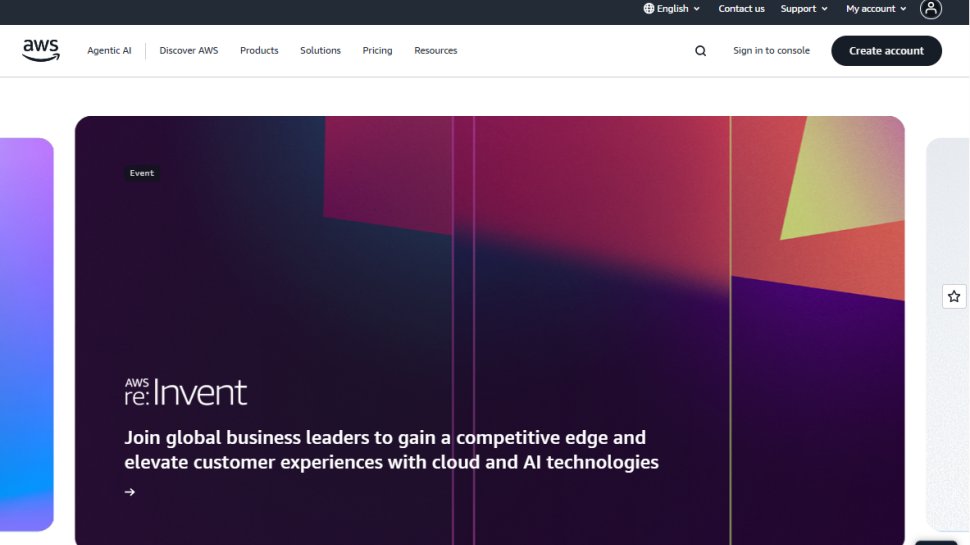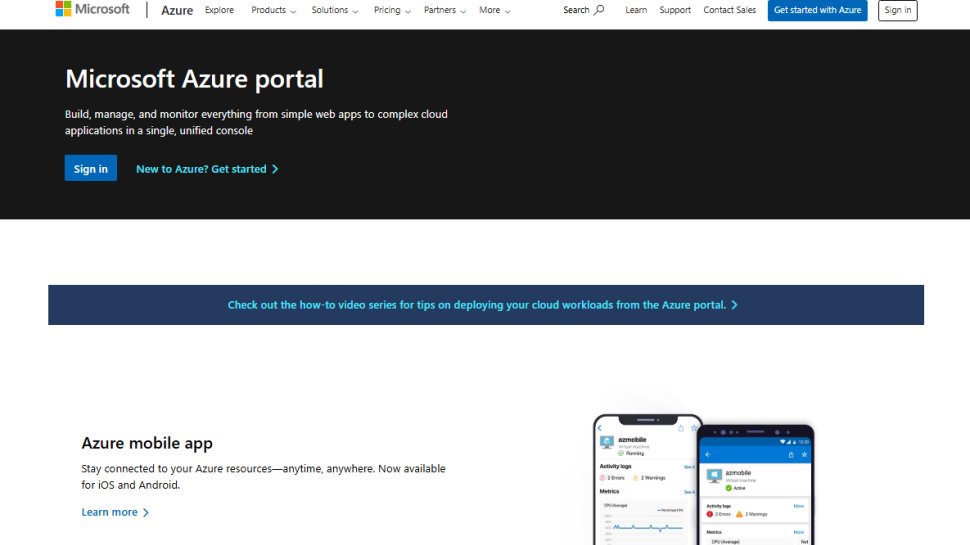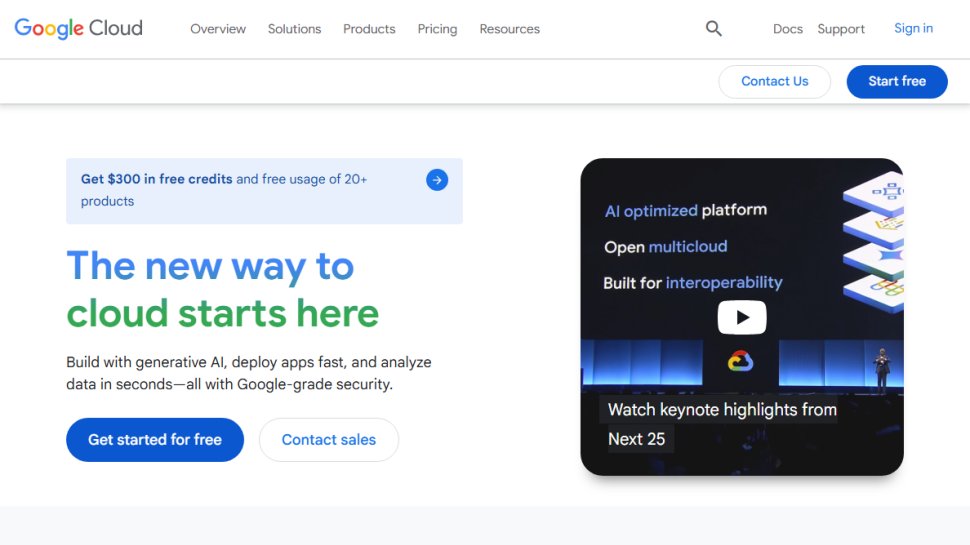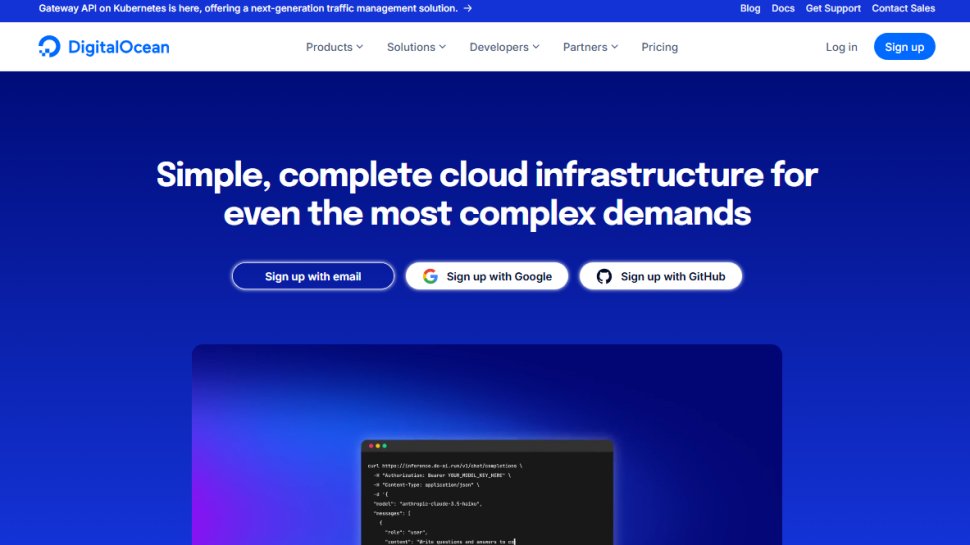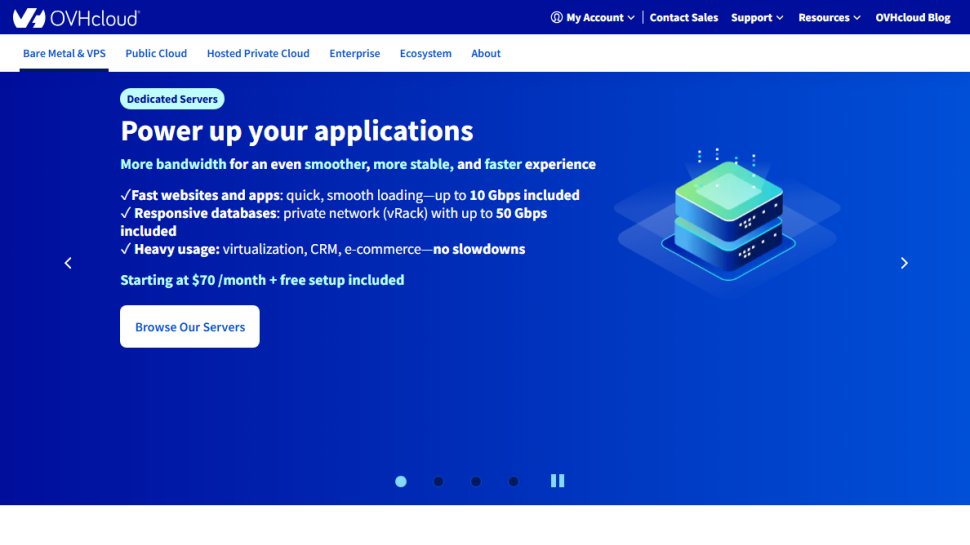Best cloud computing provider of 2025
Cloud services for business use

We list the best cloud computing provider, to make it simple and easy to manage your data and software online, with robust security and at an affordable rate.
Cloud services have revolutionized computing, not least through IaaS, PaaS, and especially SaaS, which have allowed businesses to develop virtualized IT infrastructure and deliver software through the cloud, independent of a user's operating system.
Even better still, businesses can also mix and match cloud services from different providers to ensure maximum efficiency and cost effectiveness. For larger businesses especially the economic benefits can be significant.
Because cloud services are run through software platforms and virtualized networks, it means that it's easy to access and analyze data for the purposes of analytics as well as for business intelligence purposes. The result is IT infrastructure management that allows for insights that would have previously been much more difficult to access.
Cloud computing services also offer the advantage of being scalable, which means not only can you access additional resources exactly as you need them, but you are also charged only for the services you use so there's no need to buy in extra hardware for additional redundancy.
This especially applies to when storing data, as online cloud storage can be treated as effectively limitless. Even though you might be using cloud databases for your structured data, you can also archive everything else into massive data lakes for additional processing using AI and machine learning for greater insights.
Altogether, cloud services offer unparalleled potential for improving business performance and increasing profits, and here we'll look at the best cloud computing service provider.
Kamatera cloud computing: Start free trial with $100 credit
Kamatera’s cloud computing services offer scalable infrastructure, flexible pricing, and enterprise-grade reliability. With globally distributed data centers and always-on tech support from live humans, you can deploy, manage, and scale your cloud resources without paying for unnecessary features.
There are endless cloud computing services out there, and choosing the best one can be an uphill battle. It’s essential to select an ideal one based on your requirements. Otherwise, you might find it strenuous to build and maintain your platform.
There are many things to consider including cost, pricing, security, features, ease of use, etc. We tested various cloud computing vendors and selected the best ones for you. Each one has its advantages and disadvantages but, overall, are some of the best cloud platforms you can find.
We've featured the best business cloud storage.
The best cloud computing service of 2025 in full:
Why you can trust TechRadar
Best cloud computing provider for reliability
1. Amazon Web Services
Reasons to buy
Reasons to avoid
Amazon Web Services (AWS) is the world’s biggest cloud computing provider. It kickstarted the cloud revolution and has occupied the number one spot for a long time.
AWS has the largest data center network of all cloud providers, so it’s very reliable and offers solid performance. You can host your application in the region where your customers are closest. For instance, if you’re in the U.K. and observe that most of your customers come from the U.S., you can choose a U.S.-based data center to offer faster speed.
AWS is known for being user-friendly. It's built for quick and easy access, and you can monitor or modify your data just when you want. This cloud platform offers a lot of web application services, so you have a broad choice of features to adopt. You can choose the best server operating system depending on which programming languages power your app.
AWS is also known for being very safe and secure. The platform has had few noteworthy security incidents since its founding in 2006.
However, there are some drawbacks. A common customer complaint is that AWS’s billing system is confusing, leaving users prone to making mistakes that increase their costs. Another complaint is the high costs of dedicated support from AWS experts.
Best cloud computing provider for scalability
2. Microsoft Azure
Reasons to buy
Reasons to avoid
Azure is a cloud computing service offered by Microsoft, the American tech giant best known for its Windows operating system. It allows you to build and run your applications on the cloud with ease.
Azure has a large network of over 200 data centers spread across the globe. This network guarantees high availability and redundancy, with Azure offering a service level agreement (SLA) of 99.95% (roughly 4.38 hours of downtime per year).
Azure has invested a lot of resources into security. It offers built-in controls for detecting and thwarting cyber threats; it applies artificial intelligence and machine learning to aid this process. The company has a team of over 3,500 cybersecurity experts working to safeguard its cloud network.
Scalability shouldn't be a worry when using Azure. You can start with small computing resources and increase them as your business grows. The platform uses the pay-as-you-go method, making it cost-effective as you scale.
But a notable drawback of using Azure is its complex user interface. You’ll likely find it more difficult to navigate Azure than AWS and some other rival platforms.
Take a look at our Microsoft discount codes for the best Microsoft offers and savings.
Best cloud computing provider for Google
3. Google Cloud
Reasons to buy
Reasons to avoid
Google Cloud is an eponymous cloud computing service offered by Google, the tech company best known for its search engine. Google got into the cloud game later than most competitors but nonetheless has built a strong customer base.
Google Cloud dedicates a lot of resources to security. It uses artificial intelligence and machine learning systems to detect and counter cyber threats. Users have access to a host of cybersecurity features to keep sensitive data secure.
This platform is famous for its high performance. Ask many customers the best thing about choosing Google Cloud, and you’ll likely hear about performance. Google has a lot of hardware and software expertise that it leveraged to design servers and server management software that works as fast as possible.
Another good thing you’ll hear about Google Cloud is that the platform makes it easy for multiple users to collaborate within the same interface and access the same features. This platform also offers comprehensive support resources, including tutorials, how-to articles, an online community, and human support.
The main complaint that you’ll hear about Google Cloud is that it’s expensive, which is true. It costs more to use Google Cloud than rival platforms like AWS and Azure, but many people think the tradeoff for high performance is worth it.
Best cloud computing provider for enterprises
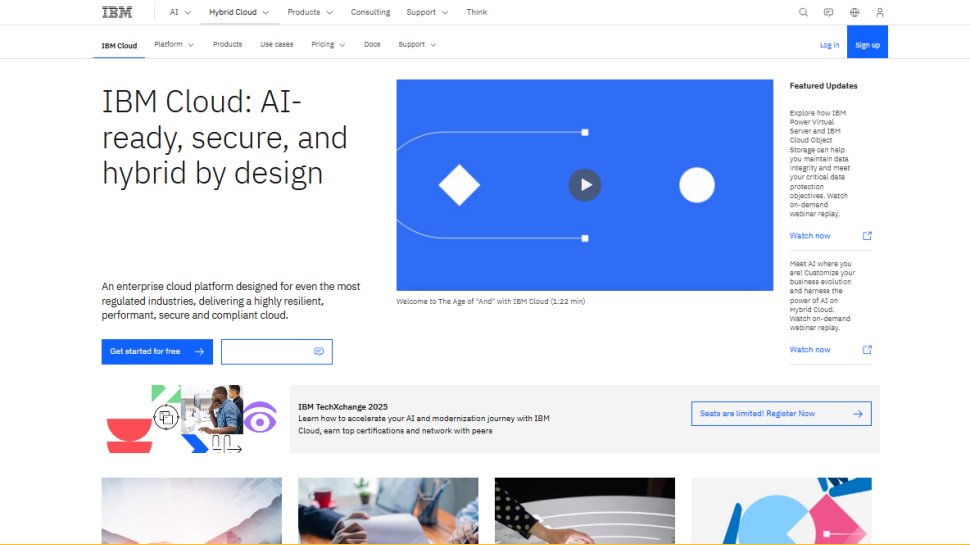
4. IBM Cloud
Reasons to buy
IBM Cloud is a cloud computing service offered by the eponymous tech giant IBM. The solution offers PaaS, IaaS, and SaaS.
As hardware and virtual-based servers are combined into one on demand cloud-platform, you have complete control. IBM refer to their hardware servers as ‘bare metal’. These provide clients with sole access to their entire server. This reduces the ‘noisy neighbor’ effect and greatly improves performance.
IBM Cloud is integrated and managed by a single system that can be controlled via web portal, API (Application Programming Interface) or mobile apps. IBM Cloud’s Bluemix developing solution has a wide range of cloud SaaS management tools.
IBM Cloud also offers full server customization. This means that everything that is included in the server is handpicked by you. This way you do not have to pay for features that you might never use.
Best distributed cloud computing provider
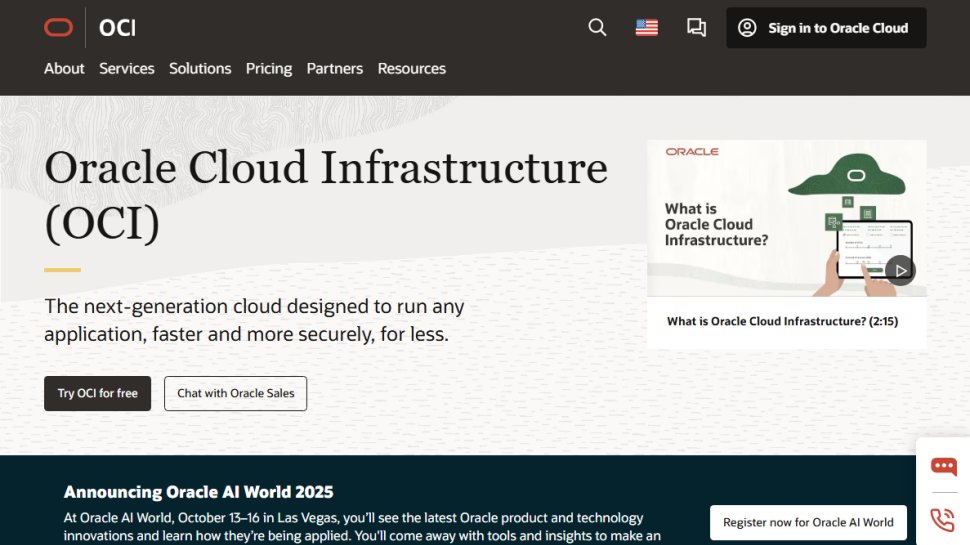
5. Oracle Cloud Infrastructure
Reasons to buy
Oracle Cloud Infrastructure offers two main service provisions available: cloud architecture, and storage data.
Cloud architecture includes data management, cloud databases, and applications, while the Oracle Data Cloud is primarily for driving big data analytics for business intelligence insights. Oracle also provides a range of SaaS platforms such as HCM, EPM, SCM, and social media tools.
For those who do sign up, aside from a 30-day free trial, Oracle Cloud also offers a free service tier which includes unlimited access to two autonomous databases which come with Oracle Application Express (APEX) and Oracle SQL.
Best open source cloud computing OS
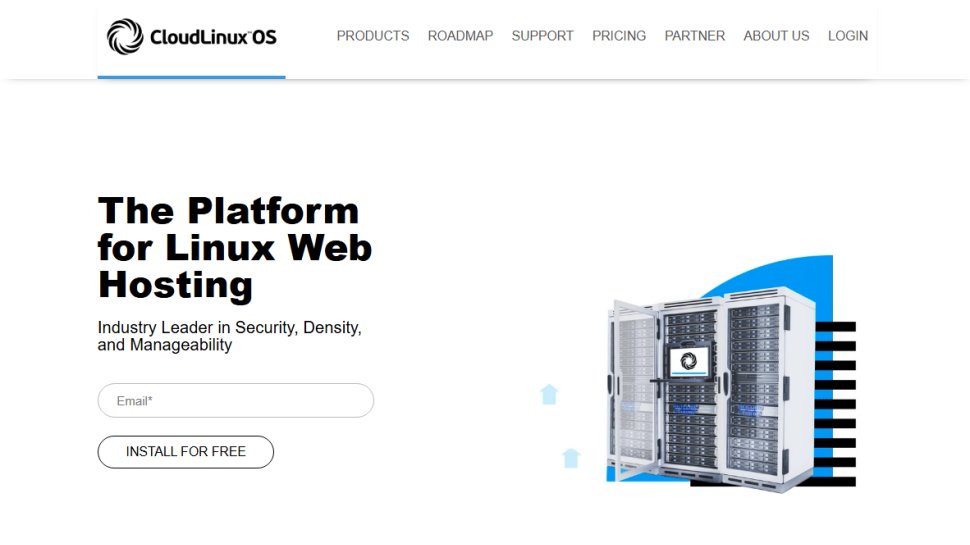
6. CloudLinux
Reasons to buy
CloudLinux isn't so much a cloud computing provider, but rather a cloud platform you can build across your own servers. This means that if you'd prefer to have tight control over your cloud network rather than going with third-parties, you can host it yourself. While this presents a different set of challenges, it also offers a range of benefits, especially for those companies already heavily invested in their own IT infrastructure.
CloudLinux is a distro of specifically built for virtualized cloud operations to power shared hosting services, by allocating and limiting server resources to each tenant. Additionally, each tenant is partition from each other, in other to create a more secure environment. The result is a hosting platform that has built in redundancy, stability, and security, in order to provide a better hosting environment.
All cloud services require a degree of technical knowledge to work with, so for those with extensive expertise CloudLinux offers the opportunity to be far more in control of your own services and how they are configured.
Best cloud computing provider for cost-effectiveness
7. DigitalOcean
Reasons to buy
Reasons to avoid
DigitalOcean is one of the most popular low-cost cloud providers. It doesn’t offer as much sophisticated features as you’d find on rival platforms like Azure, AWS, and Google Cloud. It focuses more on offering simple cloud computing features for an affordable price and does its job well.
DigitalOcean has 15 data centers worldwide, much smaller than the network of the likes of AWS and Azure. Its reliability and performance are good but not as good as what you’d get on these rival platforms. The attraction of DigitalOcean is trading lower costs for fewer features and performance.
It's pretty easy to spin up cloud servers on DigitalOcean to host your application. The platform is easy to navigate, so you shouldn’t face difficulties navigating it. You can choose different types of managed cloud databases, clusters, and APIs. You can also access complementary features such as security firewalls, load balances, and a DNS management system.
Best cloud computing provider for Europe
8. OVHCloud
Reasons to buy
Reasons to avoid
OVHcloud is a French cloud computing provider focused on European customers. It is the largest cloud hosting provider in Europe and the third-largest globally based on physical servers.
OVHcloud gives you access to virtual private servers or dedicated servers. You can choose the type you want and the region you want it to be in. Your choice depends on the type of online platform you're hosting, as some servers are faster than others.
This platform has the largest data center network in Europe, so it’s an ideal choice if most of your customers are based in this region. Furthermore, OVHcloud is affordable compared to most rival platforms.
When testing OVHcloud, we observed that its customer support wasn’t as good as what you’d get on rival platforms. You need to pay a significant sum for dedicated human support, which puts it at a disadvantage.
Best cloud computing provider FAQs
How to choose a cloud computing provider
Cost
Cost is the number one consideration in selecting a provider. It’s essential to pick something that you can afford to avoid running into trouble in the future. Cloud services are unique such that they don’t usually have a straightforward pricing structure. What you’ll pay depends on the features that you select. The good thing is that cloud services offer their pricing details beforehand so that you can have a good estimate of what you’ll pay.
Security
You’ll be storing a lot of sensitive data on your cloud provider. Thus, it must have advanced security features to prevent data leaks or theft. Losing customer data can hamper your reputation and even bring about legal lawsuits. Similarly, losing sensitive business data can harm your competitive advantage, so your cloud platform must be secure.
Features
What features do the platform offer? Can you choose the type of servers you want? Can you spin up GPUs? Does it offer complementary services such as domain names and DNS management? Etc.
Ease of use
You need a platform that’s easy to understand and navigate. Otherwise, you can get frustrated or make costly mistakes by choosing features you didn’t intend to choose.
What are the essential features of a cloud provider?
On-demand self-service
You should be able to spin up cloud instances and use them without external help. You should be able to monitor the servers you've rented and their allotted storage capacities. External help can always be a complementary feature, but the important thing is that every good cloud provider must offer a self-serve option.
Solid uptime
A cloud provider should have their servers up and running as faultlessly as possible. Of course, no platform is perfect, so you may experience occasional downtimes. However, every cloud provider should offer at least 99.9% uptime. Otherwise, you may lose money because of unnecessary server issues preventing your online platform from working.
Analytics
An ideal cloud computing platform should let users analyze what features they’ve used and give them a breakdown of how it affects their costs. This way, a user can easily identify which features are generating high costs and which ones aren’t, and use this information to optimize their spending.
Pay-As-You-Go
Pay-as-you-go is the best pricing structure because you only pay for the computing features you use. This way, you avoid paying for unnecessary things that you may not use, and you save significant sums in the long run.
How we tested the best cloud computing providers
We test by evaluating numerous factors. To start with, we look at the feature set, the range of tools available, and what range of business type and size the cloud computing service would be ideal for. We consider how easy the setup is, the simplicity of the interface, and whether there's sufficient documentation and tutorials for users to utilize necessary options optimally.
We assess how well the service integrates with other relevant services, such as security perimeters and user apps. We also looks at pricing models and flexibility, and lastly, we judge the quality of the customer service and the different pricing plans available.
Read more on how we test, rate, and review products on TechRadar.
Get in touch
- Want to find out about commercial or marketing opportunities? Click here
- Out of date info, errors, complaints or broken links? Give us a nudge
- Got a suggestion for a product or service provider? Message us directly
- You've reached the end of the page. Jump back up to the top ^
Sign up to the TechRadar Pro newsletter to get all the top news, opinion, features and guidance your business needs to succeed!
Brian has over 30 years publishing experience as a writer and editor across a range of computing, technology, and marketing titles. He has been interviewed multiple times for the BBC and been a speaker at international conferences. His specialty on techradar is Software as a Service (SaaS) applications, covering everything from office suites to IT service tools. He is also a science fiction and fantasy author, published as Brian G Turner.