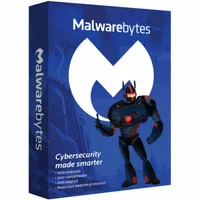What is antivirus used for?
Learn how your antivirus program can give you the best overall protection

There are many ways your computer can become infected, and there are more threats to your system than just viruses. It may be tempting to purchase a lot of internet security programs to keep you safe, but some of the top antivirus software have these additional features to give you the best all-around security.
Choosing a pro, deluxe, total, or other all-in-one antivirus software eliminates the cost of purchasing multiple programs. And it takes up less storage space on your device if you only have one solution to install.
Here are some important tools to make sure are included with the antivirus software you choose.
Malwarebytes Premium is today's best anti-malware tool
Save 25% on your security: Sometimes free software just isn't enough. Malwarebytes Premium is reasonably priced and uses heuristic analysis to identify new strains of malware, cleans up existing infections, helps protect you from phishing scams, and helps stop you downloading further malicious software.
Stop malware
Obviously, antivirus stops malware of all kinds. The best ones have been programmed to recognize new viruses and threats based on their behaviors and stop them before they are officially recognized as malware. These are often referred to as zero-day threats.
Antivirus programs work great at stopping threats, but not a lot of them can remove existing malware. For this, you need malware removal tools. Many antivirus websites have these tools available for free, but the problem is getting to them. A lot of malware recognizes antivirus websites and will redirect you, shut down your computer, or block the program from being downloaded.
Malwarebytes has a unique program that seems to bypass the efforts of malware so you can actually use it to remove the threats. Once the threat is removed, it's important to install a program, even a free antivirus solution, to help avoid future attacks.
Shield network connections
A good antivirus program will come with tools to protect your entire network. While most malware attacks happen when a malicious file is clicked, allowing the threat to download to your computer, there are others that sneak in through your internet connection.
Sign up to the TechRadar Pro newsletter to get all the top news, opinion, features and guidance your business needs to succeed!
Hackers and other snoops look for weak spots in your system and get in to look for sensitive information. These include passwords to bank accounts, social security numbers saved in files, and business contracts. Often hackers will use this opportunity to scope out if your computer is worth attacking with ransomware.
Firewalls are designed to look for and sure up your computer's overall defenses. You can use a standalone firewall, but the best antivirus software will include one. This is more affordable and won't require additional space for another program to be stored.
For the record, a lot of desktops and laptops come with a firewall as part of their operating system. This is a good starting point, but we've found they aren't the most secure. It's better to invest in a program with a firewall that has been tested and proven to be effective.

Secure passwords
One function of good antivirus software is to protect your passwords. With a built-in password manager, this feature stores your logins and, if you want, fills them in for you when you access online accounts. This is a good way to keep passwords stored but not on your desktop where it's more likely to be swiped.
Another perk is it will let you know if a password you've created is tough enough for a bot or clever hacker to figure out. You can get tips on how to set stronger passwords, or even let the program create a hard one for you.
Having an onboard password manager means you don't have to worry about remembering your passwords, because the antivirus program will do that for you. Also, extra security features prevent snoops and hackers from figuring out your credentials, so it's harder for them to be swiped and used.
File encryption
Encryption software scrambles files and messages so if they are intercepted it makes no sense to the person who has them. Medical records, financial information, and military communications are encrypted before being stored or shared to ensure sensitive information doesn't fall into the wrong hands.
For files saved on your desktop, using an antivirus encryption feature makes it harder for ransomware to lock them down because it won't recognize them as legitimate or important files. Top-tiered antivirus lets you send encrypted files to others, along with the decryption key, from right within the program.
You can use an independent encryption service, but why waste the money when antivirus programs can do it for you, and do it very well?
Identity protection
Identity theft is a big and growing problem. It's hard to keep up with the number of companies, and even government agencies, that have experienced a data breach. When this happens, thousands of people are left vulnerable because their important, identifying information is now in the hands of criminals.
More and more antivirus programs are including identity theft protection. Most of these keep an eye out on the dark web and let you know if your passwords or personal information is being sold or used.
The best antivirus programs have an ID theft protection piece and will help you restore your identity if it is ever compromised. This includes helping you file the correct forms with the IRS and contact credit reporting agencies. They will also walk you through canceling credit cards and getting new identification cards, like a driver's license.

Nikki is a commissioned editor for Future Plc covering internet security including antivirus and VPN. With over 18 years of research and writing experience, and 11 years of testing and reviewing internet security solutions, Nikki knows how to dive deep to get the information consumers need to make better buying decisions. She is also a mom to 10 children, and personally uses many of the products she reviews to ensure the safety of her own family.