How to install Linux
Escape Windows
Sign up for breaking news, reviews, opinion, top tech deals, and more.
You are now subscribed
Your newsletter sign-up was successful
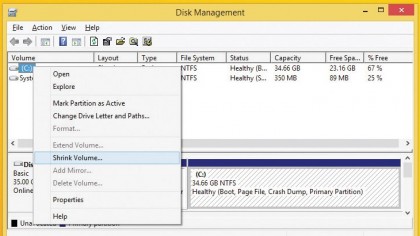
1. Shrink Windows
Before you can partition your disk you'll need to squeeze your Windows partition to free up some disk space for the new partition. Head to the Disk Management tool, and right-click your main partition that is typically assigned the drive letter C.
Then select the Shrink Volume option from the pop-up menu.
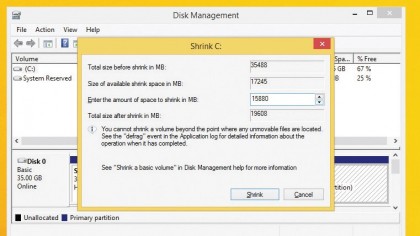
2. Create new partition
The Shrink dialog box shows you the total size of the drive and the maximum amount of shrink space available. You cannot squeeze more space out of a drive than the size shown here.
To create a new partition, specify the size of the partition in the space provided in MB and click Shrink to start the process.
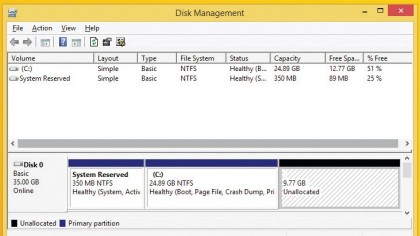
3. Use the partition
After the process is complete, a new partition showing the amount of free, or unallocated, space appears next to the Windows C: drive partition. You can then point your Linux distro's installer to this free space.
Remember to repeat the process and create another partition for the swap space as well.
Sign up to the TechRadar Pro newsletter to get all the top news, opinion, features and guidance your business needs to succeed!
Current page: Make room for Linux: Resize a Windows partition
Prev Page How to install Linux Next Page Distro differences