Call of Duty: Vanguard multiplayer guide: tips and tricks for CoD online
Dominate the competition with these online insights

Call of Duty: Vanguard Operators: unlock challenges, rewards and preferred weapons
Call of Duty: Vanguard Zombies: tips and tricks for Der Anfang
Call of Duty: Vanguard best weapons: top guns for multiplayer
Call of Duty has regenerated once more in the form of Call of Duty: Vanguard, this time transporting players back to the many fronts of WW2.
While it’s no great departure from that familiar formula, developer Sledgehammer Games has added just enough new features to help this new first-person shooter feel fresh and exciting. This means that, whether you’re new to Call of Duty or a series veteran, you’re going to have to get to grips with the changes to multiplayer.
Fortunately, we’re here to help. Below, we’ve put together a list of tips and tricks for Call of Duty Vanguard multiplayer to help keep you in that MVP spot in every multiplayer match.
Change your FOV immediately
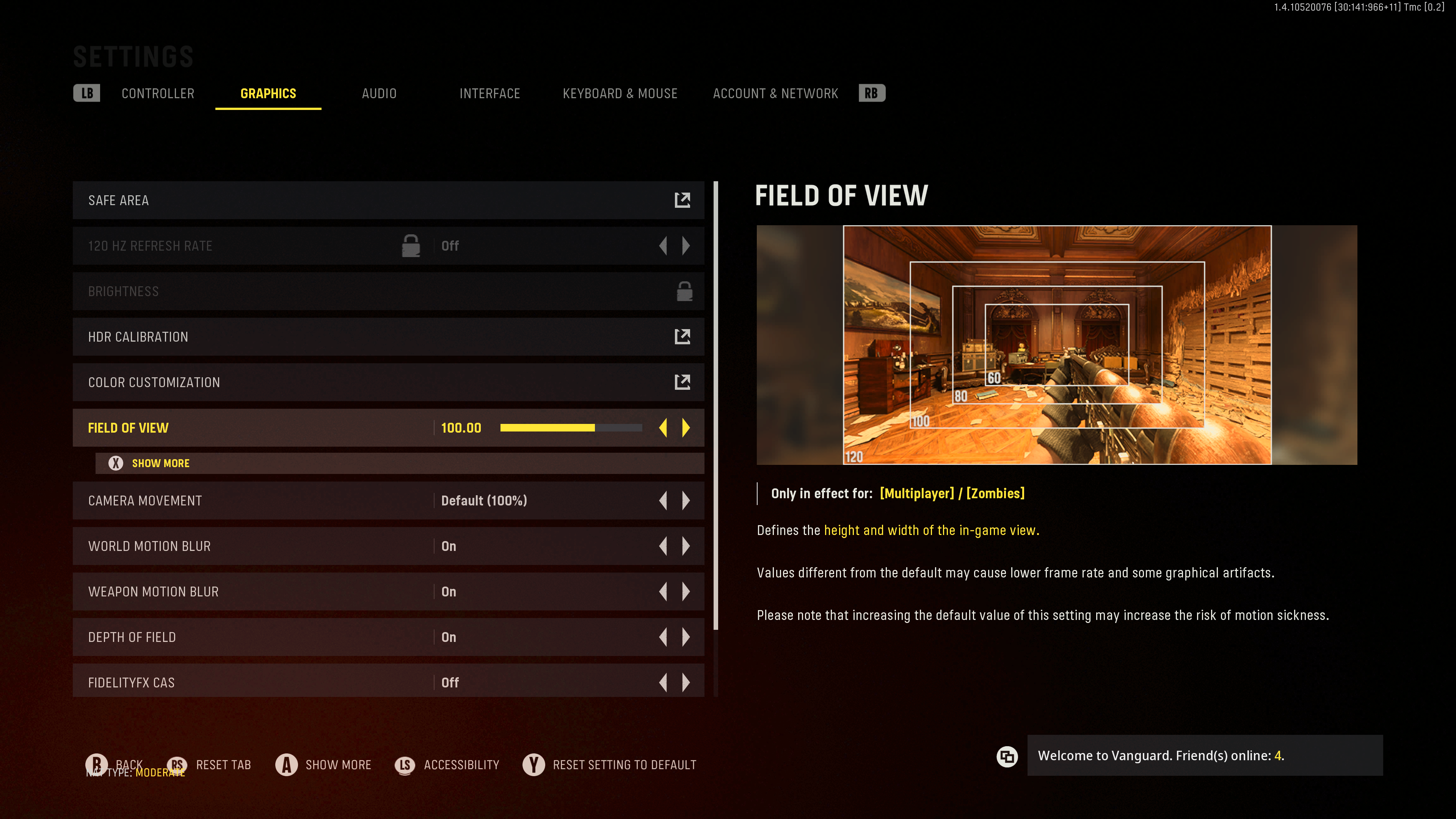
If you’ve spent any time in a competitive first-person shooter, you’ll know just how important Field of View (FOV) really is. Because the more of the map you can see, the better chance you have of spotting that player that keeps flanking or sniping you. It’s really easy to change and it will make a world of difference in multiplayer. Open the settings menu, click on the Graphics tab, scroll down to the Gameplay section and adjust the FOV slider to your desired setting. This long-overdue feature is going to be a game-changer for console players.
Every perk/attachment/ammo has its counter

While the meta of Vanguard will be at its freshest at launch, the devs behind the game have still had time to create something of a balance so no combination of perks or attachments in Gunsmith make you too OP. We suggest running the Radar perk during your first few hours as this will reveal the gunfire of anyone on the opposing team - even if they’re using suppressors. There’s no Dead Silence either, so you should have a better chance of survival early on. Interestingly, there’s also a counter to that counter - utilizing subsonic ammo
Utilize the return of destructible environments

While Vanguard isn’t going as far as Battlefield 2042 in terms of destruction, developer Sledgehammer Games has factored destructible environments into each of its multiplayer maps. Not every wall or floor can be blown away, but those that can provide new ways to flank other players, or provide a means of escape should you be under intense fire. Rainbow Six Siege players will find a lot of potential here when it comes to tactical options. It also feels awesome to burst through a wall like an angry Vinnie Jones.
Get tactical with suppression and blind fire

Battlefield players will know the importance of suppression, but it’s a fairly new concept in CoD. Vanguard is the first entry to include suppression as an active mechanic in moment-to-moment play. It works like this: players under heavy fire will find their movement speed noticeably reduced and FOV severely affected. Like everything in Vanguard, suppression fits into the meta with its own counters. The use of blindfire (where you can fire around cover without the need to peek, thus disrupting heavy suppressive fire) is very helpful, as are perks such as Low Profile.
Sign up for breaking news, reviews, opinion, top tech deals, and more.
Use Combat Pacing to filter matches to your preferred speed of play

Combat Pacing is a new addition to the CoD formula. It’s a filter that splits matches into three types - Tactical, Standard and Blitz - with each one defined by its speed of play. Tactical offers slower, measured play with a higher TTK (time to kill) similar to classic battle royales; Standard is your classic and instantly familiar CoD fare; Blitz is all about fast action that focuses on larger maps and higher player counts. Find the pacing that works for you!
- Best FPS games: the most essential first-person shooters for console and PC