What is inode in web hosting?
Inodes are the cornerstone of web hosting

Sign up for breaking news, reviews, opinion, top tech deals, and more.
You are now subscribed
Your newsletter sign-up was successful
Inodes are a fundamental element of any Linux web hosting platform. They are essentially the “building blocks” that enable your website to run smoothly and efficiently, but most people don’t even know what they are.
Understanding inodes is essential for anyone serious about creating and maintaining a successful website. We'll go through what inodes are, how they affect web hosting, and how you can use them to your advantage.
What is inode in web hosting?
An inode is a data structure used to store information about files on your website's server. Every file, directory, and device on a Unix-based system - including Linux servers has an associated inode that stores its metadata. This includes features such as user and group ownerships, access mode (read, write and execute permissions), size, block count, time of last access and modification, etc.
The inode contains all the information about a file or directory except its name or content - allowing you to easily locate any particular item without having to search through every folder on your server. It also helps keep track of disk space usage by counting how many bytes are allocated for each file as well as keeping track of which blocks are free or used.
Inodes are limited resources on shared web hosting packages because each account has only a certain number of them available. That means that if you run out of inodes, you won't be able to upload any more files until some are deleted from your account - often resulting in "disk quota exceeded" errors when trying to add media or other files via FTP or cPanel File Manager. For this reason, it's important to keep track of how many inodes have been used up so far and make sure not to exceed your limit.
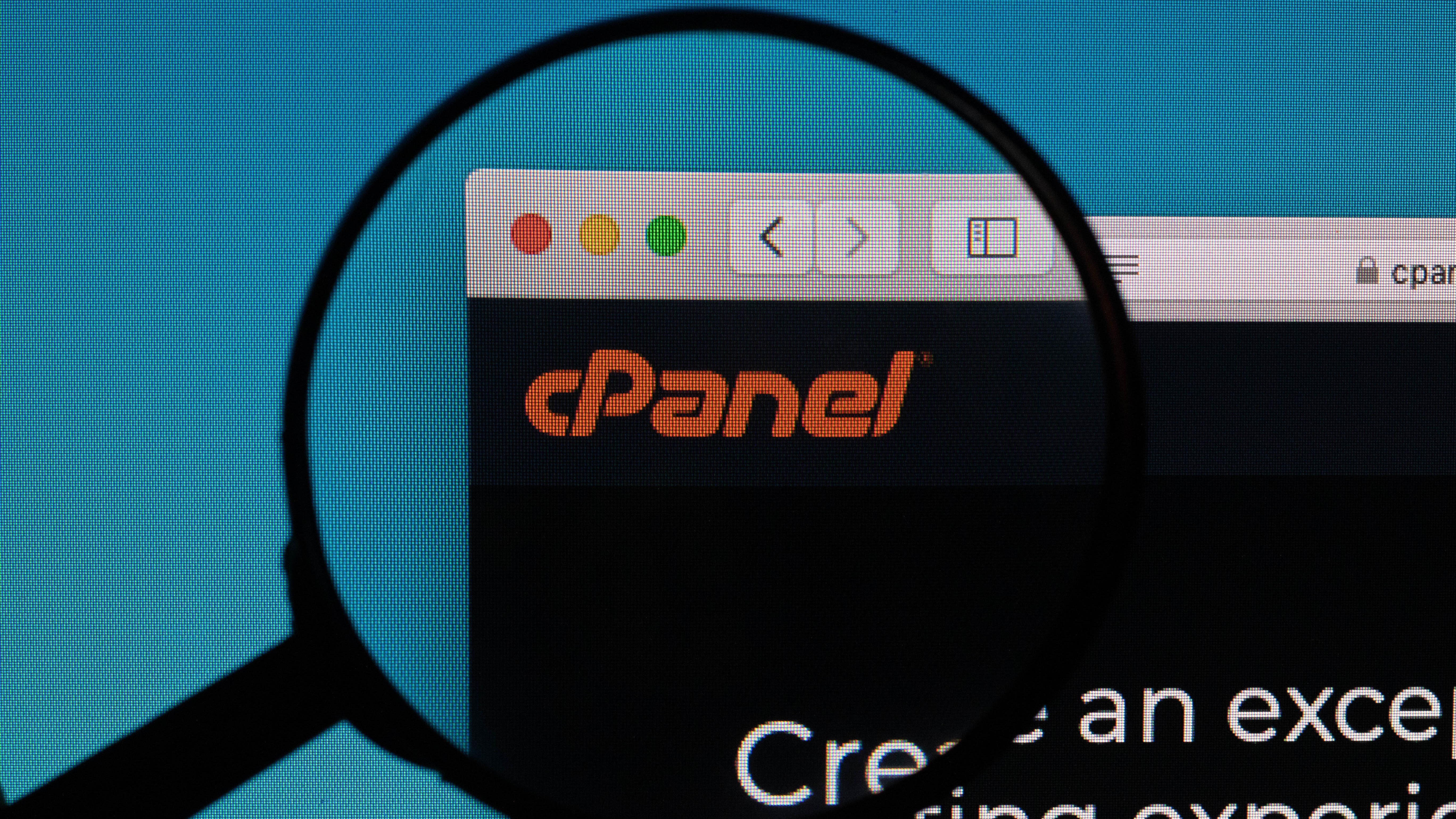
How to use it?
To maximize the efficiency of your web hosting plan, you need to make sure that your site does not exceed the maximum number of allowed inodes (this depends on the specific plan).
To do this, you should periodically check the “inodes” section within cPanel for any unnecessary files that are taking up space and delete them if needed. You should also regularly check for any broken links that could be causing problems with your website’s performance as well as outdated plugins or themes that could be slowing down page loading times. Additionally, if possible try to optimize images before uploading them so that they take up less space on your server.
Sign up to the TechRadar Pro newsletter to get all the top news, opinion, features and guidance your business needs to succeed!
What is inode limit?
An inode limit is the maximum amount of files and folders that can be stored on your hosting account. Once this limit is reached, any additional files will not be allowed until some are deleted from the server or you upgrade to a plan with a higher limit.
In most cases, this limit will already be set by your host but there may also be options for increasing or decreasing it depending on your needs. This can help make sure that everything runs smoothly and efficiently without overloading the server or risking running into any issues due to too many files being stored at once.
Why you need to pay attention to your inode limit
It’s important to pay attention to your inode limit because if too many files are uploaded onto the server then this could cause issues such as slow loading speeds or even complete downtime due to not being able to access certain parts of the site.
Additionally, having too many active plugins on WordPress websites can also cause issues if they are constantly generating new files which could put them over their allotted limit set by their host provider. It’s also important to note that some hosts may charge extra fees for exceeding their allotted limits so it’s always best practice to make sure you stay within them.
What happens if you exceed the limit?
It is important to be aware of the inode limit because exceeding it can have serious consequences for your website. Here are a few things you will experience when you exceed the inode limit.
Website performance Issues: When a server becomes overloaded, website performance takes a hit. The website will start to load more slowly, and visitors may experience errors when trying to access certain pages or features. This will lead to a decrease in user engagement and fewer conversions from visitors who have decided that the site simply isn't worth their time and effort.
Limited accessibility: An overloaded server will also affect accessibility for your users, making it difficult or impossible for them to access certain pages or features of your website. This could mean lost customers who were unable to complete their purchase due to technical difficulties, as well as frustrated customers who are unable to find the answers they need quickly and easily due to slow loading times or other issues caused by an overloaded server.
Security breaches: Exceeding the inode limit can make your website vulnerable to security breaches since attackers often target websites with poorly configured servers which can be easily exploited without proper protection measures in place. Not only could hackers damage your reputation by stealing sensitive information from your customers, but they could also use malicious software such as malware or viruses that could put everyone who visits your site at risk of being infected with malicious code or having their personal information stolen.
Poor Search Engine Optimization (SEO): Google takes into account page loading speed when ranking websites, so if yours exceeds the inode limit then it'll likely suffer from decreased rankings on search engine results pages (SERPs). This means that people searching for products or services related to yours will have fewer chances of finding you online since they won't see you on the first page of results like they should if your site was properly optimized according to SEO best practices.
Hosting account suspension: One of the most common consequences for exceeding an inode limit is a suspension of your hosting account by the provider until you reduce the number of files stored on their servers (which usually means deleting some content). This can cause major inconvenience if it happens during peak traffic as all visitors will be blocked from accessing any part of your website while suspended.
- Here's a list of the best WordPress hosting services out there
Ruby has been a freelance technology writer for over four years and has a passion for information technology and the Internet in its entirety. She has a wide range of specialities including web hosting, streaming (Firestick, Kodi, and APKs), VPN, information technology, and affiliate marketing. Ruby is a graduate of Bachelor of Science in Commerce from the University of the Philippines, and regularly codes in her free time.