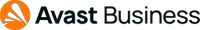Endpoint protection vs antivirus: What’s the difference?
Endpoint security is often listed alongside antivirus, so we’ve explored the differences between the two categories

If you pay keen attention to business security – perhaps in a management role or as part of an IT team – then you’ll likely have come across terms like “antivirus” and “endpoint”.
They’re both important terms and represent vital security subjects, but there’s plenty of crossover between them. When you may have to make vital business decisions, it pays to know the difference between the two.
We’ve explained exactly how endpoint security and antivirus differ in this article, and we’ve also covered their similarities, advantages and issues.
There’s plenty of information elsewhere if you want some more help with business security, too. Head here to learn about the differences between business and consumer antivirus, or click through to find our guide on picking the best antivirus for your business.
A Techradar Choice for Best Antivirus
Get online protection you can trust from one of the leaders in cybersecurity. Defend against viruses, phishing, ransomware, spyware, zero-second threats, Wi-Fi vulnerabilities, and more. Visit Avast.com today to see Special Pricing for Small Business Solutions.
Antivirus and endpoint security defined
More computer users are familiar with antivirus software, and for good reason. It’s been around for decades, and it’s designed to detect, identify and remove malware – from viruses and worms to keyloggers and trojans.
Antivirus software is used on consumer PCs and in simpler business setups, and it tends to use existing threat databases to deal with issues as they appear. And while they do often have extra features, removing malware is their main job.
Endpoint security is a far broader area – and antivirus is just one part of it. An endpoint security system is a cloud-based platform that protects an entire network and all its connected devices, from PCs and laptops to smartphones and tablets.
Sign up to the TechRadar Pro newsletter to get all the top news, opinion, features and guidance your business needs to succeed!
Endpoint systems include antivirus modules alongside other features, like encryption, data protection, and intrusion detection. Endpoint systems are powerful, and an entire network of devices is usually managed from a single cloud-based control panel, so they’re extremely useful for businesses with more complex needs.

Antivirus explored
Consumer and small business antivirus products tend to use existing databases alongside simpler machine learning and AI features to detect known threats to your PC. They’re able to ward off attacks from well-known malware but they’re usually not as effective at dealing with unknowns and emerging issues without established signatures.
Any decent antivirus product will offer real-time, manual and scheduled scanning for maximum versatility. You’ll get alerts when issues are uncovered, and files will be isolated or removed immediately.
A comprehensive antivirus app will often have extra features, like email and download scanning and safe browsing tools. An antivirus tool will be easier to use than any endpoint solution, and it’ll be cheaper, but it’s not as powerful. If you want to use antivirus on your business computers, it’s best to buy several licenses and install the app manually on your systems – you don’t get the cloud deployment options that are usually found in endpoint systems.
Delving into endpoint protection
Antivirus apps react to existing threats, while endpoint solutions are more complex – and they’re proactive, so they can identify and handle new and emerging issues before they become problematic.
An endpoint security system will include an antivirus module with more capability than any consumer antivirus product – expect more machine learning, AI and crowdsourcing to help identify a broader variety of malware-related issues.
Endpoint protection systems go far further than just offering antivirus, too. You’ll routinely find modules to tackle intrusion detection, email and browser protection and firewalls in an endpoint suite alongside data protection abilities and sandboxing options for testing new software and setups and protecting networks from new and unknown devices.
Elsewhere, expect to see encryption, options to create access and usage policies for different devices, departments and levels of seniority, and the ability to whitelist and blacklist sites, apps, ports and devices. Endpoint systems also have options to identify and block internal attacks alongside external threats, and they tend to work across a wide variety of platforms, from
Ultimately, an endpoint protection product has a far broader range of features than an antivirus solution because it’s got a much wider remit. An endpoint system protects an entire network and all of its connected devices, which is handy when more people than ever use their personal hardware for work.
Endpoint systems have a far more complex range of features than consumer and business antivirus products, which means that they require experienced IT staff. Because endpoint systems protect a huge number of access points, they’re managed using a cloud interface that can update, control and monitor hundreds of devices simultaneously. You don’t have to handle each device individually like you usually need to do with an antivirus app.
Alongside cloud-based management, endpoint systems can be programmed to tackle different threats with automated responses, and open APIs mean they often integrate with other popular business apps and tools – so it’s easier to integrate an endpoint option with your existing systems. Admins can control access and authenticate access, deploy remote updates, and use in-depth reporting and alerting to gain greater control over their wider networks.

Picking the right one for your needs
Endpoint systems are far more complex than antivirus apps. Ultimately, antivirus is just one part of a broader endpoint solution, and endpoint represents a more secure option for businesses with critical protection needs and complex networks. Indeed, it’s best to think of an endpoint protection system as an entire security platform rather than one product.
An endpoint protection package is a great choice if you need more power and control over a wider area. Bear in mind that endpoint products are trickier to manage than a simple antivirus app, and they’re far more expensive – especially if you need to pay for protection across loads of devices or if you need extended support.
There are huge differences between endpoint security and antivirus apps, then: the former is a security platform for complex businesses with cloud management, while the latter is a straightforward choice for smaller businesses and consumers. They’ve both got their place, though, and both have their pros and cons – so make sure you know the differences between the two before you decide to invest in one or the other in your business.
Mike has worked as a technology journalist for more than a decade and has written for most of the UK’s big technology titles alongside numerous global outlets. He loves PCs, laptops and any new hardware, and covers everything from the latest business trends to high-end gaming gear.