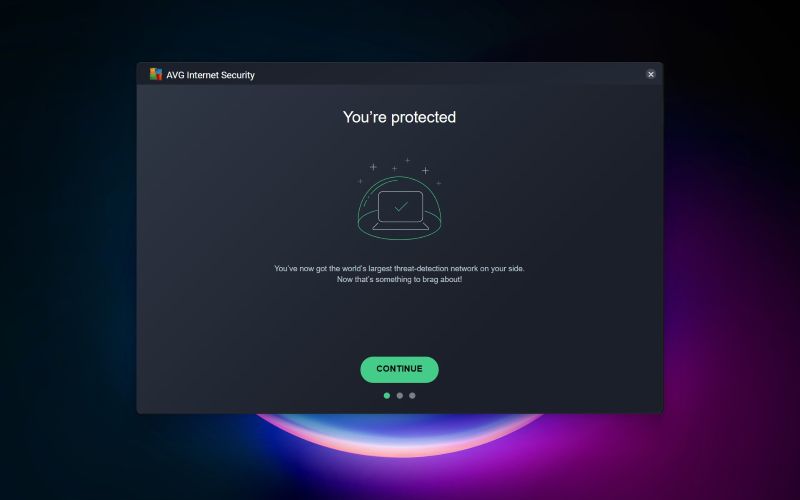TechRadar Verdict
AVG Antivirus, both its free and paid version, is one of the better security products on the market. Sure, there might be a few flaws here and there, but they're definitely overshadowed by all the positives.
Pros
- +
Numerous scan customization options
- +
Impressive threat detection rates
- +
Can be used completely free
Cons
- -
Premium version is a tad expensive
- -
Catches a few more false positives than the industry standard
Why you can trust TechRadar
AVG Antivirus is easily one of the most popular antivirus software platforms in the world that not only has an impressive collection of tools in its entirely free product (though there might be some gentle pushing to upgrade here) but stands shoulder-to-shoulder with other industry heavyweights when it comes to its paid tier.
Indeed, the free version of the software offers access to important features like virus detection, PC performance checks, a firewall and network guard, as well as expedient security updates.
That said, upgrading to a paid AVG product will get you a few very handy extras, such as protection against webcam snoopers, increased firewall capabilities, and a shield against fake e-commerce websites. Pay a tad more, and AVG will throw in its Secure VPN and TuneUp options (also available as separate purchases) for an ultimate antivirus, privacy, and performance experience.

Pricing
As mentioned, in addition to its free tier, AVG has the Internet Security subscription, which unlocks some of the features unavailable in the free version, starting at $46.68 ($3.89/month) for the first year, renewing at $77.99, if you need it for just one PC, or at $59.88/year ($4.99/month), renewing at $99.99/year for up to 10 devices.
If you’re still on the fence about AVG Internet Security, you can give it a test drive during a 30-day free trial.
The Ultimate subscription, which also offers 10-device antivirus protection, includes Internet Security, AVG Secure VPN, AVG TuneUp computer performance booster, and anti-tracking protections. The pricing of AVG Ultimate starts at $79.99 for the first year ($6.67/month), after which it renews at $129.99/year.
Not happy with your purchase? No worries, there’s a 30-day money-back guarantee there to help you.
Sign up to the TechRadar Pro newsletter to get all the top news, opinion, features and guidance your business needs to succeed!
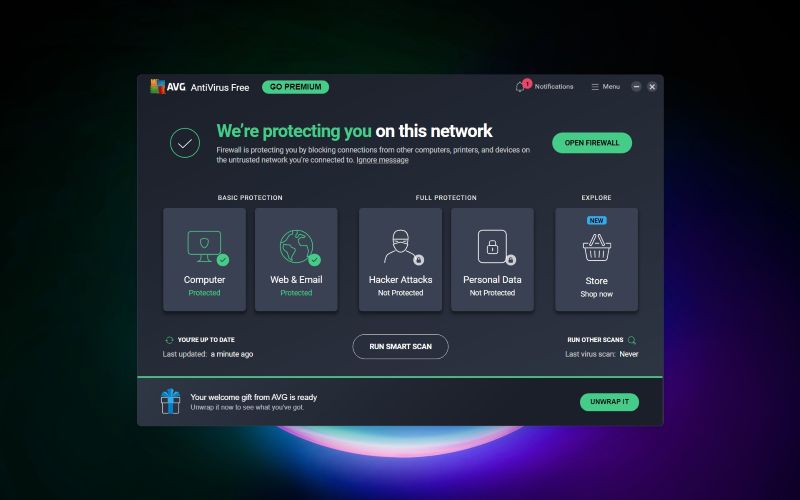
Antivirus
In the Basic protection settings, you can the level of sensitivity for the real-time core defense against malware (low, medium, or high), decide what the app should do with malware or potentially unwanted programs (resolve automatically or ask), disable or enable CyberCapture (on by default), which refers to sending a file to AVG’s Threat Labs for deeper analysis (automatically or with permission), or turn on scanning for tools that can be used for accessing controlling, or potentially harming computers (resolve automatically or ask).
You can also enable the Hardened Mode (off by default) to additionally lock down the security of your device, disable Anti-Rootkit Shield or Anti-Exploit Shield (both are on by default), as well as choose whether or not the platform should automatically generate a report file in a specific location on your device.
As for File Shield scans, you can choose to auto-run items when removable media is attached (not something you’ll often find in free antivirus), select which file types to scan (all or those with recommended extensions), decide if you want programs scanned when executing, files scanned when opening, or files scanned when writing.
The Web Shield options you can tinker with include HTTPS scanning, web traffic checkups for uncommon applications, QUIC/HTTP3 scanning, WebSocket protocol scanning, DNS/DoH scanning, protection against botnets, script scanning, and specific website blocking.
Meanwhile, in the Email Shield area, you can choose whether to scan inbound (POP3, IMAP4) or outbound (SMTP) emails, add a signature at the end of sent emails, or place a particular tag in the subject of a message containing a virus (for instance *** VIRUS ***, which is by default, or you can think of your own).
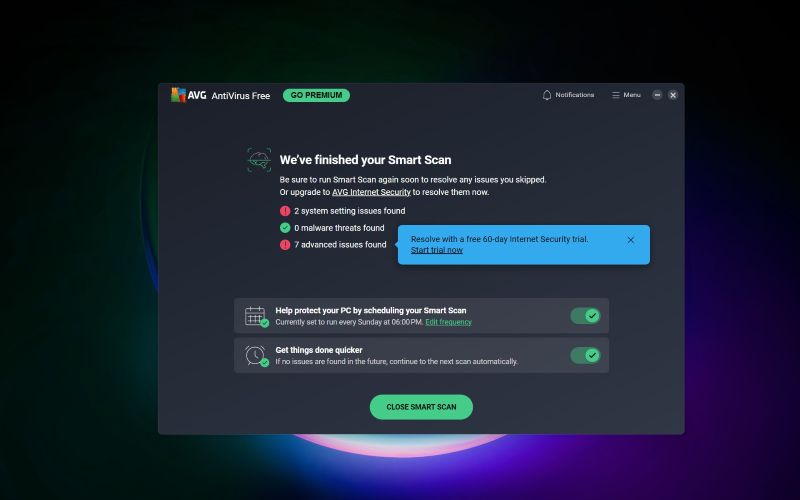
Scans
Additionally, the Smart Scan options allow you to continue the Smart Scan automatically to the next scan if no issues are found, as well as schedule Smart Scan in terms of frequency, day of the week, and time of the day.
The Scan settings let you select desired options in terms of various supported scans (deep scan, file or folder scan, explorer scan, USB/DVD scan, performance scan, or boot-time scan).
For example, you can opt to get notifications about potentially unwanted programs, set post-scan behavior, generate report files, select file types, archives, automatic actions, part of your PC to scan, removable media and rootkit options, and more.
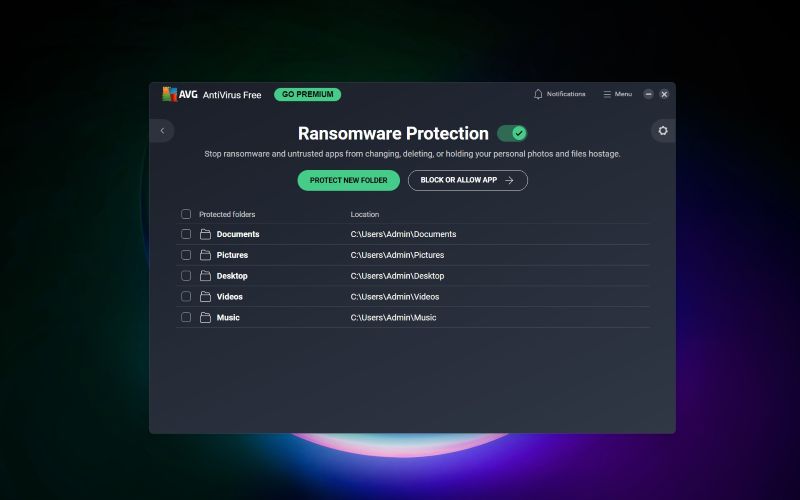
Ransomware Protection
Then, the Ransomware Protection portion of the settings lets you pick your preferred mode (smart or strict) and specify file types and folders to secure. There aren’t any additional options for the Behavior Shield, other than turning it off or on, which can be done for all the other various shields here.

Network Inspector
The Network Inspector scans new networks each time your device connects to one, lets you decide if you want to do it automatically, whether you want to rescan known networks occasionally, test network devices for weak passwords, and lists all of the networks you’ve visited so you can adjust them individually.
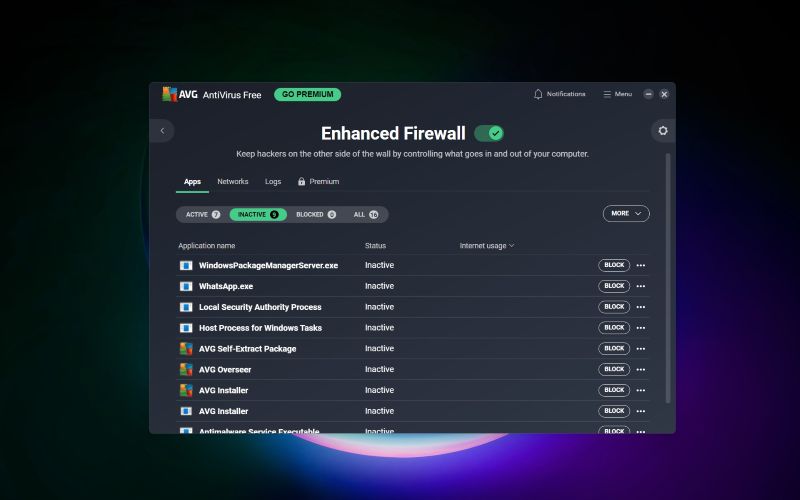
Enhanced Firewall
Finally, the Enhanced Firewall section enables you to turn on Internet Connection Sharing mode, decide how the Firewall should treat new apps (judge them automatically, block/allow all internet connections for new apps, or ask you to allow or prevent internet connections for new apps) and new networks (assess automatically, add notifications, or adhere to your Windows Firewall settings).
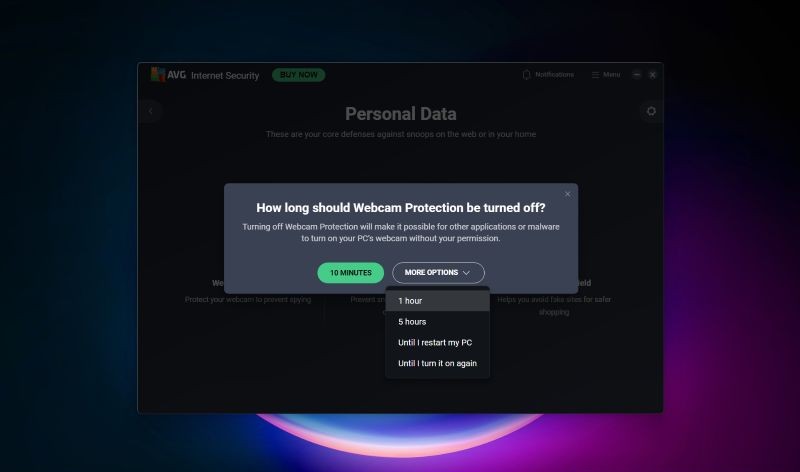
Webcam protection
Switch up to the AVG Internet Security package, and you’re getting a handful of useful features, one of which has to be webcam protection, preventing applications from turning on your PC’s webcam without your permission. It is on by default, but you can choose to turn it off for 10 minutes, 1 hour, 5 hours, until you restart your device, or until you turn on this option again.
Additionally, you can turn off or on the option to shield your microphone at the same time, as well as select the level of protection you deem best, like allowing trusted apps access, blocking any app until you approve it, or blocking all apps and effectively disabling your camera and microphone.
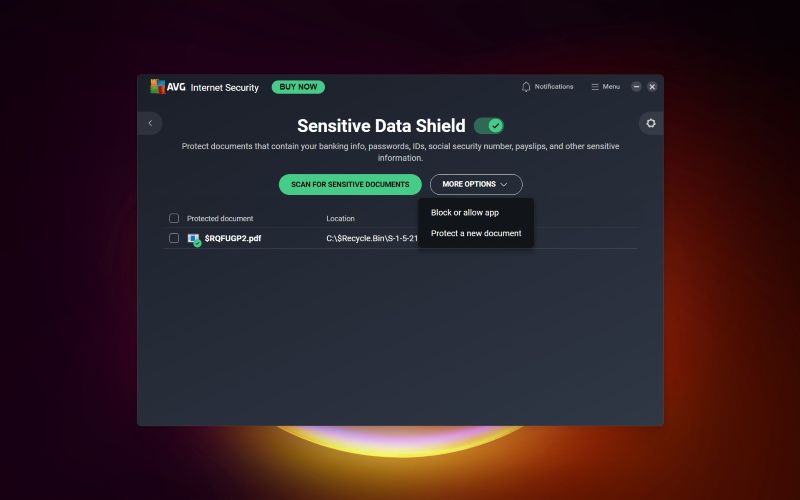
Sensitive Data Shield
Another cool feature exclusive to AVG’s paid Internet Security tier is the Sensitive Data Shield, which allows you to protect documents containing your banking information, passwords, IDs, social security numbers, payslips, and other sensitive data.
Click on the button to ‘Scan for sensitive documents’ and the tool will check your computer for any documents that might contain the above-mentioned information, and offer you the option to protect these, either all of them at the same time or only the selected ones.
The listed files have their basic information shown - file name, location, and type. There’s a handy little magnifying glass icon next to each file, allowing you to see the contents of the document before making your decision. Once you decide to secure any of the files on the list, they will become inaccessible to anyone but you.
Like the webcam protection option, this one can also be paused for a set period of time or until you want it back.
Fake Website Shield
AVG Internet Security also automatically turns on its Fake Website Shield to protect your personal information from being stolen by fake websites when browsing the World Wide Web. Again, this option can too be turned off for a certain period of time or until you decide to turn it back on.
This option also allows you to decide how you want it to treat trusted or untrusted networks - disable protection, enable smart routing (sending unprotected DNS traffic through AVG’s secured DNS), or direct all DNS traffic through AVG’s secured DNS servers.
Anti-hacking tools
Paid users are also getting access to anti-hacking tools that include Browser Defense which secures your browser-stored passwords and cookies containing your personal information (supports Chrome, Firefox, and Edge), and Remote Access Shield blocking unwanted remote connections to your device. Both can be turned off at your convenience.
You may select IP addresses you trust enough to connect to your device remotely, enable particular types of protection tools (RDP, Samba, brute-force, Remote Desktop exploits, malicious IP addresses), as well as block all connections except the ones from IP addresses of your choice.
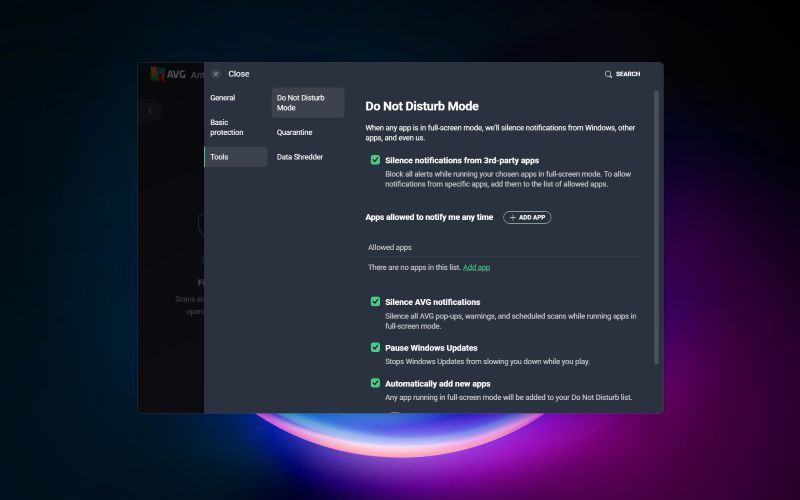
Other features
Other extras you may or may not want to play with include the Do Not Disturb Mode, deciding which apps can circumvent it, the Quarantine, where you can decide how much space on your disk it may use in MBs, as well as a File Shredder, which permanently deletes sensitive files once you’re done with them, and its settings let you decide if you want to show it in the Windows context menu or prioritize it at the expense of other apps, select the algorithm, and number of passes.
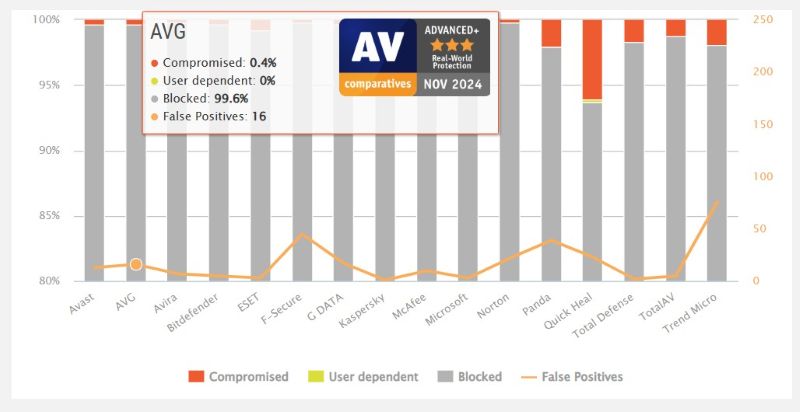
Performance
AVG Internet Security consistently receives the highest marks from independent antivirus testing labs, including AV-Test, which gave it a 6/6 score in terms of protection, performance, and usability, for the Q4 2024 testing period, granting it the ‘Top Product’ certification.
Meanwhile, in AV-Comparatives’ Real-World Protection Test for July-October 2024, AVG rated eighth in terms of false positives, with a score of 10 (16 files falsely identified), which is better than Norton’s 22 or Trend Micro’s 76, but worse off than Avira’s 7 or Kaspersky’s 1. That said, it scored an enviable 99.6% in protection, earning an Advanced+ award.
At the same time, AVG also scored a 99.92% online protection rate in the independent lab’s Malware Protection Test in September 2024, achieving 94.3% in offline detection rates, and 95.8% in online detection rate, with 4 false flags raised on perfectly legitimate files.
AV-Comparatives also measures the effect antivirus solutions have on users’ devices and has placed AVG in fifth place in this regard for the period of September 2024, giving it an impact score of 7.5, which is among the best in the industry. Better performers were McAfee, Kaspersky, ESET, and Avast, while it did better than Norton, Panda, Trend Micro, Avira, and some others.

System impact
Smart Scan took mere seconds, Deep Scan took about 20 minutes to scan 460 GB of our test system, running faster each subsequent time. There was no noticeable impact on our test device’s performance as it did so, although it did create quite a few background processes in our Task Manager.
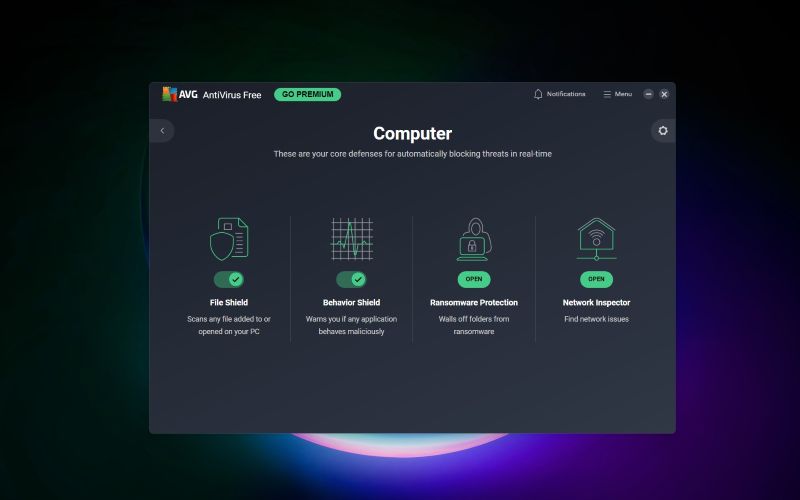
Interface
Visit the General settings section, and you’ll uncover quite a few interesting and capable extras and customization features. For instance, you can select a desired interface language among the 26 supported options, check for app and virus updates, manage scan and shield exceptions and notifications.
The notification settings cover system tray icon, animated icon, sounds, pop-ups, incorrect date and time settings, external storage options - ask to scan, scan automatically, don’t ask; and other notification modes, like behaviors when the app detects an attack - smart mode (shows alerts and offers actions), limited mode (shows alerts but no suggested actions), and silent mode (blocks all alerts).
Furthermore, you can decide which apps you want to allow or block with the ransomware protection, sensitive data shield, webcam protection, and/or browser defense - manually or by selecting the apps from the list populated by the application itself.
A handy extra is that you can block specific devices from connecting to your computer, which means you can’t find or use those devices until you unblock them. Having said that, they can still connect to the network and other devices.
You can even protect AVG with a password in the app’s settings to prevent others from making any unwanted changes.
Other options in the General section include those related to personal privacy, allowing you to check off the ways in which you can contribute to making AVG better for you and everyone else. This includes sharing suspicious file samples with AVG, enabling app-usage data analysis in third-party tools, and sharing app-usage data with AVG so the company can offer you third-party products.
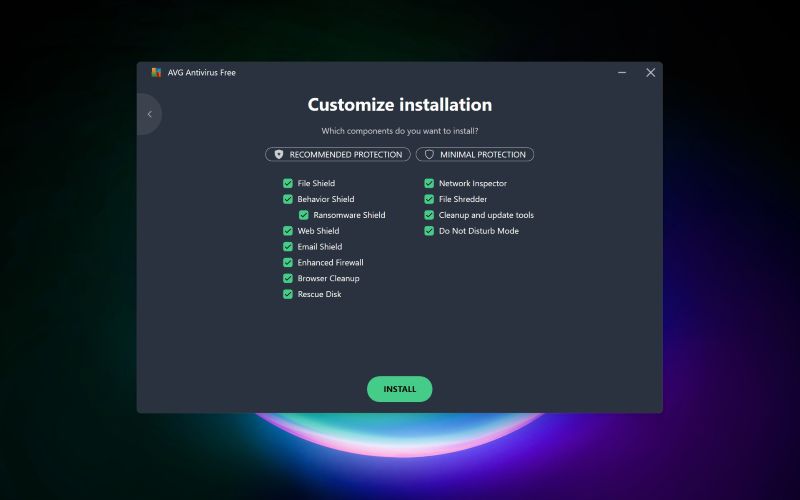
Installation and support
AVG boasts an extremely lightweight installer and installation customization options that allow you to (de)select file shield, behavior shield, ransomware protection, the new password protection function (in Internet Security), web shield, email shield, remote access shield and fake website shield (both in Internet Security) enhanced firewall, browser cleanup, rescue disk, network inspector, file shredder, sensitive data shield and webcam shield (both Internet Security), cleanup and updates, as well as the Do Not Disturb Mode.
Don’t need much protection? Just click on the ‘minimal protection’ option and the installation customization will deselect everything except for the file, behavior, and web shield. The ‘recommended protection’ selects everything on offer.
AVG Secure Browser is automatically selected for installation and it’s a rather small print, so it’s easy to overlook it and you may inadvertently end up with a browser you didn’t want, and now it’s the default one for your system. It’s secure and great but it feels a bit sneaky just forcing it on you like this.
The installation itself took about 9 minutes on our testing device.
Final verdict
All things considered, AVG is a capable antivirus platform that performs great in its free tier and even better when you upgrade to the paid Internet Security version. That said, the price might be steep, and there are some false positive alerts, but high detection rates and customization options certainly make it worthwhile.
Sead is a seasoned freelance journalist based in Sarajevo, Bosnia and Herzegovina. He writes about IT (cloud, IoT, 5G, VPN) and cybersecurity (ransomware, data breaches, laws and regulations). In his career, spanning more than a decade, he’s written for numerous media outlets, including Al Jazeera Balkans. He’s also held several modules on content writing for Represent Communications.
You must confirm your public display name before commenting
Please logout and then login again, you will then be prompted to enter your display name.