TechRadar Verdict
A deceptively simple device that makes the experience of video conferencing more effective, and therefore more likely to be used in a business context.
Pros
- +
Works with most video services
- +
Automatic video framing
- +
Background sounds are filtered
Cons
- -
Expensive
- -
Can’t fix poor tech on the other end
Why you can trust TechRadar
The expression ‘huddle room’ is undoubtedly of American origin, but open plan offices across the globe now have dedicated meeting spaces that are meant for brainstorming or team focus sessions, whatever they might be called.
To be truly useful, these rooms need modern technologies alongside a basic table and chairs, and one of the most important pieces of kit is some form of dedicated video conferencing.
Polycom Studio by Plantronics is built to provide that functionality in an easily deployable package that goes well beyond what a networkable camera and microphone can provide.
Polycom Studio has just launched in the US and Europe, and will be appearing in other countries outside those regions in the coming quarter. The suggested US pricing is $949, coming in as low as $760 from Provantage and we found the solution retailing for UK customers at £835 (including VAT).
That pricing pitches it at slightly less than the RRP of its closest competitor, the Logitech Meet-Up ConferenceCam, although this unit can actually be purchased for around $770 from online suppliers (at the time of writing).

Design
It’s easy to mistake the Polycom Studio for a TV soundbar, as it is a very similar size and shape to those devices, and was designed to be placed either below or above a TV display.
Out of the box, the Studio has a plinth pre-mounting that raises it about 5cm above the desk level, placing the centrally mounted camera at 10cm, giving it a relatively unobscured view of the room via its 120-degree field of view.
Sign up to the TechRadar Pro newsletter to get all the top news, opinion, features and guidance your business needs to succeed!
Because the base allows for tilting, you can place the device high or low and still get the required framing of the room.
If the ideal location isn’t on the desk, the foot can be easily removed and replaced with the provided wall-mount for a more permanent fixture.
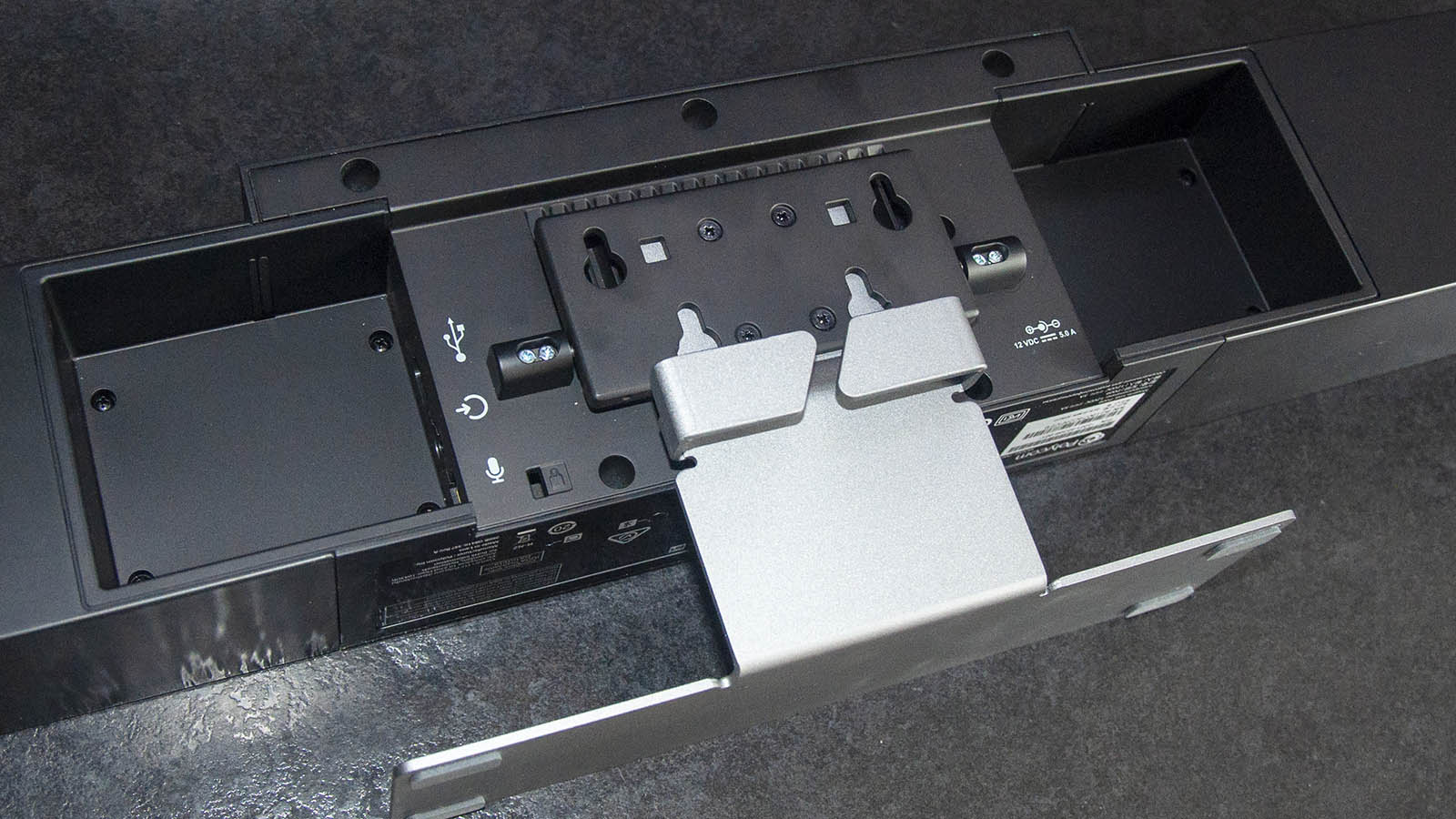
Within the 700mm wide bar are stereo speakers and a 6-element microphone array that can easily pick up a normal speaking voice at 12 foot.
But the standout component is the camera, built around a 2160p capable sensor that can be remotely controlled or automatically managed by the Studio to frame those speaking.
Connectivity includes USB, via which the device is controlled from a Mac or PC, an external 3.5mm audio jack, 802.11ac Wi-Fi and Bluetooth 4.2.
Along with the Studio, the box contains all the cables needed for USB and to connect the laptop-style PSU and remote control.

The default USB port is a Type-C design, but the 5-meter-long cable converts it to Type-A for those using the older tech.
There is also a Kensington lock option, making it possible to connect the unit to something immovable, so the Polycom Studio doesn’t ‘migrate’ from the huddle room unexpectedly.
What you don’t get unfortunately is a means to connect it directly to the VESA holes on a TV, although we noticed that the Logitech Meet-Up ConferenceCam doesn’t come with that accessory by default either.
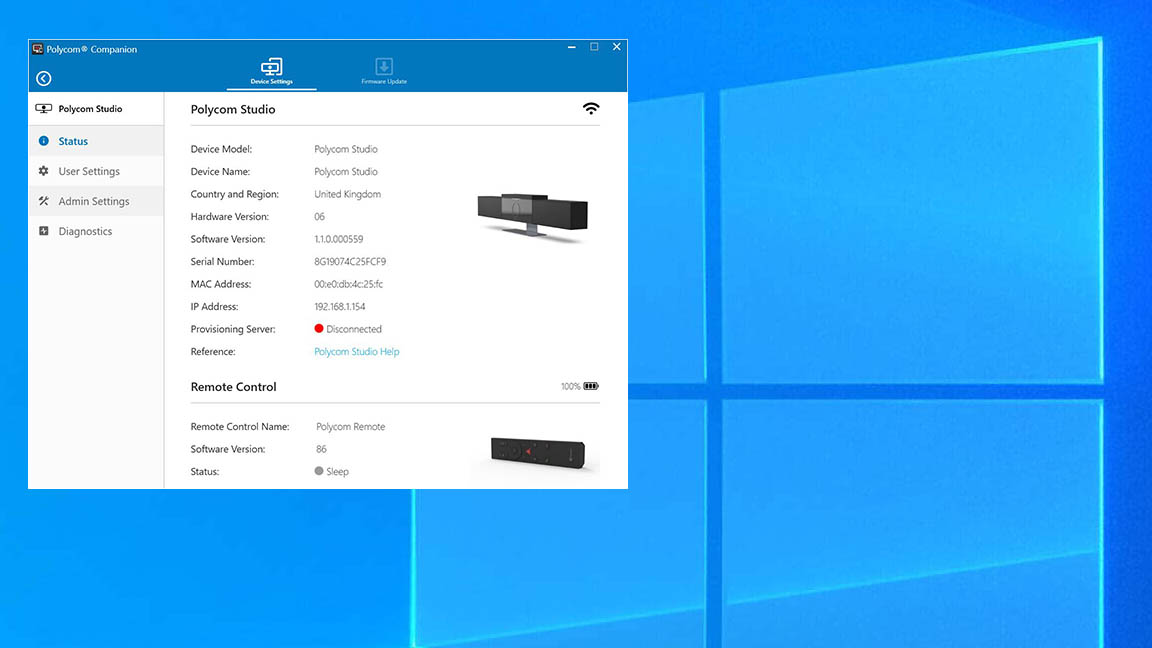
Most users merely need to connect the Studio to a computer using USB, run their favorite video conferencing app, and they’ll be good to go.
The revolutionary part of the Polycom Studio is that it processes sound and video to present the best possible version of both.
Although it connects via USB to a computer and appears as both audio and video devices when you do that, there is more to the Polycom Studio than simply being these things.
It incorporates a computing platform that is purposed to provide the best possible sound and video experience, not unlike having an AV engineer handy to control the camera and tweak the sound for best results.
Therefore, without any intervention on the part of the users, it will focus the microphone array on those speaking and frame the video too.
The setting for how this works is adjustable, and you can even disable some aspects if you find that it doesn’t work in your exact context.
Feedback is provided to users by a ‘Knight Rider’ style light that indicates where the Polycom Studio has its focus at any given time.
Alongside these capabilities are some very sophisticated audio processing tricks that can remove extraneous sounds even in a relatively noisy building to provide a high degree of clarity for remote viewers.

Connectivity
Any video conferencing solution is only as good as the software components that it supports, and the Polycom Studio has this aspect effectively nailed down.
On one level it is compatible with any software that supports standard USB audio and video, should you want to link it to the building surveillance system outside work hours, for example.
But it also supports Microsoft Skype for Business, Microsoft Skype, Microsoft Teams, Zoom, LogMeIn GoToMeeting, BlueJeans Network, Google Hangouts, Amazon Chime, Cisco Webex, VidyoDesktop and Polycom RealPresence Desktop.
We’d argue that most businesses use one or more of those, and even if they switch over to a different solution, it is highly unlikely to make the Polycom Studio redundant.
Another connectivity feature we liked was that once the Studio has been connected to the internet via Wi-Fi, it can be updated and maintained centrally.
For a big business with many of these devices installed, that feature could be a significant advantage. Those tasked with keeping the equipment up to date won’t need to visit each unit physically, and Polycom has a device management service built to support these remote support activities.

Performance
We’ve seen video conference tracking systems before, and they can often be a source of some hilarity to those using them. Without sufficient processing power the tracking can often focus on people who have just stopped speaking, or ignore those who are.
Polycom Studio isn’t perfect, but it makes a much better job of moving the focus around promptly than many solutions we’ve tested.
The only downside to this framing mode is that if the person speaking is at the furthest distance from the camera, the system isolates only a small part of the overall 4K image, making it appear marginally lower resolution.
Any digitally zooming camera has this problem, so it isn’t one that can be solved by better software.
What this system does remarkably well is manage sound, so even those moving around the room can be heard with excellent clarity. It even automatically adjusts for volume, so those nearer the unit aren’t louder than those at the back.
In addition to beam-focused microphones, it can also weed out extraneous noise, like air conditioning, for even greater fidelity.
These sound blocking features are meant to cope with general sound pollution, but for specific problems this device supports ‘sound fencing’, a means to direct the microphone array to ignore a specific direction or location.
All these features make the experience of using the Studio a much better one than a cheap camera and microphone combo, even if the cost is dramatically more for this product.

Final verdict
This isn’t a cheap accessory, especially if the number of huddle rooms your business has is more than just a few. Fitting them all out with one of these could be a major outlay and will probably need justification.
Yes, it is possible to run a form of video conferencing for much less, but would it be as flexible and effective as this solution? Almost certainly not.
The designers of this equipment have looked rather hard at exactly what happens when people use this technology, specifically at where it fails, and addressed many of those shortcomings with some innovative design and thinking.
Putting our business hats on, if you are regularly conversing with customers or suppliers and want a clear and professional conversation with them, the Polycom Studio is the way to go.
The only catch is that it can’t fix whatever content you get piped from the other end of the call – which might be a shaky, lashed together solution – but it might convince those you are conversing with to make the same investment to bring their video conferencing experience up to spec.
For businesses which are multi-location and use this technology to coordinate remote teams, having a piece of equipment at both ends built for this purpose could easily save its cost by enhancing productivity over a relatively short period.
The Polycom Studio is one of those devices that might seem excessively priced at first glance, but is worth the cost when you delve deeper into what it does which makes it better than the alternatives.
- Best video conferencing software of 2019
Mark is an expert on 3D printers, drones and phones. He also covers storage, including SSDs, NAS drives and portable hard drives. He started writing in 1986 and has contributed to MicroMart, PC Format, 3D World, among others.

