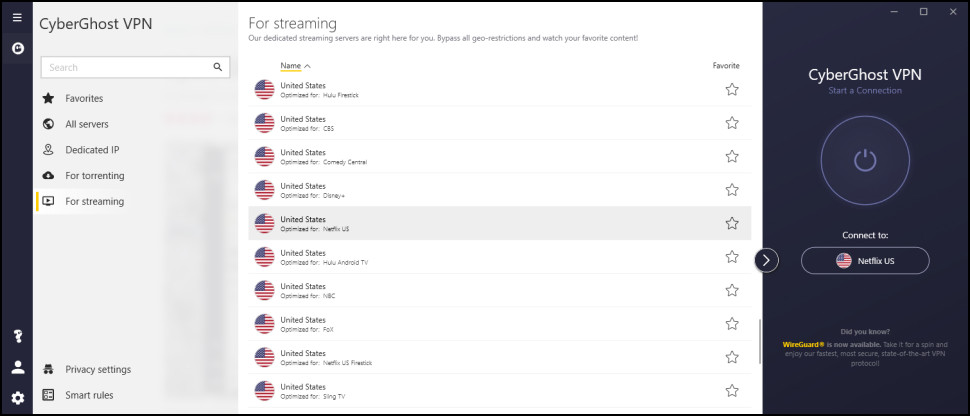TechRadar Verdict
CyberGhost isn't in the running for the title of best VPN, but its impressive speeds and unblocking power make it a reliable pick for streamers and gamers. Still, the lack of innovation and a frustrating device limit system hold it back from becoming a true competitor.
Pros
- +
Optimized streaming, gaming, and torrenting servers
- +
Blazing-fast speeds
- +
Budget-friendly pricing
- +
Perfect unblocking score
Cons
- -
Lacks innovative features
- -
Annoying device limit
- -
No port forwarding
Why you can trust TechRadar
CyberGhost has been on the VPN scene since 2011 and, as you'd expect from a veteran, has built a solid service with a reliable roster of core VPN tools. Despite this, however, you won't find CyberGhost listed in our shortlist of the best VPNs overall – despite its impressive speed testing results and unblocking performance.
So, where does it fall short? Throughout our testing, we found that CyberGhost just isn't as proactive as the big dogs. There's a lack of new, innovative features, and its ad-blocking tool has plenty of room for improvement. Keep reading, and we'll dig into the good, the bad, and the ugly to see where CyberGhost stands amongst today's competition.
Features
CyberGhost won't be taking home any awards for new and novel VPN features, but the tools it does offer are all solid and secure.
Kicking off with the basics, we were glad to see that CyberGhost has its very own kill switch, which will cut the existing internet connection if the VPN drops out. This prevents IP leaks – and the kill switch works well in tandem with the DNS leak protection as a safety net, running in the background to catch mishaps before they happen. Unfortunately, unlike NordVPN’s, this kill switch is not configurable, which may disappoint power users looking to tailor their VPN experience.
We think that the Wi-Fi protection feature pairs up nicely with this set, too. It's a simple on/off toggle to activate and, once enabled, it'll let you know about changes to the internet connection and warn you if you're not currently connected to a VPN server.
You can tell the VPN what to do depending on the security status of the new network you connect to, too. For instance, prompting CyberGhost to ask before connecting to a server if the network is secure, or always joining a server if it's unsecure. This is pretty nifty, as it'll ensure that you don't accidentally expose identifiable details when switching from your home network to public Wi-Fi.
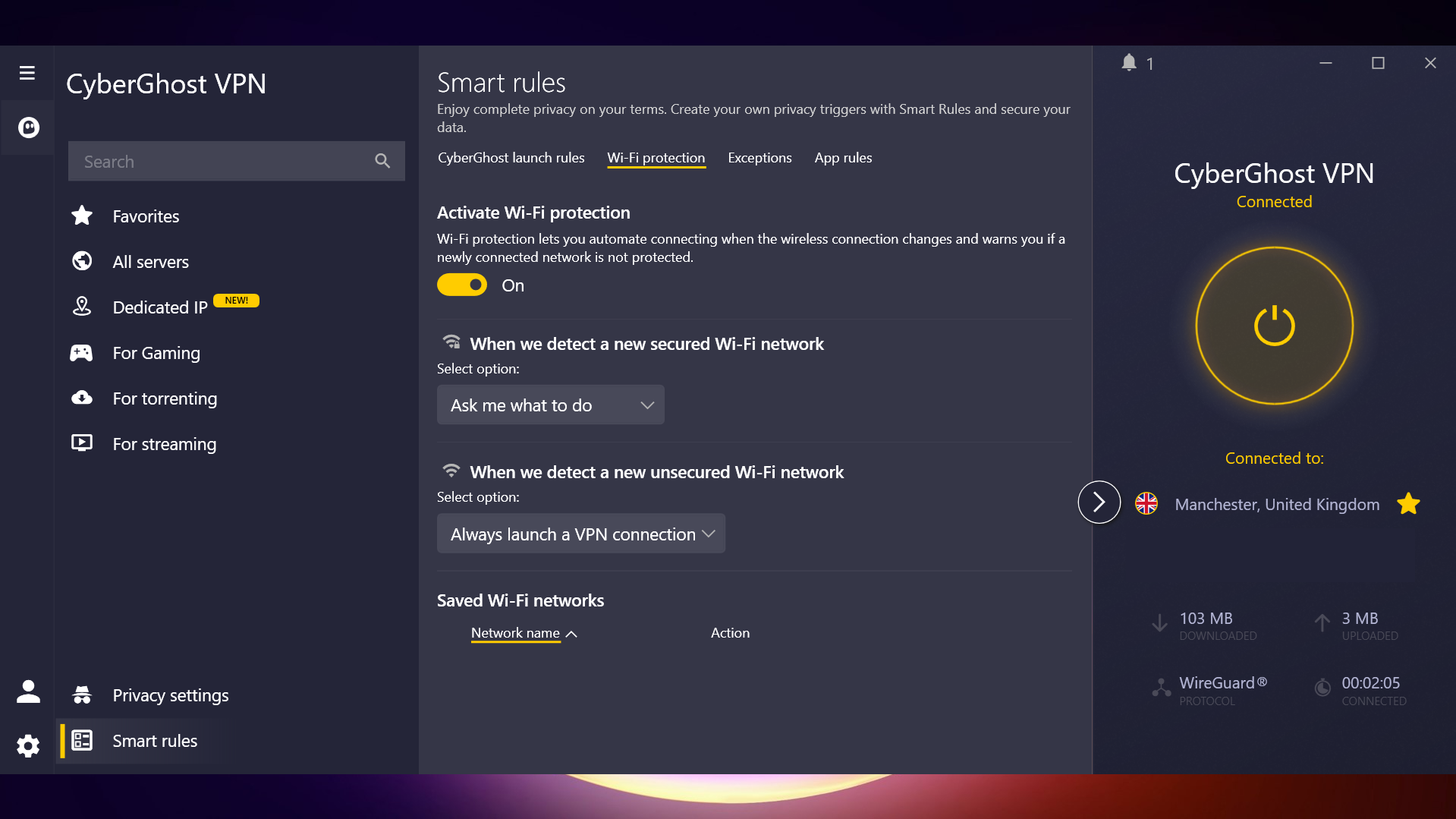
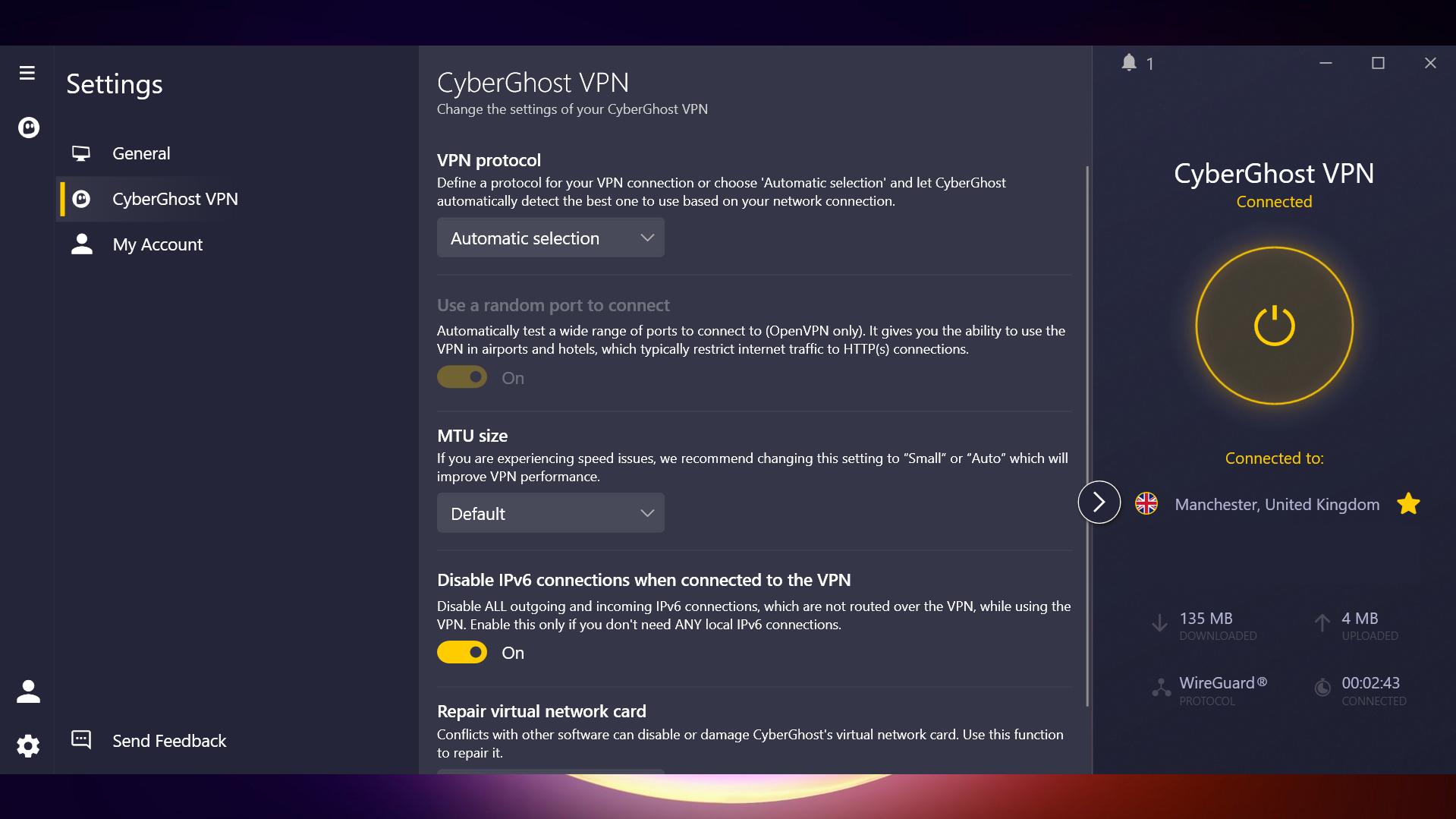
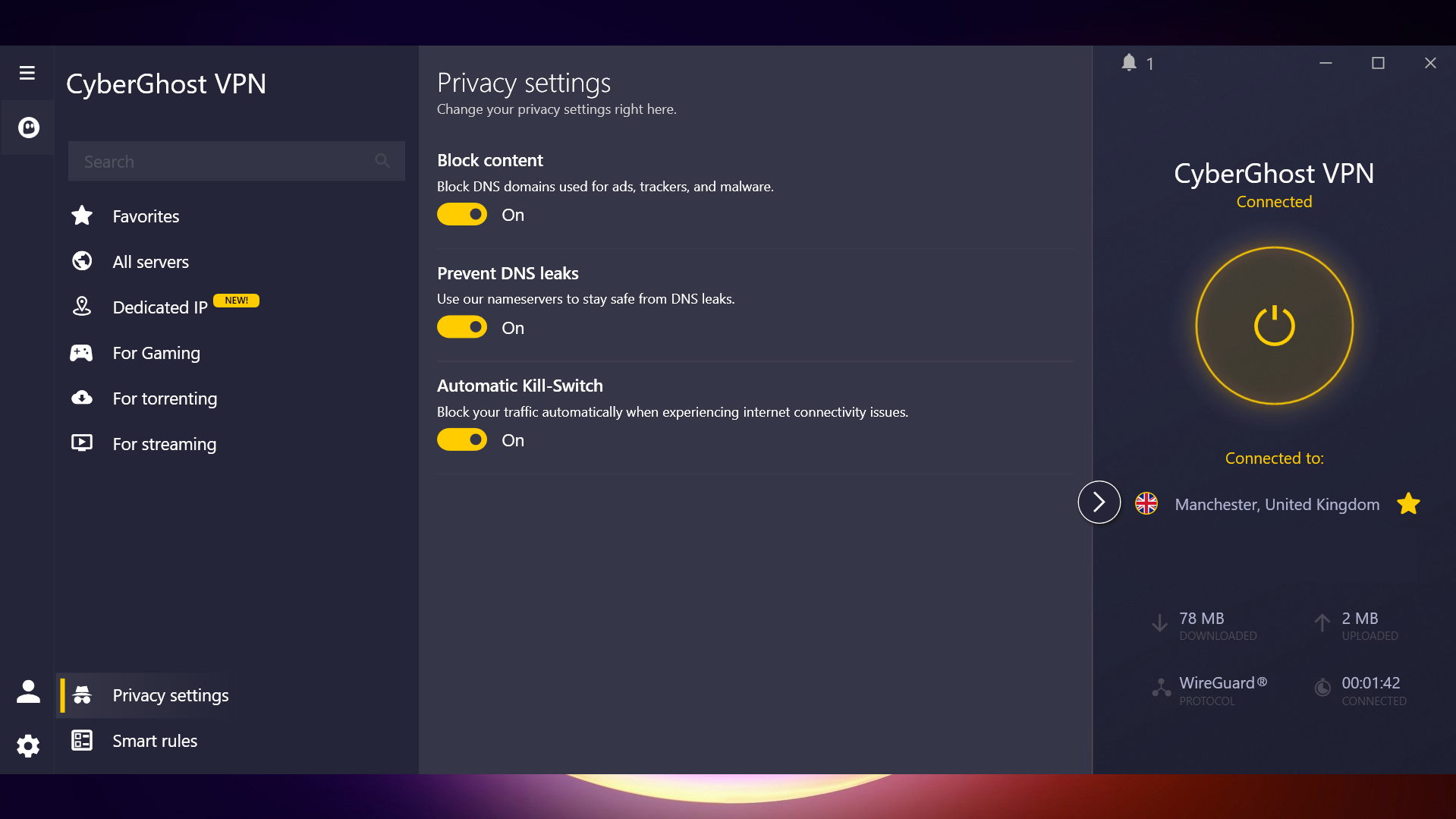
CyberGhost has its very own split tunnelling functionality called Exceptions. Here, you're able to list the sites that don't use the VPN's encrypted tunnel. They'll be routed through your original internet connection instead – and you may want to add your online banking to this list, for example, or streaming services you use to keep up with local sports.
Another VPN staple is the connect-on-launch tool. There's some limited customizability, here, too, as we were able to select the server that the VPN automatically connects to and even nominate an app that'll launch, too. It's a nice time-saver that worked like a charm when we tested it, connecting to a US server and launching the Netflix app in one fell swoop.
The built-in ad, malware, and tracker blocking tool was surprisingly effective when we tried it out in real time. We found that it blocked 83% of ads – which is pretty impressive for a VPN tool, but it's not as powerful as a full-blooded ad-blocking solution. Ultimately, we don't recommend using it in place of one of today's best ad-blockers.
We attempted to access 156 common trackers with the tool, too, and saw that the app blocked 149, which is seriously impressive. These results put CyberGhost on par with Windscribe and Private Internet Access.
CyberGhost's malware blocking results weren't quite as rosy, as it only managed to block 55% of a set of 412 malicious URLs. Still, it's enough to be useful in a day-to-day context.
While it's encouraging to see that CyberGhost has stepped into the ad, malware, and tracker blocking, the VPN has fallen behind in other cybersecurity arenas. ExpressVPN, for example, boasts its own password manager, ExpressVPN Keys; NordVPN has an identity theft protection service; and Surfshark's Alternative ID tool can generate an entirely new online persona for you before you can sneeze, to reduce the risk of becoming embroiled in scams and data breaches.
CyberGhost, by comparison, doesn't bring any features of this calibre to the table. This won't be a deal-breaker for everyone, but when other providers are making such notable strides, it's a shame to see CyberGhost at the back of the field.
Features score: 5/10
Server network
CyberGhost has an impressive network of more than 11,500 VPN servers in 100 countries. This puts it squarely at the top end of the pack when it comes to coverage. NordVPN may only have 7,000 servers in total, but it serves a wider variety of 118 countries. Still, there's not much in it, and CyberGhost certainly isn't lacking global coverage.
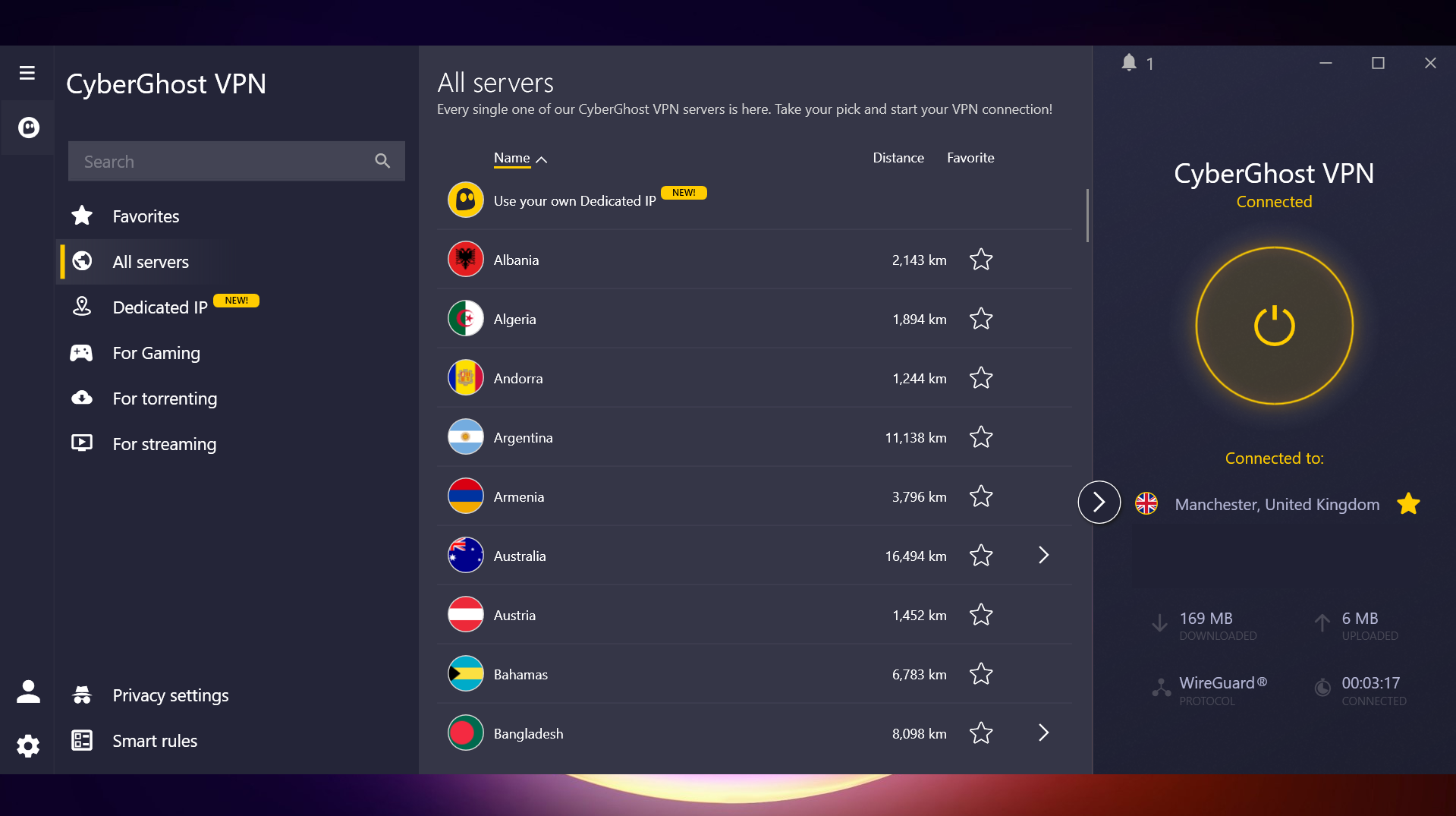
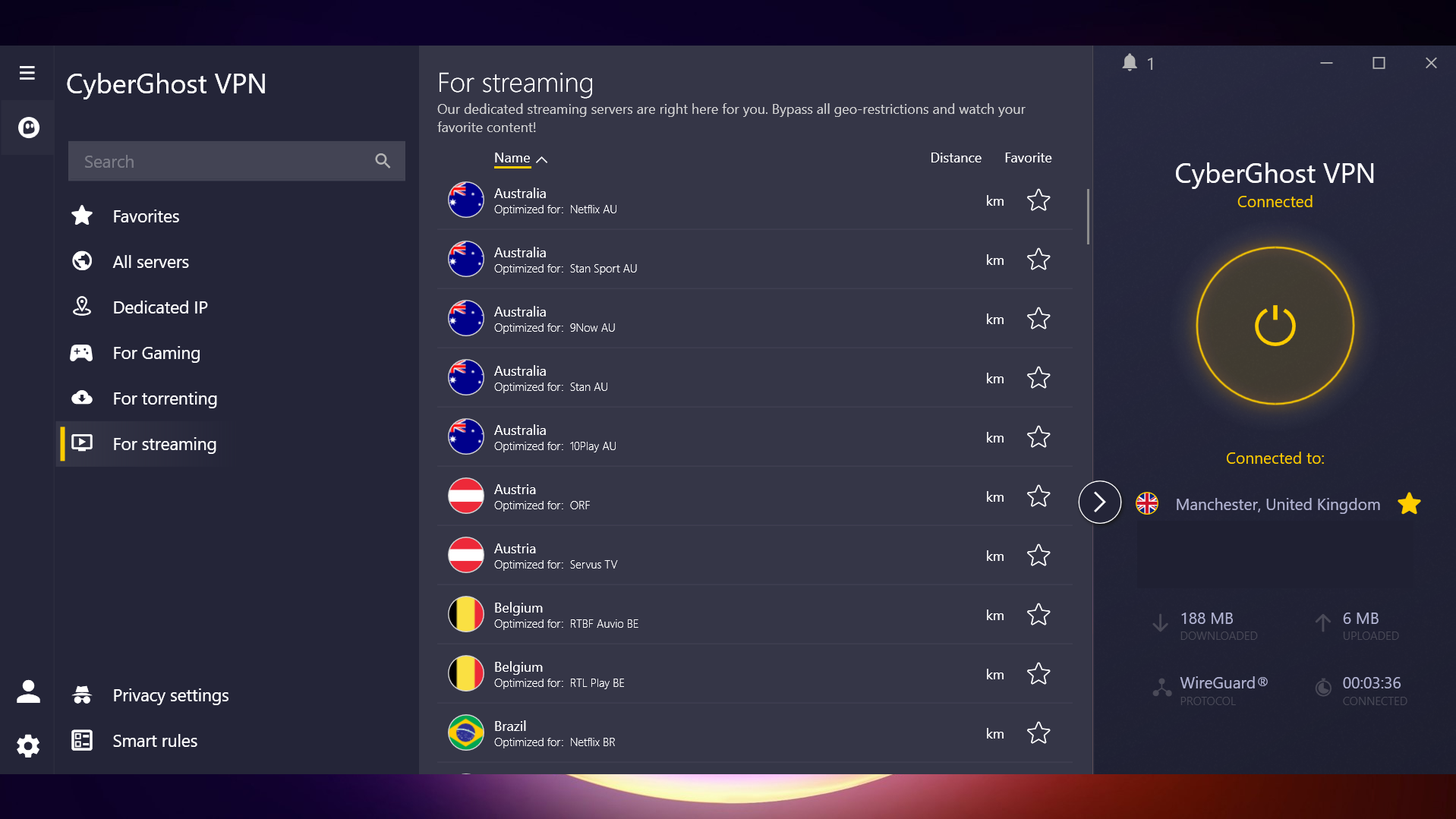
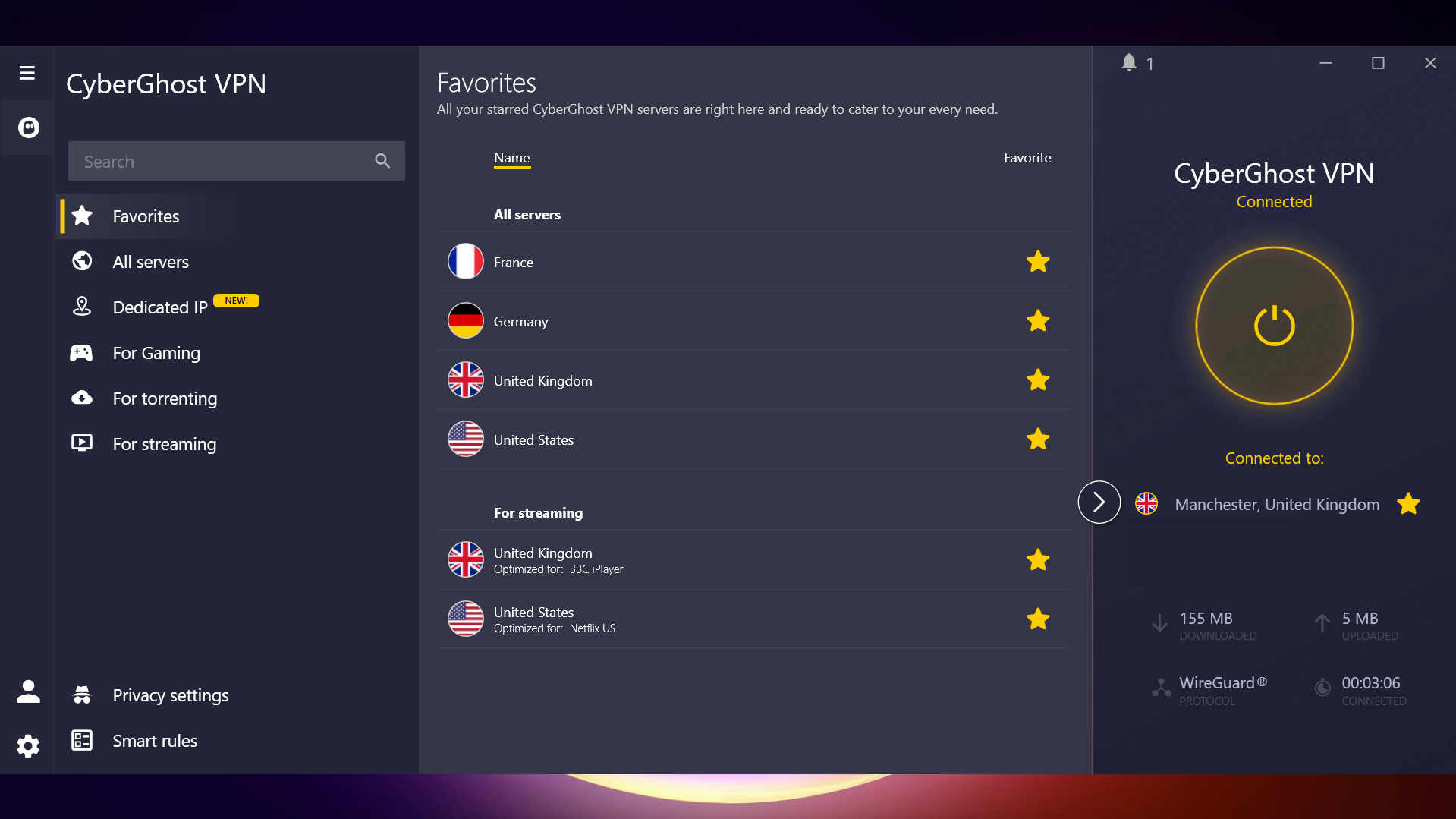
As is the case with most VPNs, the European region takes the lion's share of servers, though CyberGhost does its best to cover Central and South America, Asia, and Africa, too. We were pleasantly surprised to see servers in famously neglected regions, too, including Kenya, Bolivia, and Costa Rica. The fact that CyberGhost boasts server coverage in the high-censorship regions of China and Russia is especially noteworthy.
Finally, we think it's pretty cool that CyberGhost takes server requests. So, if you live somewhere that doesn't have a local CyberGhost server, it's worth asking for one. We can't confirm whether these requests are taken seriously or responded to, but the squeaky wheel gets the oil, right?
Server network score: 9/10
Apps
CyberGhost's apps straddle a fine line between sleek and somewhat threadbare. The VPN is compatible with pretty much every platform out there – Windows, Mac, Android, iOS, Linux, smart TV, and consoles included. Unfortunately, the Linux edition of the CyberGhost app is command-line only, and there's no indication of whether a GUI upgrade is in the cards. If that's a deal-breaker, you'll want to invest in Surfshark or PIA’s Linux VPN, instead.
As is the case with most of today's top VPNs, CyberGhost has its own browser extensions. Folks using the Chrome and Firefox browsers can add the tools in a few clicks, though it's worth remembering that the extensions only encrypt browser traffic and not the traffic of other apps you might be using on your device. Sadly, there's no extension for Microsoft Edge.
CyberGhost's apps have a distinct visual flair. We think that the black and gold looks awesome, and the Windows edition of the app looks like it could even be native to the platform. There's an emphasis on readability and open space that we find refreshing, and the screen isn't jammed with statistics, social media links, or flags. There's room to breathe, making CyberGhost a pretty solid VPN for beginners.
The desktop offering is intuitive and easy to navigate. Basic tools and settings are clearly labelled, and there are only three extra features to take note of – the ad blocker, DNS leak protection, and kill switch.
The mobile VPN apps look even better in our opinion, especially when using them in the portrait orientation. They're just as easy to navigate as their desktop counterparts, too, with simple tabs to tap on, though they are somewhat on the small side.
Unfortunately, the iOS and Android apps are light on features, especially compared to NordVPN and PIA's feature-rich and customizable offerings.
We were particularly irked by CyberGhost's device limit. Unlike ExpressVPN, CyberGhost doesn't issue a certain number of simultaneous connections, and instead limits the number of devices, total, that you can install the service on. Users have 7 device slots, and installing the VPN on a device consumes a slot. If you reach the 7-device limit, you'll need to unlink a device before you can install it on another, which is an extra bit of legwork that the majority of the competition just don't make you do.
Apps score: 6/10
Ease of use
CyberGhost's apps might not be full to bursting with a cavalcade of tools, but they're nice and easy to use. For some folks, this will be more important, and we had no trouble getting the VPN set up on our Windows 11 test machine and iPhone 13 mobile.
We found that it was easier to create a CyberGhost account and select a plan as the first step in the process, then download the corresponding app for the device you're using after logging in to the My Account page on the CyberGhost site.
Initially, the Windows installer failed to initialize, though it worked like a charm upon the second attempt. The installation process itself was quick and painless after accepting the usual terms and conditions.
Once we'd logged into the app, which is compact and stylish, we were greeted by a big one-click connect button, which is exactly what we like to see. A lot of VPN users won't need to explore any further than this homepage, as hitting the button will pair you with a speedy local server, allowing you to go about your day-to-day browsing with increased peace of mind.
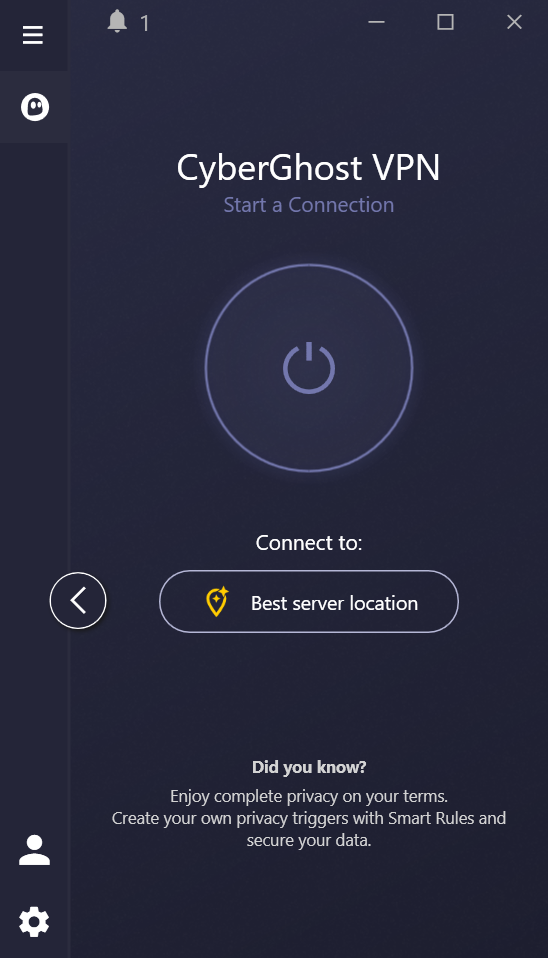
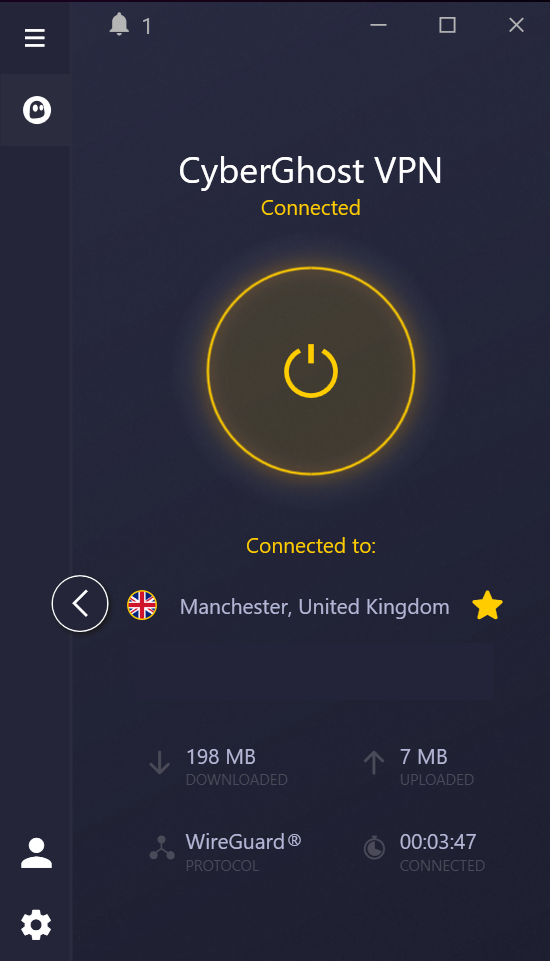
On the other hand, we found that it was easy to dictate which server CyberGhost connects to when clicking the connect button, and the full server list expands into a larger window with a single click. From here, we were able to favorite locations and check out the full roster of specialized streaming, torrenting, and gaming servers.
Our sole quibble with the CyberGhost Windows UI is that the settings are split into three discreet menus, each with a different icon in a different part of the app. We believe that it'd be better to merge these options into a single tab, reducing the amount of clicking around required to find specific tools and configurations.
We're happy to report that CyberGhost is a straightforward and sleek iOS VPN, too. Downloading the app from the App Store is a breeze, and we were prompted to log in, as usual, before seeing the home page and quick connect button.
The iOS and Android apps have access to dedicated IPs, protocols, and a mobile-exclusive connection checker. This is a nifty little extra that ensures that your network connection is stable and configured correctly, and it was responsive when we put it to the test - which is something to keep in mind if you run into issues and need a place to begin your troubleshooting.
Ease of use score: 8/10
Speed and performance
CyberGhost blew us away during our most recent round of speed testing, achieving a blistering 950+ Mbps when using the WireGuard protocol.
This effectively maxed out our 1 Gbs connection, and means CyberGhost is one of the fastest VPNs in the business, on par with the likes of Surfshark. We were also pleased to see that speeds didn't waver massively depending on the server we connected to – regardless of whether the location was near or far in relation to our UK home base, CyberGhost's performance remained stable and steady.

We test from two different virtual PCs, one in the UK and one in the US. We’re expecting big things out of NordVPN, as both of these servers have a 1 Gbs connection. You can find out more in our VPN testing methodology.
Its OpenVPN performance wasn't quite as red hot, coming in at 460 Mbps, but this is par for the course. OpenVPN isn't as lightweight as WireGuard, consisting of more lines of code, and is usually favored by folks who want to prioritize security over speed.
Still, CyberGhost's result breezes past NordVPN's OpenVPN 173 Mbps performance, which is something to keep in mind if you know you'll be relying on the protocol most of the time.
As a final cherry on top, we found that CyberGhost's connection times are brisk, clocking in at about one second. That's a great result – who wants to spend time tapping their fingers and waiting for a VPN to connect, after all?
Speed and performance score: 10/10
Unblocking
We put VPNs through the wringer when it comes to unblocking streaming services, and part of that testing involves determining whether the VPN in question can access various Netflix libraries in the US, UK, Japan, Canada, and Australia, Disney+, Prime Video, BBC iPlayer, 10Play, 9Now, and Channel 4. It's a tall order – but CyberGhost achieved a perfect score.
We didn't encounter a single obstacle when investigating these streaming platforms. Netflix loaded instantly, every time, and we were able to catch up on multiple WWE replays without a single buffering hiccup or drop out. This kind of reliability is seriously impressive, and makes CyberGhost a solid VPN for Netflix.
As we mentioned earlier, CyberGhost is a certified speed demon, too, and the content we access loaded in crisp HD, every time. After all, Netflix itself says that 4K streaming only requires a 25 Mbps connection – and CyberGhost brings 950+ Mbps to the table.
We're also glad to see that CyberGhost has its own Smart DNS service. This allows folks with consoles and smart TVs to enjoy the VPN's unblocking power, too, though it's worth noting that the Smart DNS tool won't encrypt your traffic like a full-blooded VPN.
CyberGhost is a decent torrenting VPN, but not at the top of our recommendations. The provider doesn't make a big song and dance about it, but it does offer P2P-optimized servers, listed under the "For downloading" tab in the server menu. These servers span 80 countries, which is plenty to choose from, and should help you find a nearby connection point to help maximize performance. Unfortunately, unlike PIA, CyberGhost doesn't come with port forwarding, which reduces the number of seeders you can connect with.
Unblocking score: 10/10
Privacy and Security
CyberGhost users have three VPN protocols to choose from – OpenVPN, WireGuard, and IKEv2.
As we touched on earlier, OpenVPN is your go-to if you value security over speed, whereas the speedy WireGuard protocol is a favorite of gamers and avid streamers. IKEv2, on the other hand, is ideal for mobile users, as it can handle changes in network connections without disrupting the VPN connection. Of course, if you can't make up your mind, you can always let CyberGhost choose a protocol on your behalf.
In addition to DNS and IP leak protection, which help keep your identifiable details out of the hands of third-party snoopers, CyberGhost lets you choose a random port. This makes it easier to use the VPN in airports and hotels, for example, as they usually restrict traffic to HTTPS.
CyberGhost is headquartered in Romania, which will register as an immediate green flag for privacy purists, as the country has no mandatory data retention laws and isn't a part of the notorious Five Eyes Alliance.
Because Romanian law doesn't force CyberGhost to record or store user data, it means that, if pressed by the authorities to hand that data over, the VPN couldn't, as it wouldn't have any data to fork over in the first place.
CyberGhost doubles down on its commitment to user privacy with a solid no-logs policy that ensures that no records are stored that could link users to their network activity. We investigated the policy and found that it was refreshingly easy to follow. It's not stuffed with techno-babble, and it takes the time to explain each term in plain, parsable language. Sure, it's on the lengthy side, but we'd take a long, simple policy over a short and impossibly dense one.
The provider even invited cybersecurity firm Deloitte to comb through this no-logs policy back in January 2024. Deloitte gave CyberGhost a big thumbs up, confirming that the VPN doesn't have an appetite for identifiable details and logs. Ideally, CyberGhost will repeat the audit at some point this year, and make the report accessible to everyone.
Privacy and security score: 7/10
Track record
In addition to the 2024 Deloitte audit, CyberGhost claims to be the very first VPN to publish a quarterly transparency report way back in 2011. These reports are published in the spirit of transparency and detail how many DMCA complaints the VPN has received, as well as the number of police requests for user information.
The reports can be difficult to find, but CyberGhost does an excellent job of cutting through the statistics for the layperson, highlighting figures that have risen or fallen in the period between reports.
CyberGhost's owner, formerly known as Crossrider, has raised concerns over the years. The company acquired CyberGhost in 2011 and was previously associated with malware distribution – essentially the antithesis of a VPN service.
Crossrider rebranded as Kape Technologies in 2017 and has since brought PIA and ExpressVPN into the fold. This murky past has deterred more than a handful of users but, since then, Kape Technologies has taken steps to promote transparency and trust with its continued transparency reports and independent audits.
Finally, on a brighter note, we love to see that CyberGhost launched a bug bounty program in 2022. Any expert who sniffs out a vulnerability in the service can earn up to $1,250 for their trouble.
Track record score: 7/10
Customer support
Right off the bat, we were glad to see that CyberGhost offers 24/7 live chat support. This means that, if you do encounter a hiccup here and there, you won't have to wait until business hours to begin troubleshooting the issue with in-house experts. Alternatively, there's the option to raise an email ticket via the support page.
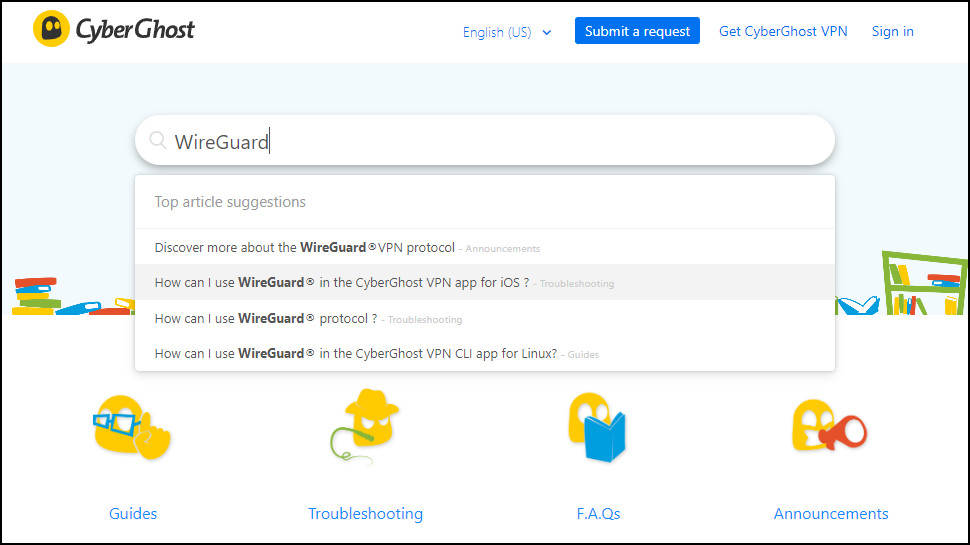
If you prefer doing your own problem-solving, you'll be glad to see that CyberGhost has a well-stocked library of guides, tutorials, and articles. The setup guides are some of the best we've come across. They're illustrated with up-to-date screenshots, have simple and easy-to-follow steps, and cover most platforms – though Surfshark's guides are slightly more detail-rich, and are supplemented with handy YouTube tutorials.
Customer support score: 7/10
Pricing and plans
CyberGhost is a budget-friendly provider and, in fact, with prices on par with Surfshark, one of the best cheap VPNs on the block. Of course, you'll bag the biggest bargain by picking up a multi-year plan and paying upfront.
A 2-year CyberGhost subscription comes in at $2.19 – identical to Surfshark – and includes an extra 2 months of coverage for free. You'll be billed $56.94 for 2 years, then yearly from then on out.
- 1-month plan: $12.99/month
- 6-month plans: $6.99/month
- 24-month plans: $2.19/month
If you're looking for a shorter-term commitment, you can opt for the 6-month plan at $6.99 ($12.99 upfront), or a one-month plan at $12.99. All CyberGhost subscriptions are covered by an especially generous 45-day money-back guarantee, giving you over a month to put the provider through its paces to see whether it's the right service for you.
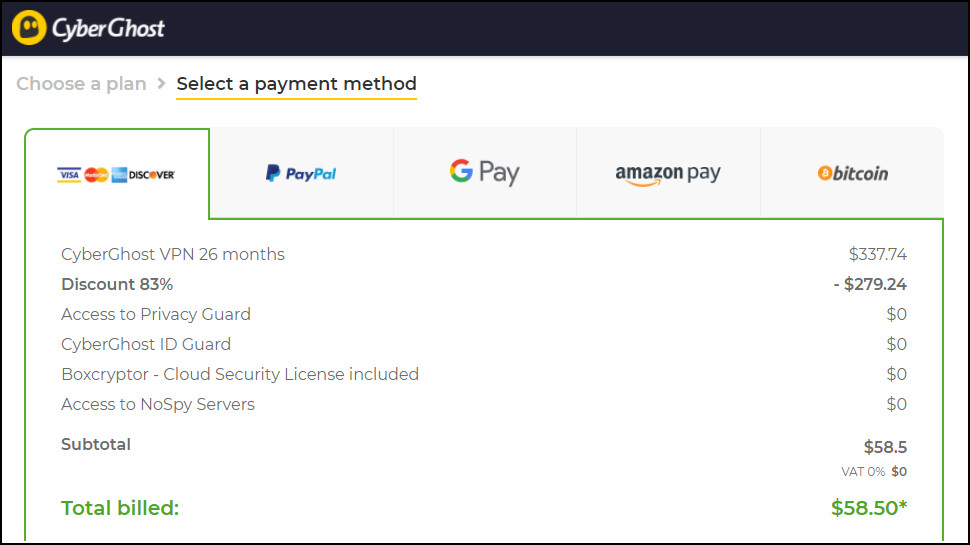
Oh, and if you fancy adding a dedicated IP to your plan, it's a simple add-on of $2.50.
We're impressed by the number of trials CyberGhost serves up, too. In fact, it has some of our favorite VPN free trials. Windows users can enjoy a 24-hour trial, Android users get a 3-day free trial, and iOS loyalists win big with a 7-day free trial. Better yet, none of these trials demand that you hand over any financial details.
Pricing and plans score: 9/10
Should you use NordVPN?
There are plenty of good things about CyberGhost. It's wickedly fast, unblocks every streaming platform you can think of, and is one of the cheapest providers in today's market. So, if you're an avid streamer, or spend a log of time plugged into online games, CyberGhost could be your holy grail – if you don't mind dealing with the pesky 7 device limit.
However, if you're looking for a VPN that's on the cutting edge of cybersecurity ingenuity, then CyberGhost won't cut it. Its basics are in order, but its functionality doesn't extend far beyond basic, and it doesn't seem like that's going to change any time soon.
NordVPN and Proton VPN, on the other hand, continue to innovate and release new tools and features, and may be better alternatives for true advocates of internet privacy.
Overall score 78/100
CyberGhost alternatives
1. NordVPN – from $3.39 per month
The best VPN overall
NordVPN is, frankly, the total VPN package. It's stacked with privacy-boosting features that reach beyond the bread-and-butter basics, and its Threat Protection suite effectively shooes away ads, trackers, and malware. NordVPN knows how to have fun, too, with a reliably quick performance and flawless access across all streaming platforms. It's hard to pinpoint an area where NordVPN falls flat – though CyberGhost's apps are arguably easier to navigate. Want to see for yourself? Make good use of the 30-day money-back guarantee.
2. Surfshark – from $2.19 per month
The best cheap VPN (and also the fastest)
Surfshark goes toe-to-toe with CyberGhost when it comes to rock-bottom prices, but stuffs a ton of tools into the offering that CyberGhost can't match. The Alternative ID feature spins up an entirely new persona you can use in place of your real details, and subscribers get unlimited simultaneous connections they can use to protect all of their gadgets – or share the love with family and friends. Check out Surfshark's blistering speeds and minimalist apps with a handy 30-day money-back guarantee.
3. ExpressVPN – from $4.99 per month
The best VPN for beginners and the most secure
ExpressVPN is our go-to recommendation for VPN newbies, and boasts a foolproof installation and setup process. This intuitive experience extends through its apps, too, regardless of which platform you're using. While CyberGhost has ExpressVPN beat in terms of speed and price, ExpressVPN's offering is polished and places emphasis on security, with rock-solid encryption. Take the service for a risk-free test drive with a 30-day money-back guarantee.

River is a Tech Software Editor and VPN expert, helping take care of cybersecurity content on TechRadar, ranging from reviews, buying guides, and must-have VPN deals. River's expertise in the cybersecurity field opened their eyes to the startling amount of online snooping we accept into our daily lives. Now, River is committed to fighting for your right to digital privacy by shining a light on its biggest threats – and helping readers safeguard their data with the help of a VPN. Surfshark is River's favorite VPN, and they use it every day to keep their most sensitive details out of the hands of third-party trackers.
- Mike WilliamsLead security reviewer
You must confirm your public display name before commenting
Please logout and then login again, you will then be prompted to enter your display name.