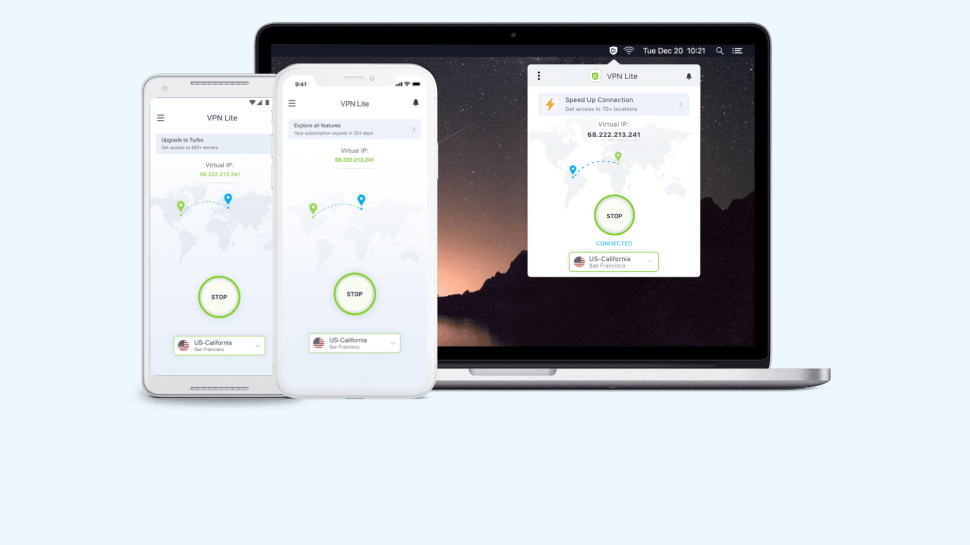TechRadar Verdict
VPN Lite is a must-see if you're after a simple, unlimited and free service, but it's too underpowered for all but the most basic use.
Pros
- +
Free plan with unlimited bandwidth
- +
Reasonable speeds (mostly)
- +
Unblocks Netflix, Amazon Prime Video
- +
Speedy email support
Cons
- -
Free plan has single location only
- -
No features
- -
Occasionally very slow
- -
No kill switch
Why you can trust TechRadar
KeepSolid VPN Lite is an interesting VPN service from KeepSolid, the power behind VPN Unlimited.
VPN Lite looks good, at least initially. You can use it for free on Windows, Android, iOS and Mac; there's no need to sign up or hand over personal information, you still get 24/7 support, and the free plan has no bandwidth limits, or even ads.
Unsurprisingly, the free version has a major catch: you get access to just one location, in California.
- Want to try KeepSolid VPN Lite? Check out the website here
Still, that's not bad for a free unlimited bandwidth VPN. And although there are no features, that at least keeps the service supremely easy to use. No location to pick, no settings to tweak, just tap a button to enable the service and protect your web traffic; tap again to turn it off. That's all.
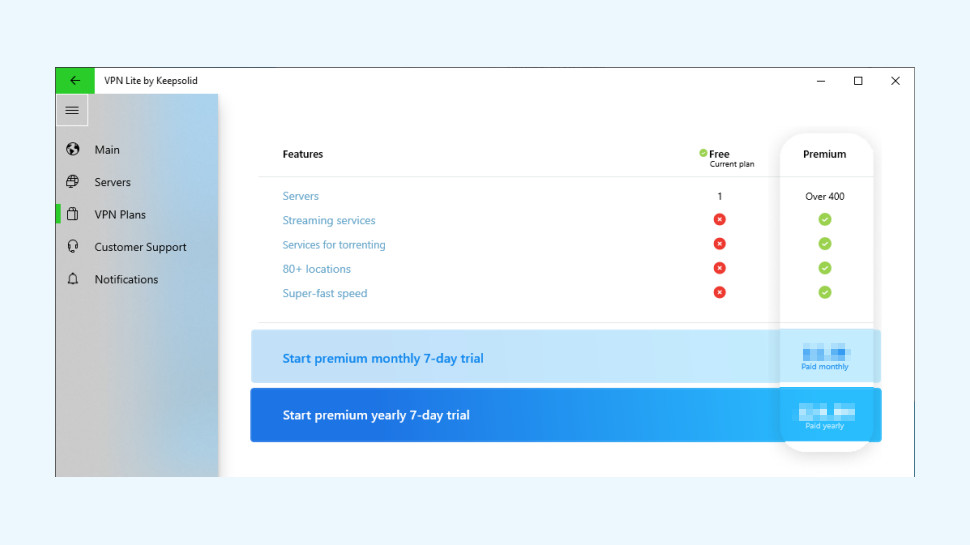
If you need more, a commercial KeepSolid VPN Lite Premium plan gives you access to more than 80 locations, adds streaming and torrent support for just $6.99 billed monthly, or $2.08 on the annual plan.
That may look cheap, but keep in mind it's a per-device cost. Surfshark's two-year plan is an equivalent $1.99 a month, and that covers up to five devices for a single user, which can include desktops as well as mobiles.
Not so great, then. But the free product? That's definitely worth a closer look.
Privacy and logging
KeepSolid VPN Lite is very clear about its attitude to logging: it doesn't keep any, says the company.
The Privacy Policy states that the service doesn't log the sites you visit, or any of your other internet activities. Some information is collected to help manage the connection - IP address, connection type, browser type and operating system - but it's deleted at the end of the session.
While that sounds like good news, KeepSolid hasn't put the service through any form of privacy or security audit, so there's no independent verification that it's living up to its promises.
Many other providers are auditing their systems, these days – TunnelBear, NordVPN and ExpressVPN, along with others – and we'd like to see KeepSolid reassure potential customers by doing the same.
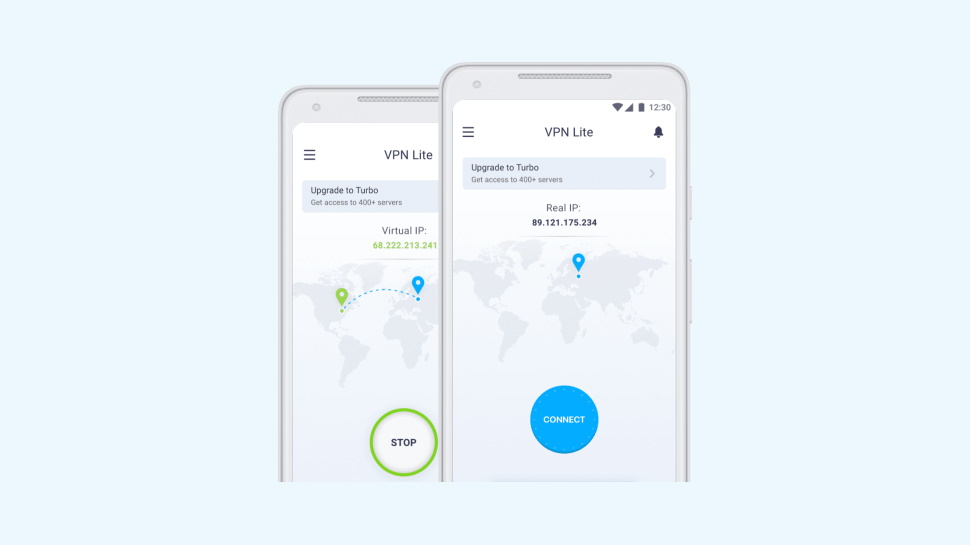
Apps
VPN Lite's apps installed without hassles, and on first launch, gave us options to use the free version, or take the premium monthly or annual 7-day trial.
The free trial is really just the usual subscription process for your app store; you agree to subscribe, but aren't billed for the first seven days of use, and can cancel whenever you like.
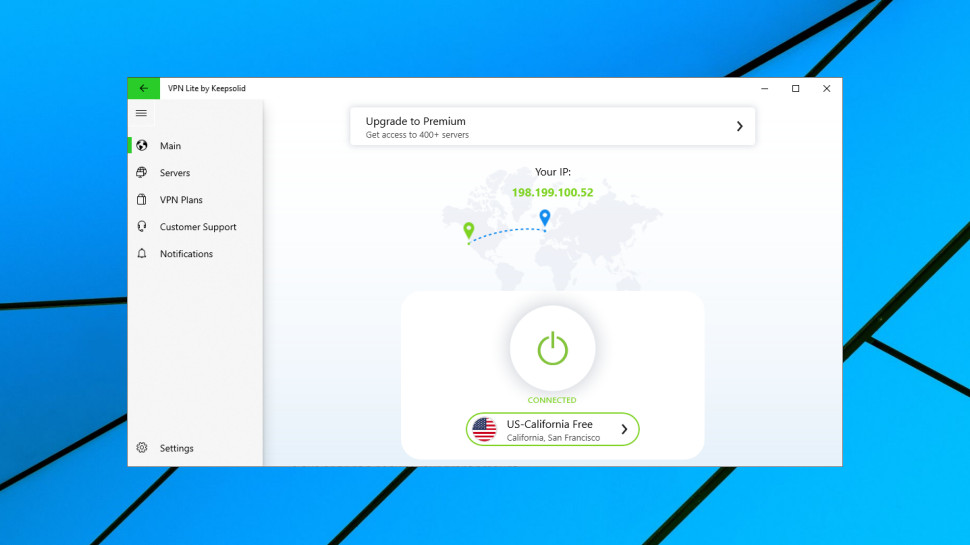
The Windows app opens with a world map, and a couple of pins indicating your current location and the selected server. Tapping a Connect button connects you to VPN Lite, and displays your new IP address; tapping the button again closes the connection, and that's almost it.
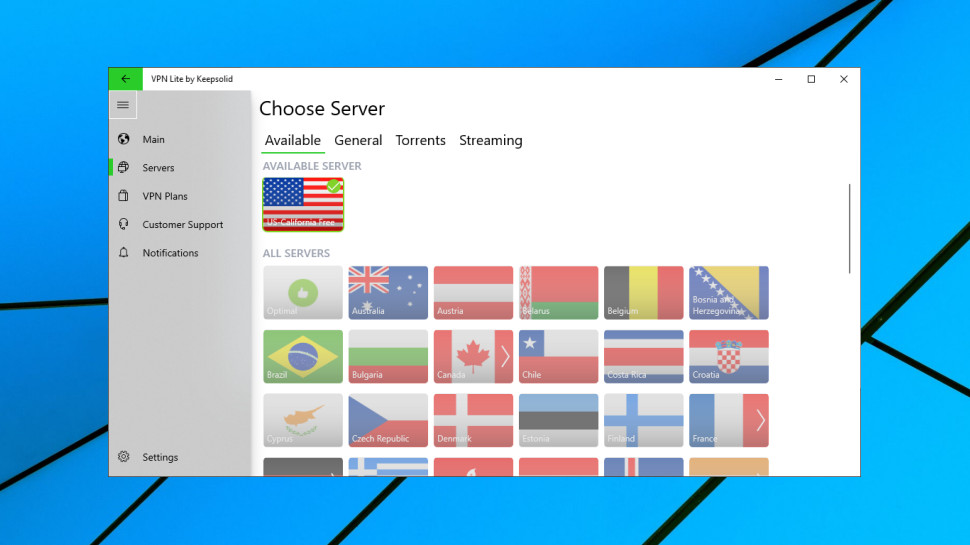
The location list only has a single California option with the free plan. Sign up for the Premium service, though, and you get access to 80+ other locations, along with specialist servers for P2P and unblocking streaming sites (our app had buttons for Netflix, Amazon Prime Video, Disney+, BBC iPlayer, Hulu, HBO Now, Rai, Crackle and more.)
Elsewhere, a Settings box enables running the app when the system starts, and a Customer Support option opens a new email to support@keepsolid.com.
VPN Lite doesn't have much functionality to test, but we checked out its connections and found the app used IKEv2, as promised.
The VPN Lite website doesn't mention any kill switch, and sure enough, its Windows app didn't block internet access when we forcibly closed the VPN connection.
But on the plus side, the app noticed the dropped connection, quickly updated its interface to warn us, reconnected to the server and displayed a notification to let us know. That's a better performance than we've seen from many other services, and should ensure your connection is only unprotected for a few seconds.
While KeepSolid only offers its specialist streaming servers to paying customers, we were keen to see if the free VPN Lite unblocked anything. And it did, too, successfully getting us in to US Netflix and Amazon Prime Video, though failing with Disney+.
We checked the mobile apps, too, but found no significant differences. Interface and features are much the same, user ratings are mixed but acceptable (3.8/5 on Android, 4.5/5 on iOS), and both apps were relatively up to date, at less than three months since the last release.

Performance
We began our performance tests by checking out KeepSolid's UK performance. Our speed hopes for a UK-California connection on a free VPN weren't high, but VPN Lite regularly managed about 30Mbps on a 75Mbps test line. Okay, it was inconsistent (6.8Mbps in one test, 13.4Mbps in another) and top VPNs typically hit 67-69Mbps, but it's sufficient for many tasks.
Switching to a US location with a faster connection, we saw speeds regularly rise to around 100Mbps, although a small number of tests saw performance drop to 4-5Mbps. Again, nothing amazing, but if your needs are simple, it just might be enough.
If you have any speed issues, you could check out the support site. Chances are you'll be disappointed, though, because the only documentation is a horribly basic FAQ with the bare minimum of help and advice.
Contacting the support team is as easy as sending an email, though. The website claimed a response time of an hour, and sure enough, our test question got a helpful response within 58 minutes. We'd like to see a better support website, but we can live with KeepSolid's basic FAQ if real advice is only an hour away.
Final verdict
If you can live with the single US location, KeepSolid VPN Lite could be a smart free choice, unlimited bandwidth, easy to use and no registration required. There are no features, though (it's called Lite for a reason), and the full Turbo plan is expensive if you're protecting multiple devices.
- We've also highlighted the best VPN

Mike is a lead security reviewer at Future, where he stress-tests VPNs, antivirus and more to find out which services are sure to keep you safe, and which are best avoided. Mike began his career as a lead software developer in the engineering world, where his creations were used by big-name companies from Rolls Royce to British Nuclear Fuels and British Aerospace. The early PC viruses caught Mike's attention, and he developed an interest in analyzing malware, and learning the low-level technical details of how Windows and network security work under the hood.