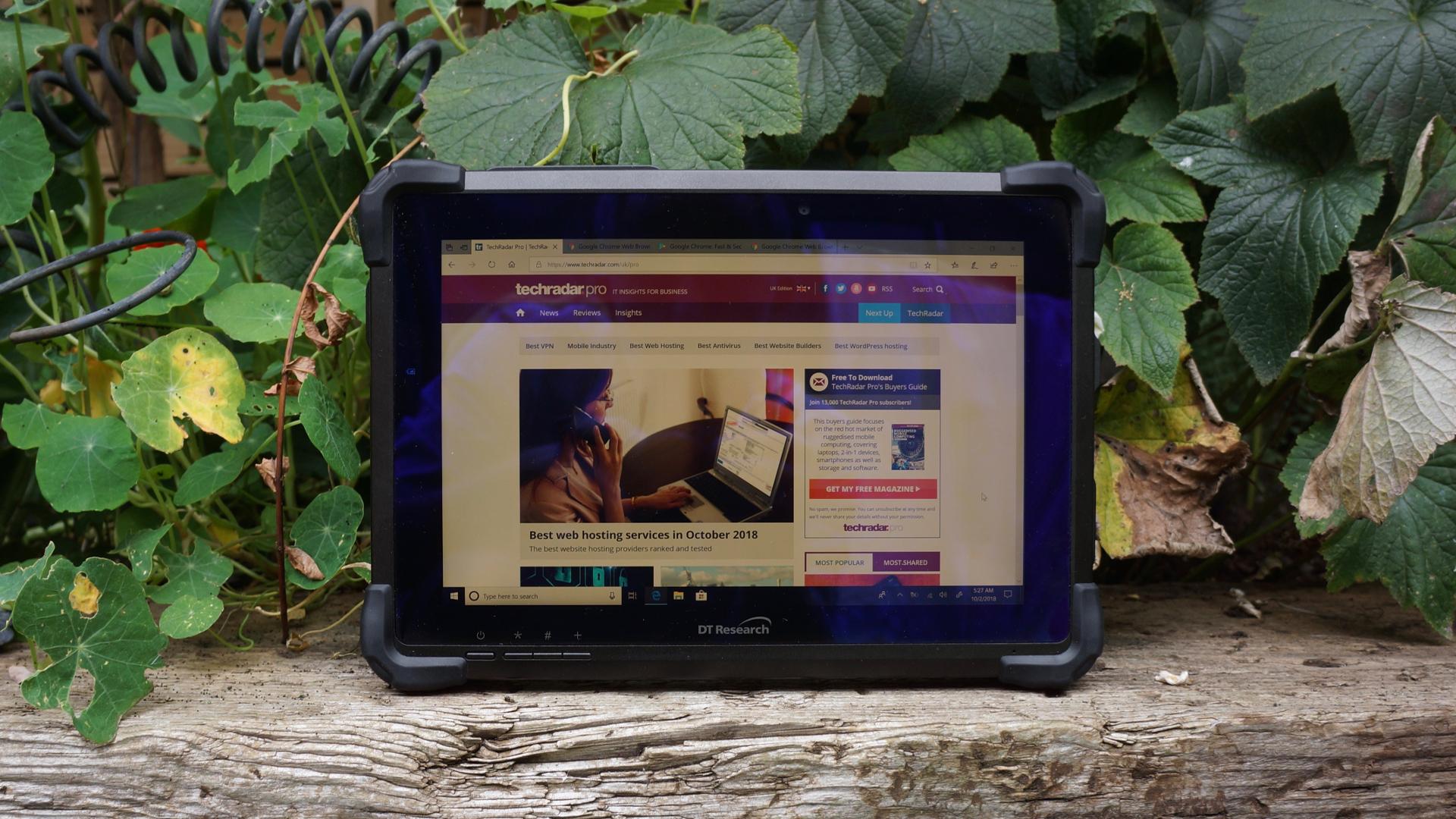TechRadar Verdict
Near bombproof build quality makes this the most robust Windows 10 tablet we have come across, and it’s fast too. A hot-swappable battery and CAC reader will make it perfect for certain situations, but a lack of consumer-friendly features will put some folks off.
Pros
- +
Superb build quality
- +
Fairly nippy performance
- +
Convenient rubber hand strap
- +
Decent accessories available
Cons
- -
No USB-C port
Why you can trust TechRadar
DT Research is a Silicon Valley outfit that specializes in heavy duty mobile computing for military, medical and similarly serious applications. The DT301T Windows 10 tablet is its newest offering and the first to be of interest to the businesses of any size that have an interest in heavily ruggedised versatile devices.
It’s essentially a rugged 10-inch tablet that is supported by a range of accessories including an equally robust keyboard that clips on to give you laptop-like functionality. The capacitive touchscreen provides you with a virtual keyboard, of course, and a battery-powered pen is included for more precise pointing.

Rugged devices tend to be bulkier, heavier and more expensive than standard pieces of hardware, and the DT Research DT301T sits at the premium end of the market. At about £1,367 (around $1,770 or AU$2,469), it is roughly the same price as the Lenovo ThinkPad X1 Tablet (3rd Gen).
And while this device might not be able to equal the Lenovo ThinkPad on any specification, it’s certainly the tougher, by far, of the two Windows 10 tablets – and for some organizations, the CAC (smart card) slot is the essential feature here.

Design
A 10-inch visible display, the same size as the original iPad with a different aspect ratio, seems like the logical choice for a tablet that’s intended for outdoor use. The wide bezel and chunky shock-resistant casing adds some significant size, however.
It is thicker than two ThinkPads, for example, and at 1.3kg, this slate is quite a handful. Any larger and you would have trouble lifting it – that’s because the case is made from a substantial amount of ABS and PC polycarbonate with a magnesium-aluminum alloy. Rubber corners add to the bulk while narrow fins along three of the edges are used for RF (basically acting like an antenna) not for heat dissipation.

On the rear are two removable panels: the hot-swappable battery pops out easily, and the other is a module containing the rear camera and Wi-Fi hardware and such things like high-precision GNSS, RJ45, and HDMI. We do not recommend anyone remove the screws to access the contents inside this location, as they can cause damage to the modules or the tablet itself.
Sign up to the TechRadar Pro newsletter to get all the top news, opinion, features and guidance your business needs to succeed!
These panels are covered by a rubber hand strap that makes the device much easier to hold. Without it, the weight would be a problem. The clip that holds the pen can be attached to the hand strap easily, and a lanyard is included, so you’re less likely to lose your pen on the building site, or battlefield, or wherever your office happens to be.

Two watertight flaps reveal ports for power, USB 3.0, headphones and a CAC (Common Access Card). The CAC slot is perfect for workers who actually use a smart card for security (or other) reasons, but many will see this as a wasted slot especially given the meagre selection on offer.

Rubber seals the ports tightly enough to keep out dust and water, with the DT301T getting an IP65 rating to prove this, while more strategically positioned rubber helps prevent damage through dropping. This device can also operate in an unusually wide temperature range. In short, it is the toughest tablet we have tested so far.

Dark gunmetal grey is your only color choice, but the optional carry case comes in blue or black. The detachable keyboard is another optional extra that’s essential if you want to call this a 2-in-1 device. It costs £75 (around US$97 or AU$135), which actually seems quite reasonable given its metal construction and obvious build quality.
The keyboard has well-sprung keys, a gesture-sensitive touchpad and a very robust metal hinge. It weighs a fraction of the tablet, so to stop it falling flat, there’s a metal plate that folds stiffly out from the back. It won’t sit comfortably on your lap, but it will prop the tablet up at a comfortable angle for typing.
Here is the DT Research DT301T configuration sent to TechRadar Pro for review:
CPU: i7-8550U quad-core 1.8GHz base frequency, 4GHz turbo frequency
Graphics: Intel HD Graphics 620
RAM: 8GB (up to 16GB)
Screen: 10.1-inch 1,920 x 1,200 resolution
Storage: 1TB SSD
Ports: USB 3.0, audio jack, smart card reader
Connectivity: 802.11ac Wi-Fi, Bluetooth 4.0
Camera: 5MP (rear), 2MP (front)
Weight: 1.3kg
Size: 190 x 272 x 22mm (W x D x H)
Battery: 44.3Whr (6150 mAh)
Specifications
The DT Research DT301T is built around a 8th-generation (Kaby Lake refresh) processor from Intel and as such, it is a fairly fast and well-specified Windows 10 tablet, although not as well-specified as the products with a Core i7 processor.
6th-Gen is compatible with Windows 7 and 10, regardless if it's i5 or i7. 8th-Gen can only run Windows 10, regardless if it's i5 or i7., taking into account those who may prefer to downgrade to stay in step with their current fleet of tablet devices.
In fact, if we compare specifications with the aforementioned Lenovo ThinkPad, this tablet looks rather lightweight, with significantly less memory, a smaller and lower resolution screen, and lesser connectivity chops. There’s only one USB 3.0 port and no memory or SIM card slots.
If you do need cellular connectivity, you can specify a 4G module at the time of purchase. This tablet has both front and rear cameras, but both have quite small sensors at 2MP and 5MP respectively.
Audio, on the other hand, sounds superior on the DT301T thanks to the relatively large speaker that stands out from the casing slightly.

In terms of features, the DT301T doesn’t compare well with the ThinkPad as both are water, dust and shock-resistant to some degree, and yet the Lenovo includes a detachable keyboard in the asking price, and as noted its visible display is considerably larger, and offers a 3,000 x 2,000 resolution compared to Full HD on the DT301T.
Bear in mind though that they focus on two different audiences. The ThinkPad is not comparable to the DT301T in terms of water, dust and shock-resistant, since the DT301T has an IP rating, MIL-STD-810 and a drop rating so it can be used in extreme conditions.
In this configuration, the DT Research DT301T includes an active pen with an AAAA battery. The capacitive touchscreen has 10-point multi-touch capability, but the pressure sensitive eGalaxPen promises even more precision. It’s also more convenient when you’re wearing gloves or have wet hands.

The battery is rated at 44.3Whr (or 6,150 mAh), which means it will last longer than the Lenovo ThinkPad, although our sample lasted only minutes as for some reason, it refused to charge. DT Research assured us the fault is a one-off. The good news is that the battery is hot-swappable, so you have the option of purchasing a spare, or the bulkier long-life version.
Here’s how the DT Research DT301T performed in our suite of benchmark tests:
Passmark: 3,502
Passmark CPU: 8,857
Geekbench: 4,601 (single-core); 12,355 (multi-core); 22,202 (compute)
Cinebench: OpenGL: 48.5 fps; CPU: 547
CrystalDiskMark: 6,233MBps (read); 5,358MBps (write)
Atto: 2,341 MBps (read, 256mb); 2,347 MBps (write, 256mb)
Novabench: 1,540
Windows Experience Index: 7.6
Performance
The DT301T boots up quickly into Windows 10 when you press the slightly recessed power button. Sadly there’s no fingerprint or facial recognition capability, so you have to type in your password each time, which isn’t always convenient when you have your hands full. Apps also open quickly and we experienced no lag when running multiple tasks.
The generally impressive results of our various benchmark tests prove that the KabyLake-R processor was a good choice. One thing we did notice is that the tablet runs very hot, and when your hand is pressed up against its metal back panel by the rubber strap, it gets quite uncomfortable. At 1.3kg, it’s also too heavy to hold in this way for long, and we were glad to put the slate back in its metal keyboard dock.
The 10.1-inch display looks sharp in Full HD resolution, and at 800 nits it is very bright and clearly readable in full daylight. The capacitive touchscreen responds well to finger gestures and performs even better with the bundled active pen, which you can attach to any corner of the tablet by a lanyard.

The keyboard makes it even easier to type, of course, and although the touchpad doesn’t click, it does support multi-touch gestures. The keyboard accessory adds considerable weight, making the whole thing far heavier than a laptop, and frustratingly, it doesn’t expand the connectivity at all. It is, however, very well made and should be considered an essential option when specifying your device.
The front and rear cameras offer adequate image quality for video messaging and taking reasonable photos and videos, but their small sensors limit their resolution. Audio quality is quite impressive because the bulging speaker is larger than those found in skinnier tablets.

Final verdict
The DT Research DT301T is clearly very well designed and built to last. The tablet’s metal case and the accompanying keyboard both feel uncompromisingly rugged, while the Full HD screen is sharp and very bright.
All of the key features are present, including an excellent active pen, a sturdy rubber hand strap and a decent speaker – plus the hot-swappable battery offers a real advantage over your average 2-in-1. The CAC slot is a potentially unique selling point too.
The Kabylake-R processor gives this tablet real speed, but for this price, you would expect that, and more. In terms of features and specifications this device cannot compare to the less rugged tablets out there, and the limited connectivity could become a real drag.
There is also the issue of size and weight. If you are choosing a 2-in-1 tablet because you think it will slip into a coat pocket, think again – this thing is considerably heavier than your average laptop.
- We’ve picked out the best rugged tablets of 2018

Jim has been evaluating printers for more than twenty years and has, to date, written over a hundred reviews for TechRadar Pro. From pocket printers to industrial dye sublimation, Jim has been there, run the tests and printed the t-shirt. His expertise extends to consumables (paper, ink, toner) and his printer buying guides make it easy to compare these essential peripherals.