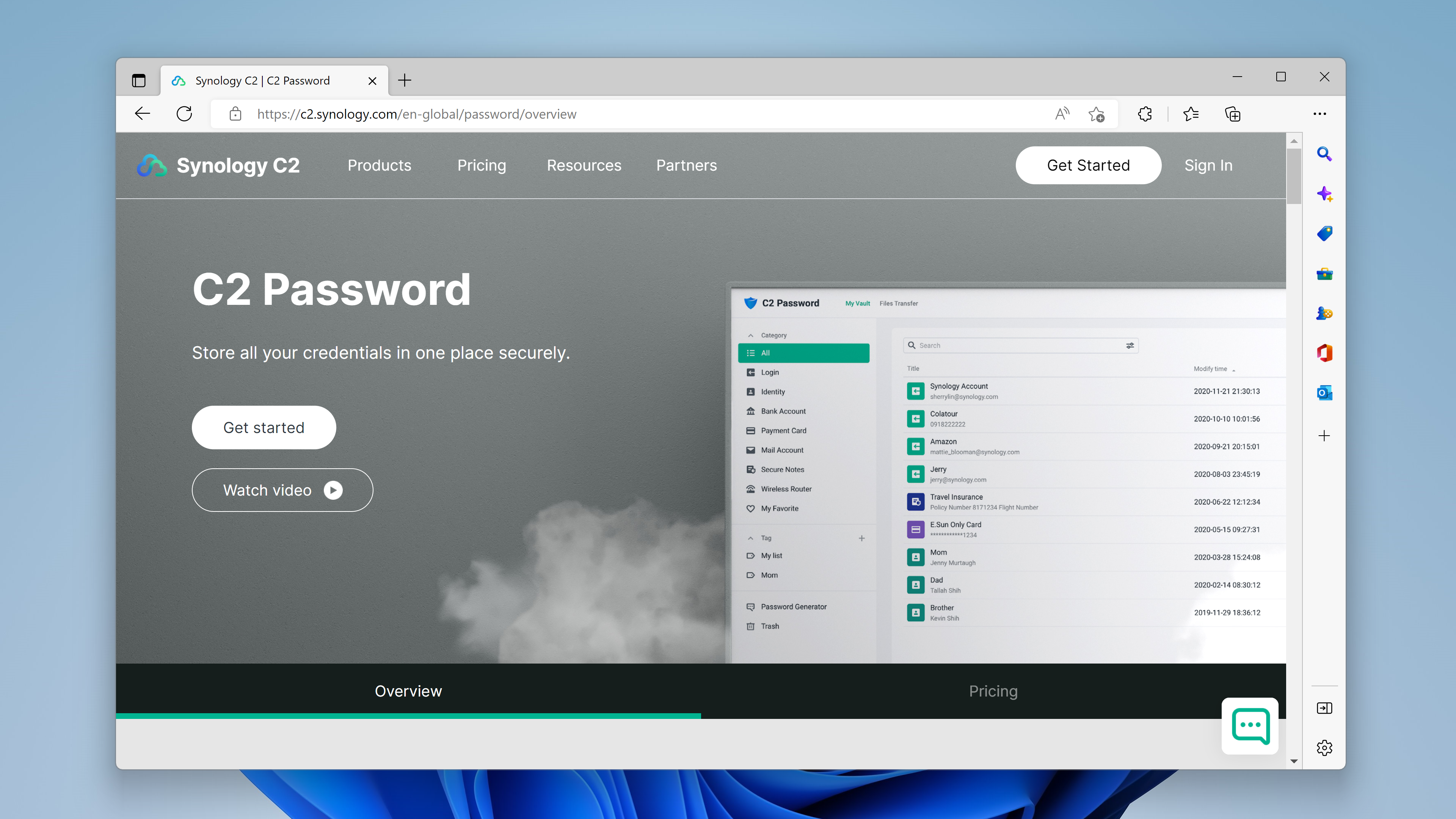TechRadar Verdict
A capable and affordable everyday password manager, but it doesn’t deliver much in terms of high-end features – and there’s no phone support either.
Pros
- +
A good free product
- +
Paid product is affordable
- +
Reasonable mainstream features
Cons
- -
Several missing features
- -
Little innovation
Why you can trust TechRadar
Synology is one of the biggest storage corporations in the world, and C2 Password is its data management app – and a key part of the firm’s cloud storage division.
You won’t just find C2 Password here – the C2 offshoot contains backup, recovery, file-sharing, identification and hybrid cloud storage products.
We’re concentrating on C2 Password today, though, and there’s plenty to like about this app on paper. It’ll store all kinds of identities, including passwords, and it has a generator, unlimited cross-device syncing and rock-solid sharing options.
After we’ve found out if Synology C2 Password is a worthwhile option for your password management, take a look at our in-depth guide to the best password managers.
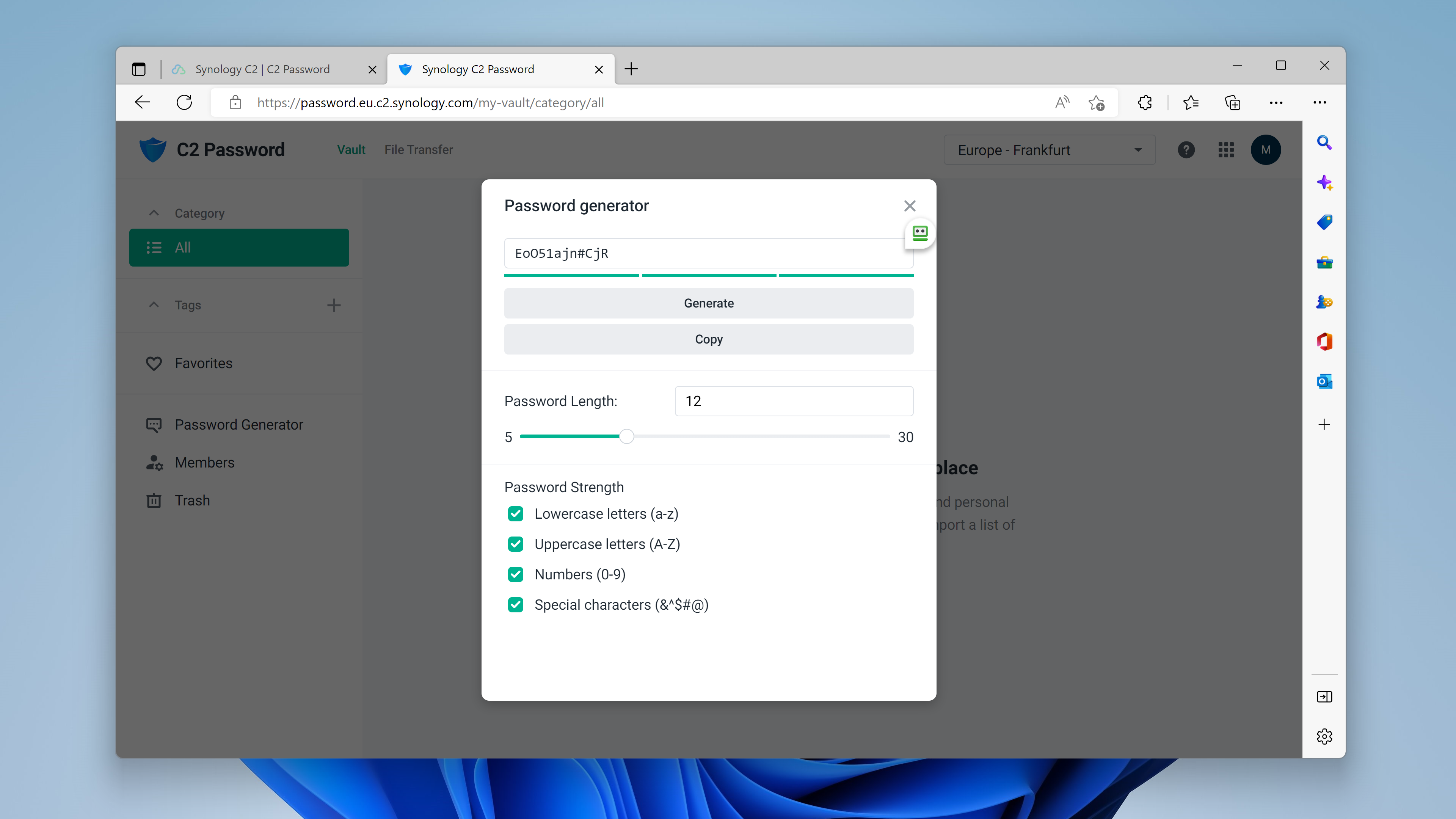
C2 Password: Plans and pricing
Because Synology is best known for its powerful and complex business products you might expect its C2 Password pricing to be expensive and confusing – but that’s not the case.
Synology C2 Password is available as a free product, and it’s pretty generous if you only need individual password management. One person can store up to 10,000 secure items with the free product, and you still get unlimited syncing, the password generator and end-to-end encryption., With the free product you can also use a secure transfer service for files up to 100MB in size.
For $4.99 / £4.99 / AUD$7.50 per year you get the same range of features with support for six users, and they can all benefit from a personal and shared password vault. That makes C2 Password an extremely cheap option for families or small businesses.
Sign up to the TechRadar Pro newsletter to get all the top news, opinion, features and guidance your business needs to succeed!
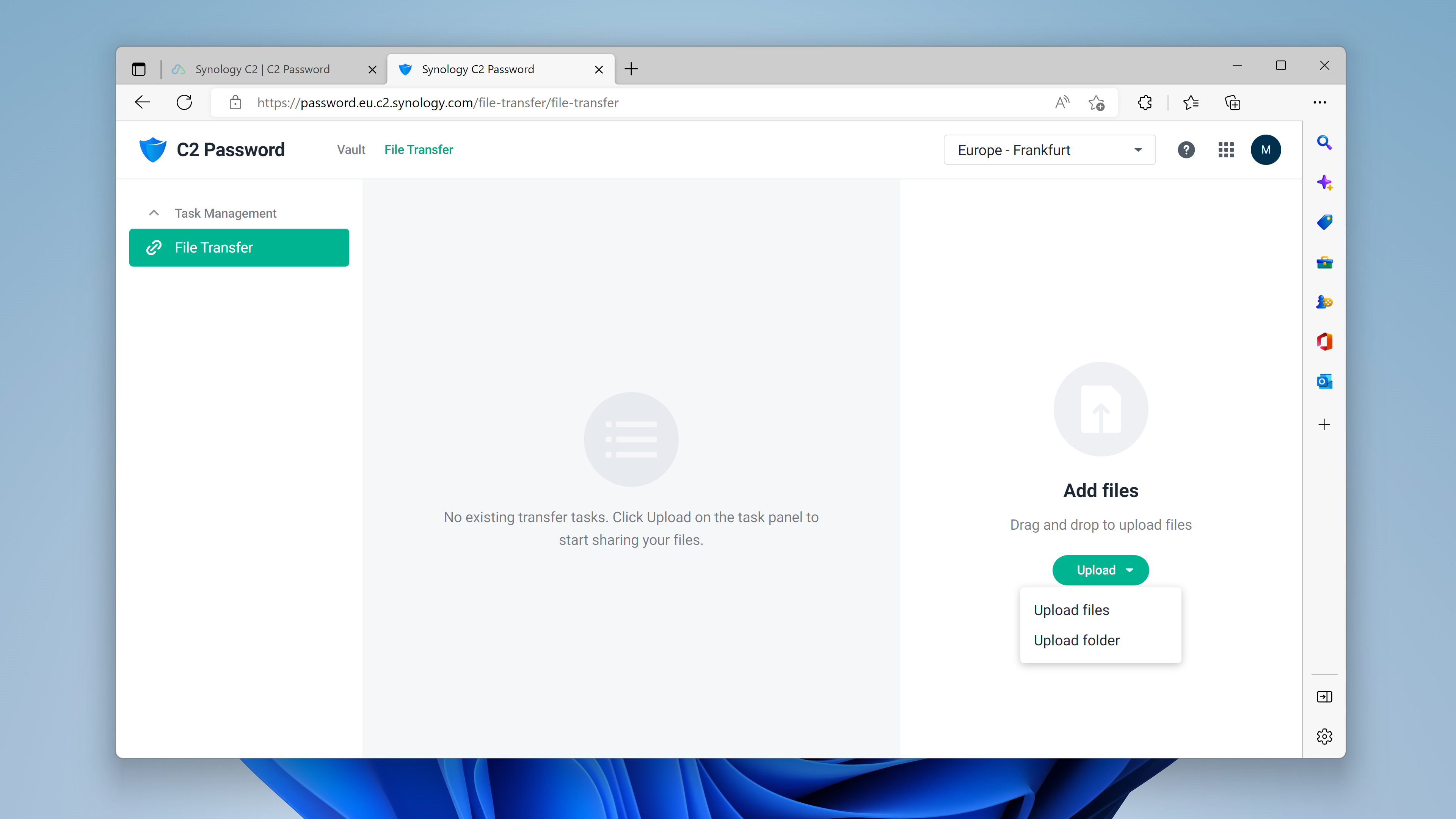
C2 Password: Setup
It’s very easy to start using C2 Password. Choose a plan, enter your email address and sign up for an account and you’re almost ready to go – all you’ve got to do then is choose your encryption key, which functions as the master password for your account.
Synology gives you a recovery code that can restore your account if you forget your key, but bear in mind that if you forget the recovery code and your encryption key then there’s no way for the company to recover your account.
C2 Password will invite you to install a browser extension if you’re using a supported platform – the extension works on Chrome, Edge and Firefox. That’s fine, but you’ll find more browser support elsewhere. Safari support is coming soon, but there’s no word about more obscure browsers.
Once that’s done, you can use a QR code to download the iOS and Android apps. After that, you’re free to start adding items to your vault. There’s no separate app to download on your PC or Mac, because C2 Password functions through its password extension, mobile app or web interface.
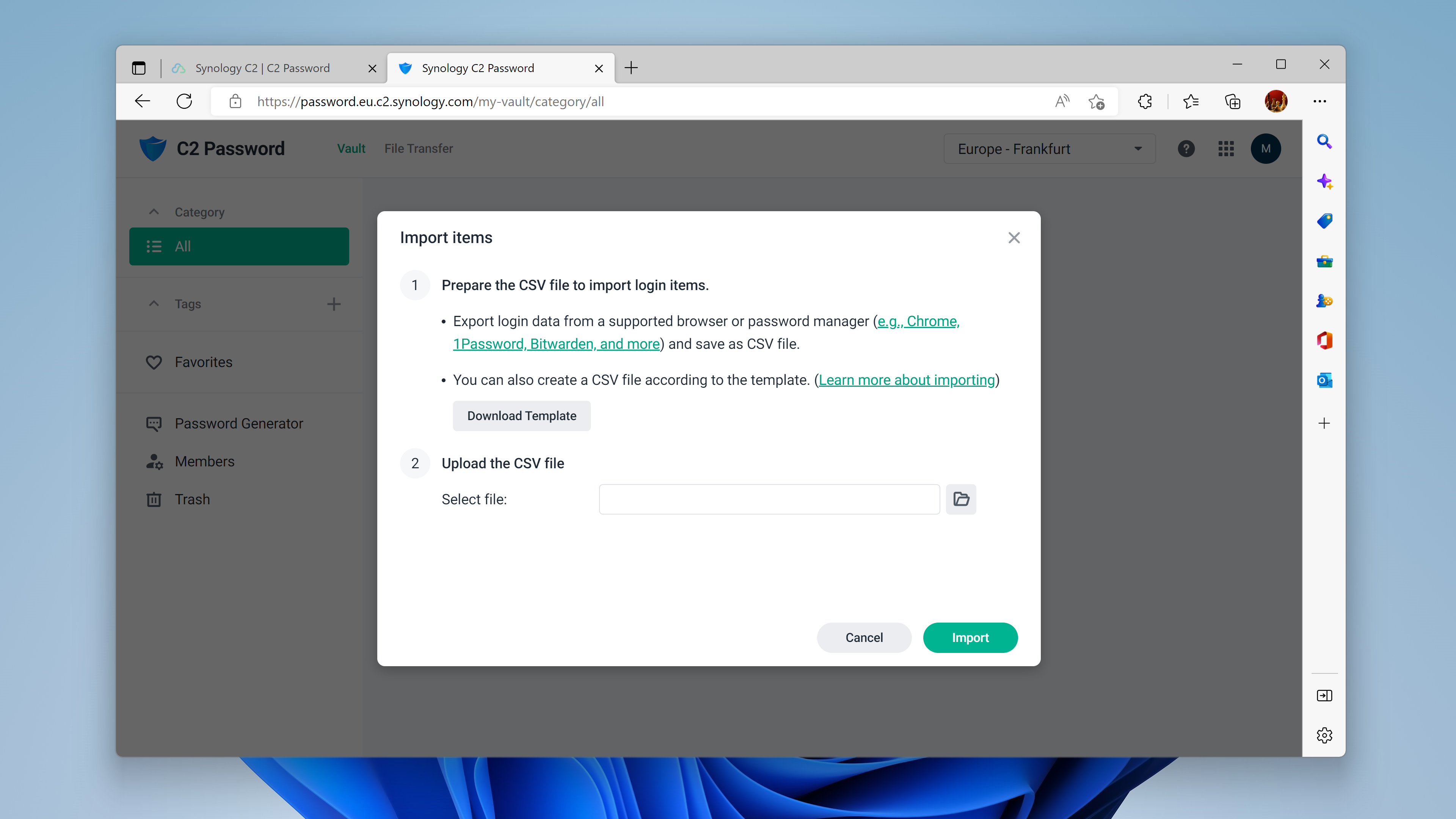
C2 Password: Interface and performance
The C2 Password interface isn’t the most stylish or eye-catching, but it’s well-organized and easy to use – and that’s arguably more important.
On the left-hand side you can navigate through your passwords and browse by category, tag or favorite options. Combine that with the effective search function and it’s easy to find any password you need.
The password generator also sits on the left-hand side of the window, and that’s a capable module that delivers strong passwords of up to thirty characters. You can add numbers, uppercase letters and special characters, but you can’t make passwords pronounceable and you can actually only use five different special characters – other apps have more versatility here. It’s irritating that the password generator isn’t accessible when you’re creating a new login.
A link at the top switches between your password vault and the file transfer module, and a button in the top-right corner enables you to switch between other Synology C2 apps if you subscribe.
It’s possible to add passwords, payment methods, mail server and router credentials and secure notes to your database, and you can also add notes and custom fields to your entries. That’s good, but you’ll find even more templates elsewhere. Password imports could be better, too – C2 Password works with CSV files, but it won’t import from browsers and other password managers directly.
Elsewhere C2 Password offers unlimited cross-device syncing, password autofill and secure sharing thanks to encrypted vaults and single-use access codes. You can also add text or image watermarks to files and only allow them to be downloaded once.
There are missing features, though. Other and admittedly more expensive products like LastPass offer dark web monitoring, broader platform support and integrated app support alongside a better password generator. Dashlane goes further when it comes to team and business management. Our favorite free option, Bitwarden, offers optional self-hosting, which you don’t get with C2 Password.
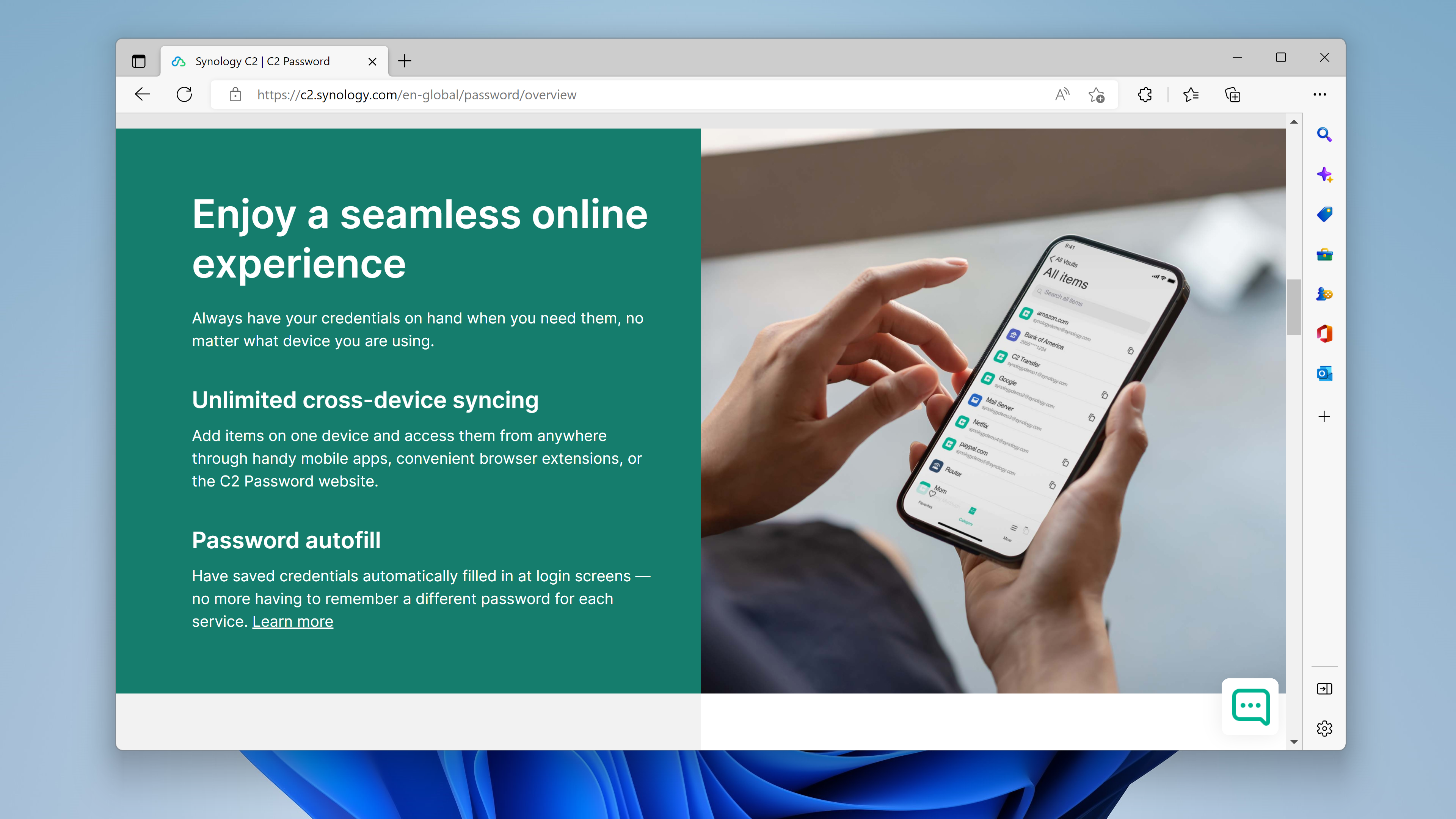
C2 Password: Security
Synology C2 Password mirrors many of its contemporaries regarding its security abilities, and that’s no bad thing.
Synology uses AES 256-bit encryption to keep data protected at every stage of its journey between your PC and the firm’s secure servers, and a zero-knowledge architecture means no one at the company has access to your data.
Elsewhere, users can deploy two-factor authentication and biometric login thanks to facial recognition and fingerprint scanning support.
C2 Password does nothing particularly unusual or innovative here. Still, it’s a perfectly fine security blanket for your data. It should cope with situations as well as any mainstream rival – and at this price that’s hard to argue with.
C2 Password: Support
Synology’s support center has a well-stocked knowledge base with lots of helpful articles alongside a forum so users can ask other members of the community questions about the company’s range of software and hardware options.
A second page delivers service status updates from Synology’s various products and service centers in Europe, the USA and Asia, and technical support is available from support tickets and a live chat service – but there’s no phone option.
C2 Password: The competition
Three rival products stand out as particularly good alternatives to Synology C2 Password. LastPass is a perennial favorite and has a far broader range of features than C2 Password, albeit at a higher price. If you’d rather not spend any cash, Bitwarden is an excellent free alternative that offers optional self-hosting.
If you need a product for a larger group or even a business, consider Dashlane. It’s our current top choice when it comes to password management and it has a broader and more powerful range of features than C2 Password.
C2 Password: Final verdict
With a popular free tier and a paid product that costs just $4.99 / £4.99 / AUD$7.50 per year, it was always going to be tall order for C2 Password to compete with pricier monthly subscription services.
While it may not offer the breadth of features available elsewhere, though, C2 Password offers decent mainstream password security at a great price, and so it’s ideal for individuals who want protection that’s effective and easy to use.
We've featured the best business password managers.
Mike has worked as a technology journalist for more than a decade and has written for most of the UK’s big technology titles alongside numerous global outlets. He loves PCs, laptops and any new hardware, and covers everything from the latest business trends to high-end gaming gear.