TechRadar Verdict
Pros
- +
VDSL/ADSL2+ broadband
- +
Dual-band 2.4GHZ/5GHz
- +
Comprehensive interface
- +
VoIP features
Cons
- -
Lacklustre 2.4GHz performance
- -
Average 5GHz performance
- -
Awkward chassis design
- -
No power or reset button
Why you can trust TechRadar
AVM has a habit of gradually releasing updated versions of previous models, so enter the AVM FRITZ!Box 3390, a jump up from the ever so slightly disappointing AVM FRITZ!Box 3370. Germans are huge fans of the FRITZ!Box range, and you can hardly blame them, since we're rarely left unimpressed. Not to be confused with the FRITZ!Box 7390, which features the added ability of handling an entire DECT phone system, this lesser 3000 range is a more typical home broadband and wireless router.
The main feature bump for the AVM FRITZ!Box 3390 is a major improvement to its wireless capabilities. The previous FRITZ!Box 3370 was a dual-band-capable router, but only exclusively at either the 2.4GHz or the 5GHz band, albeit at the higher-end 450Mbps speed. At the time we couldn't quite understand the thinking behind this, and it was the main flaw of an otherwise impressive router.
AVM has finally kitted out the FRITZ!Box 3390 with dual-band wireless that's simultaneously at both 2.4GHz and 5GHz, both running at 450Mbps, which we'd guess from modern wireless parlance makes it 900Mbps, but then we're not in marketing.

So what else is inside the box? To kick off there's an ADSL2+ and VDSL broadband modem. The VDSL element is required for BT Infinity and associated fibre broadband services with its high-speed 100Mbps capabilities. For straight ADSL2+ use we found the modem to be solid, offering excellent upload speeds and good downloads. The box itself has four Gigabit LAN ports, two rear USB ports that double as NAS drives and a printer server, with top-mounted WLAN and WPS buttons.
A key feature of the FRITZ!Box 3390 is its interface. Even in its basic setting it can be somewhat overwhelming for a novice, but for anyone familiar with routers it's a fantastically comprehensive interface. From its detailed diagnostic and reporting, to its remote management and smartphone app control, it's an impressive feature list. We particularly liked the ability to set white and black lists for individual devices connected to the router, rather than a global one.

Further offerings include basic virtual WLAN in the form of guest wireless access and support for wireless repeaters. The guest network can also - and this is unusual - extend to anything connected via the fourth LAN port, so any devices connected here can't access the rest of the local network, only the internet.
Another impressive aspect of the FRITZ!Box 3390 is its power management. Alongside WLAN schedules it enables you to power down areas such as individual ports or switch them to low-power modes, too. It also provides a comprehensive breakdown of its power usage.
Sign up to the TechRadar Pro newsletter to get all the top news, opinion, features and guidance your business needs to succeed!
Performance
AVM has implemented a pretty slick installation process, which is backed up by its ever impressive yellow-washed web interface. Once connected, opening a browser will automatically direct you to the FRITZ!Box installation page, which uses a standard Wizard to configure your broadband connection.
With the FRITZ!Box 3390's interface there is a Standard/Advanced mode switch, but it does little to mask, hide or guide novice users in anyway. While technical types will revel in the abundance of settings, it really could be overwhelming for the uninitiated.

When testing wireless devices we put them through a number of set real-life environments to emulate how the devices could be used in homes and offices. The first is a standard same-room test, the second places a solid brick wall between the router a room away and the last is a line-of-sight 25m distance test, to see how the router copes with distance.
For this AVM FRITZ!Box 3390 we ran upstream and downstream speed tests at both the 2.4GHz and 5GHz bands with a standard Intel 450Mbps-capable wireless adaptor.

Kicking off at 5GHz in a same-room scenario, a solid 25.4MB/s upload speed is certainly good in this class, but a less impressive download hit 17.9MB/s, which is more on the average side.
At one-room away these speeds remained good, with both upstream and downstream speeds in the 17MB/s ballpark. More disappointingly, at distance we found the router to be lacking, with speeds dropping to an at-best middle of the road 5.6MB/s upstream and 6.5MB/s downstream. More recent models put in results closer to the 10MB/s mark.

Performance at the 2.4GHz band was less impressive. To be fair the distance tests displayed a 5.9MB/s upstream and 7.5MB/s downstream rate, which manages to hold its own among other routers. Least impressive were middle-distance tests that managed 14.4MB/s upstream and 13MB/s downstream, since this sort of performance is really at the lower end of the speed spectrum.
Even same-room speeds didn't drag themselves up much from this, even with a full 450Mbps connection speed. We recorded a rather lacking 15.6MB/s download and a more respectable 18.2MB/s upload rate, when something more in the 20MB/s region is expected.
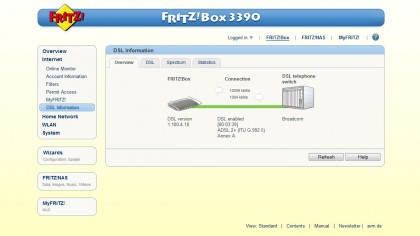
In use the FRITZ!Box 3390 seemed to get reasonably warm. We guess the odd design with its raised fins is to ensure the top-mounted vents remain clear, since we guess there's a danger of overheating. Screw holes for wall mounting are available, but we doubt it'd be too happy on its side.
Another oddity we've seen across the FRITZ!Box range is the lack of any hard power or reset buttons. The power button is the least annoying, but the lack of reset button can be a real issue, especially since it's only possible to reset the box via the web interface.
Verdict
The AVM FRITZ!Box 3390 is the latest addition to the FRITZ!Box range, at best boasting just a minor feature improvement over it elder the FRITZ!Box 3370, which was released earlier in 2013.
The key improvement is the move to dual-band 802.11n wireless networking with a six antenna array offering full 450Mbps speed on both bands. The other key feature carried over is its dual VDSL and ADSL2+ modem, which enables connection to high-speed 100Mbps fibre broadband networks.
We liked
AVM has a heritage with its excellent FRITZ!Box interface, offing comprehensive features and information beyond anything you find on other routes. That continues with the FRITZ!Box 3390, and for people who enjoy knowing every detail of their hardware it's a real treat. It's especially detailed on the broadband connection, revealing hitherto masked connection details.
The inclusion of the VDSL modem is going attract people after their own fibre router - it's really the whole reason for picking up this model. The VoIP system is a neat addition, and the ability to fire up a browser extension or smartphone app to manage the router is very welcome.
We disliked
The wireless performance was less than impressive. FRITZ!Box has only usually offered at best average wireless performance, but this takes a step down. At 5GHz, performance is certainly average, and a little disappointing at distance. This extends to the 2.4GHz band too, with it doing little to help improve average speeds.
Another oddity is that the FRITZ!Box combines both bands into a single SSID, whereas most routers provide two separate ones, which you can then name the same if needed. This combined move does make it easier to manage, and you still have separate speed controls over individual bands, but it makes it more troublesome to connect on the band you want.
Final verdict
The number of VDSL models on the market is limited, and there's no doubt that this FRITZ!Box 3390 should be at the top of your list if you're in the market for a high-performance wireless broadband home router. The main turn-off is the average performance from the wireless router, especially with 802.11ac technology finally appearing in a few high-end laptops.
The fact is that VDSL models are thin on the ground. An alternative would be the FRITZ!Box 7390, but it can only offer 300Mbps WLAN and you would be far better off with this FRITZ!Box 3390.
First reviewed 27 August 2013
