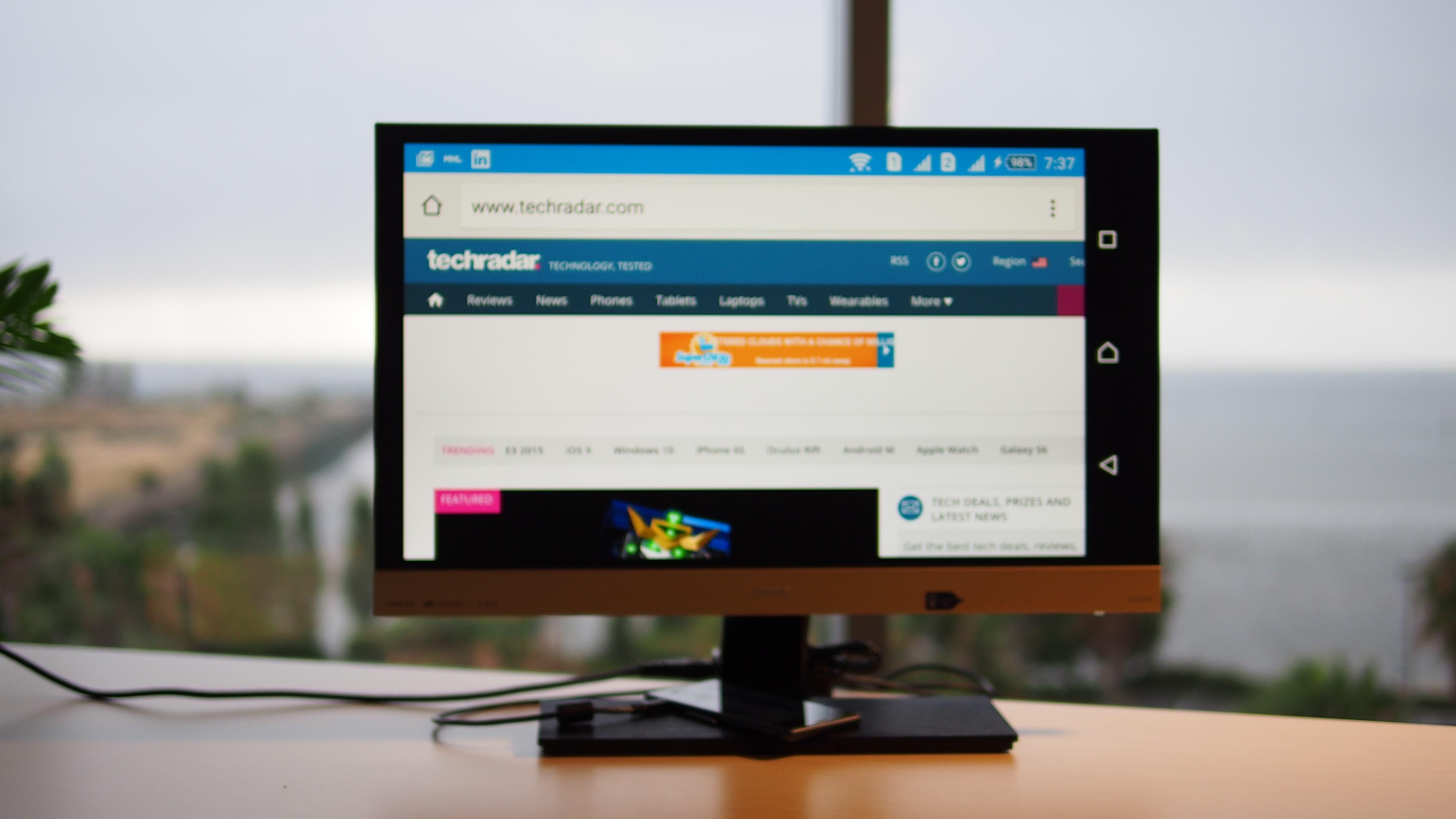TechRadar Verdict
Excellent color reproduction, dark blacks and 60Hz refresh rates help you stay productive and entertained and flicker-free screen reduces eye fatigue.
Pros
- +
Flicker-free screen
- +
Excellent color and contrast
- +
Great all-around performance
Cons
- -
Uninspiring design
- -
Not designed for high-framerate games
- -
Speaker glitches
Why you can trust TechRadar
BenQ is looking to add its Midas touch to the EW2440 ($220, £140, AU$285) with a golden edition. Fortunately, the tone is more subdued than gaudy, and the result is a monitor that still maintains professional and understated aesthetics, but with an added splash of color.
With a 1080p full HD panel, the EW2440 doesn't come with frills, such as 3D display, built in color calibration or touch support. The EW2440 competes against monitors with screen sizes ranging between 21 and 27 inches. Notable competitors include the 27-inch Philips Brilliance 272P ($462, £295, AU$600) with QHD resolution, 23-inch Viewsonic VX2363S ($169, £108, AU$218) with 1080p display and touch-enabled 1080p 21.5-inch Acer UT220HQL (150, £96, AU$195).
You're paying a premium for the EW2440's more accurate rendering of colors. The price of the EW2440 is just $80 (£51, AU$103) shy of the higher resolution 28-inch Dell P2815Q ($299, £191, AU$385) with a 4K UHD panel. Dell's smaller 24-inch 4K P2415Q costs over twice as much as the EW2440 at $499 (£320, AU$645).
Design
Slim bezels and a small strip of faux gold trim bring a little bit of needed desk appeal to the otherwise unassuming 24-inch BenQ EW2440. Even though my review unit came with a gold accent, you can also opt to have a more stealthy all-black option.

Out of the box, the EW2440 arrives in three separate pieces – base, stand and display – all manufactured from plastic. The choice of material doesn't inspire the same level of confidence that a heavier aluminum base inspires, like on the Acer S277HK or Apple's Cinema Display and all-in-one iMac. However, once assembled, the EW2440 feels solid, while lacking the heft of some of its metal rivals.
Assembling the monitor required less than five minutes. The base attached to the stand with two thumb screws, and a screwdriver was needed to attach the stand to the monitor. The screw was already affixed to the monitor via a spring-loaded mechanism, so all I needed to do was slide the base into a groove on the rear side of the monitor, tighten the screw and attach the power cord.

Once assembled, the EW 2440 measures 21.5 x 7.5 x 16.6 inches (54.61 x 19.05 x 42.16cm) and weighs 8.25 pounds (3.74kg). Although the design is modern and relatively minimalist with a T-shaped base, it's a bit bland. BenQ could have added more gold accents – perhaps in the design of the base and the stand – to the overall design.
Sign up to the TechRadar Pro newsletter to get all the top news, opinion, features and guidance your business needs to succeed!
When powered off, the screen, which dominates the majority of the front display, looks more matte than glossy, which should help reduce reflection and glare. Just below the screen is a 1.5-inch strip of matte champagne gold plastic.

Rather than affix removable stickers highlighting the various technologies supported by this display, BenQ screen-printed logos for MHL, Senseye 3 and LED, marring the design of the champagne gold strip. To the right of the strip are six dimpled dots, which are activated by touch to control power, volume, display input selection and menu. The dimples are nice because they give you an instant visual to know where to touch, but you'll still have to touch a few buttons first before you arrive at the correct one as they're not labeled (only the power button is labeled).
Although the front – including the base of the display – is coated in a matte finish, BenQ opted to go with glossy plastic for the rear. This is a rather unfortunate choice, as the glossy black attracted dust and fingerprints during the two weeks I used the monitor.

Even though there isn't a neat cable management system on the EW2440, a vertical strip in the center rear accommodates various input ports. You will get two HDMI ports, with one of those supporting MHL for connecting a compatible smartphone, a D-Sub port, and lines in and out for audio. There are stereo speakers located on the left and right sides of the ports.