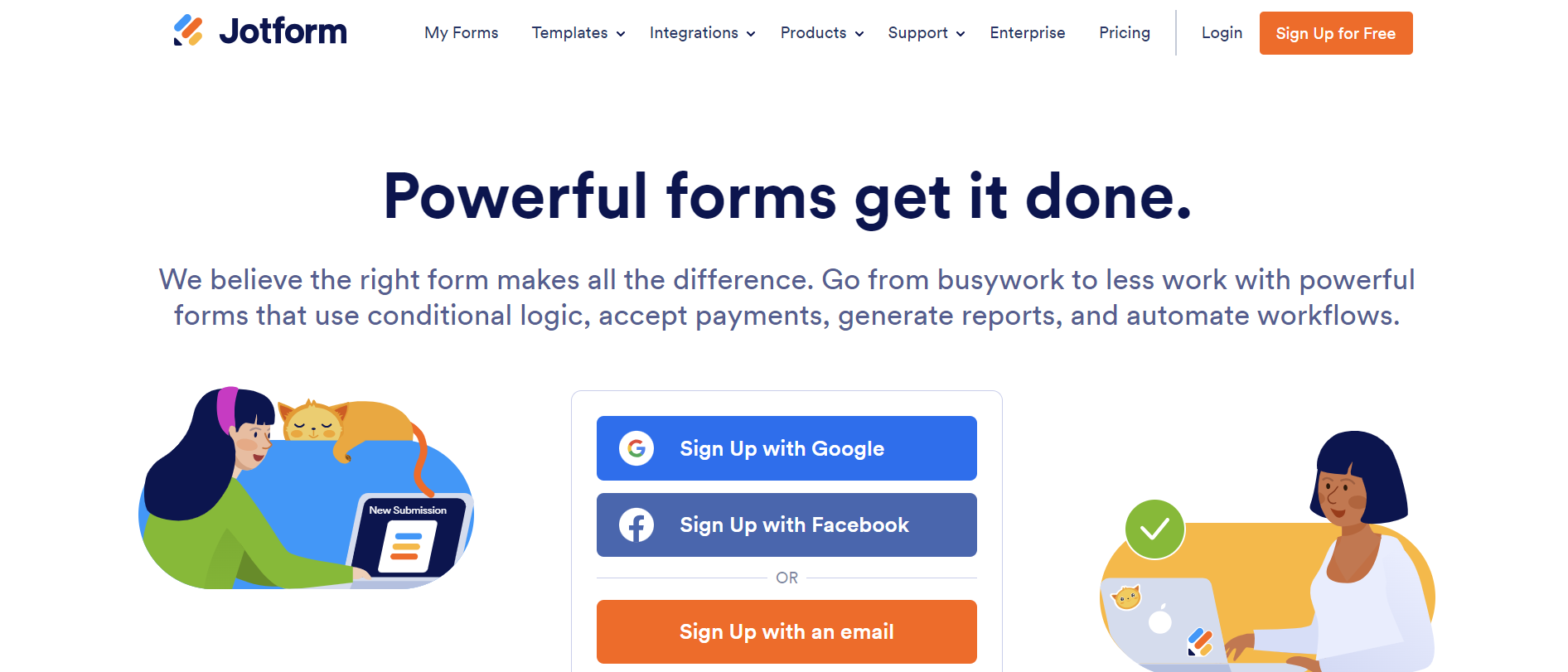TechRadar Verdict
Jotform has revolutionized how businesses collect data by offering an extensive buffet of form templates. With more than 10,000 neatly categorized forms and a user-friendly interface, Jotform boasts a seamless experience for creating robust forms. With a global user base of over 20 million, organizations of all sizes trust and rely on it.
Pros
- +
Form creation is easy and intuitive
- +
Collect and manage data anywhere
- +
More than 10,000 templates
Cons
- -
Advanced features may have steep learning curve
Why you can trust TechRadar
Jotform is a powerful, yet simple online form builder that prioritizes ease of use and collaboration.
From its early days, Jotform's founder, Aytekin Tank, aimed to simplify creating online forms without coding. Over the years, Jotform introduced encrypted forms and form analytics and expanded to 192 countries.
From accepting payments to generating reports, all is possible with one tool. It has kept up with the latest developments in the form of HIPAA compliance and form widgets. However, besides providing advanced options, it also offers a simple and beginner-friendly interface. It has both free and paid plans to help you make the most of it.
Let’s explore more about its pricing, features, interface, and support to know if it’s built for you.
Jotform: Plans and Pricing
Starting with the completely free Starter plan, users can enjoy basic form-building functionality with up to 5 forms and 100 monthly submissions. It’s a decent option for individuals or small teams who don’t quite have the budget for a premium form builder.
The Bronze plan is excellent for those seeking more advanced features and increased capacity. Priced at $34 per month (billed annually), this plan offers 25 forms, 1,000 monthly submissions, and 1 GB of available space. It also provides more form views and higher submission storage, making it ideal for growing businesses.
Priced at $39 per month (billed annually), the Silver Plan could provide the best value for money. With 50 forms, 2,500 monthly submissions, and 10 GB of available space, this plan offers an exceptional balance between functionality and affordability.
Sign up to the TechRadar Pro newsletter to get all the top news, opinion, features and guidance your business needs to succeed!
Lastly, the Gold plan could be the perfect fit for users who require extensive form-building capabilities and have higher submission needs. Priced at $99 per month (billed annually), this plan includes 100 forms, allows 10,000 monthly submissions, and provides 100 GB of storage space.
But if you’re a large-scale business that wants unlimited everything, the custom-priced Enterprise plan is the one you should be looking at.
Jotform: Features
Jotform isn’t short of action when it comes to features. From the most basic ones to advanced features, this builder has it all. Packed in an extremely beginner-friendly user interface, designing your first basic form is a breeze.
However, you’d need some time to get the hang of the more advanced features like workflow approvals, CRM integrations, and team management. Let’s explore all of Jotform’s essential features in detail.
Widgets
Jotform offers more than 300 different widgets you could add to your form. For example, the ”Get Form Page URL” widget fetches your form’s page URL when they are embedded in other web page(s). Similarly, the “Get Visitor Location” widget gathers IP-based location data such as user ZIP code and time zone.
Other popular widgets include Whatsapp Button, PDF Embedder, SMS Confirmation, QR Codes, Adobe Sign, Calculator, Timer, and whatnot.
Analytics
With Jotform's Google Analytics Form Tracking, you can gain valuable insights by connecting your forms to Google Tag Manager and Google Analytics. This integration allows tracking form fields, customizing Thank You pages, and analyzing user behavior. Jotform's Visual Report Builder transforms form submissions into visually appealing reports with charts and graphs.
UTM Tracking is another notable feature that will help you understand website interactions and optimize campaigns. Jotform also excels in form submission management, offering tools to collect, manage, and share data securely.
Collaboration
Jotform offers collaborative features for efficient form assignments and enhanced productivity – add recipients, customize the content, and set dates and times without any coding. You can assign forms to team members via email invitations, shareable links, or setting up expiration dates.
Assignees will easily be able to access the forms and fill them as needed. You can also set up automated email reminders for people who need to fill out the forms. However, you’ll need the Enterprise plan to benefit from this feature.
Integration
Jotform offers a robust integration system that allows users to automate their workflow and connect their online forms and surveys with 100+ tools and platforms.
You can integrate Jotform with popular CRM databases like HubSpot and Salesforce, streamlining lead management and conversion processes. For instance, if you’ve made a lead generation form, you can integrate it with HubSpot. It’ll effectively capture new leads and keep existing contacts up-to-date.
Additional features include integrations with third-party apps such as Google Sheets, Trello, Slack, Mailchimp, Gmail, and many more.
Advanced form options
Jotform is a versatile form-building tool with advanced features to enhance user experience. Its conditional logic allows for smart forms that adapt based on user input. For instance, when collecting feedback, if a user states dissatisfaction over something, a text box can be added below to let them explain further. The saving and resuming functionality enables incomplete submissions to be completed later.
You can now view and take action (delete or archive) on submissions from the Jotform “Inbox” and “Tables” options, both of which you’ll find on the “My Forms” page. Downloading all or selected entries in different formats such as CSV, Excel, and PDF is also a breeze.
Payments and security
Jotform provides comprehensive payment and security features to streamline transactions and protect sensitive data. With the seamless integration of 30+ popular payment gateways such as PayPal, Square, and Stripe, users can easily collect payments and set up recurring donations and subscriptions.
The platform also supports ACH payments, check payments, discount coupons, and payment authorization for added convenience.
Security measures include 256-bit SSL encryption, Google reCAPTCHA, password protection, HIPAA compliance for collecting patient data, encrypted forms, GDPR compliance, and PCI compliance for safe and secure payments.
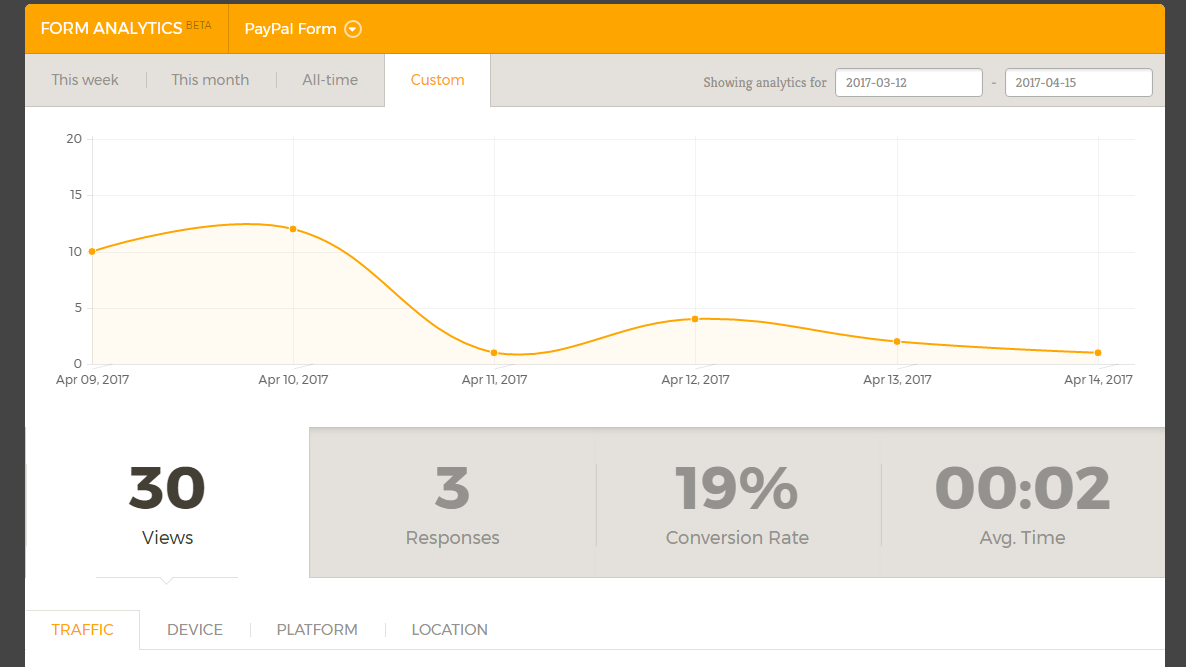
Jotform: Interface and in use
As one of the easiest form builders on the market, Jotform empowers you to design personalized forms that meet your unique needs effortlessly. A well-designed interface and an intuitive drag-and-drop editor help rearrange fields by using the settings popping on the right sidebar.
You can also use the form preview slider to review the appearance of the form before finalizing it. All you need to do is toggle the slider to get back to the editor mode.
The Form Designer, which can be accessed via a brush-like icon on the top-right of the builder, offers various options to enhance form aesthetics and functionality. You can choose from professionally designed themes or customize colors to create visually appealing forms.
Whether you are creating using a blank form or template, all Jotform options are easily navigable and very beginner-friendly.
Jotform: Support
With Jotform's user-centric approach, submitting a support request is a walk in the park – simply click the Support tab, and select the “Contact Support” option. You can describe your issue, along with form links and screenshots, ensuring a smooth communication process. You can also choose to make the ticket public or private. If you choose the earlier one, it can be viewed by other members of the Jotform community.
Apart from this, you can access hundreds of Jotform blogs, FAQs, and videos for any questions you might have. However, if you require dedicated support, you’d need to purchase the Jotform Enterprise plan.
Jotform: The competition
Jotform is a difficult-to-beat candidate when it comes to templates. However, if you’re looking for survey-oriented forms, Wufoo could be a better option. Jotform stands ahead in terms of security with three CAPTCHA options – an essential feature missing from Wufoo.
Although Wufoo is more affordable, the user interface seems stuck in the 90s, with fewer field types. All in all, Jotform's vast array of form fields, advanced customization options, and payment integrations make it a preferred choice for organizations demanding flexibility and scalability.
Formstack is a more serious competitor in terms of features. Formstack is an advanced workflow-oriented form builder, making it a top pick for businesses requiring complex form processes. Jotform, on the other hand, is known for its widgets, reports, templates, and integration, along with an intuitive form builder, at a more competitive price point.
Jotform: Final verdict
Jotform is a robust online form builder that empowers businesses to streamline data collection and form-building processes. With its user-friendly interface, extensive feature set, 10,000 templates, and commitment to innovation, Jotform is an excellent choice for organizations seeking efficiency and productivity gains.
While some advanced features may require a learning curve, the overall experience Jotform provides is excellent. You don’t have to commit straight away – there’s a completely free plan where you can test it out to see if it’s worth your time and money.
We feature the best survey tools.
Michael Graw is a freelance journalist and photographer based in Bellingham, Washington. His interests span a wide range from business technology to finance to creative media, with a focus on new technology and emerging trends. Michael's work has been published in TechRadar, Tom's Guide, Business Insider, Fast Company, Salon, and Harvard Business Review.