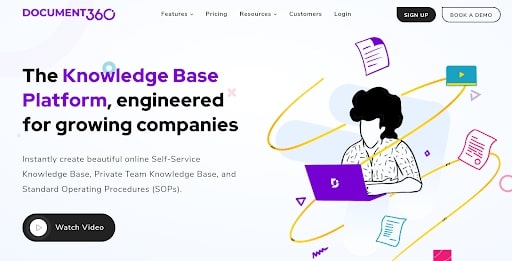TechRadar Verdict
Document360 is a user-friendly platform for building an online knowledge base. Although it can be pricey, the software enables you to launch a support center in minutes and to organize it any way you like.
Pros
- +
Very easy to use
- +
Flexible organization
Cons
- -
Expensive
- -
No mobile app
Why you can trust TechRadar
Looking for the best document management software for your business? Document360 is worth a look. This platform enables you to quickly set up an online knowledge base for your users or internal teams. Document360 puts ease of use first, which means you don’t need a dedicated IT team just to write your support documentation.
In our Document360 review, we’ll cover everything you need to know about this document management software.
Plans and pricing
Document360 offers three plan tiers that vary in scale. The Startup plan costs $49 per month (billed annually) and includes two user accounts, 5 GB of storage space, and a single knowledge base. The Business plan costs $149 per month and upgrades you to five user accounts, 50 GB of storage, and the option to create a second version of your documentation center.
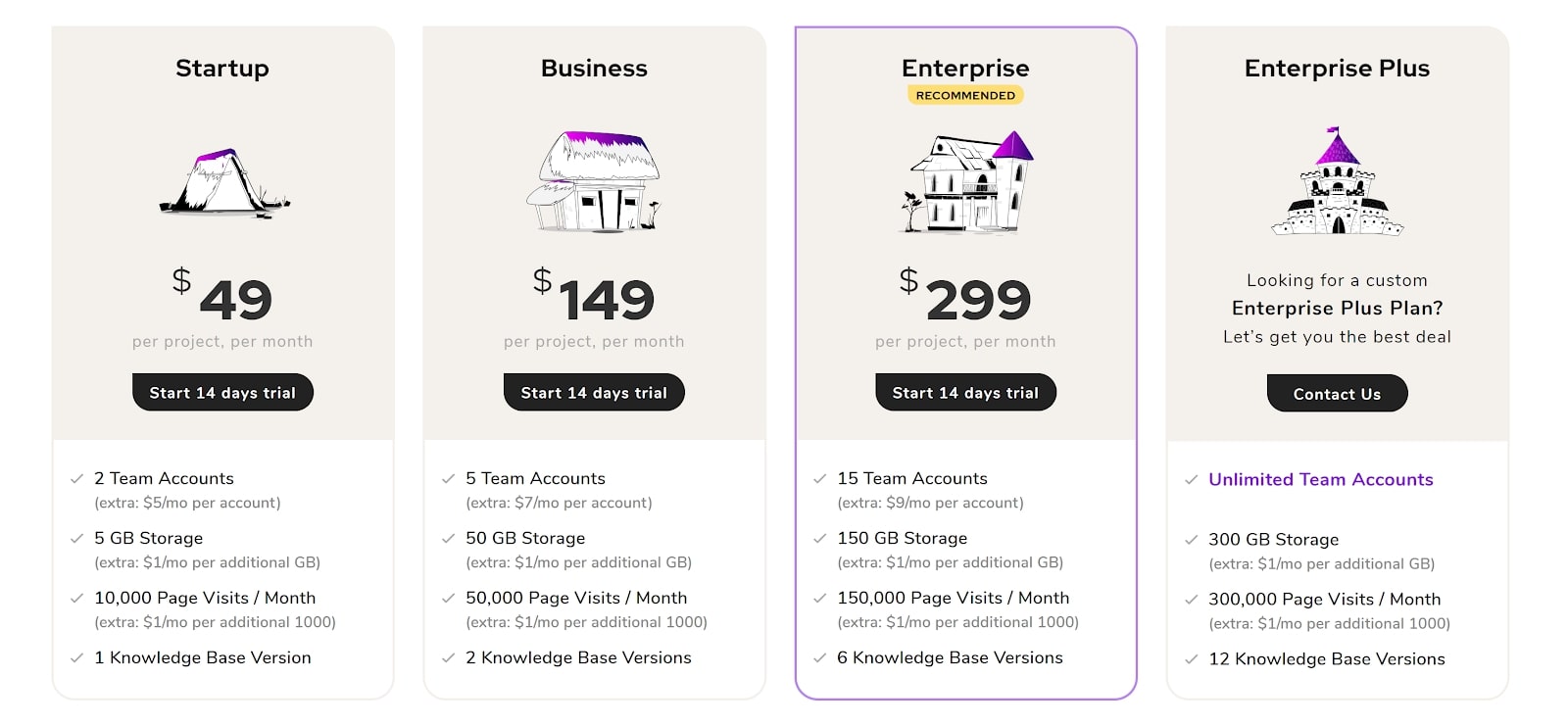
The Enterprise plan costs $299 per month and offers 15 user accounts, 150 GB of storage, and six knowledge base versions. If you need even more capacity, get in touch with Document360 for custom pricing.
You can try out any Document360 plan free for 14 days.
Features
Document360 makes it easy to set up and maintain an online support center.
The knowledge base portal is what you’ll use to create a documentation center with Document360. It includes both a standard WYSIWYG editor that feels familiar to anyone who’s used Microsoft Word and a more complex Markdown editor that works well for code-heavy support pages. With either editor, you can add images, videos, and callout boxes.
Sign up to the TechRadar Pro newsletter to get all the top news, opinion, features and guidance your business needs to succeed!
One of the best things about Document360 is that it doesn’t put limits on how you can organize your support pages. You can create up to six levels of hierarchical categories and add tags to make pages easier to find.
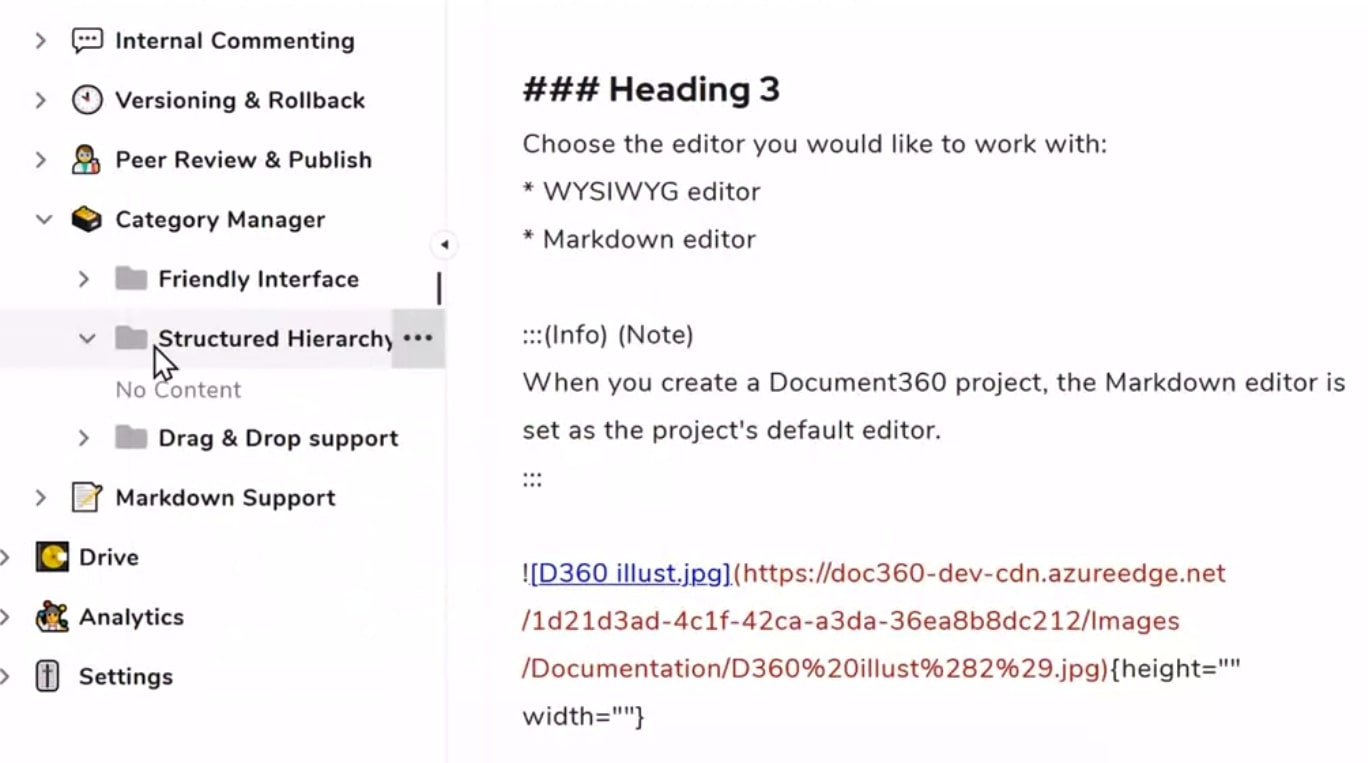
We also liked that Document360 offers versioning tools, so you can feel confident making changes to your support pages. You can compare two versions of a page side-by-side, or create page forks if you want to modify a document for a specific set of users.
The knowledge base site is the public-facing portion of your documentation center.
You can add your own branding and host your support pages at a custom domain. Document360 has a built-in search engine that searches article titles, content, and tags; it also auto-suggests pages as you type. The whole site is responsive and can be password-protected if you want to make it available only to internal team members.
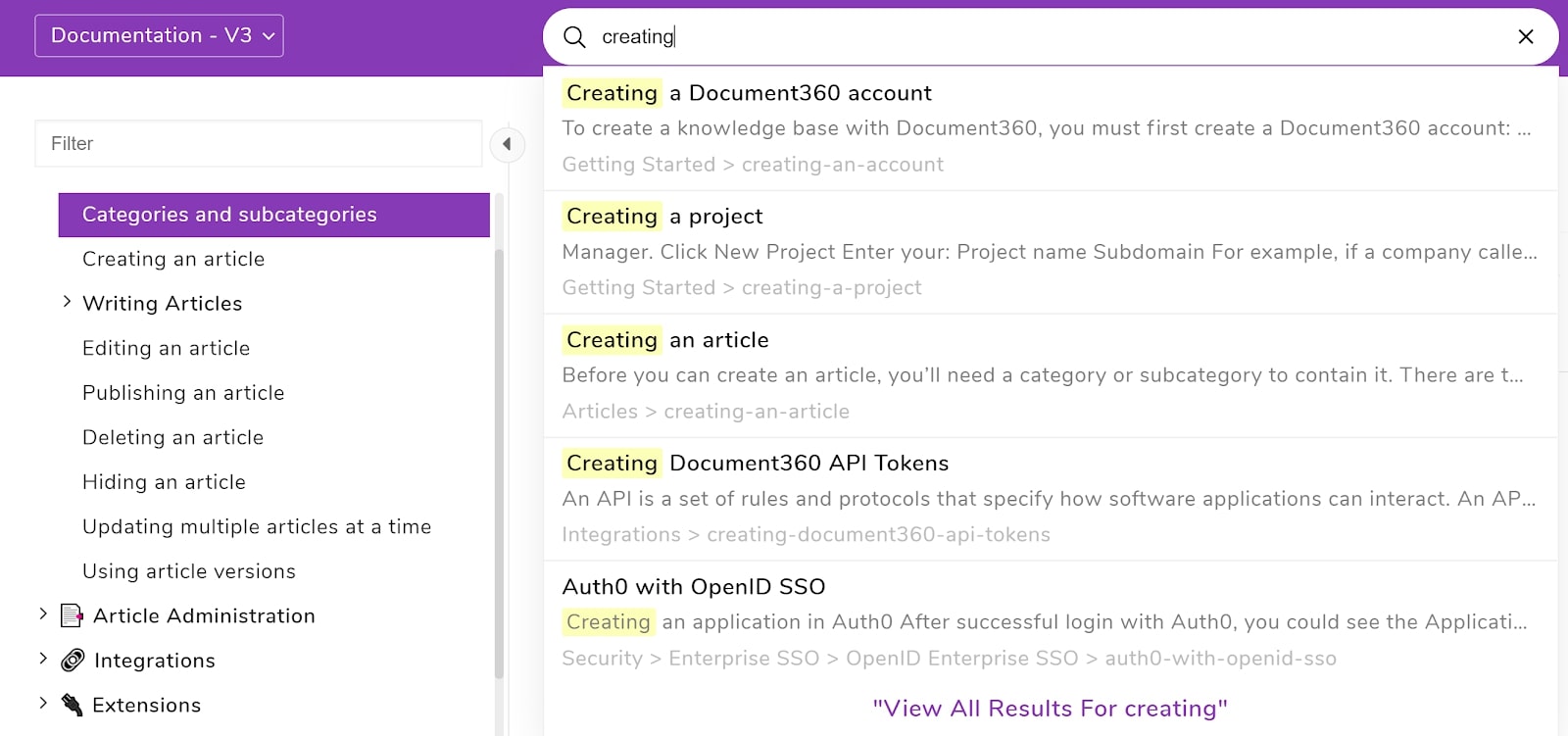
Business owners will appreciate that Document360 integrates with most common enterprise-scale tools.
Integrations are available for ticketing systems like Zendesk and Freshdesk; if you use a chatbot on your website, you can integrate Document360 to suggest help pages in response to user questions. You can even integrate analytics software, including Google Analytics, to see what pages in your online knowledge base are generating the most traffic.
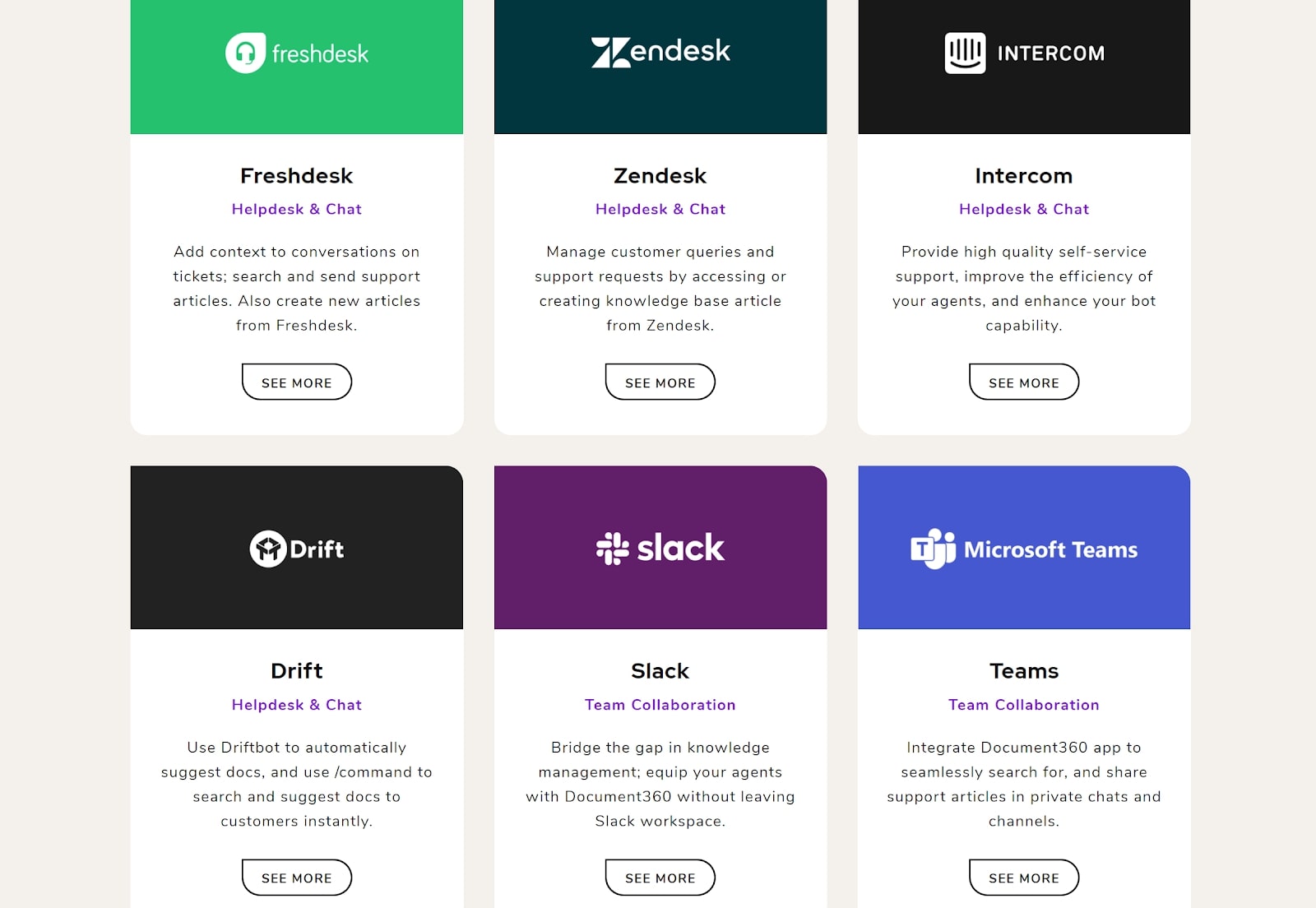
Interface and in use
The experience of using Document360 was refreshingly simple. Getting started at creating an online knowledgebase took only minutes with the WYSIWYG editor. We especially liked that you can write most of a page using this editor, then switch to the Markdown view to add code snippets and other advanced content.
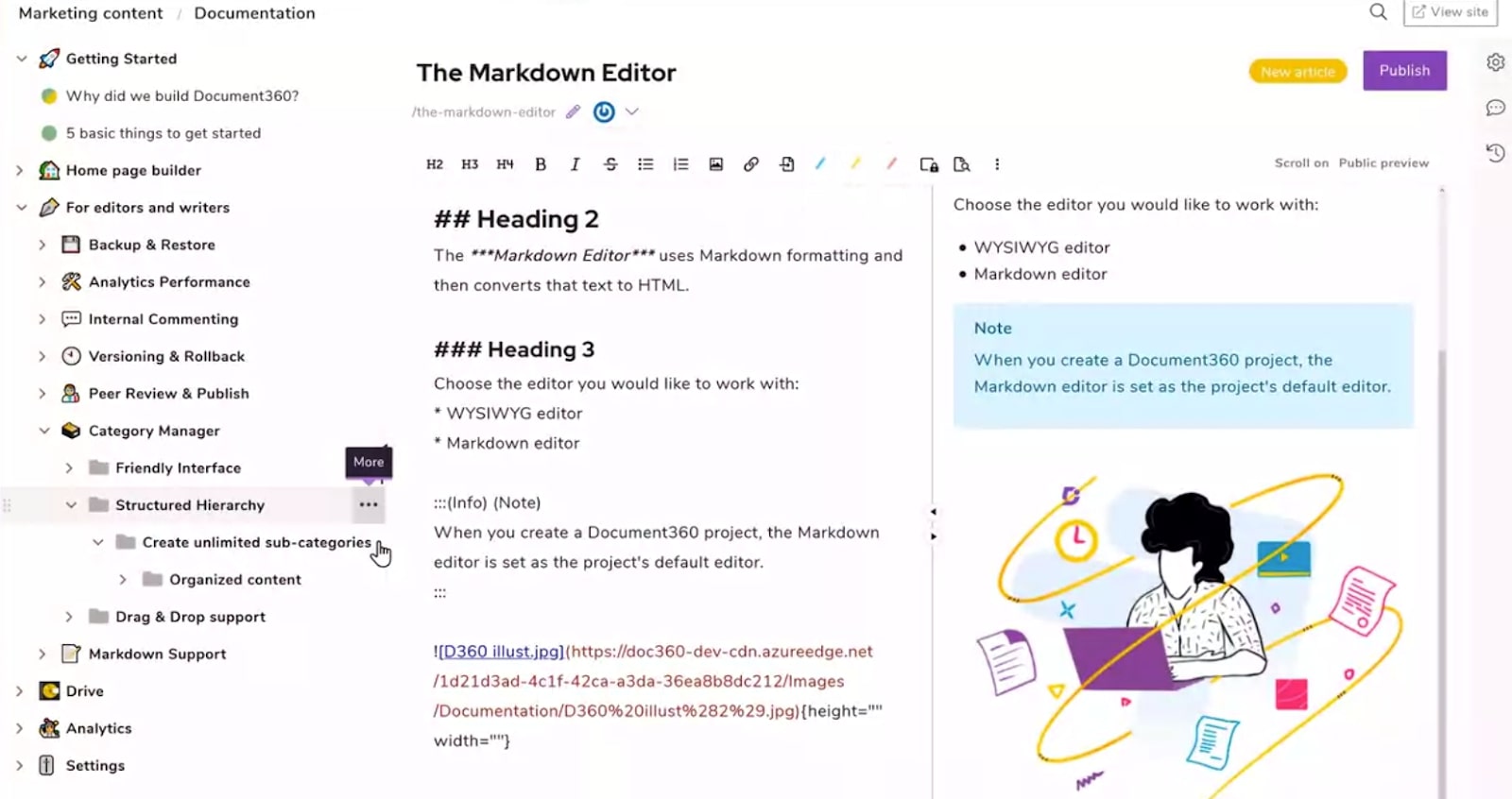
Another plus is that creating and managing categories is easy. It only takes a few seconds to rename a category or page. If you want to change the organization of your support center, you can drag and drop pages or entire categories around the hierarchical navigation menu. Document360 also enables you to choose what categories show up on your site’s landing page.
The only thing that Document360 is missing is a mobile app. You can make changes to your support pages from a mobile device’s browser, but the editing interface isn’t well-adapted.
Support
Document360 puts its own software to work to help you navigate its product. The company has a very extensive online help center that’s well-organized and fully searchable. Most help articles include step-by-step directions and screenshots.
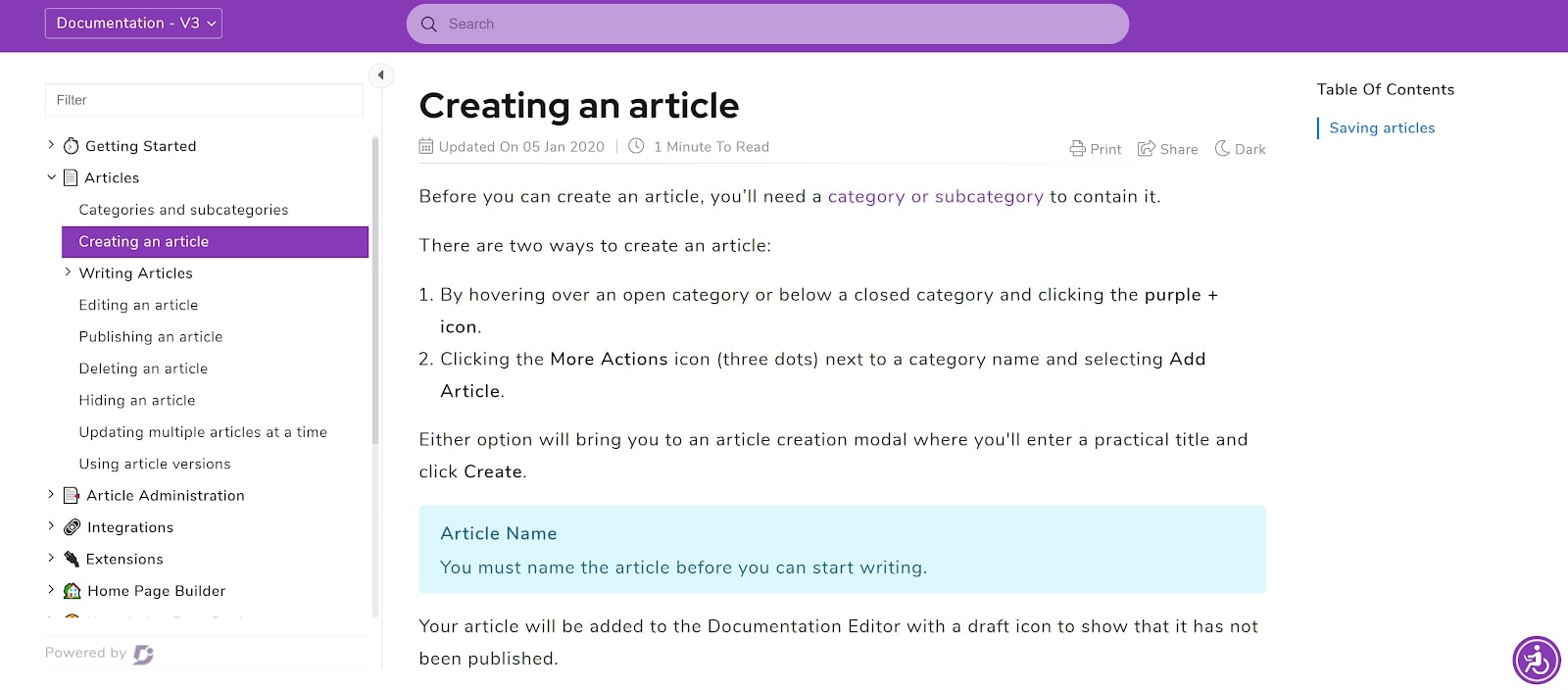
You can also get live customer support by email or phone. The tech support team is available from 11:30 pm to 2:30 pm Eastern, and you have to schedule phone support ahead of time.
Security
Document360 keeps your online knowledge base secure by using end-to-end encryption through its cloud storage partner. Your database files are backed up daily, and backups are available for up to one year. Document360 also supports several popular single-sign-on protocols for Enterprise users.
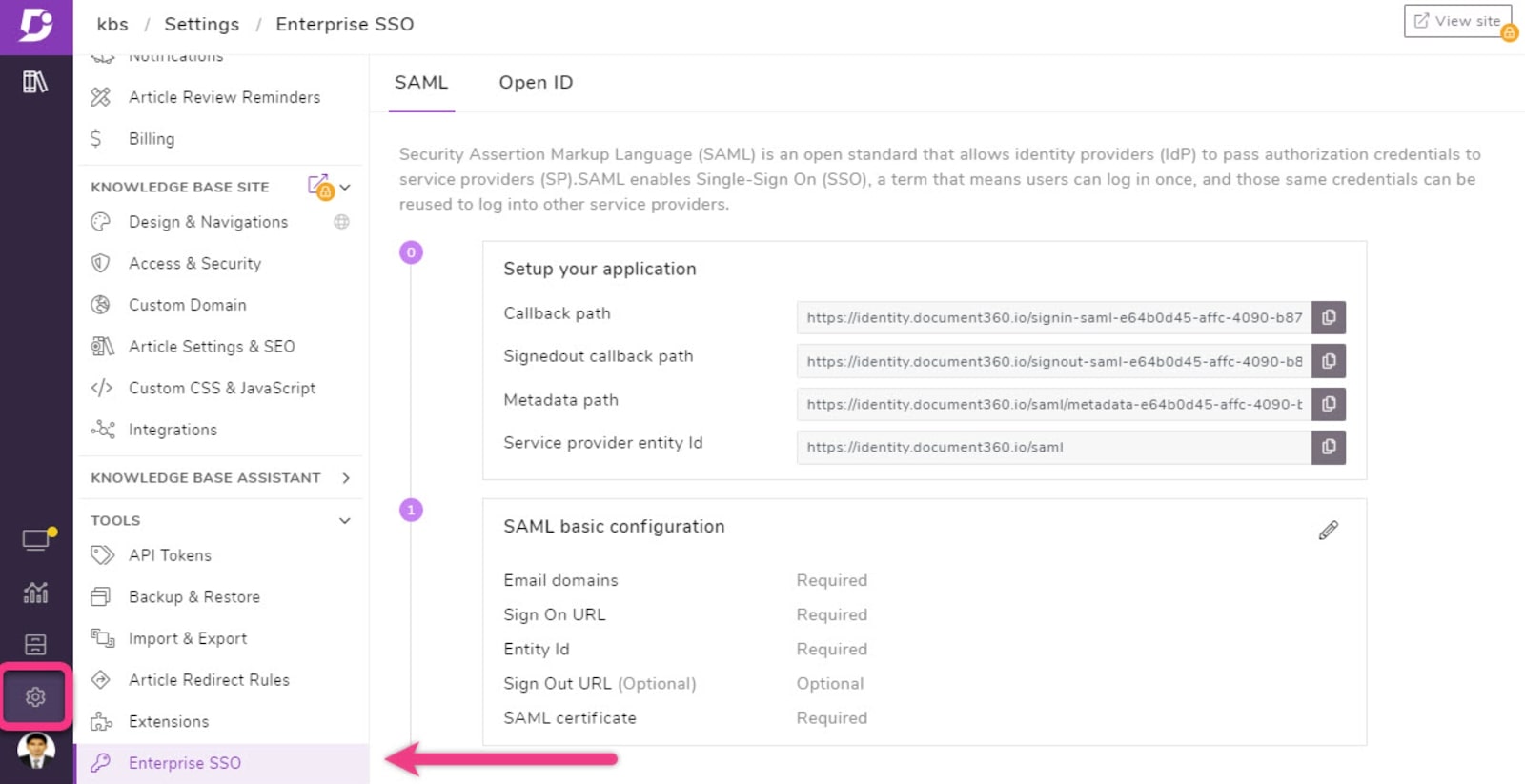
The competition
Document360 is very easy to use if you just need an online knowledge base. But if you want a full-featured support suite, it’s not necessarily the best choice.
LiveAgent, which has a free plan, includes document management, a chatbot, and a ticketing system all in one platform. If your business already uses Zendesk for support ticketing, you can also use that platform to create an online support center (plans from $5 per user account per month). The downside to these platforms is that they’re not nearly as user-friendly as Document360 and don’t provide the same level of customization for your support pages.
Final verdict
Document360 is an excellent document management software for creating an online knowledge base. The platform is easy to use and flexible in how it enables you to organize your support pages. While it’s not an all-in-one customer support system, Document360 does integrate with other enterprise-scale customer support tools. If you’re looking to get an internal or public online knowledge base off the ground, Document360 makes the process easy.
- Our guide to the best document management software
Michael Graw is a freelance journalist and photographer based in Bellingham, Washington. His interests span a wide range from business technology to finance to creative media, with a focus on new technology and emerging trends. Michael's work has been published in TechRadar, Tom's Guide, Business Insider, Fast Company, Salon, and Harvard Business Review.