TechRadar Verdict
By taking the guts of an Android smartphone and building a handheld games console around it, the Ayn Odin amazes as one of the most powerful gaming handhelds of all time. Whether you’re running emulators, Android games or cloud-gaming apps, the Ayn Odin handles it all with ease.
Pros
- +
Great build quality
- +
Smart Android OS modifications
- +
It can basically play anything
Cons
- -
Slightly older processor
- -
A bit of a learning curve
Why you can trust TechRadar
The Ayn Odin might just be the greatest handheld gaming device ever made – or at the very least, the greatest handheld gaming device you’ve never heard of.
Note that the Ayn Odin doesn’t ship with any games, and that the downloading and distributing of ROMs is a well-documented legal grey area. Please note the use of emulators may be in violation of the game developer and publisher terms and conditions as well as applicable intellectual property laws. TechRadar does not condone or encourage the illegal downloading of games or actions infringing copyright.
Born from a swelling wave of interest in retro-orientated gaming devices and the growing community of underserved gamers gravitating towards them, it’s the product of a very successful IndieGoGo campaign now shipping to backers ahead of a full commercial release.
It is, essentially, an Android phone with a Switch-like shell built around it.
But that description does a disservice to an intelligently designed device with smart Android OS modifications that, with a little bit of tinkering and set up know-how, flourishes as a “do anything, play anything” handheld.
Whether you’re into native Android gaming, retro-focussed emulation or cloud gaming, the Ayn Odin handles it all with ease, in a comfortable form factor that makes long play sessions a dream. It’s hard not to fall in love with it.
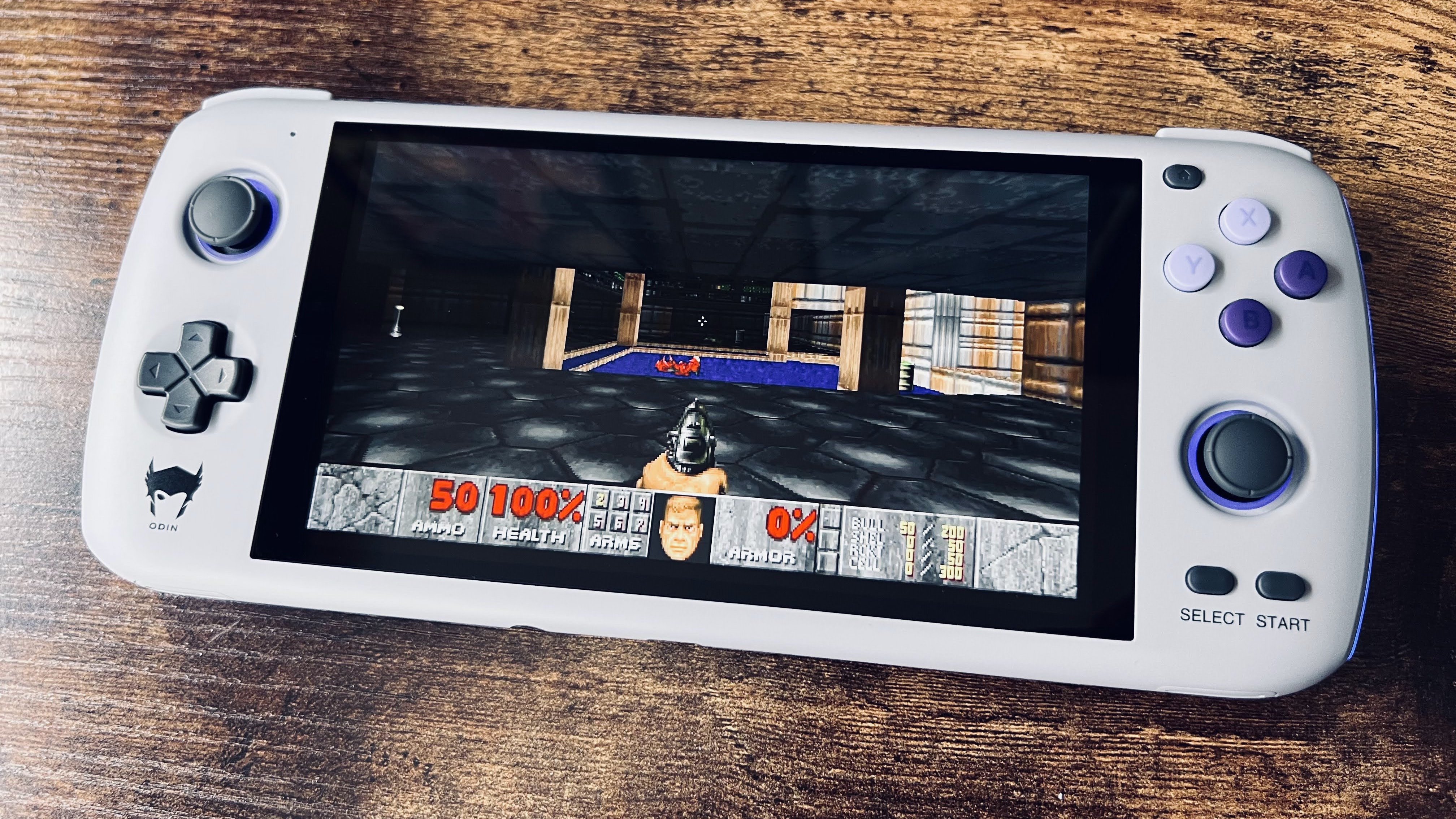
Price and availability
After successfully completing an IndieGoGo crowdfunding campaign, the Ayn Odin is now shipping to backers ahead of a full retail release. There are three models available (Lite, Base and Pro), and each had discounted pre-release pricing to encourage backers. At the time of writing, these pre-release perk price options are still available, so we’re going to list both the pre-release and retail prices below:
Odin Lite
Early-bird price: $HKD1,150 ($147 / £147)
Retail price: $HKD1,860 ($238 / £175)
Sign up for breaking news, reviews, opinion, top tech deals, and more.
Odin Base
Early-bird price: $HKD1,870 ($240 / £177)
Retail price: $HKD2,183 ($279 / £206)
Odin Pro
Early-bird price: $HKD2,251 ($288 / £213)
Retail price: $HKD2,541 ($325 / £240)
Focussing on the Odin Pro that this review is based on, and taking a look at the similarly-specced Google Pixel 3XL, this is a fair price – perhaps even generous, given the physical gaming controls built in here, and larger RAM allowance.
If you’re interested in any of the Odin builds then, it may be worth pulling the trigger now on those early-bird pricing offers, which are particularly good.
Looking at direct competition, the spec-to-price performance of the Ayn Odin Pro far outstrips that of the Anbernic RG552, as great as that device is. Ayn is being incredibly competitive here.

Design
To everyone we’ve shown the Ayn Odin, the immediate question is, “is that a Nintendo Switch”? It is not – but lots of what makes the Nintendo Switch Lite so appealing, at least in terms of industrial design, is not only present here, but improved upon ergonomically.
Measuring 224mm x 95mm x 15mm, all models make use of a responsive, 6-inch 1080p touchscreen, encased in a shell very much like the Nintendo Switch Lite.

You’ve got clickable asymmetrical analogue sticks, stacked shoulder buttons and analogue triggers – important for, say, gently easing off the gas in a driving game. There's also Y, X, B and A face buttons and a comfortable and responsive D-Pad that’s reminiscent of the excellent one found in a PS Vita.
There are also two additional buttons that sit where your fingers would grip the device – presumably the plan is for a firmware update that will let you configure these as hotkeys, but at present we’ve found no use for them. A power button sits on the top edge, alongside a volume rocker.

The Odin has flourishes of its own – there’s a slight curvature to where you grip the handheld, making it infinitely more comfortable than the flat Nintendo Switch Lite, and there is also blue LED lighting that illuminates the control sticks and edges of the device.
The lighting is unique in handhelds, and arguably a bit superfluous – but it can be toggled off or on to your preferences, so it’s not intrusive. We’re not a fan of the Odin logo though that sits underneath the D-Pad – put it out of sight on the rear of the device, if it must appear at all.
There are three different variants of the Ayn Odin on sale – the Odin Lite, the Odin Base model, and the Odin Pro, which we’re reviewing here – each in a range of colors, from simple black and white combinations to themes that ape the look of classic 16-bit consoles.

The Odin Base and Pro editions are similar, both based on a modified build of Android 10. They share a processor in the quad-core Qualcomm Snapdragon 845 chipset, backed with an Adreno 630 GPU. It’s the same processor you’ll find in the Google Pixel 3, Razer Phone 2 or Samsung Galaxy S9 – an older chipset, but one still with bundles of power, and whose limitations will rarely be troubled by what the Odin uses them to focus on. And while the internal similarities to a phone are apparent, don’t go expecting to make calls with the Ayn Odin – there’s no cellular connectivity here, nor camera. But there is a gyroscopic sensor, surprisingly – handy for those rare gaming apps that support it.
The main differences between the Base and the Pro sit with storage size, RAM and battery capacities. The Base has 4GB of LPDDR4x RAM, while the Pro has 8GB; the Base has 64GB of internal storage, while the pro has 128GB; the Base has a 5,000mAh battery, the Pro has a 6,000mAh battery. While the 8GB RAM upgrade may open up some more complex emulation tasks and make the interface a little snappier, and the battery capacity eke out a couple more hours of gaming, the overall experience between the Pro and Base will be largely identical – even the storage limitations can be leveled out by adding a microSD card to each.

The Odin Lite is significantly different however, as its lower pricing suggests. It has a weaker chipset in the shape of the Mediatek Dimensity D900, backed by a Mali-G68 MC4 GPU, comes with 4GB of RAM as standard, 64GB of storage and a 5,000mAh battery. But in some interesting areas its spec sheet is more advanced than the Base and Pro. It’s running Android 11 for starters, offers Wi-Fi 6, and has Bluetooth 5.2. The Base and Pro, as mentioned, are for now stuck on Android 10, with older generations of the Wi-Fi and Bluetooth standards. While we’ve not been able to test the Lite for ourselves, there’s the potential for the Lite to be the better device when it comes to game streaming.
You’ll also find lots of ventilation on the Odin devices, with an intake grill on the rear and output vents on the top, in service of a physical fan that supports the passive cooling of the chip. It’s unintrusive and not noisy, but does well to boost the overhead limit of the chipset.

Ayn offers three different toggleable clock speeds for the device (Standard, Performance and High Performance) and three fan speeds (an auto-adjusting Smart, as well as a Quiet and a high-speed Sport option). You’ll rarely ever have to go beyond the Standard and Smart options, but the tinkerer looking for the smoothest gameplay from a demanding Android title like Genshin Impact, for instance, has the ability to squeeze a few more frames from the device without dangerously overclocking – and overheating – the handheld.
Audio is mostly solid on the Ayn Odin – the internal speakers don’t go ear blisteringly loud, but that’s not unusual for a handheld. They’re loud and clear enough, and the option of two sound profiles (one favoring bass, the other leaning more on the side of treble) is a degree of customization we don’t often see in products like this. However, there seems to be an imbalance to the volume steps, ramping up from deathly quiet to max volume near the end of the scale.
As for ports, charging and data transfer is handled by a USB-C port on the bottom of the Odin (only a USB-C cable comes in the box, so you’ll have to supply your own power adapter), and there’s a 3.5mm headphone jack on the underside too. You’ll find a pop-out flap on the top edge that gives you access to the microSD card slot, and next to that is a mini HDMI output port for connecting to an external screen or TV.

Note that Ayn also offers a “Super Dock” for the Odin range – a USB cradle for connecting the device to a big screen without a cable dangling from the top of your device. As well as charging the device, it adds some extra functionality that will be particularly attractive to retro gamers, including additional full sized USB ports, a hard drive bay, and, crucially, ports for native support of original N64 and Gamecube controllers.
Unfortunately, shipping issues have prevented us from testing the dock in our native UK (though global shipping will be available during the retail sale of the Odin). We will hopefully be able to share our verdict on the Super Dock before long. For now, anecdotal impressions from across the web praise the dock’s versatility, but criticize the devices’ inability to intelligently swap controller profiles across applications when a new external controller is plugged in.
Interface
You’ve got two options when it comes to interface when firing up the Ayn Odin. The first is to use a more-or-less stock Android layout.
If you’ve used an Android device (or any touchscreen mobile, really) we’re going to assume you understand the concept here – app icons arranged on a customisable grid, ready to be grouped into folders with a pull-down notifications tab for quick settings and messages from your apps.

There’s the stock Android file browser, stock settings app – you get the picture. It’s familiar from a mobile point of view, but quite alien in the handheld space, with perhaps the exception of the PS Vita which presciently anticipated the omnipresence of interfaces like this with its own interface.
You could happily access everything the Odin has to offer from this interface option, but the Ayn team has also gone the extra mile in creating its own launcher in the device, which can be set as the default during set-up or accessed from the launcher app icon itself.

This Odin launcher lets you arrange your apps into a grid (complete with customisable icon sizes and colors), and group them into categories like Games, Entertainment, Productivity and System apps. Sliding from the left of the screen (or hitting the L3 button) reveals these app tabs, while sliding from the right of the screen (or hitting the R3 button) gives you quick access to settings like brightness, storage, TV output and sleep modes. There are also toggles for Wi-Fi, Bluetooth, Airplane mode and overclock toggles, as well as switches for the LED lights, RAM flushes for memory-draining processes, and more. It’s a tidy alternative to stock Android, with enough flexibility to make the Ayn Odin feel like your own, and designed to be more easily navigated by the hardware controls than touchscreen-focussed stock Android is.

On top of that, the Ayn Odin has a surprisingly robust touchscreen-to-button-press keymapper built in too, complete with multiple profile support for different apps. It can be accessed through sliding in from the right of the screen while in an app, where there are also options to take screenshots, record videos, and even activate a livestreaming profile.

Though the keymapper could do with better documentation, it lets you quickly add physical controller support for apps that don’t offer it, such as Genshin Impact. Drag an icon from the keymapper interface onto the screen, hit the physical button or joystick push you want to associate it with, save it, and off you go. For anyone that’s ever struggled with the imprecision of touchscreen input compared to a controller in their hands, it can massively improve your performance, and in many cases resulted in games being just, frankly, more fun with the keymapper set up.

It’s worth noting too that the flexibility of Android is a blessing and a curse here. You’ve loads of frontend (game library management) options in terms of apps from the Android Play Store, while individual streaming services, games and emulators all have their own different interface approaches. If you’re looking for a unified experience like you’d get from an Xbox, PlayStation or Nintendo device, you’re not quite going to get that here.
Despite Ayn’s best efforts, there’s a learning curve that rewards a tinkerer’s approach to pushing the limits of the device and the myriad interface options Android offers. But on the flip side, for those with the patience to explore different launchers and applications, there’s far more customization on offer than you’d get from a closed interface that you’d find with any other platform’s OS approach.
Performance
Before discussing performance, it’s worth laying out the sheer breadth of what the Ayn Odin is capable of bringing to a gamer. Through emulation apps, it’s possible to play everything from the earliest arcade games right up to the noughties era of sixth-generation 3D consoles, while barely breaking a sweat.

There’s enough processing power to take on the most demanding of native Android apps, from Call of Duty Mobile to Genshin Impact and everything in between. And with steady Wi-Fi access, the Play Store puts even the latest generation of console gaming within reach of the Ayn Odin, thanks to the growing number of cloud gaming services and remote-play options now available as applications. It’d be hyperbolic to say that every game, ever, is available to the Ayn Odin, but it’s about as close to being true as is currently possible beyond the world of PC gaming.
Emulation is a complex topic we’ve covered on the site before, and it’s worth understanding the arguments surrounding it before you delve into using them to play games with. But if you do want to download and play with emulators, whether that’s the multiplatform-supporting Retroarch, or arcade-oriented MAME, the Ayn Odin is the best dedicated device we’ve ever tested them with.

For a long time, the ceiling for devices of this ilk in terms of emulation was 2D gaming, where mobile processors for many years have handled them with ease. But more modern 3D systems and titles have always been a struggle. That’s not the case with the Ayn Odin. Compared to the RG552, which is an otherwise excellent retro gaming device in its own right, the Ayn Odin can not only handle sixth-generation console titles, but in many cases will do so while enhancing them over their original presentations, too. 32-bit titles that were never intended for widescreen displays suddenly have their worlds stretched to fit the display (without distorting the image), while 128-bit titles originally presented in standard definition are upscaled to HD resolutions that take advantage of the clarity of the screen of the Odin.

Now, to put all this praise on the Ayn Odin team would be partially misplaced – these game-changing tweaks are thanks to the emulator developers looking to bring the power of and experience of older consoles to a new generation of users, while taking advantage of the benefits of modern technology to find new enjoyment in classic titles – often when they’ve been abandoned by the studios that originally developed them. But the Odin is praiseworthy for having the horsepower to make these features run well. It’s rarely seen in devices like this, and represents a new high watermark for on-the-go emulation in a dedicated device.
Emulation is only part of the picture with the Odin though – the Android Play Store is now full of loads of console-baiting games, not to mention a slew of streaming apps focussed on gaming from the cloud or a remote computer or console.

Take the aforementioned Genshin Impact, for instance. It’s a giant open world game, available cross-platform on PC, PS4 and PS5. In the handheld space, it’s usually the reserve of players with high-end iPhones or Android phones. The Odin admittedly has to dial its graphics options down a little, but you’re then left with a smooth near-60fps experience and, with the keymapper activated, access to physical controls that are not usually accessible on that platform’s version of the game. It’s the Snapdragon 845 pushed to its limits, but the marriage of hardware controls here still makes it the best way to play Genshin Impact on Android on the go.
What’s been arguably even more revelatory is how much fun we’ve had with streaming apps. With a bold screen, solid Wi-Fi and built in controls, the Odin could single-handedly make a case for a dedicated Xbox Game Pass or GeForce Now device.
Large chunks of the Halo campaign have been completed on the Odin Pro. Online Forza racing challenges have been steamrollered. Successful runs in Hades have been made (well, relatively successful at least). The same goes for local network streaming from Steam Link, Moonlight or Nvidia GameStream, with the exception of games that require a keyboard or mouse. But even then, the Odin Pro’s Android base means you could always plug in a dongle and hook up an actual keyboard and mouse. Try doing that with a Switch. The point is, on the right sort of device, with a decent internet connection, cloud gaming can feel close to indistinguishable from a title built natively to run on that hardware. The Odin is that ‘right sort’ of device.
And remember, the wider world of Android apps is open to you here too. If you want to watch Netflix on the Ayn Odin, there's nothing stopping you, nor browsing the web, online shopping, heck, even swiping away on dating apps.

The kicker here is that, Android Play Store games aside, you’re going to have to be prepared to dig into some relatively complex apps and services to get this stuff to work. You’re never going to walk into a store and buy a boxed Odin game off a shelf. But for those that have dabbled with emulated gaming in the past, see the increasing potential in game streaming services, or have a growing library of Android games they’d love to enjoy on a dedicated device, the Ayn Odin is ticking every box.
Verdict
If you’ve been holding out for one retro gaming device to rule them all, the Ayn Odin is it. Taking the core of an Android smartphone and building a gaming device around it may no longer be a revolutionary idea, but no company has done it with as much finesse as Ayn has managed.
So long as you’re willing to take the time to learn the ins and outs of emulators and game library management tools, you’ll be hard pressed to find a better portable device for retro gaming. Powerful internals and responsive analogue controls make it capable even when dealing with more advanced systems.
But thanks to the growing library of top-notch Android games and cloud-gaming services, the Ayn Odin comes into its own as a companion to your most modern gaming exploits, too. Whether streaming from a local PC or taking advantage of cloud apps like Xbox Game Pass, the Ayn Odin (with a bit of work) essentially has access to almost every game, ever, in a form factor that makes accessing the new wave of game streaming apps comfortable and accessible.
It’s a confident and impressive first effort for Ayn hardware. Expect to see many imitators appear before long, but Ayn should now be a company on your watchlist going forwards.

Gerald is Editor-in-Chief of Shortlist.com. Previously he was the Executive Editor for TechRadar, taking care of the site's home cinema, gaming, smart home, entertainment and audio output. He loves gaming, but don't expect him to play with you unless your console is hooked up to a 4K HDR screen and a 7.1 surround system. Before TechRadar, Gerald was Editor of Gizmodo UK. He was also the EIC of iMore.com, and is the author of 'Get Technology: Upgrade Your Future', published by Aurum Press.
