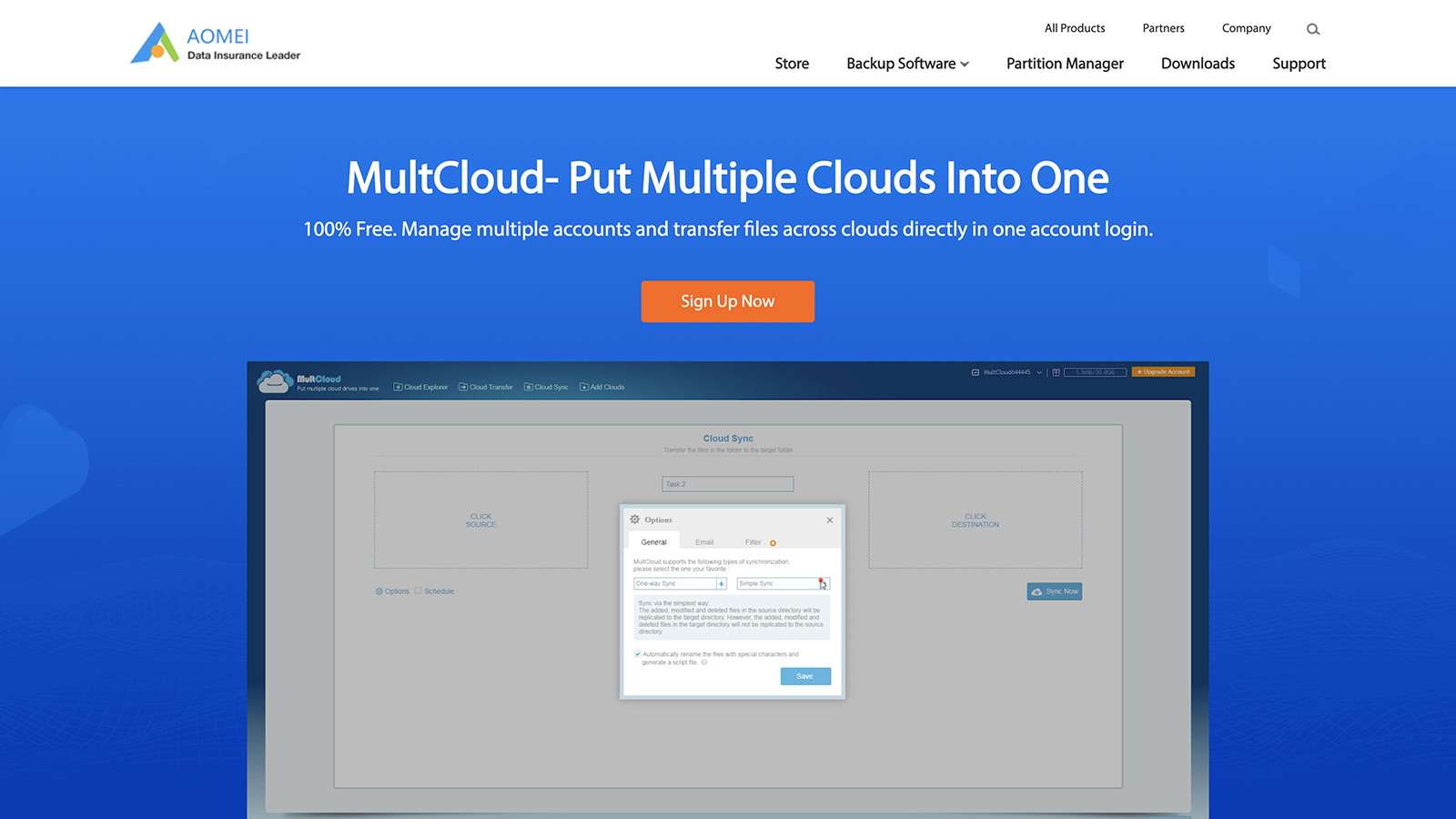TechRadar Verdict
AOMEI Multcloud will be of interest to you if you can think of a reason why you would want to connect several cloud storage services together and then sync files between them. If you can, then it's quick and reliable, and gives you a lot of features without having to pay.
Pros
- +
Easy to connect services
- +
Plenty of features for free
- +
Two-way file syncing
Cons
- -
Dated interface
- -
Lacks two-factor authentication
- -
No desktop apps
Why you can trust TechRadar
AOMEI Multcloud does exactly what its name suggests: it lets you put multiple cloud storage services into one interface, so you can quickly switch between Dropbox, Google Drive, Box, Mega, OneDrive, Backblaze, and any other supported service you want to add.
You can sync and transfer files between different platforms or just browse through your files from one central interface. It's certainly a comprehensive solution if you use a lot of cloud storage services together, but is it an improvement on just using your web browser?
AOMEI Multcloud features
The number of cloud storage services that Multcloud supports is an impressive one: Google Drive, Dropbox, Box, Amazon S3, Mega, Onedrive, SugarSync, Backblaze, and many others can all be connected to your account. We can count 28 different accounts that can be hooked up at the moment, plus FTP, though you do of course have to trust AOMEI MultCloud to a certain extent to give it access to all your files.
When you've got your accounts connected, you can browse through the files and folders very easily, and upload new files to your accounts. There's a section of the web app for sharing files and folders, but this seems to just tap into the sharing options already built into the various services themselves – there's no separate AOMEI Multcloud sharing feature that you can use on top of what's already available in Dropbox, Google Drive and so on.
There are two other main features that you need to know about: Cloud Transfer, which copies files from one cloud storage account to another, and Cloud Sync, which keeps certain folders synced between services. These are really useful if you need to move data between your various accounts, though some types of two-way sync require a premium account. You can even have the syncing run on a schedule if you need to.
You won't find any desktop or mobile apps with AOMEI Multcloud, but then again you don't really need one. Everything is handled through the browser, which does a decent and speedy job of keeping all your files organized. Some more layout options would be welcome, but you can at least view certain file types inside the browser – this works with images and PDFs for example, but not music and video files.
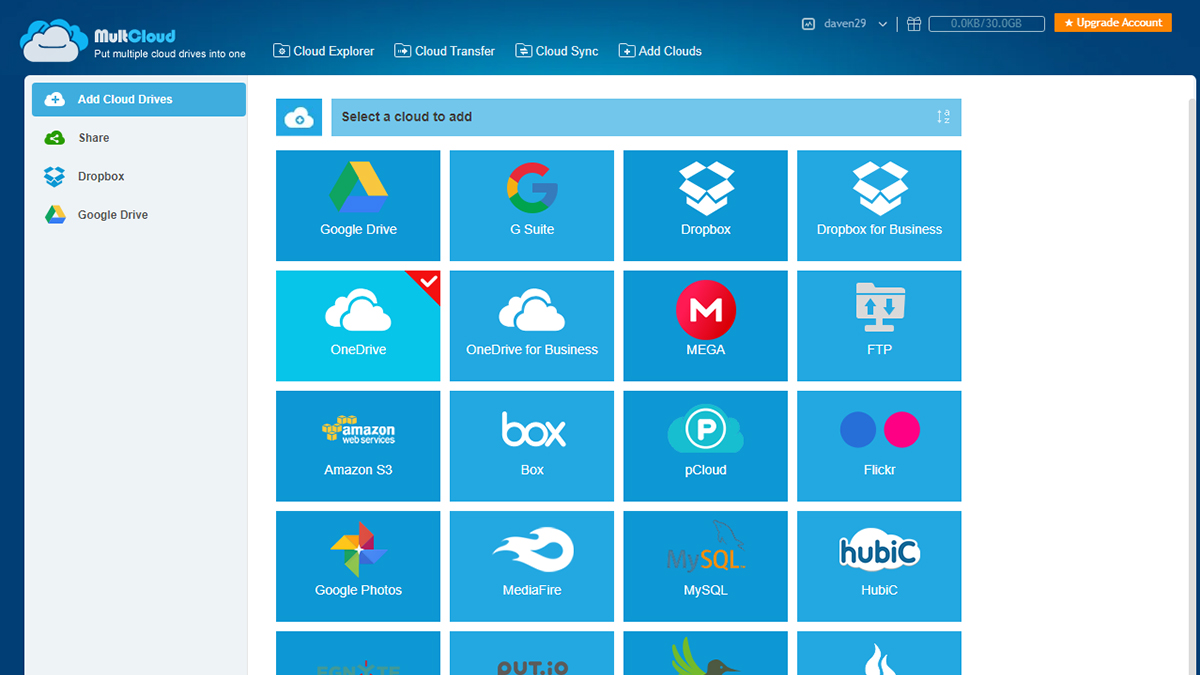
AOMEI Multcloud interface
All of the AOMEI Multcloud business is managed through the web interface – it's definitely nowhere near the likes of Dropbox and Google Drive in terms of functionality and polish, but it works as advertised, and during our testing was reliable and relatively speedy. Everything is clearly laid out and easy to access.
Sign up to the TechRadar Pro newsletter to get all the top news, opinion, features and guidance your business needs to succeed!
There are some nice touches spread through the AOMEI Multcloud interface, such as the panel that shows you how much room you've got left in all of your various cloud storage accounts. For the best experience you're going to want to go into the individual accounts themselves (where you can stream audio and video files, for example), but it's handy to have everything in the same place.
Once you've initiated a transfer or sync, you don't have to keep the web browser open all the time – AOMEI Multcloud will just handle the operation in the cloud. Nothing actually touches your local computer or indeed the servers at AOMEI Multcloud (while you could do these syncing and transfer operations manually, you'd need to use Windows or macOS to sit in the middle).
From choosing file filters to uploading files from your own computer, everything works okay – it just looks a little bit outdated. We'd like to see the AOMEI Multcloud team invest some time and effort into the aesthetics of their web app, because in terms of the functionality underneath it's actually very good.
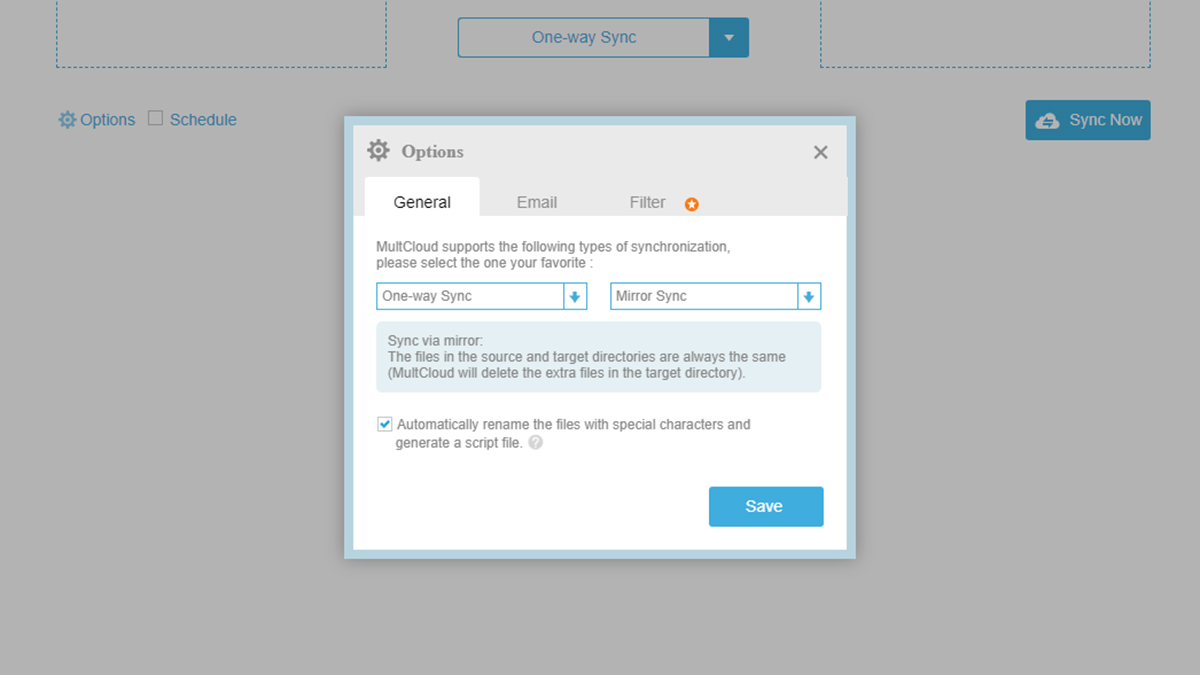
AOMEI Multcloud security
In terms of security, you're really relying on the cloud accounts that you connect up, rather than AOMEI Multcloud itself. According to the documentation attached to the service, nothing is saved or cached on the AOMEI Multcloud servers, and 256-bit AES encryption is used when transferring data to and from different cloud storage providers.
OAuth authorization is used to get into your various cloud storage accounts, which means that your passwords are never saved in AOMEI Multcloud itself – though it still has access to your files, so be sure you trust it before signing up. It's a shame there's no two-factor authentication here, which would add an extra layer of security for your account.
AOMEI Multcloud pricing
You can very easily use AOMEI Multcloud for free—you're paying all the other cloud storage providers for the actual space on the web, after all. If you don't pay a penny for the AOMEI Multcloud service, you can transfer and sync up to 30GB of data every month, which may well be enough for your needs—if you need to go above that you can pay $9.90 (about £7.50) a month for 150GB of data. Pay for a year at a time ($119.90 or about £90) and you get unlimited data traffic.
Once you become a paying customer you get extra benefits as well: more types of syncing between accounts, as we mentioned above, faster transfer speeds, encryption for your files as they're moved and uploaded directly, and faster technical support if you need help with your AOMEI Multcloud account. Those are the sort of upgrades that will make a paid-for plan worth it for some.
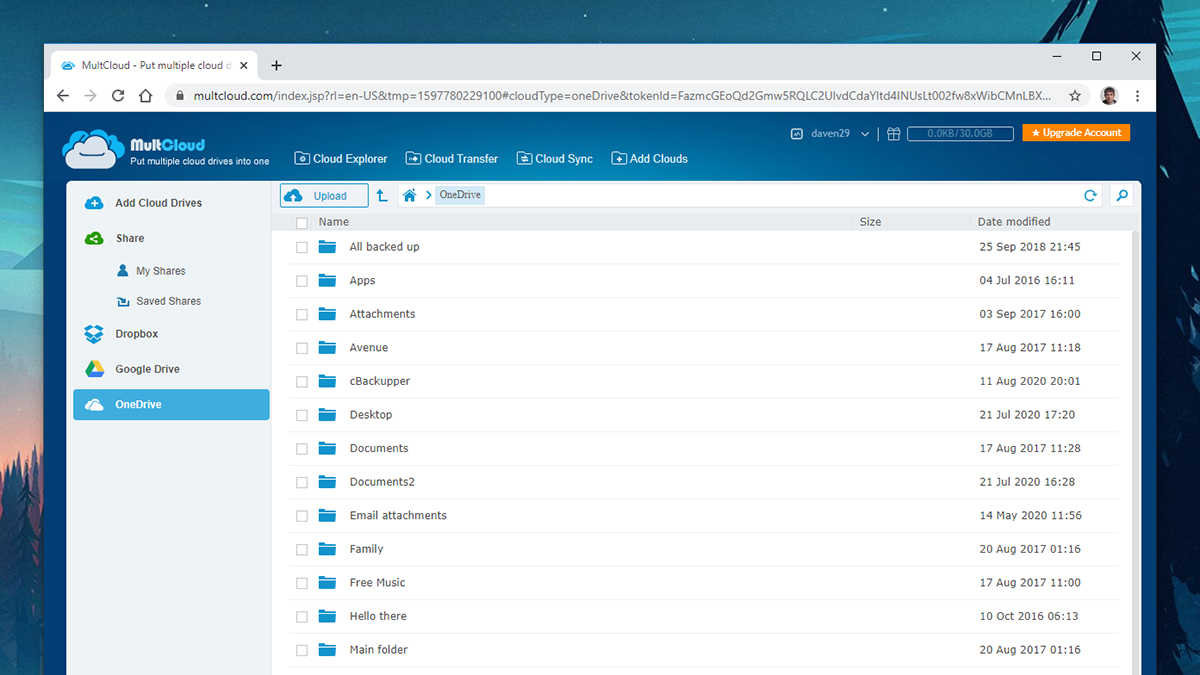
AOMEI Multcloud verdict
AOMEI Multcloud is a good idea that's reasonably well implemented – most of us are probably signed up to multiple cloud storage services at this point, so having one central hub to access them all can be useful. Transfers and syncs are simple to set up and work reliably, in our experience, and it's good to see extra features like scheduling and file filters available here too.
All that said, we can't personally think of too many occasions when we've needed to move files between cloud storage services – your mileage may vary of course. The AOMEI Multcloud interface is fine as far as it goes, but it looks like it hasn't been touched for a decade, and there are no mobile or desktop apps to make use of.

Dave is a freelance tech journalist who has been writing about gadgets, apps and the web for more than two decades. Based out of Stockport, England, on TechRadar you'll find him covering news, features and reviews, particularly for phones, tablets and wearables. Working to ensure our breaking news coverage is the best in the business over weekends, David also has bylines at Gizmodo, T3, PopSci and a few other places besides, as well as being many years editing the likes of PC Explorer and The Hardware Handbook.