Now 1Password is offering passwordless login - but not everyone can use it just yet
Passwordless login hits public beta for new 1Password users
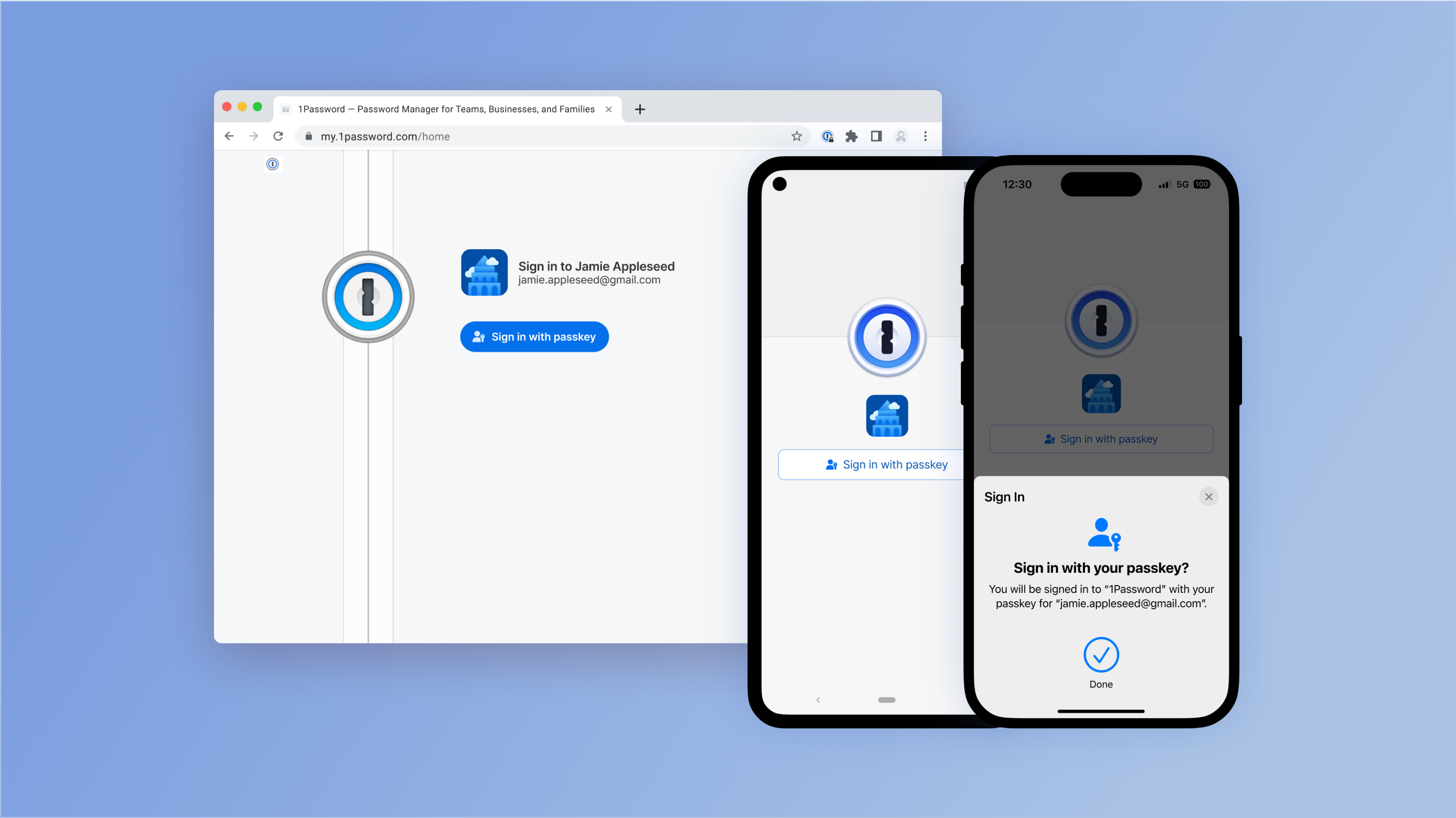
Sign up for breaking news, reviews, opinion, top tech deals, and more.
You are now subscribed
Your newsletter sign-up was successful
1Password has become the latest password manager to allow new users to log into their vault without a master password.
Instead, users can create a passkey to access their vaults. To use it, they only need whatever method they have in place to lock their device, such as their fingerprint, face scan, or a PIN.
Having launched the feature in private beta earlier this summer, it is now available in public beta for anyone to try - but is currently only open to new users, with existing 1Password customers set to get access sometime next year.
Going passwordless for multiple devices
The news follows hot on the heels of Dashlane's recent announcement to also offer passwordless login for its users.
Since passkeys are stored on-device, losing a device can mean losing access to your account. However, 1Password lets users create recovery codes, allowing them to get back into their vault if they lose their device.
Passkeys are believed to be not only more convenient but also safer, as they are phishing-resistant, since the underlying cryptographic key isn't known to anyone - not even the user. 1Password claims that passkeys are just as secure as the master password and secret key combination it has traditionally employed.
Most of big tech has adopted them too, with many being board-level members of the FIDO Alliance, the cross-industry association that sets the standards for passkeys. 1Password is also a board-level member.
Sign up to the TechRadar Pro newsletter to get all the top news, opinion, features and guidance your business needs to succeed!
Once new users have downloaded the 1Password mobile app, they'll be prompted to create a passkey when they set up their account. Once this has been done on mobile, users can add more trusted devices, so they can log into their account on those without a password too. 1Password works across multiple platforms and browsers.
Having more trusted devices also decreases the chances you'll be locked out of your account, as losing one device will still mean you can access your vault on others you are logged in with.
Recovery codes are optional, and can be set up by accessing your account from 1Password.com, clicking your name in the top right corner, and choosing the "Authentication" option from the menu.
MORE FROM TECHRADAR PRO
- These are the best authenticator apps to secure your password further
- What are Passkeys?
- Passkeys are getting ready to take over - but how locked in will you be?

Lewis Maddison is a Reviews Writer for TechRadar. He previously worked as a Staff Writer for our business section, TechRadar Pro, where he gained experience with productivity-enhancing hardware, ranging from keyboards to standing desks. His area of expertise lies in computer peripherals and audio hardware, having spent over a decade exploring the murky depths of both PC building and music production. He also revels in picking up on the finest details and niggles that ultimately make a big difference to the user experience.