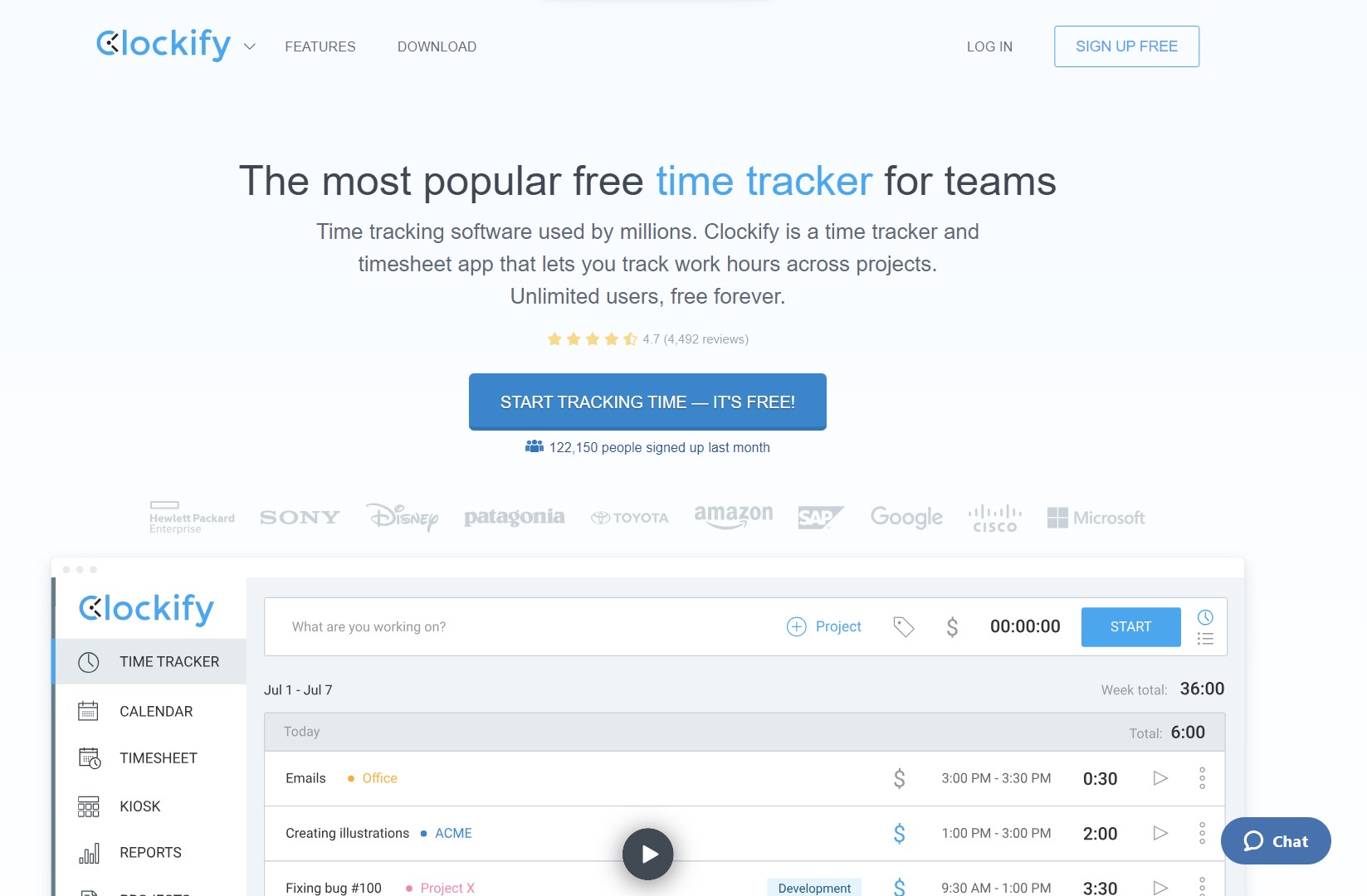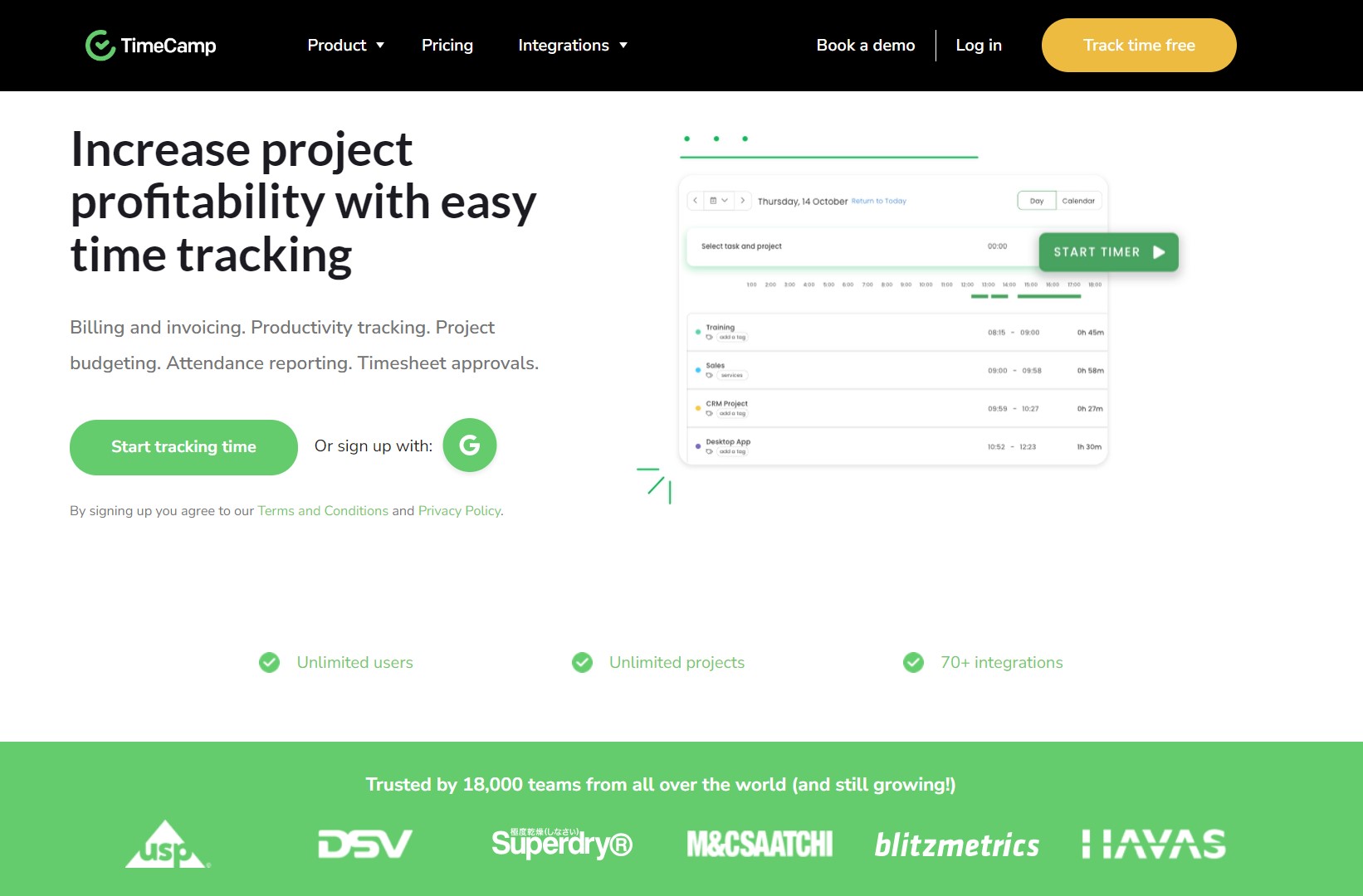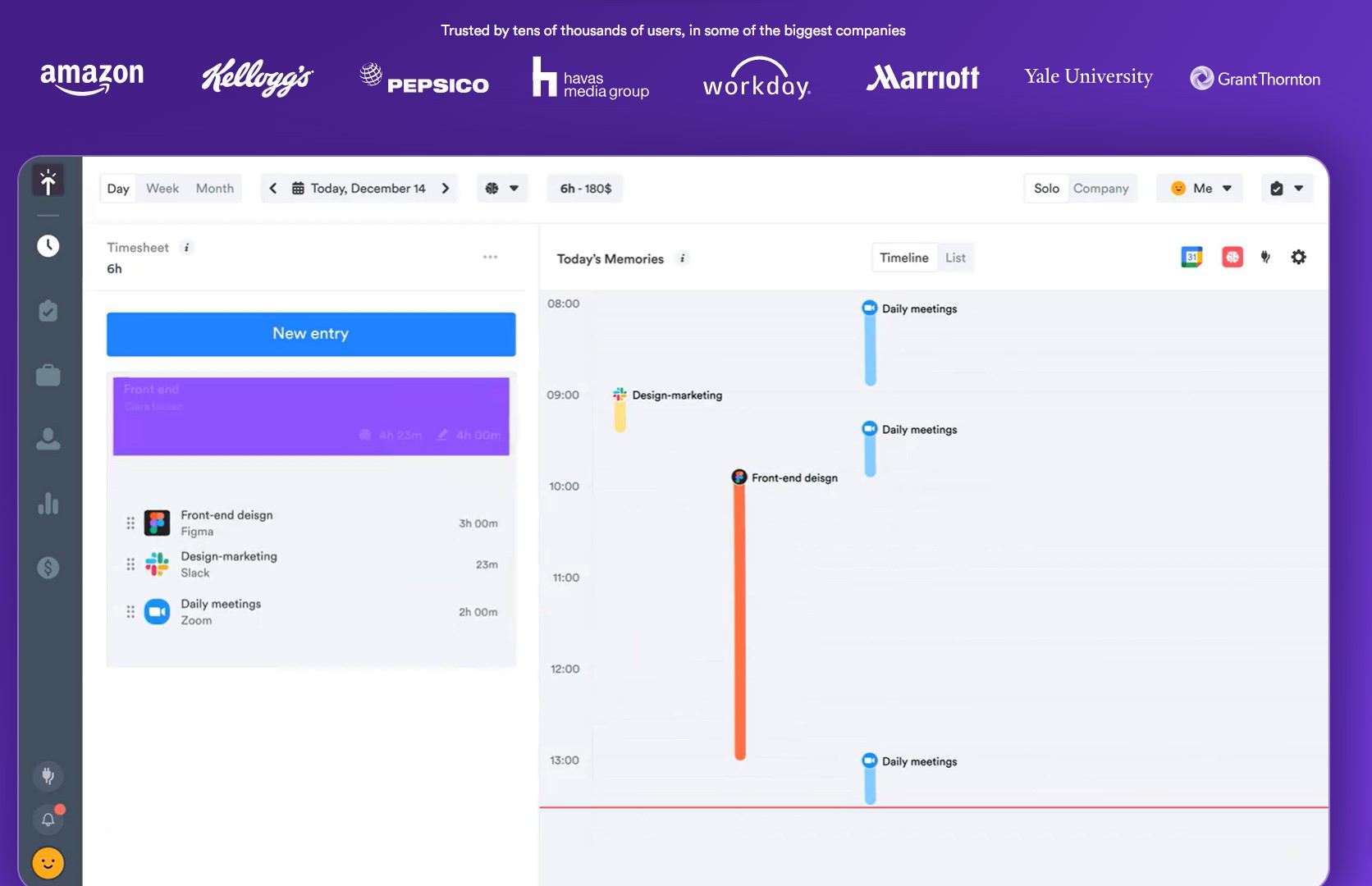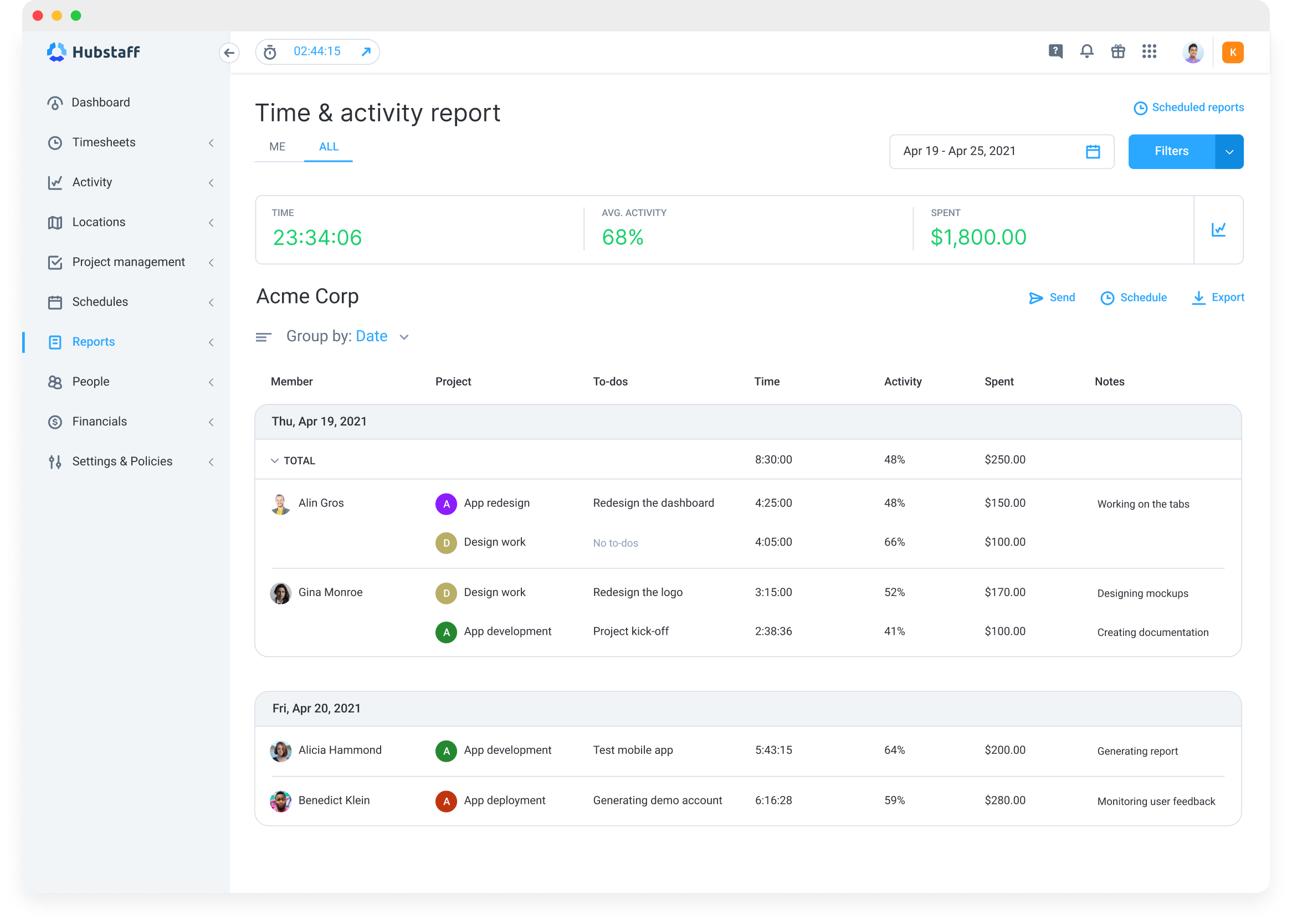Best employee time tracking software of 2026
Our comprehensive rundown of the best employee time-tracking software will make time and payroll management easier for your organization.
Sign up for breaking news, reviews, opinion, top tech deals, and more.
You are now subscribed
Your newsletter sign-up was successful

1. Best overall
2. Best automatic
3. Best report-oriented
4. Best AI-powered
5. Best remote
6. FAQs
7. How we test
The best time-tracking tool has become indispensable for modern businesses, more so for organizations paying employees and billing clients based on the time spent on a project. These tools help you record how much time your employees spend on various parts of a project, which tells you if any aspect is being ignored and re-tune your resources accordingly.
A robust time tracking software also comes with various company-wide and employee-wise reports that help you monitor employee and team productivity. It also helps managers evaluate employee performance and help them align their goals with that of the organization at large.
However, finding a reliable time-tracking tool that gets the job done can be difficult, given that there are hundreds of options available. At Techradar, we’ve reviewed and compared tons of providers to present to you with our carefully crafted list. Read through our comprehensive review of the best time-tracking software that will help you streamline time management within your team.
We've also featured the best employee recognition software.
The best employee time tracking software in full:
Why you can trust TechRadar
Best overall
1. Clockify
Reasons to buy
Reasons to avoid
Clockify is a free time management app and web solution that comes with a host of other employee management tools such as scheduling, timesheets, time-off, expense management, scheduling, and reporting dashboards, among others.
What I absolutely loved about Clockify is its kiosk login feature, which lets your employees clock in from their own devices via a link. Managers can create a kiosk link from the “Kiosk” tab on their dashboard.
Name the kiosk, add members who will log in using the kiosk, and select the project. You can even require your employees to enter a pin to clock in and out via the kiosk. Once done, click on Create, and you’ll get a kiosk link.
Employees can open this link on their own devices. They can even pin the link as an icon on their home screens. To clock in, employees need to open the link, select themselves from the option of employees, enter their PIN code, and clock in. They also have the option to take a break, during which the timer can be paused.
With 80+ options, Clockify offers an extensive integration library (which is just behind Toggl Track). Some popular integrations include Trello, Asana, Monday, Wrike, QuickBooks, Airtable, HubSpot, and Google Sheets.
Clockify’s approval mechanism is also one of the best in the business. Employees can enter their weekly timesheets and submit them for approval to their managers and admins. While managers can approve timesheets of only their employees, admins can do so for everyone.
Employees can even edit the timesheets after submission if they have forgotten an entry. However, you can choose to lock timesheets for a certain period after submission to avoid too many edits.
Managers can also conduct extensive time audits, which can be accessed from the “Reports” tab. You can enter various filters to check if any employee has logged in more than the usual hours or if someone has entered too few hours. You can also mark entries and billable and non-billable and correct mistakes, if any.
It might happen that someone has forgotten to log in their time. To view this, you need to view the report grouped by “user,” and at the bottom, you’ll find an option - “show users without time.” You can remind them to log in time or do so yourself by searching up the employee’s timesheet on the search bar.
Sometimes, employees log in their time but forget to submit the same. You can view this data as well from the “Unsubmitted” option on the “Approval” tab. As you can see, there are a lot of controls managers can exercise to ensure accurate time tracking.
Best automatic
2. TimeCamp
Reasons to buy
Reasons to avoid
TimeCamp is known for its automatic keyword-based time-tracking mode, which eliminates the need to start and stop time tracking every time you switch activities. Visit the Projects Module of your TimeCamp desktop app and add a list of various tasks relevant to you. Next, assign some keywords to these tasks by clicking on the enable keyword option. For example, the task “training” may include keywords like meet, google, conference, asana, livechatinc, and so on. After that, select the auto mode of tracking by right-clicking the desktop icon. Now, you’re all set,
TimeCamp will now detect the keywords in the title of the websites and applications you’re working on and automatically classify your time between different tasks. If any task remains unclassified, you can manually do so at the end of the day.
Just like HubStaff, TimeCamp also has impressive geo-fencing-based location tracking and time recording. However, everything you can do with HubStaff can be done with TimeCamp without any costs on its free plan. While geofencing is available as a paid add-on with HubStaff, TimeCamp provides it for free. In fact, TimeCamp has a decent free plan. Features like idle time tracking, time clock kiosks, auto tracking, 10+ time tracking reports, and 80+ integrations and plugins make it ideal for small businesses and startups.
Talking about integrations, you can connect TimeCamp to a host of apps like CRM tools, accounting and invoicing software, helpdesk tools, and various project management and collaboration platforms. These extensive integrations help you streamline your entire work, and you won’t have to run from software to software reconciling the same events.
While TimeCamp is a capable free time tracker, features like screenshots, custom reports, approvals, invoicing, and others are available only on paid plans.
Apart from time tracking, TimeCamp also offers another platform — TimePlanner, that helps managers manage a large team through tools like Kanban boards, resource and project planning, to-do lists, team calendars, and file sharing. When coupled with TimeCamp, teams can leverage TimePlanner to seamlessly log time across projects while maintaining uninterrupted team communication.
Best report-oriented
3. Toggl Track
Reasons to buy
Reasons to avoid
Toggl Track lets you organize and record your time based on not only projects and tasks but also specific clients. Before starting recording time, employees have the option to choose the project they’re logging time for and also the client they are working on, which makes billing very easy.
The provider comes with a QR code scanning feature to help employees log in their time by simply scanning these codes. These QR codes contain information such as project description, billable status, client, and workspace. Employees can generate these QR codes by tapping on Entry and then clicking on “Generate QR Code.”
Next, they simply need to scan the code to start the timer. This feature comes in handy for traveling employees and on-site workers, who might forget to log in their time when on the move. They can generate the code in the morning, before leaving for work, and simply scan them when they reach their work location.
Pomodoro timers are another Toggl Track feature worth mentioning. If you’re working on a hyper-focus mode, you can enable the Pomodoro mode in Toggl Track. Pomodoro is a technique of focusing on a specific task for 25 minutes without distractions before taking a short break of 5 minutes.
This constitutes one Pomodoro cycle. Repeat the cycle 3-4 times until you finish the work in hand. And all the while you focus on your tasks, time will be recorded by Toggl Track.
Another thing I loved is Toggl Track's reporting and project tracking. You can filter reports by team, client, project, task, billable status, tag, and description and even choose a custom date range. The platform also gives you the option to round off the recorded time to the nearest minute (or any time interval you choose).
If you have a small team of up to 5 members, Toggl Track is free for you. You can track unlimited time on unlimited projects and clients.
While other tools on the list also offer browser extensions to track time on various tools, Toggl Track raises the bar with 100+ supported integrations. Along with 10 native integrations, you can track time across 130+ platforms via extensions. ClickUp, Jira, Focuster, Google Docs, Kanbanist, LiquidPlanner, Odoo, Podio, Teamwork, and WordPress are a few examples.
Best AI-powered
4. Timely
Reasons to buy
Reasons to avoid
Timely believes in a clutter-free and creep-free approach to time-tracking, which is why they rely on their AI tool, Memory, to record employee time automatically. Memory, once installed on your desktop, will record the time spent on each activity on your system. You can view these recorded times in an attractive timeline view, with hourly breakdowns of your activities.
You now need to log time using Memory. To do so, visit the “hours” tab on your Timely dashboard and click on “New Entry.” You will now see the hour editor with your memory inbox on the right side. Select the project to which you want to add your time to.
Then, simply drag and drop the tasks from your memory inbox to the project widget. You can edit, round off, and mark time as billable and non-billable before submitting. Once done, you can view the logged time in your timesheet.
Now, here comes the best part. The more you log time using your Memory inbox, the smarter the AI becomes. It learns which tasks should be associated with which projects and produces automatic memory drafts for you. These Memory drafts appear on your timesheet in striped color boxes.
Click on these boxes, and you can view various time logs assigned to your projects. You can edit, add, and remove tasks and edit times from various projects. Doing so repeatedly makes the AI more accurate with time, slowly automating your entire time-tracking process.
However, like other timers on the list, Timely does not have a free plan. The basic plan starts at $9/user/month, with the ability to manage 20 projects.
Timely also offers a simple time card that can help businesses with a handful of employees. If you have, say, less than 10 employees, you can use this weekly time card to manually enter the time in and out on each day to calculate the total time worked. Then, enter details like pay rate, overtime worked, and overtime rate.
The calculator will calculate the total pay you owe for the week. Plus, you can even download these time cards for future reference. This also comes in handy if you have hired a temporary worker and do not want to incorporate their details into your system.
Best remote
Reasons to buy
Reasons to avoid
HubStaff lets you capture screenshots of your employees' desktops every 10 minutes (or whatever interval you want) so that you know exactly what they’re working on. Plus, employers can also track the apps and URLs visited by their employees. These tools make HubStaff ideal for tracking time for remote employees and other non-desk employees.
HubStaff employee monitoring software also comes with GPS tracking, which will tell you where your employees are at a certain point in time. You can set geofences on the HubStaff software, marking your different job sites. Now, whenever an employee enters or leaves the job site, you’ll get automated notifications.
Moreover, time tracking will also be automatically started when they enter the site and stop when they leave. This feature prevents time theft and buddy punching and ensures there are no time-recording errors when paying your employees. It is also ideal for organizations with different locations and offices, as well as the construction industry.
All of this time recorded flows into employees’ timesheets. Managers can add, edit, or delete recorded time, whereas employees have the option to add notes to explain the time recorded. Managers can use this timesheet to make automated employee payments.
HubStaff offers four payment options to do so - Payoneer, PayPal, Transferwise, and Bitwage. Even if you do not want to use these modes, you can mark the time recorded as “paid” to avoid duplicate entries and better record keeping.
Apart from this, you can avail of common features like automated timesheets, time-off, holidays and break management, and budget and project tracking.
However, HubStaff isn’t the cheapest time tracker out there. Its basic plan starts at $4.99/month with only limited screenshots, reports, and payments. Even if you upgrade the plan, you’ll have to get separate add-ons for functions like smart notifications, work time classification, timeline view, and extra screenshots.
Plus, it has a very limited free plan, only for a single user, which only serves as a medium to test the platform. Teams can’t employ the free plan for regular timekeeping. However, HubStaff does make up for it with a 14-day free trial and a 30-day money-back guarantee.
Read our full HubStaff review
We've also featured the best employee scheduling software.
FAQs
What is the best employee time tracking software?
Clockify is the best time-tracking tool with a feature-packed free forever plan. Apart from tracking employee time, you can view and approve their weekly timesheets to manage time off and employee expenses. Plus, managers have the option to record time via kiosk links, which is helpful for remote employees. With its 80+ app integrations, you can even track time on various third-party apps.
How to choose the best employee time tracking software?
Selecting the best time-tracking tool involves paying attention to various aspects such as ease of use, free trials, and the extent of reports that can be generated. The ideal tool should provide enough flexibility to record overtime and allow employees to clock in break time. Managers must also be able to control and prevent buddy entries and set various time-tracking rules. Plus, features like GPS tracking and kiosk entries are a huge bonus.
How much does employee time tracking software cost?
Time tracking tools can cost anywhere between $2.99-9 per user per month for the basic plan. These plans come with basic features like manual and automatic time tracking, timesheets, idle time detection, and basic reports. However, if you need more functions, such as time tracking audits, reminders, overtime tracking, and priority support, you’ll need to shell out anything between $10-22/user/month.
Is there a free employee time tracking software?
Yes, there are plenty of free time tracking options for you. TimeCamp has one of the best free plans on the market, with the ability to track time across unlimited projects and clients. You can access weekly timesheets and calenders and enable auto-tracking, kiosk tracking, and location-based tracking right from the free plan. These are some premium features for which you’d need to buy a paid plan on other platforms.
Can I track time with Google Sheets?
Yes, you can use Google Sheets to track time. Your different tasks can be listed in each row, with the start and end times in corresponding columns. Make sure you set the format to “date.” In the next column, subtract both times to get the duration worked. It’s worth noting that this is a manual-intensive task with no management control, which might be ideal for small startups, but we recommend using one of our top tools for full functionalities.
How we test
Choosing an ideal time-tracking software is like picking a needle from a haystack due to the sheer amount of options at your disposal. However, our years of industry experience and a hands-on trial of different software helped us zero down on the best time-tracking software.
First, we considered the ease of use. All of our picks require just clicking on a button to start and stop recording time. You can add various projects, sub-projects, and tasks to organize the recorded time.
Next, we focused on the extent of reports generated by these platforms. Simply tracking time is of no use if that cannot be converted into meaningful reports. All our top picks generate various time reports and also lets you export them in various formats such as PDF, Excel, and so on. This simplifies employee data management.
Integrations are also an important part of time tracking. Data from time trackers must flow seamlessly into accounting, invoicing, and payroll platforms so that you don’t have to scramble for data. Plus, it also saves you from data duplication and omission, which might either lead to overpayment or underpayment.
Lastly, we looked at some user reviews to understand the problems other users might be facing. Apart from a lack of operational know-how, we didn't find anything that might point to a flaw in our recommended platforms.
We've also featured the best employee management software.
Get in touch
- Want to find out about commercial or marketing opportunities? Click here
- Out of date info, errors, complaints or broken links? Give us a nudge
- Got a suggestion for a product or service provider? Message us directly
- You've reached the end of the page. Jump back up to the top ^
Sign up to the TechRadar Pro newsletter to get all the top news, opinion, features and guidance your business needs to succeed!
Krishi covers buying guides and how-to's related to software, online tools, and tech products here at TechRadar. Over at Tom's Guide, he writes exclusively on VPN services. You can also find his work on Techopedia and The Tech Report. As a tech fanatic, Krishi also loves writing about the latest happenings in the world of cybersecurity, AI, and software.