TechRadar Verdict
IDrive e2 gets the essentials right, with value pricing including 10 GB of data for free, along with mobile apps and no charges for data downloads. For these reasons, for folks looking to do more with cloud storage, it offers an attractive offering.
Pros
- +
Multiple modes of support available
- +
Value pricing
- +
Multiplatform support
- +
99.9% server uptime
Cons
- -
Direct support hours are PST
Why you can trust TechRadar
IDrive e2 is an S3 compatible cloud storage product from the privately held IDrive, Inc, which offers related services including online backup, file sharing, and compliance. Additional products offered are IBackup, and RemotePC, along with IDrive cloud storage of which IDrive e2 is an outgrowth.
In excess of 4 million customers trust a staggering 500+ petabytes of data to the IDrive enterprise class data centers that feature both physical and biometric data, seismic protection, are hardened to be anti-ransomware, and HVAC temperature controlled. A number of clients are compatible with IDrive e2, including NovaBackup, QNAP, Cyberduck and Duplicati.
IDrive e2: Support
We appreciate that IDrive e2 offers multiple support methods. The first method is direct phone support, direct via a toll free number. The hours of operation are limited to weekdays, Monday to Friday, with the hours of 6AM to 1130 PM, on PST (Pacific Standard Time); there is no mention if it is closed on the holidays.
Getting past that, thankfully there are plenty of other options. These include a support portal right on the support page, although there is no option to upload a file, such as a marked up screenshot to more easily explain the issue. There is also a direct email address given for those that prefer that route. There is also a chat box, and this is available 24/7 which at least partially negates the lack of 24/7 phone support.
We found only minimal media support content. More specifically, there are four video tutorials, such as “Create Buckets.” There are no forums, webinars, whitepapers, FAQ, nor helpful article content available.
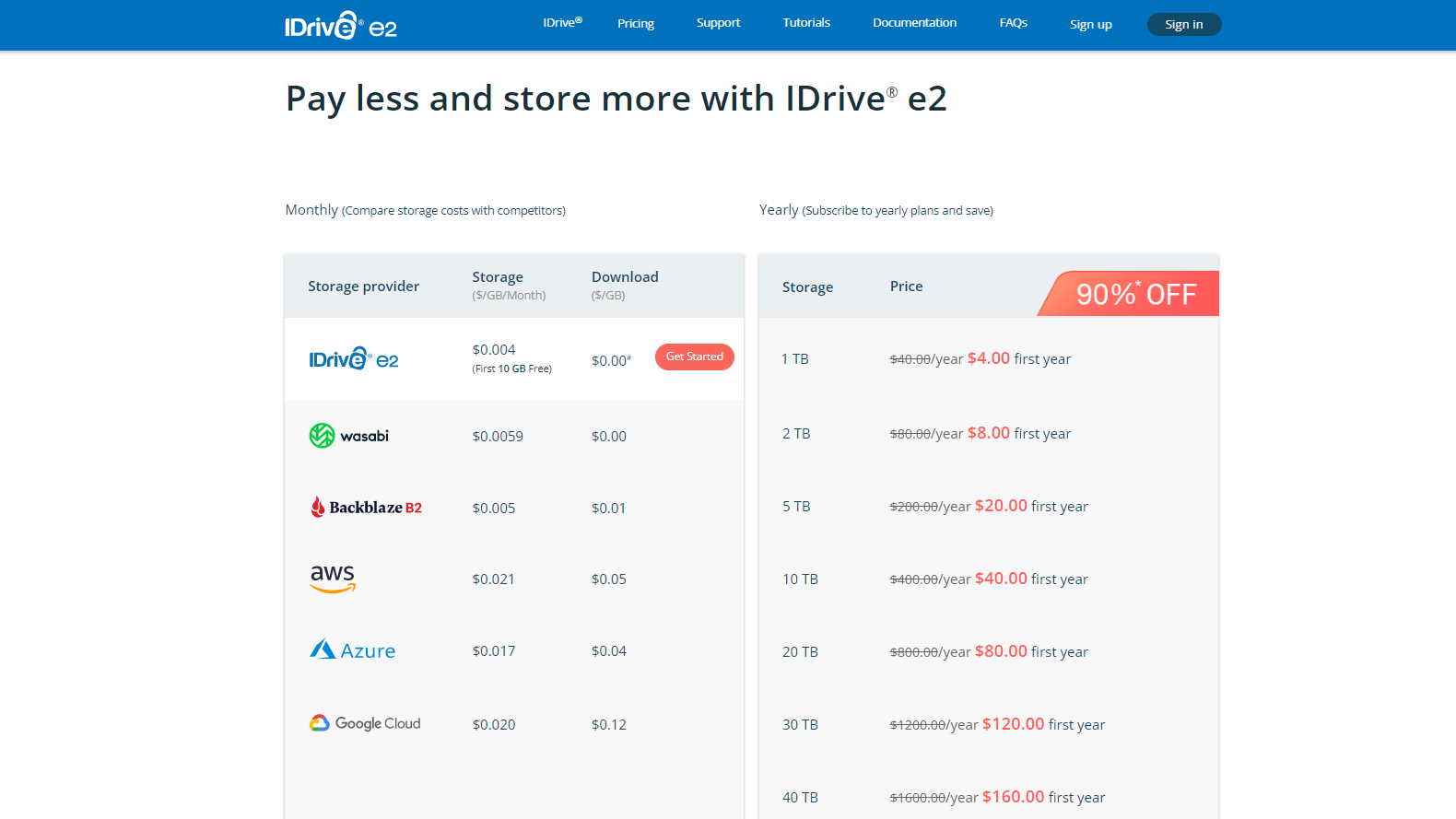
IDrive e2: Features
IDrive e2 can be used on a variety of platforms, with dedicated software for Windows and Mac, with regular updates that are almost monthly. There are also mobile apps available, for both the iOS and Android platforms. The platforms supported go even beyond this with software for a Linux/Unix server, a Window’s Basic Client, and a thin client for PC’s and Macs. Data can be accessed from mobile devices, and can be backed up from them.
All of these uploads can take quite a bit of bandwidth. IDrive e2 deals with this, by doing incremental backups. The process is to look for the modified part of the file, and to then only transfer the modified data to not clog up the network bandwidth. Furthermore, there is True Archiving, as no data gets deleted from the online account until either you manually delete it, or run the command for Archive Cleanup, which then matches the account to what is on your computer. By the way, with the snapshots feature, IDrive e2 will retain up to 30 previous versions of the files that are backed up to the account, which is ideal protection from ransomware attacks.
Sign up to the TechRadar Pro newsletter to get all the top news, opinion, features and guidance your business needs to succeed!
In a situation where you need a physical copy of the data, IDrive e2 has that covered as well. IDrive Express can deliver physical media with your data- in less than a week.
The goal is to use IDrive e2 as a destination for data from these multiple devices, so that smartphones, PC’s, tablets and even hard drives can all be backed up to a single cloud account. Files and folders can then be synced together in real time across multiple devices.
IDrive e2 provides fast and cheap S3 storage space in the cloud, and it's up to you what you do with it and how you interact with it.
After you've created an account, you are invited to enable the right region and create a 'Bucket' – that's the IDrive e2 term for a controlled data space where files are stored. You can make as many Buckets as you like, control access to them as required, and partition off sections for different purposes or with different security settings. Each Bucket can be stored in a different location.
IDrive e2 offers 9 edge regions; so users can choose the nearest location for faster data transfers and ease of access.
Bucket versioning and object locking are supported inside your Buckets, but to a large extent the features of the IDrive e2 service are determined by the applications that you choose to use (or build for yourself) – see here for an approved list from IDrive e2 itself.
From within the e2 app on the web, you can set read and write access for each Bucket, manage groups and users and so on, and then the programs that you use will tap into those blocks of storage with the settings that you've specified.
We especially liked the Object Lock feature which helps businesses to meet certain regulatory specifications; it allows users to lock a file for a set period, in which time no alterations can be made and it cannot be deleted.
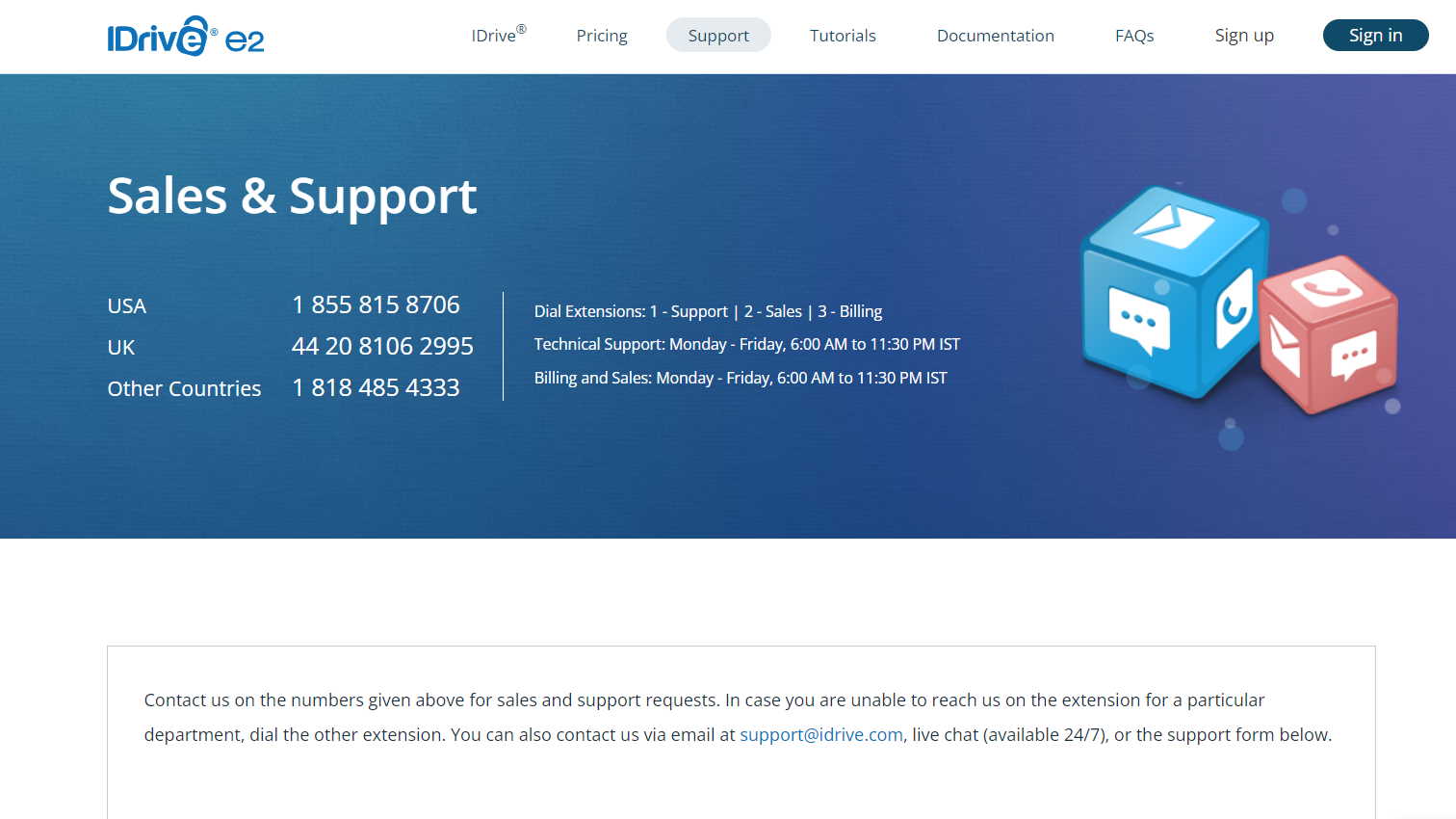
IDrive e2: Security
Security is another of the strengths of IDrive e2, it supports S3 compatible encryption modes (SSE-S3/SSE-C) as data encryption at rest also it supports two factor authentication for web console access. Multiple redundancies and tight physical security on its data centers are used to make sure your data stays safe, and the company promises 99.9% uptime for its servers – a claim we've got no reason to doubt having used the service.
IDrive e2: Plans and pricing
The cost of IDrive e2 is based around the amount of storage per month. There is a generous starter amount of 10 GB that can be stored for free, or used as a free trial. After that initial 10 GB amount, the cost is $0.004/GB/month which is a significant value over other providers in this space.
There is also an option for an annual subscription, which is currently offered at a substantial discount. The entry level is 1 TB of data, and the normal cost is $40/year, it can currently be had for the downright bargain price of $4 for the year.
There are also no restrictions for the minimum amount of data retention, and the ingress and egress are both free.
IDrive e2: Also consider
Users should also take a look at BackBlaze B2 Cloud Storage. In comparison, BackBlaze has simpler pricing at $5 per TB of storage monthly.
IDrive e2: Final verdict
IDrive e2 represents an attractive next step for users that want to go up a notch from more S3 compatible storage solutions. We like the affordable price of data storage with no ingress and egress charges, including that the first 10 GB are no cost.
We've tested the best free cloud storage.
Jonas P. DeMuro is a freelance reviewer covering wireless networking hardware.
