Why you can trust TechRadar
The cameras on the original Surface and Surface Pro weren't that impressive, but the 1080p Surface 2 cameras are a definite improvement, especially in lower light - thanks to the much larger sensor on the 3.5MP front camera.
Since the time you're most likely to use a tablet webcam is for making a Skype video call, that's probably the most important improvement, but the picture quality is also substantially better. The rear 5MP camera is also better than the Surface camera, but it's more 'basic phone camera' than any sort of competition for the Nokia Lumia 1020.

The image quality of photos you take is actually higher than the preview shown on screen; text and textures were both sharper and crisper in photos than they looked as if they would be before we took the shots.
The low-light compensation adjusts the preview as you watch, so wait a few seconds before starting a video call or snapping a selfie. This also coped well with outdoor pictures on the rear camera taken on an overcast day; despite the cloud, colours were bright and fairly accurate. The problem is how poor the camera is at focusing on things that are really close; don't expect to do macro shots of flowers.
The extra performance of the Surface 2 means the panorama tool (which creates up-to-360 degree Photosynths rather than flat shots) runs perfectly happily; it was about as fast as on an original Surface Pro running Windows 8.1. For comparison, on the Atom-based Acer Iconia W3 running the 8.1 Preview, it didn't work at all.
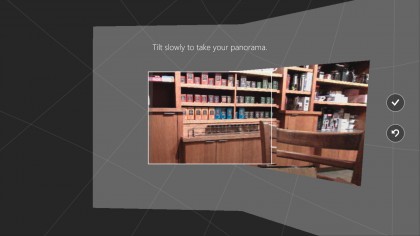
Our favourite camera feature is for the way you usually take a picture a second too late; tap the photo thumbnail to open it then drag the slider around the circle enclosing the Save button to pick from the shots the camera saves from just before you took the photo. This is the same kind of tool you get in the Photos app for changing exposure and colour balance but it lets you rewind to get an action shot or the perfect expression.
Both cameras are angled to show a good view of your face or what you're looking at when the Surface 2 is propped up on the kickstand. That means when you're holding the Surface 2 to take a photo, you have to tilt it further down that you expect to frame your shot. On the other hand, given how awkward it is to take a photo with a 10-inch tablet anyway, you're going to use this mostly for showing the person you're talking to what you can see rather than for real photography.
Sign up to the TechRadar Pro newsletter to get all the top news, opinion, features and guidance your business needs to succeed!
Dan (Twitter, Google+) is TechRadar's Former Deputy Editor and is now in charge at our sister site T3.com. Covering all things computing, internet and mobile he's a seasoned regular at major tech shows such as CES, IFA and Mobile World Congress. Dan has also been a tech expert for many outlets including BBC Radio 4, 5Live and the World Service, The Sun and ITV News.
