How to take back control of your online life this year
#RestoreControl online in 2015
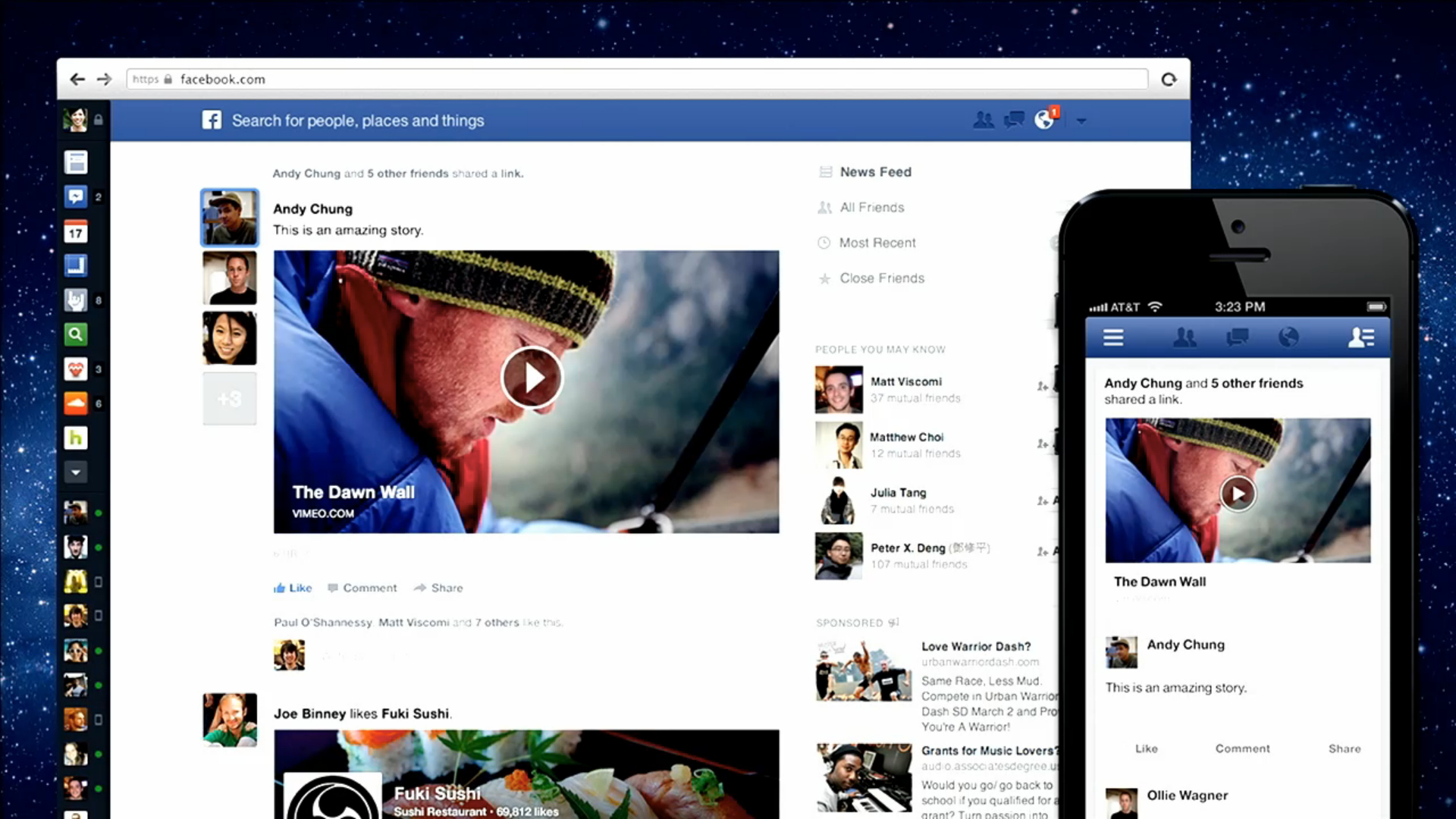
Sign up for breaking news, reviews, opinion, top tech deals, and more.
You are now subscribed
Your newsletter sign-up was successful
With 2015 now underway, we look at seven tips which can help us reclaim our online existence, and make sure that technology frees our time and enhances our lives this year.
1. Forget your password
Experts tell us that every account you access should have a different, complex password. Unless you're in Mensa, chances are you'll struggle with this. Many of us use some form of personal mnemonic that forms the basis for multiple logins – but this only makes them more hackable by social engineering tactics and computers with the power to test infinite pattern permutations.
A password management app (like Dashlane) will create a complex password for you at the click of a button and then automatically log you in. It will save your memory and is much safer.
2. Keep it clean
Invest in security software, and make sure you always download the latest updates for your operating system and apps. This will help to protect your computer and devices from new attacks.
3. Give your inbox a spring clean
They say curiosity killed the cat, and it could be your undoing online as well. Delete suspicious looking emails and don't follow any links they contain. Set up your inbox to divert spam to your junk mailbox, and to auto-archive mail that you've only been CC'd on. For more information on staying safe online, visit the government's Cyber Streetwise website.
4. Make time for time
Take control of your time. There are some brilliant time management apps out there. Understand how you use your time and then take steps to manage it more effectively.
5. Make your browser work for you
Manage your browser effectively and it'll be your best ally in restoring control online. All browsers will let you control and limit pop-ups, and plugins are available that can completely remove advertising from your screen. You may also want to add a layer of control to the online lives of those around you. Visit the UK Safer Internet Centre for how-to guides on the most effective in-browser parental control measures.
Sign up to the TechRadar Pro newsletter to get all the top news, opinion, features and guidance your business needs to succeed!
6. Nominate a trusted backup buddy
Just as you might give a spare set of keys to a trusted friend or family member that lives nearby, nominate a trusted emergency contact for key online accounts should you forget or get locked out of password-protected accounts.
7. Just walk away
Set limits on the time you spend online. Is there a certain time at night when you need to disconnect? How about disconnecting for half an hour at lunch? And if you can't bring yourself to switch off, there are apps that can give you the option of banning yourself from particular sites at particular times (or for a length of time). Put the boundaries in place and then stick to them!
Please share your own tips on Twitter using #RestoreControl.
- Guillaume Desnoës is Head of European Markets at Dashlane