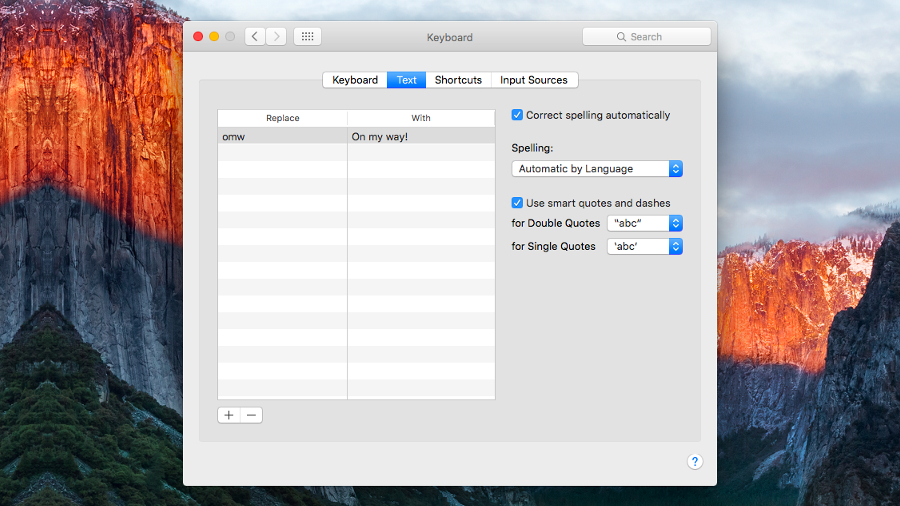
Knowing how to turn off autocorrect can put a stop to the wrong words coming from your mouth. Or at least in your docs and email.
You can turn off the autocorrect feature in Mavericks and Yosemite system-wide or on an per-application basis. To turn it off system-wide, perform these steps:
1. Open System Preferences.
2. Click on the Keyboard preferences icon to open the menu.
3. Click the Text tab.
4. Uncheck the option for "Correct spelling automatically."
With this option checked, text fields across the whole system will automatically provide text corrections as you type. By unchecking "Correct spelling automatically," you'll disable this feature for all apps. Also, while you're in the Text tab of Keyboard preferences, you can change dictionaries by clicking on the "Spelling" drop-down menu.
Sign up to the TechRadar Pro newsletter to get all the top news, opinion, features and guidance your business needs to succeed!
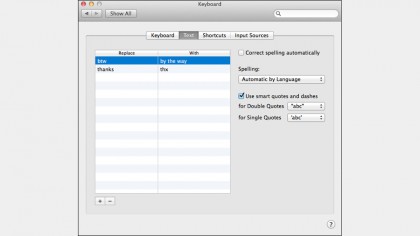
In addition, can also disable autocorrect on a per-application basis within many apps. Follow these steps to disable it in Mail:
1. Launch Apple Mail.
2. Open a new message window, and place the text insertion point in the body of the email.
3. Click Edit > Spelling and Grammar, and then click the option for "Correct Spelling Automatically." Doing this will remove the adjacent checkmark, which indicates the feature's activation state.
Now, when you compose a message in Mail, the auto-correct feature will no longer amend your misspellings. Instead, you can use Edit > Spelling and Grammar > Check Document Now to manually find and correct mistakes.