Best website speed test tool of 2024
Improve the speed of your webpages with the best website speed test tools
The best website speed test tools make it easy to speed up your webpages to better help users and search engines.

1. Best overall
2. Best general
3. Best free
4. Best ping service
5. FAQs
6. How we test
It's no secret that fast website load times are best for users, but web developers haven't always taken this on board. This has become an increasing problem for search engine optimization (SEO) because search engines such as Google now use page loading speed as a ranking metric. In other words, if your targeted webpage takes a long time to load, Google will prefer your faster competition.
This has caused a resurgence in interest for optimizing page loading speeds. While there are plenty of developers who have always kept to best practices, everyone is now under extra pressure to deliver faster load times - or risk losing web traffic through search engine results.
We've compared these tools across various points, from the simplicity of their user interface to overall performance and the quality of site analysis. We also assessed their diagnostics and performance suggestions and considered their pricing models, among other things.
Here therefore we'll list the best website speed test tools, to ensure you're giving the most for your user experience.
We've also reviewed the best link building and backlink analysis tools, the best WordPress SEO tools, and the best WordPress form plugins.
The best website speed test tools of 2024 in full:
Why you can trust TechRadar
Best overall
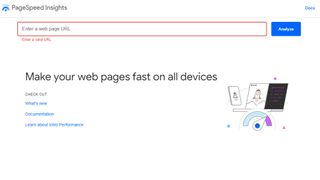
1. PageSpeed Insights
Reasons to buy
Reasons to avoid
PageSpeed Insights is a developer tool provider by Google and powered by their Lighthouse platform, which is also available through the Chrome browser as well as in Google Analytics (User Behavior > Site Speed). The standalone PageSpeed Insights webpage, though, is one of the most accessible ways to get more of the information you need to optimize your website speed.
Simply enter your target URL in the box provided, and it will provide a report on key areas to look out for, as well as suggestions for improvement. Curiously, though, note that the webpage may provide a different score that accessing Lighthouse either through Chrome or Google Analytics.
Even still, there are helpful indicators such as how fast the first text and images appear, as well as how long it takes for the page to become interactive. There are also helpful sections such as Opportunities that offers ways to easily improve page speed loading times, and Diagnostics which provides more specific details on areas for improvement.
This is a great free tool for providing a general overview, but it's aimed more at web developers than webmasters, so the casual user shouldn't expect to understand all of the information provided.
Best general
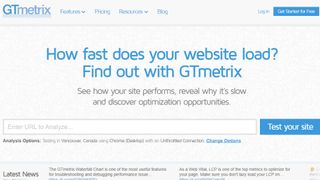
2. GTmetrix
Reasons to buy
Reasons to avoid
GTmetrix provides an excellent website speed checker that's easy to use through its clean user interface. Once you've entered your URL, it provides a nicely presented set of information on your speed test. By default the free service measures speeds from a Canadian server, but register for a free account and you can also measure performance from Australia, Brazil, Hong Kong, India, UK and USA.
Whatever location you choose, the test reports include a long list of potential issues, ranked by importance and scored according to how well you're doing. Additionally, each section can be expanded to provide specific examples of files that might require your attention, such as JavaScript or images.
There are also paid-for plans available, which offer an expanded range of options such as device simulation, user-agent override, screen resolution and pixel ratio, DNS override, and customized presets.
GTmetrix offers a minimal Solo plan costing around $10 per month. The Starter plan, aimed at small businesses allows for a larger number of URLs to be monitored on a more convenient time basis. This plan costs around $21 per month. There are also business packages available monitoring multiple pages and scenarios, starting with the Champion plan with the price set around $64 per month.
Even sticking to the free version, there's plenty to work with, and it's likely that most webmasters will find GTmetrix allows them to deal with at least some website speed issues without having to employ a coder.
Best free

3. Pingdom
Reasons to buy
Reasons to avoid
Pingdom offers a free website speed test that aims to provide useful information for both novice and advanced users to help identify ways in which your website speed can be improved.
The results themselves are presented in a simple and easy to understand way, providing a concise set of metrics that were tested, along with information on content and file requests using a clear set of charts. This helps identify which file types may especially be slowing your site, whether CSS, images, JavaScript, or even the domains these are loaded from.
A key plus is that you can run the test from different geolocations in order to see not just how fast or slow your website loads, but how it performs according to users from a number of places around the world. This makes it useful not just for helping speed up your website but also to identify potential bottlenecks for global users.
Pingdom's free test is relatively basic and provides less actionable information than some of the others listed here, making it good for inexperienced users to get a handle on their website speed, but perhaps not so useful for developers except to provide a quick general overview.
However, this tool is just one of a larger set of more complex ones that are available on a paid-for plan, to help with overall website and user-experience monitoring.
Best ping service
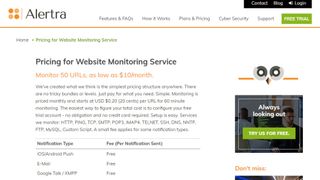
4. Alertra
Reasons to buy
Reasons to avoid
Alertra offers a simple and free ping service for monitoring the uptime of your website(s). Although it's not technically a webpage speed test, as much as a ping for testing global connections, it is still very much the best and most popular ping service out there.
The free test is basically just to determine whether your website is still online and available for internet users, and provides results from over a dozen global locations, namely based across North America, Europe, and Asia. These then provide response times and rates to help determine how fast your website loads around the world, and highlight any potential connection bottlenecks.
The real value of Alertra, though, is through the use of its subscription plan, which allows you to easily monitor multiple pages along with multiple website services such as HTTP, PING, TCP, SMTP, POP3, IMAP4, TELNET, SSH, DNS, NNTP, FTP, and MySQL.
While must of this guide is focused simply on improving the loading speed of webpages, a website monitoring service such as Alertra deserves a place in the list due to the fact that it doesn't matter how much you configure your CSS, JavaScript, or image rendering, if a key service fails then your website is not simply likely to slow but also fail to work properly, which has to be a key consideration to watch out for alongside general optimization.
We've also featured the best webpage change monitoring software.
Best website speed test tool FAQs
What is a website speed test tool?
A website speed test tool helps to evaluate and pinpoint what aspects of a site are causing a slowdown in the loading times. It analyzes the total load time, the load speeds from multiple server locations, the HTTP headers, etc.
A website's loading speed is a vital factor that influences the site's traffic. The slower the loading speed, the more likely visitors are going to leave the website.
How to choose the best website speed test tools for you?
When selecting the best website speed test tool, start with assessing whether you want to opt for a paid tool or a free one. Free tools will offer basic functionality and testing, but will likely lack advanced site analysis and high performance.
You'll want to evaluate the user interface and opt for something simple if you're a beginner, but advanced users will do fine with complex interfaces.
Look out for the depth of site speed analysis and check if the tool informs you of how fast the first text and images appear and how much time it takes for the page to become interactive.
Advanced tools will offer opportunities to improve the page speed loading times, and it'll help if you opt for a tool like that. Tools that provide comprehensive diagnostics will help you pinpoint specific areas that need improvement.
Lastly, you'll want to check whether the tool just offers website speed testing or if it has other capabilities, like website monitoring.
The best website speed test tools: How we test
When testing the best website speed test tools, we looked at their user interface, learning curve, and overall quality of site analysis.
We evaluated their performance and reliability with results, and gauged what types of users they'd be most suitable for. We considered how in-depth the analysis was, whether the tools would offer clear diagnostics on areas of improvement, and point out opportunities to enhance overall page speeds.
We checked whether the tools offer other features along with site testing, like website monitoring. We also considered the pricing models, among other aspects.
Read more on how we test, rate, and review products on TechRadar.
Get in touch
- Want to find out about commercial or marketing opportunities? Click here
- Out of date info, errors, complaints or broken links? Give us a nudge
- Got a suggestion for a product or service provider? Message us directly
- You've reached the end of the page. Jump back up to the top ^
Are you a pro? Subscribe to our newsletter
Sign up to the TechRadar Pro newsletter to get all the top news, opinion, features and guidance your business needs to succeed!
Brian has over 30 years publishing experience as a writer and editor across a range of computing, technology, and marketing titles. He has been interviewed multiple times for the BBC and been a speaker at international conferences. His specialty on techradar is Software as a Service (SaaS) applications, covering everything from office suites to IT service tools. He is also a science fiction and fantasy author, published as Brian G Turner.

The obscure little PC that wanted to be a big NAS — super compact Maiyunda M1 doesn't cost that much, offers up to 40TB SSD storage, runs Windows and has 4 Gigabit Ethernet ports

World's fastest broadband connection went live down under — Nokia demos 100 gigabit internet line in Australia in record-breaking attempt but doesn't say when it will go on sale
