Early Verdict
A simple and effective device combining navigation and communication in one easy to deploy and robust package. It might not be the most powerful Android tablet ever made, but it's good enough for its intended purpose.
Pros
- +
Super tough
- +
Elegant mounting accessories
- +
Bright display
- +
Affordable
Cons
- -
Only Android 9, not 10
Why you can trust TechRadar
Those in commercial transport like devices want simple devices like the TomTom. They enhance productivity, avoid traffic snarls and allow drivers to concentrate on doing that.
But, given the technology inside of a typical satnav these devices could potentially do much more than merely navigating.
That’s precisely the thinking behind the Webfleet Solutions PRO 8475 TRUCK, an Android tablet that provides the same, if not better, functionality than a TomTom satnav but tailored to the commercial vehicle market.
Is this the device to keep a driver company on the road, or just another piece of hardware they’d prefer wasn’t with them in the cab?
Price and availability
Webfleet makes two versions of the PRO 8475; the TRUCK version reviewed here and a vanilla PRO 8475 that omits a few of the features given to its marginally cheaper brother.
The base PRO 8475 is £459 (€549), and the TRUCK variant is £499 (€599), though it is possible to rent them if you don’t wish to own the device.
Offering a rental option might be especially useful if you have a short-term contract or the number of drivers in the fleet varies due to seasonal or other reasons.
Sign up to the TechRadar Pro newsletter to get all the top news, opinion, features and guidance your business needs to succeed!
With the device, an extensive range of accessories are also available from Webfleet, and amazingly affordable. For example, the RAM windshield mounting kit is just £19.95 (€24.95), and the car charger is just £11.95 (€12.95).
The TRUCK comes with a cradle included in the price, but replacements are £43.95 (€49.95) if you want to move one tablet between multiple vehicles.
This hardware works as an Android tablet, but its true purpose is the be a terminal to a fleet management tool called WEBFLEET.
There are additional costs associated with this service and the training required to use it, which you can discuss with Webfleet Solutions via here.

Design
Most people have experienced a 7-inch Android tablet, and at its heart, the PRO 8475 TRUCK is a fancy and ruggedised one of those with access to the Google Mobile Services, including the Play Store and all the applications it holds.
Webfleet Solutions has taken a reliable SoC (System on Chip), a clear and bright 1024 x 600 resolution display and mounted it in a sculpted shell that is made of reinforced plastic composite.
To make it more suitable for commercial vehicle use, the designers have created a minimalistic menu to replace the stock Android tablet interface that can easily be operated by a driver while focused on other tasks.
Out of the box, you get the PRO 8475 TRUCK, a tightly engineered cradle that connects using pogo pins and is held on with powerful neodymium magnets.
You also get a 'Fleet cable' that will connect it to the vehicle via the cable. This not only provides power to the device from the vehicle but also carries signals from external cameras to the screen, perfect for reversing or checking how unloading is proceeding.
For those wishing to use the device away from the cab, a USB cable is also provided, allowing for remote charging and computer connections.

The impression is that the PRO 8475 TRUCK is built to handle the likely abuse it will see in the transport sector, that it won’t intimidate those using it, and that it can provide the navigation and information tools that are most needed.
Webfleet Solution has a YouTube video showing quite horrible things done to a PRO 8475 TRUCK in the name of demonstrating just how robust it is. These include driving a car over it, amazingly.
We decided not to repeat that test and instead opted to accept that this is rugged hardware that shouldn’t break on its first delivery run.

Hardware
Weight: 170g
Dimensions: 213.8 x 133.4 x 23 mm
Display size: 7.0-inch
Resolution: 1024x600
Pixel density: 169.5 ppi
Chipset: Snapdragon 450
RAM: 2GB LPDDR3
Storage: 32GB
Rear cameras: 8MP
Front camera: N/A
Battery: 4,000 mAh
If we’re kind, the hardware in the PRO 8475 TRUCK is best described as modest. The technological core of this machine is the Snapdragon 450, an SoC Qualcomm created to service the requirements of budget phones and tablets.
Featuring eight ARM Cortex-A53 cores, it runs at 1.8GHz and is combined with the Adreno 506 GPU to handle graphical tasks.
While many phones carry something more impressive, this is sufficient horsepower to enable the tablet to do the jobs it needs and probably more. It comes with 2GB of RAM, 32GB of flash storage, with 22GB of that space available for the user.
For those needing more space, a lockable microSDHC/XC card slot is provided that can accept 128GB cards.

Networking is either via WiFi, with 802.11ac Wave 2 class hardware, Bluetooth or using an optional LTE microSIM that is category 6 (up to 300Mb/s).
For those wondering about the LTE standards, these are global and should work with LTE standards in both Europe and the Americas with suitable service SIMs.
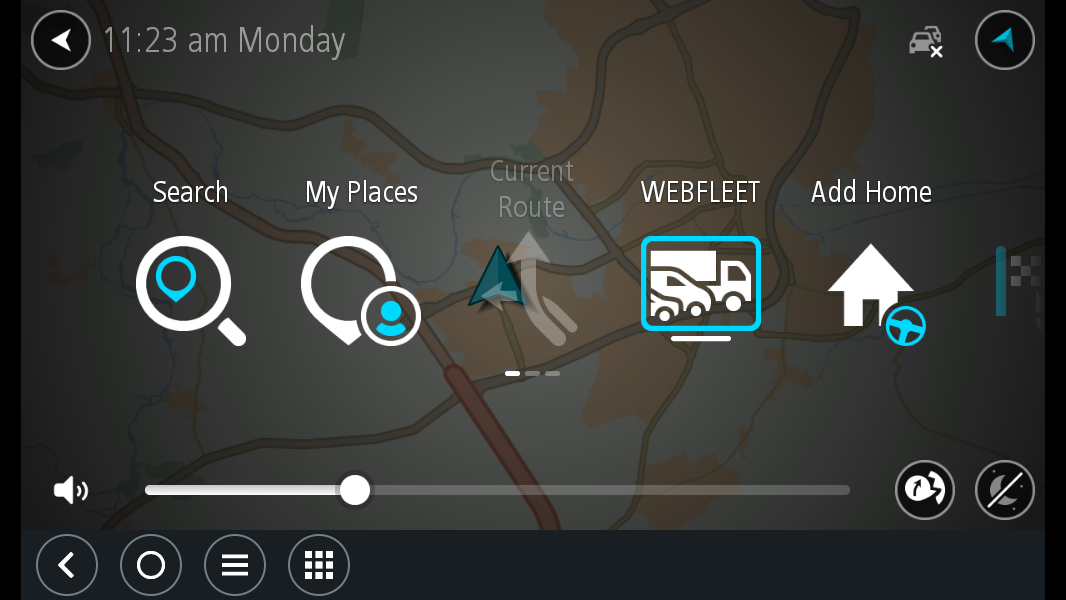
Cameras
There is no front-facing camera on this tablet, and frankly, that’s probably a good thing. Having drivers having facetime while driving could be disastrous, so leaving that option out makes some sense.
The rear pointing sensor is only 8MP, yet the pictures it takes are decent reasonable, and it has a flash for recording in low light conditions.
The camera is mostly provided to read bar codes, we assume, and maybe record damage to the vehicle or its cargo. And, while 8MP might not seem a huge resolution, it is more than adequate for those purposes.
If you look at the test shots we took using it, the colour saturation is good, and they are relatively artefact free. It has an HDR mode and timed shots, but that’s the full extent of the controls and features.
The maximum resolution of the still images is 3264 x 2448, and the video is 1080p, but you can choose lower settings on both if you need quantity over quality.
Interestingly the video resolution is not a hardware limitation, it is one that the camera application defines. By switching to the popular Open Camera app by Mark Harman we discovered that the sensor could shoot video in 2592 x 1944 (4:3 ratio), should this capability be useful to you.
Like many pre-installed applications on the PRO 8475 TRUCK, the camera tool has been boiled down to be as simple and straightforward as possible, but the hardware can do more with alternative software.
For those concerned about what software that the drivers might install, the ‘owner’ and ‘restricted user’ modes allow for controls to be applied to what can be installed, connections made and access to the Google Play store.
As part of the deployment, decisions on what controls are applied to the user need to be made and then reviewed once the solution is operational.
Camera samples





Performance
This is how the Webfleet Solutions PRO 8475 TRUCK performed in our suite of benchmark tests:
Geekbench: 151 (single core); 865 (multi core)
PCMark (Work 2.0): 6081
Passmark: 3486
Passmark CPU: 1630
3DMark Slingshot: 2105
3DMark Slingshot Extreme: 429 (OGL), 475 (Vulkan)
HWBot Prime: 4409
The numbers on the test scores aren’t terrific, but they’re equally not abysmal. These results reflect the objectives of the Snapdragon 450, a chip that was designed for lower-end phones and tablets where cost and battery life are the primary concerns.
What helps the PRO 8475 TRUCK is that with a relatively low-resolution screen (1024 x 600) the SoC never gets overloaded with screen updates, making it responsive most of the time.
Those familiar with our typical benchmarks might notice that we’ve not included Androbench in this selection. For some odd reason, it wouldn’t switch to the right resolution and orientation. And therefore, we couldn’t run it.
Checking the Play Store page for this app, it appears that the tool has the same problem or other issues on a large number of modern Android devices, and it isn’t exclusively a PRO 8475 TRUCK problem.
In short, this isn’t a blisteringly quick Android tablet, but it is fast enough.

Battery life
The battery capacity on the PRO 8475 TRUCK is 4,000mAh, which is enough for it to run the system for approximately 10 hours.
That might not seem an excessively long time, but since this machine is made to be connected to a powered cradle and not rely on battery power for a typical working day, it is probably more than enough.
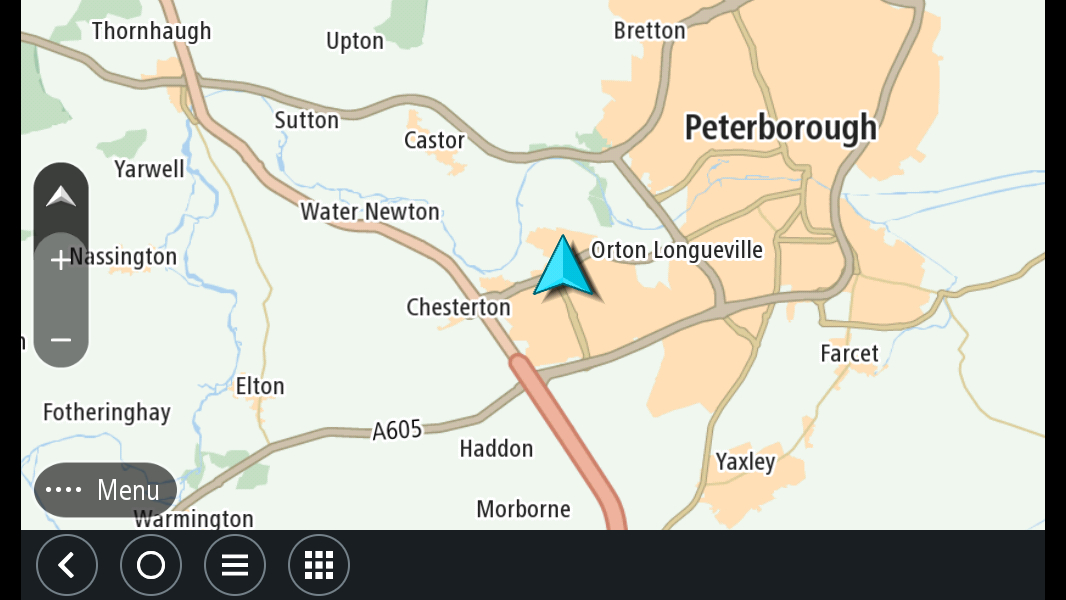
Competition
There are many rugged Android tablets available, and a good number of them are tweaked for commercial vehicle use, but that misses the point of the PRO 8475 TRUCK somewhat.
This hardware is a terminal to access the WEBFLEET, an infrastructure that delivers seamless messaging and order management between drivers on the road and those in the back office.
Other products from the likes of Garmin and TomTom don’t have this interface or Software Development Kits (SDKs) for bespoke business apps that Webfleet Solutions offer, and it underpins this offering in a way that’s challenging to counter.
What’s even more problematic for the competition is that it uses the Professional TomTom navigation suite (TomTom Traffic, TomTom Speed Cameras and TomTom maps) for that side of this solution and not Google Maps. And, because this is an Android system, you can use other navigation tools if preferred.

Final verdict
There is so much to like in this product that it is hard to know where to start.
We see many solutions where the designers got lazy when they placed the ports or buttons, but this tablet design clearly went through a rigorous usability process where the obvious flaws were ejected before the customer could ever encounter them.
In short, it’s affordable, robust, and works elegantly.
When combined with the tracking and other management tools that Webfleet Solutions make, it becomes the sharp end of a complete management solution that knows where all the fleet vehicles are, what they’re doing.
It can also be made to integrate with a wide range of third-party fleet management tools, should these already be in use.
And, in the cab, it provides a live navigation and communication interface that can be easily read and understood without being overly distracting.
Our only reservation, and it’s a small one, is that Webfleet Solutions stuck with Android 9 and not Android 10 that was released in 2019. This choice doesn’t impact the included functionality in a significant way, but newer releases are always preferable.
That point aside, there is little to be critical of here.
Overall, if you run commercial vehicles and want a solution designed specifically for your sector that won’t easily break then, the PRO 8475 TRUCK deserves some serious consideration.
Mark is an expert on 3D printers, drones and phones. He also covers storage, including SSDs, NAS drives and portable hard drives. He started writing in 1986 and has contributed to MicroMart, PC Format, 3D World, among others.
What is a hands on review?
Hands on reviews' are a journalist's first impressions of a piece of kit based on spending some time with it. It may be just a few moments, or a few hours. The important thing is we have been able to play with it ourselves and can give you some sense of what it's like to use, even if it's only an embryonic view. For more information, see TechRadar's Reviews Guarantee.

