Early Verdict
Although the Canon MX492 is small and serviceable, you can do a lot better.
Pros
- +
Small
- +
Cheap
Cons
- -
Slow
- -
100 page max
Why you can trust TechRadar
For those of you in the market for an affordable printer that runs quickly, produces high-quality images and provides a host of excellent connectivity features, you can't do better than the Canon Pixma MG7520 ($129.99/£83/AU$158) and the Epson Expression Premium XP-820 "Small-in-One" All-in-One Printer ($199/£170/AU$219).
If you're looking for a workhorse that can elevate office productivity by producing tons of pages at a rapid clip, the Samsung C2670FW ($699.99, £445, AU$852) and the Multifunction Xpress C460FW ($470, £310, AU$575) will more than satisfy your needs.
At the lower end of the printing spectrum comes the the Canon Pixma MX492 ($99.99, US-only). For those of you who want to print documents on-the-cheap, without taking up too much desk space, and without having to navigate overly complex features, this unit might be a perfect fit (but probably isn't).
Specs
The first thing you'll notice about the MX492 is its tiny form factor. At 17.2" by 11.7" by 7.5" and 17.2 pounds, it's the smallest, shortest and lightest printer in the Pixma MX lineup. Built for the college dorm room or the urban home office, the MX492 doesn't hold a ton of paper (100 sheets) and it doesn't offer many paper format options (from 4X6 to Legal-sized paper). The auto document feeder can only handle 20 pages at a time, so don't expect to print your thesis on this machine in one sitting.
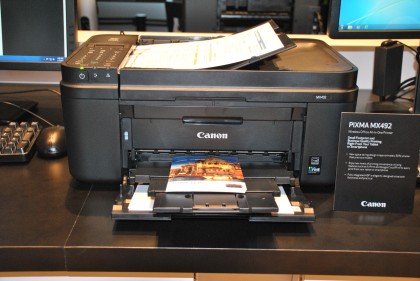
You only get two ink cartridges and only 1,280 nozzles, so don't expect the device to produce a sparkling array of complex colors. As a reference point, the Pixma MG7520 has 6.656 nozzles that produces images at 9600 x 2400 maximum color dpi, whereas the MX492 only goes up to 4800 x 1200 dpi. So your images won't be as dynamic as an inkjet photo printer, but they will be very clear.
The MX492 offers copying, faxing and scanning capabilities. You can access this device from an assortment of cloud and mobile applications, such as Apple's AirPrint, Google Cloud Print and the PIXMA Printing Solutions app. Unfortunately, this device isn't NFC compatible, so you won't be able to one-touch print like you can on more expensive Canon machines. It also doesn't have a touchscreen, which isn't necessarily bad considering Canon printer touchscreens are annoying. You can access this device wirelessly and it has a high speed wireless USB port, but these are run-of-the-mill features that every new printer will have.

Speed and performance
Speed isn't this device's strong suit. For reference: the Pixma MG7520 can print a borderless color photo on 4X6-inch paper in 21 seconds. And it does it with stunning clarity and complexity. The MX492 accomplishes the same task, with less complexity, in 70 seconds. On the plus side, the MG7520 features six ink cartridges, which will cost you about $95 to replace, whereas the MX492 only has two basic cartridges that will cost about $45 to replace.
Sign up to the TechRadar Pro newsletter to get all the top news, opinion, features and guidance your business needs to succeed!

The Pixma produces 14 black & white images in one minute on Letter-sized pages and 10 color images in the same time-frame. On the other hand, the MX492 only produces 8.8 images per minute in black & white and 4.4 images in color per minute.
Although I wasn't able to time the print-speeds myself (the device wasn't connected to a driver on the CES showroom floor), I'm not sure I really had to. Typically when manufacturers offer estimated print speeds, you can expect the machine to perform at or slightly slower than the times provided. So, when it comes to the MX492, what you see is probably what you get: a relatively slow device without much image complexity.

Early verdict
The Canon Pima MX492 is a budget printer that has one specific use case: it fits small spaces. Otherwise, it's not much cheaper than other, much more powerful devices on the market. If you're in need of a small printer at an affordable price, I recommend the Pixma MG7520: it will print much more impressively, at a faster speed, and for just $30 extra. Yes, it is three inches bigger in diameter than the MX492, but it's also two inches shorter and exponentially more impressive.
What is a hands on review?
Hands on reviews' are a journalist's first impressions of a piece of kit based on spending some time with it. It may be just a few moments, or a few hours. The important thing is we have been able to play with it ourselves and can give you some sense of what it's like to use, even if it's only an embryonic view. For more information, see TechRadar's Reviews Guarantee.
