Why you can trust TechRadar
The Chromebox Tiny is available in two configurations. The base configuration ships with a 1.5GHz dual-core Intel Celeron 3205U processor, while the higher-end unit ships with Intel's mainstream Core i3 Broadwell processor. You can choose either 2GB or 4GB of RAM on either model.
Here's how our review unit of the Chromebox Tiny was configured:
Specifications
- Processor: 2GHz Intel Core i3 5005U (dual-core, 3MB cache)
- Graphics: Intel HD Graphics 5500
- RAM: 4GB
- Storage: 16GB
- Connectivity: 4x USB 3.0, Ethernet, HDMI, DisplayPort, combo mic/headphone jack, Wi-Fi 802.11n, Bluetooth 4.0
- Weight: 2.2 pounds
- Dimensions: 7 x 1.4 x 7.2 inches
At this configuration, the Chromebox Tiny is priced at $235 (£156, AU$320), making it a better value than the base configuration with an Intel Celeron processor. Intel's mainstream Core i series CPUs deliver better performance than ARM, Celeron or Atom processors.
Benchmarks
Mozilla Kraken: 1,683.2
Google Octane: 18,586
The Chromebox Tiny scored 1,683 on Mozilla's Kraken benchmark test and 18,586 on Google's Octane 2.0 test. This makes it one of the faster units available. For comparison, the more powerful Intel Core i5 processor on Google's Chromebook Pixel laptop helped it post slightly better scores of 23,910 on Octane (higher score is better) and 1,430 on Kraken (lower score is better).

Still, the Chromebox Tiny's Core i3 chip blew away the Celeron-powered Lenovo Chromebook 100S, which delivered an Octane score of just 8,938 and Kraken marks of 3,704. The Chromebox Tiny's Core i3 processor also performed better than ARM-based processors, like the Rockchip CPU found on the Asus Chromebook Flip. Asus's convertible Chrome OS laptop posted scores of 6,795 on the Octane test and 5,447 on Kraken.
Performance
Performance on the Chromebox Tiny was great, and I didn't notice any lags when multitasking. Since I rely on the cloud for most of my workflow, I didn't mind the limitations of Chrome OS except when I need to do photo or video editing, as Adobe's Creative Suite isn't available on Google's operating system yet. For creative work, I would turn to my Mac or Windows PCs.
Sign up to the TechRadar Pro newsletter to get all the top news, opinion, features and guidance your business needs to succeed!
In my use, I have several Chrome browser windows open, each with multiple tabs for web browsing, checking my Gmail and Outlook accounts, running Google Apps to collaborate on documents and spreadsheets, watching YouTube videos and running several messaging clients. None of these tasks managed to slow down the Chromebox Tiny.
Boot-up speeds were similarly fast, and the Chromebox Tiny is ready to go within five to ten seconds of pressing the power button. In use, I didn't notice the fan at all, but the fan does give a loud whirl when the Chromebox Tiny initially powers on.
Lenovo ships the Chromebox Tiny with a wired USB mouse and keyboard. If you want to shed cable clutter on your desk, you'll either have to provide your own USB peripherals or add the cost of a Bluetooth mouse and keyboard to your setup.

I found the keyboard to be comfortable with excellent travel, and my only complaint is that the keyboard feels slightly mushy. Lenovo even equipped the keyboard with shortcut keys that are relevant to Chrome OS. The only downside is that if you rely on the Caps Lock key, you won't find it on the keyboard that ships with the Chromebox Tiny, as the key has been replaced with a search button instead.

With 4K support on the Chromebox Tiny, output to a UHD monitor made text small. I found that I needed to increase the zoom level to between 125% to 150% when working inside the Chrome browser when I connected the Chromebox Tiny to my 4K monitor. The upside is that pictures and videos look sharp.
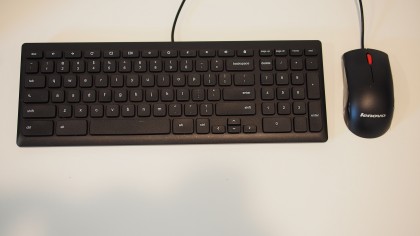
It's unfortunate that Lenovo didn't make the most of the 4K output support in its Tiny-in-One ecosystem. The ThinkVision monitor is currently only available with a 1080p display and in only one size.
Since I store most of my work in the cloud on Google Drive, Google Photos, Google Music and Microsoft OneDrive services, I didn't encounter any problems with the rather limited 16GB of flash storage on the Chromebox Tiny. If you do store documents and images locally, you can expand storage capacity by connecting a USB flash drive.
Students and business owners who live in the cloud will appreciate Chrome OS's light footprint. If you can live within the limitations of Google's Chrome browser, then you'll benefit from an always up-to-date OS, low cost, speedy operations and ease of manageability.
