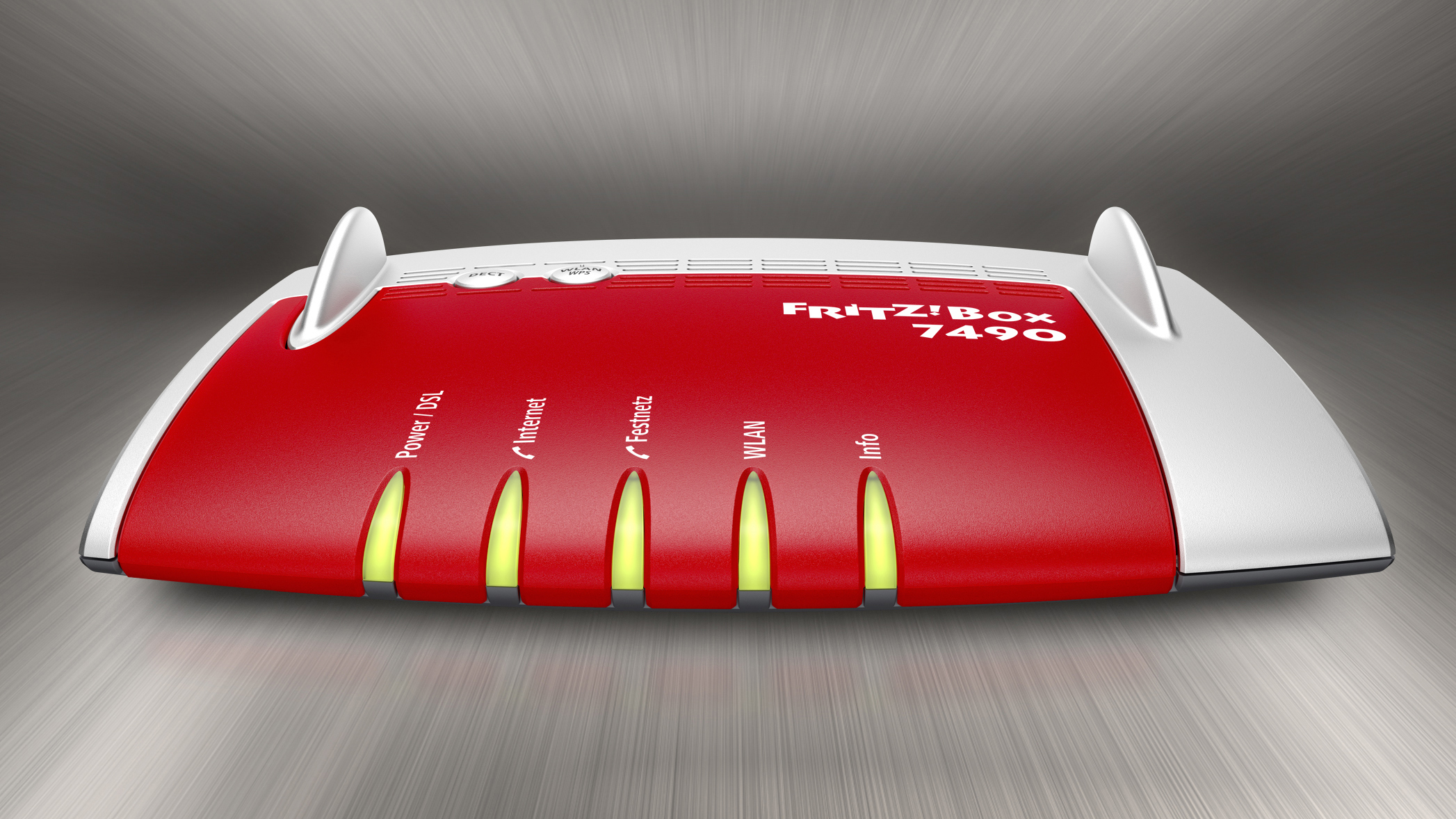TechRadar Verdict
It's expensive and doesn't have the best 802.11ac transfer rates – but if you want a router that can handle telephony too, then this is the box to have.
Pros
- +
Triple-stream 802.11ac wireless
- +
Integrated ADSL/VDSL modem
- +
Complete telephony system for analogue and VOIP calls
Cons
- -
Middling wireless performance
- -
Expensive
- -
Telephony functions only appeal to certain users
Why you can trust TechRadar
The AVM Fritz!Box 7490 is a very clever telecommunication device. It's a high-end 802.11ac router, with all the typical features you would expect, such as dual-band wireless, Gigabit Ethernet ports for wired connections, a firewall, DHCP server and so on.
We received the international edition of the Fritz!Box 7490, which came with an EU power adapter and RJ11 ports at the back instead of UK BT sockets, with adapters to connect our phones.
Along with the router and its power supply, AVM provides: a DSL cable with a Y-splitter to connect to a landline phone socket, an Ethernet cable, a leaflet with carefully drawn directions for connecting the Fritz!Box to your devices and an ISDN cable.
The Fritz!Box 7490 has a built-in modem that works with ADSL or VDSL internet fibre connections (such as BT Infinity), which means you can unplug whatever device your ISP sent you and manage both your home network and internet connection using just the Fritz!Box.
There's yet more to it though. The 7490 has a full-fledged telephony system, with built-in DECT hardware for up to six cordless telephones, and connectors at the back for wired telephones and fax machines. You can connect it to a wall socket to make landline calls, as well as VoIP if you have a SIP account, or use the smartphone app to make calls.
There are four Ethernet ports at the back. If you have a cable internet connection, the Fritz!Box 7490 works with it perfectly well, with one of the Ethernet ports being taken up by connection to the cable modem. That leaves just three, so if you use a lot of wired devices, you'll need an additional network switch.
There's also the DSL socket, two sockets for analogue phones, one for a fax, and two USB 3 ports.On the top are two hardware buttons, for WPS and for pairing it with a DECT cordless phone. The 7490 sits flat but can be mounted vertically. According to theory, with internal antennae you can get faster wireless speeds from a vertically mounted router.
Sign up to the TechRadar Pro newsletter to get all the top news, opinion, features and guidance your business needs to succeed!
For some home users, these features might not be hugely appealing, especially considering that many people primarily use a mobile phone rather than a landline. But in a small-to-medium business environment, using a single device for three crucial aspects of business communication is much tidier and simpler than having three separate pieces of hardware do the same job. And it can also work out less expensive.
The design and branding of AVM's routers is as unique as the feature list. No other router we know of sports a daring red-and-silver chassis, and the name, Fritz, and its associated exclamation mark goes against all established convention. This only helps it stand out though, especially since so many other routers opt for a fingerprint-attracting glossy black design.
New Features
Much of what we've described is already offered by older Fritz!Box models, but there are some headline new features in the 7490. The big addition is triple-stream 802.11ac wireless. While 802.11ac is still a luxury, given how only high-end laptops currently come with it, there's a strong argument that it's essential to have on a high-end router now, given that it will become standard sooner or later.
The VDSL modem now supports vectoring, a technology that permits 100 Mbit/sec speeds. This has yet to be rolled out in the UK, but it will mean that if BT starts offering faster speeds, the Fritz!Box 7490 should be able to keep up.
The firmware, branded Fritz!OS, is exceptionally well designed and is regularly updated with new features. Version 6.01 comes installed on the 7490, and it has plenty of helpful tools for networking and telephony. A shared address book and local extensions for multiple handsets are supported. You can view call logs too, but not on a per-device basis. There's an answering machine and voicemail system as well as HD audio support.
It's full of useful networking tools as well. In the advanced mode, when choosing a wireless channel, the router can scan for nearby sources of interference, such as other wireless networks, and suggest a channel that's less congested. Although this feature has been in the Fritz!OS software for a while, it's still unique to AVM's products.
Likewise, if your DSL connection isn't performing brilliantly, the software can automatically attempt improve speeds by trying a range of connection parameters.
The software might seem daunting for novice users, but that's only because AVM has crammed so many functions into the one device. Once you're used to it, it's straightforward to use, with all the usual things like port forwarding and parental controls if needed.
There's also a comprehensive documentation system explaining each feature, if you get lost.
Software
What's truly great about the 7490 is that AVM's on-board software, called Fritz!OS, manages all three functions spectacularlyWith the Fritz!Box 7490, the software stays fast and responsive. AVM told us there are multiple processors for different functions. The main system is powered by a 600 MHz dual-core processor, with 256 MB of system memory, while the Wi-Fi has a separate processor and 128 MB cache, with more processors for DECT and USB. This isn't particularly unusual, but it again highlights how much is packed into this small red box.
The NAS software is basic, but works ok. The 7490 comes with half a gigabyte of shared storage, which by default shows up as a device on the network. Connect a USB drive and it appears as a shared folder. You can create access permissions, upload and download files via the Fritz!NAS software.
Performance
The Fritz!Box 7490 supports all older wireless standards, in addition to 802.11ac. We tested 802.11ac performance with an Asus PCE-AC68 3x3 wireless network adapter, but resorted to a 2011 MacBook Pro with a 3-stream antenna, to test 802.11n over 2.4 GHz and 5 GHz.
This was necessary because although you can have two wireless networks at once, at 5 GHz the 7490 automatically chooses either 802.11n or 802.11ac, depending on the client.
Wireless performance was good, but not outstanding. In the same room, at a distance of one metre, the Fritz!Box 7490 managed 48.6 MB/sec on 802.11ac. In the next room, with a thick wall in between, this dropped to 42.1 MB/sec.
Our 802.11n results tell a similar story. At close range on 2.4 GHz we measured 16.2 MB/sec, and 14.8 MB/sec in the next room. At 5 GHz, speeds increased to 27.3 MB/sec at close range and 22.3 MB/sec at distance.
One of the few certainties about wireless performance is that you never get identical results if you change your setup, so it's quite possible you might get better or worse speeds in a different location, or with a different wireless client.
But we can be confident in saying that the Fritz!Box 7490 isn't the best performing 802.11ac router we've tested, simply because another router, the Linksys EA6900, performed faster when tested under the same conditions. If performance is the only consideration, the Fritz!Box 7490 might not be the best choice.
With a landline phone connected to the rear port of the 7490, we briefly made a few phone calls to test the sound quality. It sounded fine, although there was a noticeable slight tinny echo that you don't get with a phone connected directly to the wall. With a DECT phone though, sound quality was much better, and astoundingly clear with HD Audio.
We Liked
AVM's integration of so many functions into a single unit is unrivalled by other router manufacturers. The telephony features work brilliantly, the software is great, and the whole package is a solid, professional networking product.
With some time spent configuring the 7490, you can do some clever things with it. Call forwarding to another Fritz!Box across the internet is entirely possible, so you can answer landline calls even when you're in another country.
The software works great as well. We particularly like the way AVM treats software support, regularly adding new features to its routers, as long as the hardware allows it.
We Disliked
Although all 802.11ac routers are currently expensive, the AVM Fritz!Box 7490 is the priciest we've used so far. Sure, it does far more than other routers, but if you don't want those features, some 802.11ac routers from other manufactures are faster and more affordable.
Its performance is slightly below par too. While the results we recorded are ok, they're less than what we've measured elsewhere.
And while it's a minor criticism, some niggling issues with the Fritz!Box 7490 become irritating. With only four Ethernet ports, it's highly likely you'll end up using a network switch, which partly defeats the point of an all-in-one networking device.
The design might be unique but it hasn't changed in years, and the visual appearance of the software looks a tad dated and less advanced compared with what you find in some other routers.
Verdict
The 7490 costs a whopping £249 (about US$412, AU$457), more than any other 802.11ac router on the market. Other firms' products are cheaper and faster, so to be tempted you really have to love the idea of using your router to manage landline telephone calls.
If that sounds like you, then the 7490 is a real treat. The calling functions work fantastically well, the router is solid and it means you don't need a separate modem for DSL connections.
But if all you care about is performance, then the 7490 might not be the wisest choice. Its wireless transfer rates are worse than with routers which cost about half as much.