Why you can trust TechRadar
Even though the quad-core Intel Atom processor on the IdeaPad 100S is far more capable of handling most of your computing tasks, you likely want to stick with basic apps, the browser and the cloud. To keep the price of the IdeaPad 100S low, Lenovo had to skimp on storage, and the laptop only comes with 32GB of storage.
Here's how the IdeaPad 100S that was sent to techradar was configured:
Specifications
- CPU: 1.33 GHz quad-core Intel Atom Z3735F
- Graphics: Intel HD Graphics (Bay Trail)
- RAM: 2GB
- Storage: 32GB eMMC
- Screen: 11.6-inch, 1,366 x 768 matte TN LED display
- Ports: 2 x USB 2.0, HDMI-out, micro SD, audio combo jack
- Connectivity: 802.11n Wi-Fi, Bluetooth 4.0 (Low Energy)
- Cameras: 0.3MP webcam with dual-microphone
- Weight: 2.2 pounds
- Size: 11.5 x 7.95 x 0.69 inches (W X H X D)
Performance
With these configurations, the IdeaPad 100S didn't have any problems opening multiple browsers, each with multiple tabs, handling documents in Microsoft Office, searching the web with Cortana, playing back full HD videos and handling casual games.
Where the IdeaPad 100S stands out is that you'll likely be able to run and install most applications and programs that are compatible with Windows, but you may be limited by the 32GB of storage. This limitation is common with inexpensive Windows netbooks, like the HP Stream x360 and the Acer Aspire One Cloudbook.

For comparison, Acer's Aspire Switch 10E comes with twice as much storage in the detachable screen that you can use as a Windows tablet, along with an additional 500GB hard drive in the keyboard dock for expandability.
This means you likely won't want to install large programs like Adobe Photoshop or Adobe Premiere Pro on the IdeaPad 100S, but unlike Chromebooks, you'll be able to run these titles if you need, just as long as you have the storage and don't mind the lags when manipulating large files.
As with systems with Atom processors, native applications load and run more slowly than more powerful AMD and Intel Core i processors. In the case of Microsoft Office 2013, once the programs load, performance is quite smooth, unless you're performing a detailed Access query or analyzing copious amounts of data in Excel.
Sign up to the TechRadar Pro newsletter to get all the top news, opinion, features and guidance your business needs to succeed!
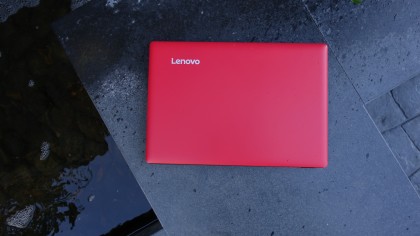
For added storage capacity, business users have three options on the IdeaPad 100S. First, physical storage can be added through the USB ports as a flash drive or external drive. Second, up to 200GB of storage can be added via the microSD card slot. And third, if you find yourself always within range of a Wi-Fi signal, you can also use the cloud, like Microsoft's OneDrive. The reliance on the cloud for storage and web apps, like Office online or Google Docs, makes the IdeaPad 100S feel more like a Chromebook than a traditional Windows notebook.
Benchmarks
PCMark 8 Home Conventional: 1,145 points
3DMark: Fire Strike: did not complete; Cloud Gate: 1,180; Sky Diver: 265
PCMark 8 Battery life: 7 hours, 41 minutes
As expected, performance isn't as strong as competing systems using more powerful AMD APUs or Intel's more mainstream Core i series CPUs. The Acer Aspire Switch 10E has a similar processor as the IdeaPad, and that device scored 1,091 points on PCMark 8. The Aspire Switch score 1,164 on the Cloud Gate graphics benchmark and 445 on Sky Diver.

These PCMark and 3DMark scores are consistent with most Atom-based systems. However, the IdeaPad 100S posted lower scores than the Asus Transformer Book T100. Atom-equipped systems like the IdeaPad 100S, Transformer Book T100, and Aspire Switch 10E all have problems completing 3DMark's graphic intensive Fire Strike test.
If you rely on the browser heavily and find yourself living in Microsoft Office, you shouldn't let these scores deter you from buying the IdeaPad 100S. I found no hiccups in opening Google Docs using the Chrome browser, editing Word and Excel documents and creating PowerPoint presentations using the IdeaPad 100S. Even 1080p YouTube videos played smoothly, both on the IdeaPad 100S and on an HDTV when connected with an HDMI cable.

Unless you venture into graphics-heavy applications, like gaming or video editing, living within the constraints of the IdeaPad 100S will reward you with long battery life. The laptop lasted for 7 hours and 41 minutes using PCMark 8's battery test with screen brightness set to 50%.
In our test, the IdeaPad 100S lasted just under five and a half hours looping an HD quality video using the VLC media player with screen brightness and volume at 50%. Audio quality on the bottom-firing speakers is loud, but quality sounds hollow at higher volume.
