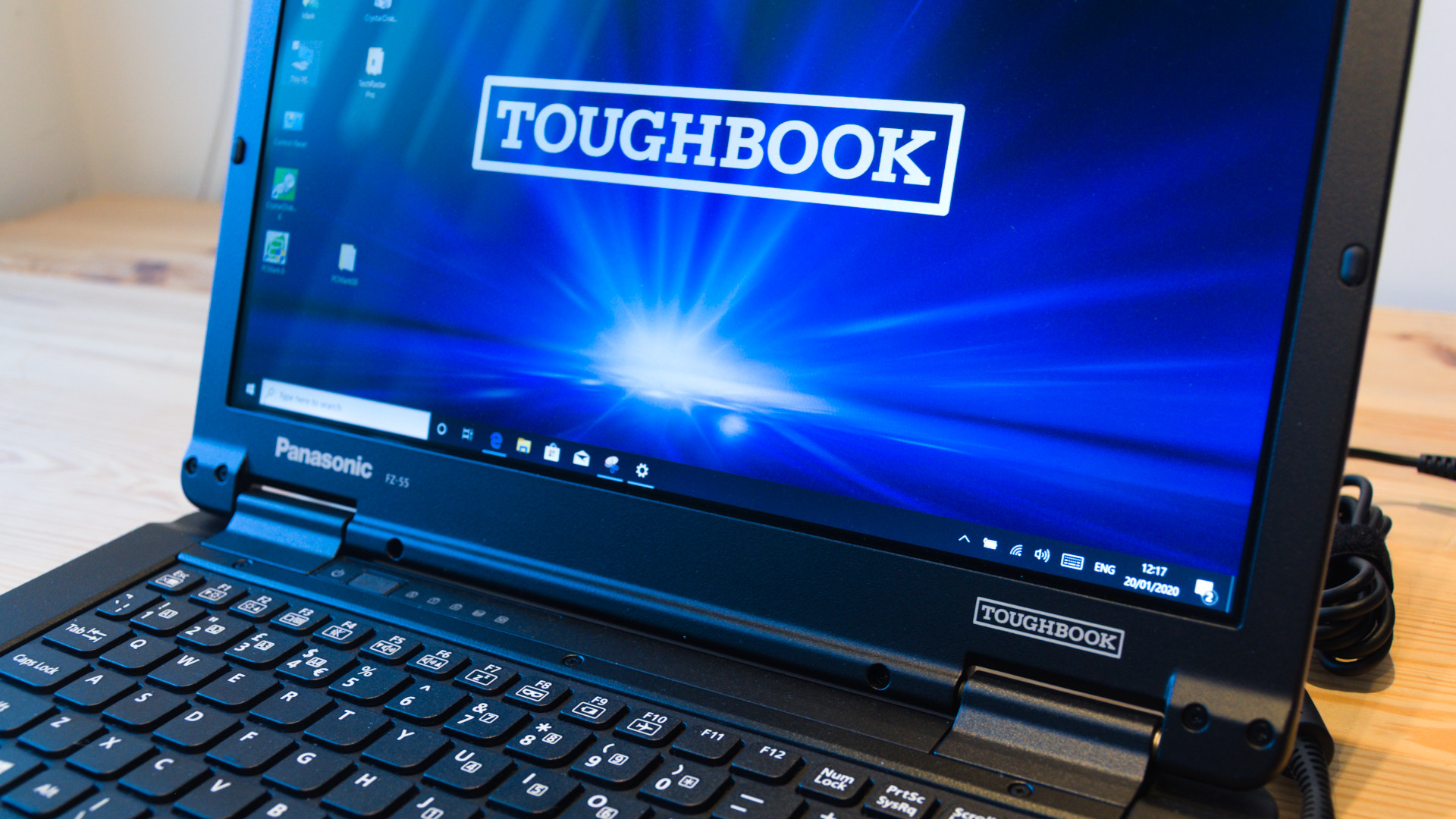TechRadar Verdict
An amazing piece of engineering, the Toughbook 55 delivers a go-anywhere computing platform that can be easily customised to support many challenging roles. The only downside of this level of flexibility is that it comes with a hefty price tag.
Pros
- +
Modularity personified
- +
Tons of security options
- +
Excellent battery life
- +
Dust and water-resistant
Cons
- -
Expensive modules
- -
No NVMe storage supported
Why you can trust TechRadar
There are lots of working environments were normal computer equipment wouldn’t survive for long. And those in the military, or working with a disaster support agency, or even on a construction project can’t have a mission-critical computer die because of rain, or dust.
For those applications, something beyond the typical Ultrabook specification is needed. A laptop that can take a few knocks, can be tailored with special features and can easily be enhanced should situations change.
Having had the Panasonic Toughbook 55 for a couple of months, we’ll state from the outset that this machine is a highly tuned answer to the problems we’ve mentioned, and dozens of other situations.
Let’s dive in and talk about what makes it so special.

Price and availability
The cost of the review machine was £2,476.41 in the UK, and it is around $2.195 in the USA for a similarly specified model. Cheaper variants with HD and Full-HD non-touch screens are available from £1,772 + VAT.
The machine is available globally, but it might come with different memory, storage and screen specifications depending on region.
Design
It’s a cliché, but all toughened computers need to have visible screws, and the Toughbook 55, also called the FZ-55 model, has plenty of those.
But, these aren’t just there to send the message that this hardware means business. They serve a critical purpose that elevates this design above typical toughened laptop solutions, as you can easily detach parts without using brute force.
Sign up to the TechRadar Pro newsletter to get all the top news, opinion, features and guidance your business needs to succeed!
However, what most purchasers will notice first is that this isn’t a slim and elegant design. It’s a slightly chunky and angular piece of technology that is dominated by a substantial carry handle at the front.
Behind the handle is a centrally placed touchpad with two thumb-activated buttons that extends to the very edge of the keyboard area.
Panasonic provided a well-proportioned keyboard where the keys aren’t flush against each other, and there is still room to the left and right for narrow borders under which the speakers live.
While thicker than normal, this doesn’t appear a radical departure for laptop layout, until you realise that it has no visible ports. None.

There are ports, more than we imagined, but they’re all safe behind protective doors and plugs that enable this design to achieve IP53 dust and water resistance and meet the MIL-STD 810H requirement.
We wouldn’t leave one exposed to rain for an extended period or buried in sand. But these protections should keep it from failing at the drop of rain or being dropped.
But the true revelation of the FZ-55 is a level of user-installable upgrades and options that would make the standard Ultrabook design hang its head in shame.
In the standard box along with the computer, you get a single 6500mAh battery that must be installed before it will run.
The battery fits into one of two slots on the front left and right, and you can use either one. That not only allows for dual batteries, but Panasonic has three other modules design to add fingerprint reading, a Smart Card slot or an RFID reader into the same receptor.
And, this isn’t the only optional slot, there are two others, the Selectable I/O bay and the Selectable Universal Bay.
On the review machine, these weren’t populated, but the I/O bay can be used to add VGA, extra USB and a second Gigabit LAN port. And, the Universal bay can take an optical drive, another Smart Card reader and even a discrete GPU.

We’ll talk more about these later, but in terms of customising the FZ-55 to meet the needs of a demanding project, this approach allows for more flexibility than we’ve come to expect from a laptop.
Panels on the underside allow easy access to the RAM slots and the single NVMe storage module, enabling those to be easily swapped out for larger capacity parts.
For those IT staff concerned, if so much access to the internals would be a good thing for their users, Panasonic engineers cleverly included holes for security bolts to be installed to stop the curious from unfettered exploring.
The review model came with a touch screen, and hidden in a spring-loaded silo is a stylus for those that don’t like oily fingerprints on their display.
Overall, the FZ-55 is a very impressive piece of industrial engineering that delivers a highly useable solution that might interest many different sectors.

Performance
Here is the Panasonic Toughbook FZ-55 configuration sent to TechRadar Pro for review:
OS: Windows 10 Pro 64-bit
CPU: 8th generation Intel Core i5-8365U vPro Processor
Display: 14" Active Matrix (TFT) colour LCD 1920 x 1080 pixels (Full-HD)
Storage: 256GB SATA SSD
RAM: 8GB DDR4 RAM (2666MHz)
GPU: Intel UHD Graphics 620
Networking: 1x Gigabit Ethernet, Dual Band Wireless-AC, Bluetooth 5.0, 4G LTE
Ports: 2 x USB-A 3.1, 1x USB-C 3.1, audio jack, HDMI, micro SDXC card slot, Dual Path Through Connector, Front Expansion slot, Rear Expansion Slot.
Camera: 2MP IR-camera with privacy shutter for Windows Hello
Battery: Lithium-Ion 10.8V, 6500mAh (option for 2nd battery)
Weight: starting at 2.13 kg
Dimensions: W x L x H: 345mm x 272mm x 32.8mm
The 8th generation Intel Core i5-8365 vPro processor is a stalwart for laptop makers, as it delivers good performance without undermining the battery life with superfluous cores or crazy boost clocks.
The numbers revealed by benchmarking show that it doesn’t do anything extraordinary in this machine, but it delivers solid scores that match other solutions built around the same platform.
The only numbers that disappointed in our tests were those associated with the storage. Since the review machine was only fitted with a SATA M.2 SSD, and not an NVMe model, reducing the read and write speeds to 540 MBps and 500 MBps respectively.
It turns out that this machine can’t use NVMe drives, disappointingly. And, this is probably the only major mistake that Panasonic engineers made when they designed this system.
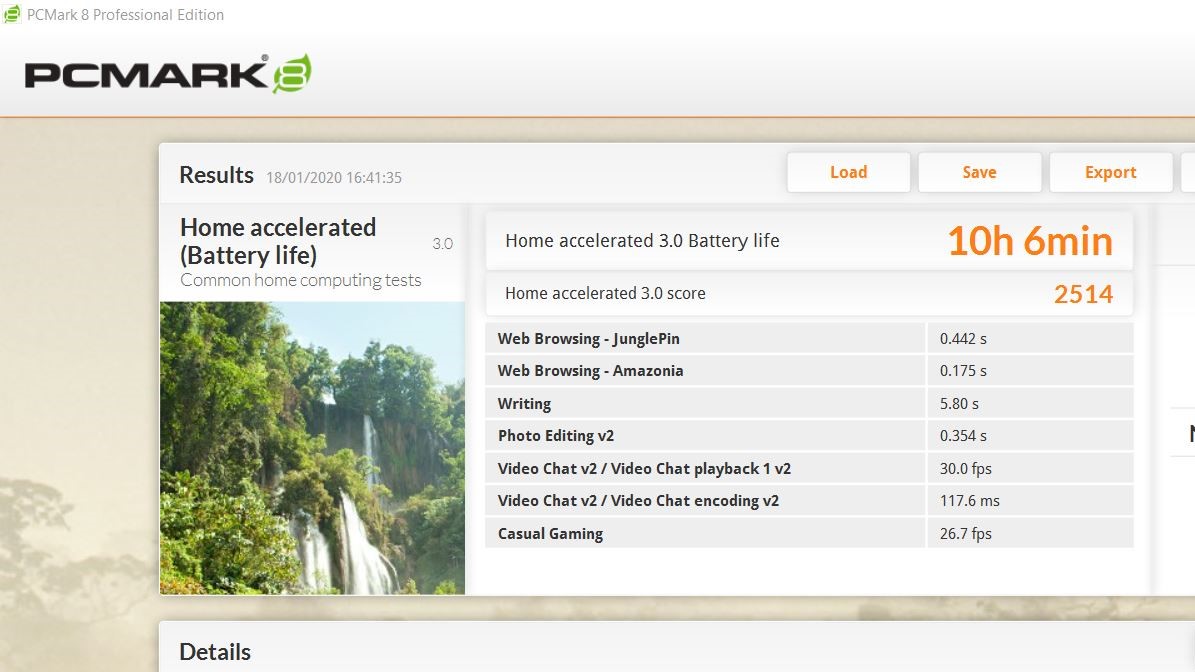
Here’s how the Panasonic Toughbook 55 performed in our suite of benchmark tests:
Passmark: 2540
Passmark CPU: 7979
CPU-Z: 428.2 (single-thread), 2229.7 (multi-thread)
Geekbench: 4,579 (single-core); 13,726 (multi-core); 17,494 (compute)
CineBench CPU: 522
CrystalDiskMark: 540.8 MBps (read); 505.6 MBps (write)
Novabench: 1396
Atto: 548MBps (read, 256mb); 514 MBps (write, 256mb)
Windows Experience Index: 5.5
However, where this machine truly shines is battery life.
Panasonic quotes twenty hours of battery life from a single battery, a wildly optimistic result, but even in our PCMark 08 Home test, we managed more than 10 hours.
That’s continuous use, so unless you can work that long without a break, it should last even longer in real-world use. And, when you can potentially add another battery, and carry more, that could extend useable running into days or even a week.
For those that can’t easily access mains power for prolonged periods, this could revolutionise their computing use.
- 1
- 2
Current page: Price and availability, Design and Performance
Next Page In use, the Competition and Final verdictMark is an expert on 3D printers, drones and phones. He also covers storage, including SSDs, NAS drives and portable hard drives. He started writing in 1986 and has contributed to MicroMart, PC Format, 3D World, among others.