TechRadar Verdict
The quality of image that this webcam offers is superior to anything you’ll find on a typical laptop. But it isn’t perfect, and some conferencing tools don’t utilise some of its better features.
Pros
- +
4K options
- +
Tripod screw mount
- +
Easy to deploy
Cons
- -
The camera cover was an afterthought
- -
Weird method of connecting the clip
- -
Conferencing tools that ignore 4K capability
Why you can trust TechRadar
Logitech has an excellent reputation for business webcams, and the product that generated much of this esteem, the C920, is still one of its biggest sellers today, even if it was released back in 2012.
There have been several revamps along the way, including the C922 and C920S, and the BRIO branding is now championing the latest Logitech webcam products.
With the unexpected upswing of webcam sales created by the global pandemic, Logitech has now introduced a new Business orientated BRIO camera for those that want to look their best away or at the office.
Is the C1000e the natural successor to the crown of best personal USB webcam, or is it just another incarnation of the BRIO range created to exploit changing business practices?
Price and availability
The Logitech BRIO Ultra HD Pro Business Webcam (960-001107) reviewed here is a Chinese model that is the equivalent of the B2B BRIO in Europe and the USA. A typical imported price is €239 in Europe, but we found it for just £171.11 here. In the USA, a very similar design, the 960-001105, costs $179 from most online resellers.

What is a C1000e?
Video resolutions: 4K Ultra HD (4096 x 2160 pixels @ 30 fps),1080p Full HD (1920 x 1080 pixels @ 30 or 60 fps),
720p HD(1280 x 720 pixels @ 30, 60, or 90 fps)
USB: USB 2.0 port (USB 3.0 required for 4K)
Lens: Autofocus, 90, 78 and 65 degrees FOV (field of view)
Zoom: 5x digital zoom in Full HD
Light Adjustment: RightLight™ 3 with HDR
Mic: Built-in dual Omni-directional mics with noise cancellation
Sensors: Infrared sensor technology (with Windows Hello)
Accessories: External privacy shutter, soft carry bag
Mounting: Clip and tripod mount
Warranty: 3-year Limited hardware warranty
Before we get into the design, let's talk about product confusion and naming conventions.
Logitech currently makes a series of business webcams that they market on its website, and these include the C505e, C920e Business Webcam, C925e Business Webcam, C930e Business Webcam and, what we’re reviewing here, the Logitech BRIO Ultra HD Pro Business Webcam.
Sign up to the TechRadar Pro newsletter to get all the top news, opinion, features and guidance your business needs to succeed!
The reviewed product was made for the Chinese market, comes in a simple cardboard box, and is called the C1000e.
For the sake of our dubious sanity, we’ll be calling this the C1000e from this point onwards, since ‘Logitech BRIO Ultra HD Pro Business Webcam’ seems overly long to repeatedly type and possibly confuses this product with Logitech retail packages from other regions.

Design
From the outset, Logitech defined an essential structure for its webcams, and the C1000e doesn’t diverge from that concept.
The C1000e is a lozenge-shaped metal tube with a plastic facia where the lens is covered with a protective glass surface. It’s simple, elegant and feels precisely made to the touch.
But conversely, it comes with an adjustable clip that that’s plastic and not as impressive as the camera that mounts on to it.
The clip can operate as a supporting foot to place the camera on any flat surface or made to hold the C1000e onto the top edge of a monitor, assuming that the monitor isn’t very thin.
For those who don’t fancy either of those choices, a third exists in a threaded hole on the camera's underside that’s the same as those used by most camera tripods. It might be a 1/4-20 UNC thread, but don’t hold me to that.

What we didn’t like about this connection is that the clip doesn’t have a screw thread, instead, it uses a plastic knuckle that is press-fit into the thread on the camera.
To make this odd approach work, the threaded insert has notches cut in it to give the ability to expand a little.
Why the designers chose this concept we’ve no idea, but it seems a poor alternative to giving the foot a simple threaded bolt, and it gave us a few head-scratching moments when we tried to unscrew the clip, and it wouldn’t rotate at all. Logitech needs to explain this bizarre use of a thread in its instructions to avoid people breaking one of both parts trying to get them apart.
In addition to the clip, a modesty guard is also provided that’s flexible plastic and just pushes on the camera. Once there, it is hinged so it can be moved in and out of the way quickly.
In an attempt to keep small parts, like the modesty guard and USB cable, along with the camera, a small soft pouch comes in the box, an item that so many similar products often leave out.
In addition to the well-made camera, Logitech also gives the purchaser a high-quality USB cable that is 2.2m in length. It’s type-A at the computer end and type-C at the C1000e.
We salute the use of a standard connection, as it can easily be replaced if it was mislaid or damaged.

In Use
In recent years hardware makers have become more operating system agnostic in that they don’t provide a suite of software applications to exploit their devices with them.
The C1000e is one of those that most people can use straight out of the box without the need for special drivers and tools, or that’s the theory.
It should work with Windows, Mac OS and Chromebook and with a wide range of applications that these operating systems support, all without special drivers or tools.
That said, on the support pages for the BRIO we discovered several useful software extras that you can download to enhance the experience, at least under Windows.
Our C1000e came with firmware 2.2 when the latest is 2.6, so we installed that. And, we also installed the Logitech BRIO control application.
The control tool is especially handy since many of the communication applications gave little or no control over the camera to adjust brightness, contrast or focusing.
There are some that do, but having this small application installed enables those tweaks to be made with applications that don’t offer those controls.
It’s also worth noting that while the camera can record 4K video, the choice to have that quality, or not, is very often not one the user is given by some application. Zoom as an example, chooses a maximum of 720p, though it can be bumped to 1080p by Zoom support intervention.
Therefore, if you use Zoom, a camera of this high quality can be pointless.
It appears that to make their products as simple as possible for users, many conferencing software creators have left out the ability to specify resolution, refresh, HDR, and many of the special capabilities of the C1000e and other high-end solutions.
And, we did encounter some apps that couldn’t properly manage those features.
The one software tool we had the most issues with was Microsoft Teams, unsurprisingly. We can’t in good conscience blame Logitech here. Anyone with a working knowledge of Windows is likely to have encountered a change that breaks existing functionality, occasionally never to be fixed.
It appears most of the Logitech webcams once worked flawlessly with Teams before software changes created issues, and these problems aren’t exclusive to this one webcam maker.
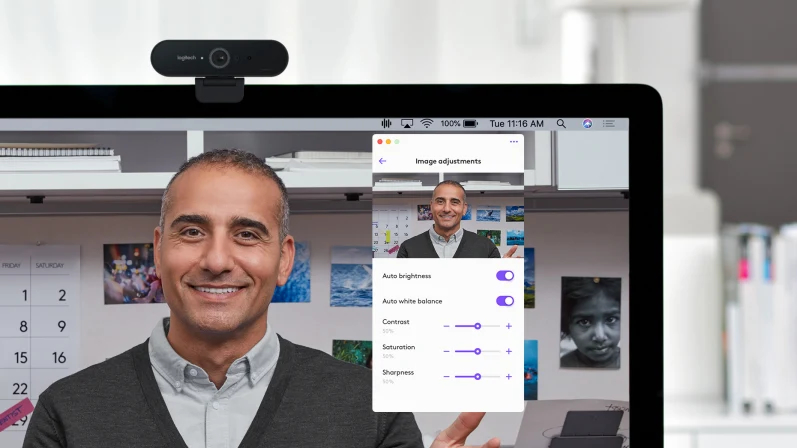
What’s truly frustrating about this is that Microsoft’s own Camera application built into Windows 10 works well, ironically.
Our advice is that if you use Teams, avoid Logitech cameras, or ideally, use something else.
And, before buying a webcam, it is worth searching to determine if the chosen hardware and conferencing platforms play together nicely as not all do.
But we should also mention that the camera is Certified for Skype for Business, and it is one of the few that works with Microsoft Hello, as it can recognise real people over pictures of them.
When comparing this option with the other webcam’s from the Logitech stable, the C1000e is differentiated as having 4K Ultra HD 3840p/30fps capture, 65°, 78°, and 90° fields of view, RightLight™ 3 with HDR correction and a 5x digital Zoom. No other business marketed camera has those features, though the new BRIO Stream camera appears to have them all and an almost identical outward appearance to the C1000e.

Final verdict
We’re torn about this design over some aspects, but most notably that the quality of construction isn’t consistent between the camera and its accessories.
Where the camera is gloriously engineered and very finely built, the support clip and privacy shield aren’t. These look like prime candidates to break or be lost long before the camera has outlived its usefulness.
But the other issue here is 4K video conferencing and if a business should be encouraging its employees to use bandwidth and finite resources on it.
That’s for each company or person to decide themselves, but it could put additional strain on an oversubscribed internet connection, and it requires more performance from the host system to operate smoothly.
Given a choice, we’d rather have a streamed meeting in 1080p that was uninterrupted than one in 4K that stuttered repeatedly.
That’s not a critique of this product, as it will stream 4K wonderfully given a good host PC and sufficient bandwidth. However, anyone buying these for business use needs to be aware that the enhanced quality the C1000e offers potentially comes with a downside.
That said, the image quality of the camera is very impressive, and there is a fantastic range of resolutions available from it in both still image and video capture.
What’s lacking here is more granular support from the conferencing tools to make the most of what the C1000e can offer. But then that’s true of any 4K webcam at this point.
With the possible exception of the new BRIO Stream, this is undoubtedly the best webcam that Logitech makes, but it is also a step beyond what most users need.
Check out the latest Logitech coupon codes.
Mark is an expert on 3D printers, drones and phones. He also covers storage, including SSDs, NAS drives and portable hard drives. He started writing in 1986 and has contributed to MicroMart, PC Format, 3D World, among others.

