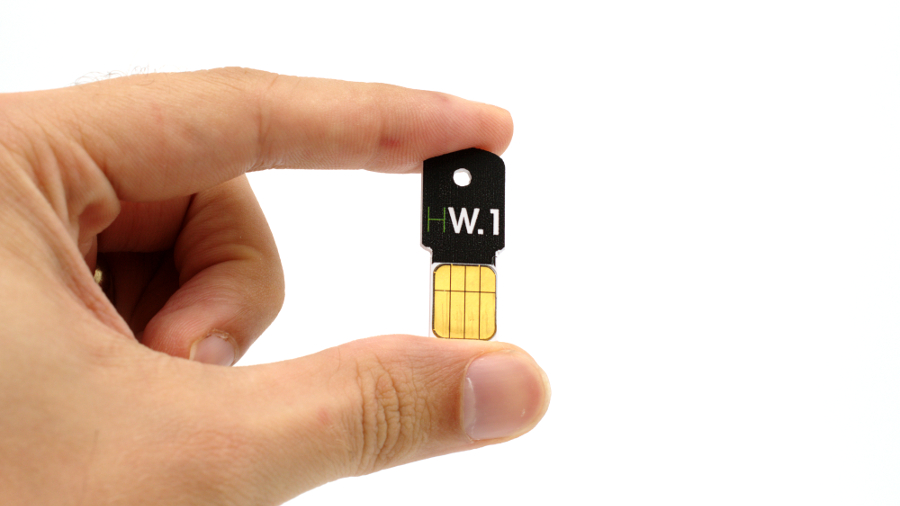Why you can trust TechRadar
We liked
The tiny size of the Ledger HW.1 means it’s something you can keep on your person at all times, and the embedded security co-processor means that there should be no risk in popping the device into a public computer, say at a business centre or airport kiosk, in order to check on your balance or create a new transaction, providing you can install the Ledger Chrome app.
The software is attractive and user-friendly, and worked perfectly on all three operating systems – Windows, macOS, and Ubuntu Linux – on which we tested it. The ability to also display the value of your Bitcoins in fiat currency is particularly welcome, and helps prevent any nasty decimal-point mistakes that could otherwise see you transferring an order of magnitude too many fractions of a Bitcoin with no way of getting them back again.
We disliked
Although the Ledger HW.1 is cross-platform, its use of the Chrome browser to achieve this is a concern. Those who prefer alternative browsers – or are restricted by corporate policy – will need to keep a copy of Chrome installed specifically for the HW.1, and if a public terminal doesn’t have Chrome your HW.1 will remain on your keyring, useless and inert.
A bigger issue is the fact that the software installs as a Chrome app, a subset of Chrome add-ons which Google is actively in the process of retiring. Although Ledger claims to be working on updated software which will be released before Google deactivates the Ledger Chrome app, details of this software – in particular whether it will retain the full cross-platform support of its predecessor – are not yet available.
Final verdict
It’s true that there are more robust hardware Bitcoin wallets available, such as the impressive Trezor. Ledger itself in fact produces higher-end models in the form of the more robust Nano and screen-equipped Nano S. The HW.1, though, has a pair of advantages that are hard to overlook: its size and portability means you’re less likely to leave it at home or in an office drawer compared to bulkier equivalents, and the price is suitable even for those simply dabbling in Bitcoin.
The buggy mobile app aside, Ledger has done a great job on the software for the HW.1. If it can translate that into a package that works outside the soon-to-be-retired Chrome apps ecosystem, then the HW.1 could end up being the go-to security device for Bitcoin users. For the moment, though, there’s an air of uncertainty: anyone purchasing an HW.1 should do so in the knowledge that it’s possible, though unlikely, that Ledger will fail to deliver on its promise of upgraded software. And if that’s the case, you’ll be left with a useless lump of plastic on your keychain when Chrome apps support is fully retired in early 2018.
- You might want to peruse our guide on how to mine Bitcoins
Sign up to the TechRadar Pro newsletter to get all the top news, opinion, features and guidance your business needs to succeed!