Early Verdict
The design may be bulky and a bit dated, but the ZBook 15 G4 remains a powerful, versatile and secure workhorse.
Pros
- +
Extremely versatile customisation options
- +
Highly impressive security features
- +
Beautiful DreamColor screen
Cons
- -
Heavy and bulky
- -
Small keyboard
- -
Design feels dated
Why you can trust TechRadar
HP is continuing its quest to bring desktop performance to portable devices with its latest launch of ZBook mobile workstations. All ZBooks are equipped with Sure Start Gen3 BIOS security software with runtime intrusion detection. This means that instead of checking for malware when the system boots up, it constantly does so while the computer is running.
When considered alongside other features, such as the built-in fingerprint reader and the optional (and extremely fast) HP Z Turbo NVMe PCIe SED (self-encrypting drive) SSDs, it’s clear that you’re looking at some of the most secure workstations around without necessarily having to compromise on performance.

The cornerstone of HP’s line of portable workstations is the ZBook 15 G4, which is available now with a starting price of around $1,399 (about £1,095, AU$1,860) and is, according to HP, the preferred workstation at NASA and on the International Space Station, no less.
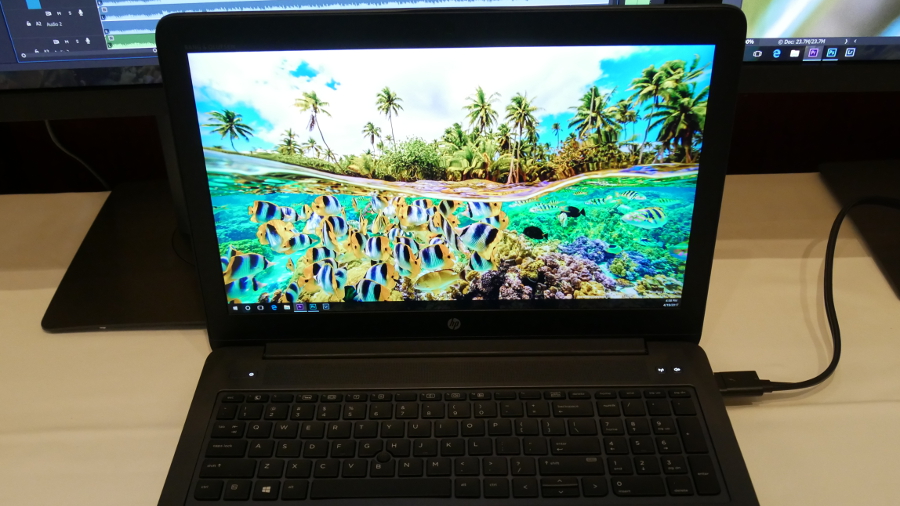
This notebook features a bright 15.6-inch DreamColor screen which is available with a resolution of up to 4K (3840 x 2160 pixels). The screen is quite impressive with excellent viewing angles, deep blacks and vivid colours. But if all those pixels aren’t enough, you can pick up a ZBook 150W Thunderbolt 3 docking station, which goes for $229 (about £179, AU$305) and allows you to hook up two extra 4K monitors.

That’s not to say that the ZBook 15 is lacking ports. The workstation has a Gigabit Ethernet port, a legacy VGA connector, one USB 3.0 port, and two USB Type-C (Thunderbolt 3) ports. Additionally, there’s an HDMI port and an SD card reader on the sides of the machine.

As with almost all HP systems, the speaker grille that runs under the screen is backed by Bang and Olufsen audio for clear sound. However, HP did cut back a little with the 720p webcam.

One of the reasons the ZBook 15 remains one of the most popular mobile workstations HP has to offer is because of its versatility. The system can support seventh-generation Intel Core or Intel Xeon processors in addition to either an AMD Radeon Pro or Nvidia Quadro graphics card with up to 4GB of video memory. Furthermore, the system can be equipped with a maximum of 64GB of system memory and 3TB of hard drive storage, and there are two fans built-in to help keep everything suitably cool.
Sign up to the TechRadar Pro newsletter to get all the top news, opinion, features and guidance your business needs to succeed!
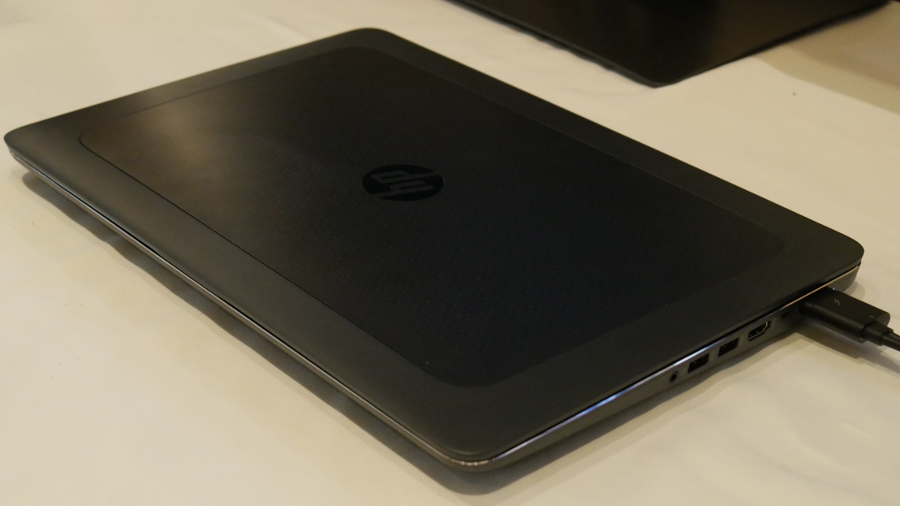
All those components do add up in terms of weight, which might not mean much if you’re in orbit aboard the ISS, but here on Earth, the ZBook 15 starts at 2.59kg (5.8lbs). The system feels very dense and hefty when picked up and we can imagine it becoming quite burdensome over time. If you don’t need high-end graphics, you might be able to shave off a little weight by configuring the laptop without a video card, relying solely on the integrated graphics of the CPU.
The ZBook 15 is designed for extensive outdoor use, and it’s capable of withstanding a drop or two, but housing all that hardware also means that the machine feels a bit thick as well as hefty. When closed, the workstation is about one inch (25mm) thick.

That’s a significant difference compared to the more portable ZBook Studio, which has also been updated. It has a 15-inch screen, but is 18mm thick and weighs 2kg, and it might even be considered by some to be an Ultrabook.
There’s no question as to whether or not the ZBook 15 falls into the Ultrabook category, but that’s the price of performance. The workstation nestles in a sweet spot between the Studio and the ZBook 17 G4, the latter of which boasts the same level of versatility with a larger screen, and can be equipped with higher-end video cards for virtual reality capabilities.
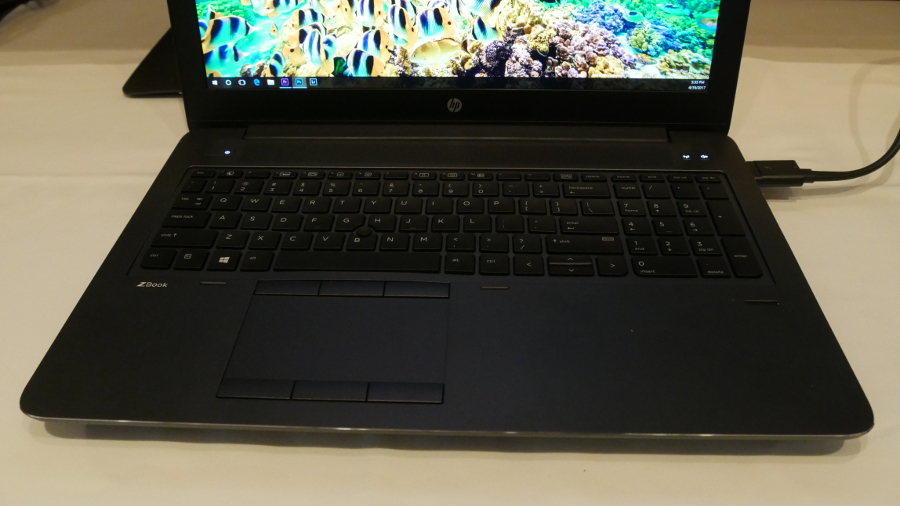
Contrasting with the overall bulk of this portable, the backlit keyboard can feel a bit small for a 15-inch notebook. Typing on the ZBook 15 felt rather cramped and awkward, especially with the tiny control stick at the centre.
Meanwhile, the touchpad seems like too much, with three buttons both above and below it instead of having the pad push in as seen on other notebooks. Although it’s nice to have options and strong tactile feedback, we can’t help wondering if the keyboard could have been made a bit bigger if the touchpad was updated so it didn’t look like a remnant from a decade ago.
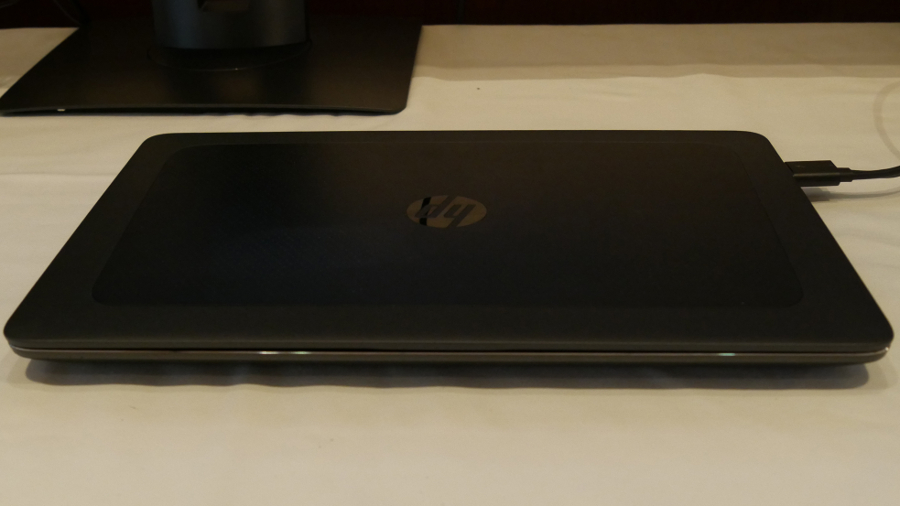
Early verdict
Competition comes primarily from the usual suspects, such as the Lenovo ThinkPad P series and Dell Precision offerings, but also, more and more, from smaller ambitious companies like MSI (with the gorgeous WS63).
Then there’s the armada of Clove resellers that includes the likes of Origin, Sager/Xiotic, Eurocom, PC Specialist, EVOC, AVAdirect, Ibuypower, Prostar, Scan, MyPC, Novatech and many more.
The rise of the deep-pocket gamer has also encouraged niche laptop vendors to explore other sources of revenue where the same chassis can be used. After all, high-end gaming laptops often share almost the same powerful components as their workstation cousins.
Perhaps the ZBook 15’s biggest fault is that parts of its design seem to be stuck in amber. It’s hard to tell at first glance that this is a fully updated portable workstation that’s being used in outer space. Its rugged design comes off as bulky – an impression that is underscored by the laptop’s weight – and its aesthetics seem dated.
However, if power and versatility are more important to you than appearance, then there’s no question that the ZBook 15 can deliver.
This portable workstation also offers significantly more bang for buck when compared to the price and hardware capabilities of a 15-inch MacBook Pro, which starts at almost double the cost of a ZBook 15.
Given the power and customisation options that come with this notebook, it’s well worth overcoming some minor inconveniences like a cramped keyboard.
- We’ve picked out our best business laptops of 2017
What is a hands on review?
Hands on reviews' are a journalist's first impressions of a piece of kit based on spending some time with it. It may be just a few moments, or a few hours. The important thing is we have been able to play with it ourselves and can give you some sense of what it's like to use, even if it's only an embryonic view. For more information, see TechRadar's Reviews Guarantee.
