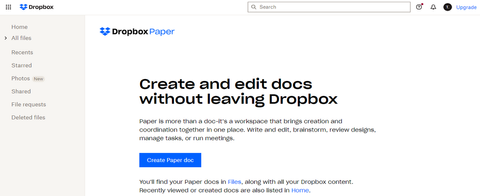TechRadar Verdict
We consider Dropbox Paper as an effective app for keeping notes. We enjoyed the user-friendly interface and collaborative features. It also doesn’t cost any fees save for what Dropbox charges for storage, which is commendable.
Pros
- +
Free to use
- +
User-friendly interface
- +
Supports collaboration
- +
Mobile apps available
Cons
- -
No desktop app
- -
Limited editing features
- -
Limited search function
- -
Limited export options
Why you can trust TechRadar
Dropbox is a very well-known file storage service. It lets users store files online and access them at any time.
In 2014, Dropbox acquired Hackpad, a web-based collaborative text editor. Hackpad formed the foundation of Dropbox Notes, a note-taking app the company released in 2015. In that same year, the company rebranded its note-taking app as Dropbox Paper with a focus on collaborative document editing.
Dropbox didn’t struggle to find users for its Paper app because of its massive user base. It currently has millions of users, many of whom praise its features. We sought to see if the note-taking app lived up to its hype.
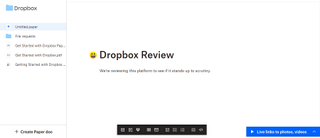
Dropbox Paper: Plans and pricing
Dropbox Paper is free to use because it’s a complementary app to the Dropbox cloud storage service. You don’t pay any fees to use it apart from what Dropbox charges users who surpass the 2GB free-tier storage limit.
There are two premium Dropbox storage plans for individual use; Plus and Family. Plus costs $11.99 monthly and offers 2TB of storage for a single user, while Family costs $19.99 monthly and offers 2TB of storage shared between six users. You’ll receive a significant discount for either plan if you pay for 12 months in one stretch.
Dropbox Paper: Features
You must have a Dropbox account to use Paper. Tens of millions of people already have one, so this shouldn’t be a problem. Otherwise, you can create a new one using your email or your existing Google or Apple ID accounts.
Once you sign in to Dropbox Paper, the first feature you should notice is creating documents. Find the Create Paper Doc button, click on it, and the app will take you to a new document page with a text editor. You can type your notes on this page and do many other things. For example, you can add photos to your notes by uploading them from your device or importing them from your Dropbox storage.
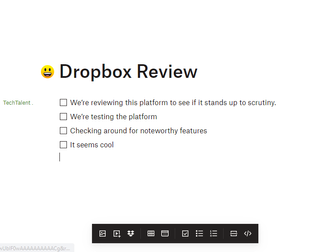
You can also insert tables into a document, just like you’d do on a typical word processing software. Likewise, you can insert a timeline, a graphic representation of the passage of time as a line. A timeline is a practical tool for illustrating the chronology of events or activities, which comes in handy when keeping notes.
Another noteworthy feature of the document editor is that you can create to-do lists. The to-do list tool is a checkbox attached to a line of text representing your tasks. Once you complete any task, you can mark the checkbox, and the app will cross a line on the attached text to indicate the completion. It’s a practical tool for managing your tasks.
Collaboration is a major selling point of Dropbox Paper. Hence, you can share your notes with other people through their email or by giving them a direct link. Anyone you share a note with can view or edit it, depending on the permission you grant them.
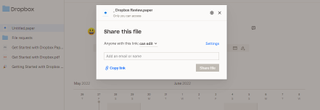
Dropbox Paper: Interface and use
We couldn’t help but notice and point out that Dropbox Paper has a stellar user interface. It’s an app that feels frictionless as you use it. The average internet user should have no problems navigating it.
You can access Dropbox Paper through the web-based interface or mobile app. There’s no native desktop app, which we consider a disadvantage.
Dropbox Paper: Support
Dropbox provides direct customer support for paying users through telephone, live chat, or email. Users in this category can contact the company’s support representatives if they encounter any challenges.
But, before opting for direct customer support, it’s advisable to check the official Help Center on the Dropbox website, which contains detailed articles, tips, and answers to frequently asked questions concerning Dropbox. This Help Center is the primary support option for free-tier users.
There’s also an online community where Dropbox users interact and frequently exchange solutions to their problems.
Dropbox Paper: The competition
Dropbox Paper’s main competitors include Evernote, Bear, and Simplenote. We consider Dropbox Paper better than these competitors due to its ease of use and simplicity.
Dropbox Paper: Final verdict
After testing Dropbox Paper, we can confidently say that it’s an excellent note-taking app. It’s very easy to use, and we like that it doesn’t need any extra payment apart from what you may pay for Dropbox storage.
A major flaw we observed with the app is that the document editor doesn’t offer many editing features that you’ll find on rival apps.
Stefan has always been a lover of tech. He graduated with an MSc in geological engineering but soon discovered he had a knack for writing instead. So he decided to combine his newfound and life-long passions to become a technology writer. As a freelance content writer, Stefan can break down complex technological topics, making them easily digestible for the lay audience.