TechRadar Verdict
DriverFinder is a basic driver updater with an easy-to-use interface, but it’s pricey and lacks features such as one-click installs and a built-in scheduler.
Pros
- +
Fast driver downloads
- +
Easy setup process
Cons
- -
No install-all option
- -
Expensive
Why you can trust TechRadar
DriverFinder is brought to you by California software engineer DeskToolsSoft Inc. Like many others on the market, it's a driver updater that scans your PC for missing or out-of-date device drivers. By identifying your system accurately, DriverFinder can pinpoint the drivers most suitable for your devices and operating system. You can also download and install drivers from within the program.
- Want to try DriverFinder? Check out the website here
DriverFinder promises fast download speeds and a library of over one million drivers. But how does it fare upon closer examination? In this DriverFinder review, we test whether it’s one of the best driver update software choices available today.
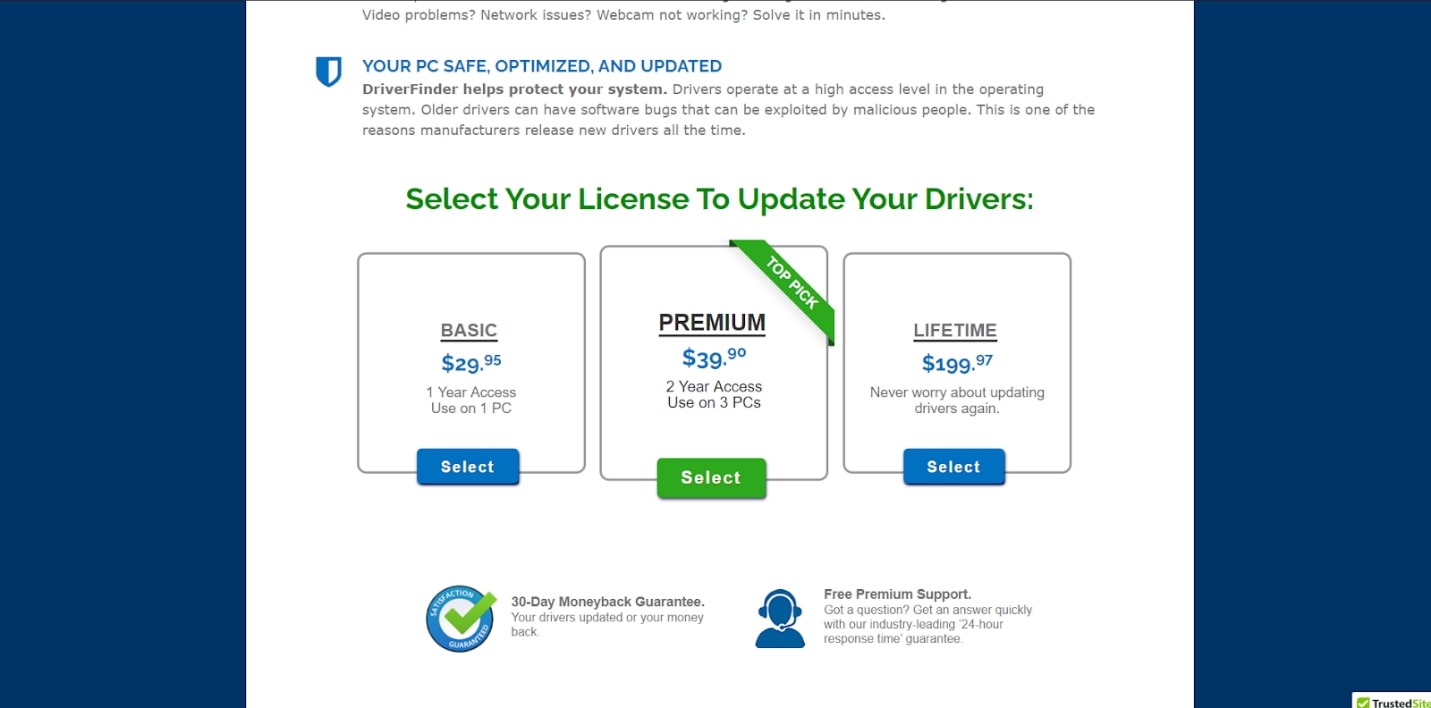
DriverFinder: Plans and pricing
You can install the software for free from the DriverFinder website. However, to actually scan for missing drivers, you need to purchase a license. The free version lets you find missing and outdated drivers, download individual drivers, and manually install individual drivers but other features are restricted, including automatic driver installs and access to technical support.
If you do decide to plump for the paid version, there are three licenses to choose from: Basic, Premium, and Lifetime. All plans unlock all features, with the only differences between the payment systems being the duration of the license and the number of PCs that it can be activated on.
The Basic plan is the cheapest option at $29.95 for a one-year license for a single PC. Premium provides a two-year license for three PCs, costing $39.90. Finally, a Lifetime license costs $199.97. All come with a 30-day money-back guarantee.
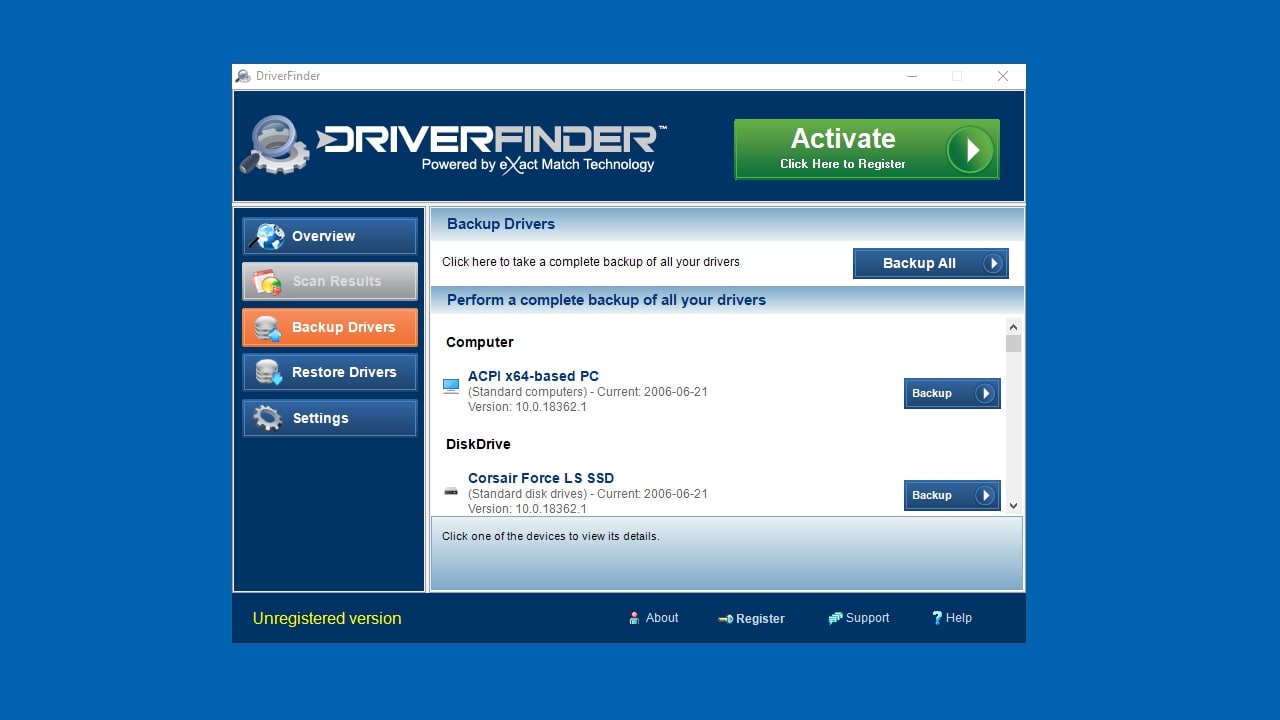
Features
DriverFinder supports both plugged and unplugged devices, so you can update hardware such as an MP3 player, webcam, or external hard drive. You can even do this without having the device connected to your computer.
The database includes more than a million drivers, with DeskToolsSoft stating that this database is constantly growing. Drivers are delivered via Amazon Web Services, so driver download speeds should always be fast.
Sign up to the TechRadar Pro newsletter to get all the top news, opinion, features and guidance your business needs to succeed!
The Driver Backup and Restore features are straightforward but useful if you need to back up a specific driver or indeed, all of them. Backups can be loaded onto an external device, such as a flash drive or external HDD. You can then later restore your files from the backup location. This is useful because sometimes, driver updates can cause your device to start operating incorrectly. With the backup functionality, you can easily roll back the driver to before you updated.
Other features that come with a paid version of Driver Updater include a unique combination for its driver recommendation, made up of automated crawlers, electronic driver file analyzers, and manual checks by computer professionals that take place before any driver file is added to the DriverFinder database. DriverFinder is also self-updating so whenever you launch DriverFinder, you will be asked to download the latest version of the application.
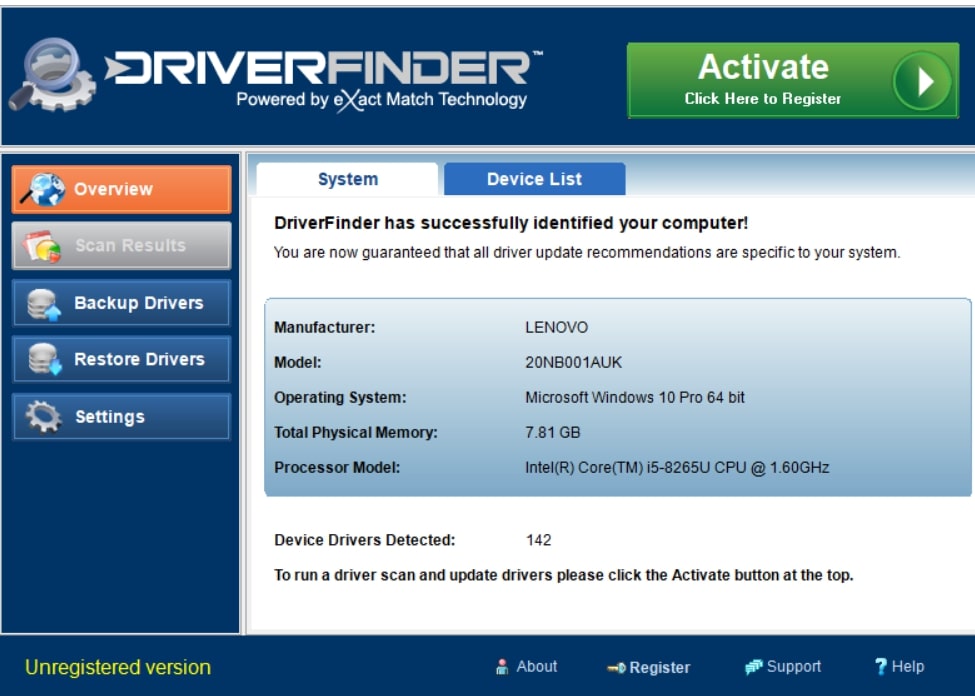
Interface and in use
DriverFinder’s interface is direct and easy to navigate. With just a few clicks, you can access almost all of its features, such as scanning, backing up, restoring drivers, viewing your system and device list, and accessing the software’s settings. With its minimalist interface and simple driver installation process, everyone can quickly master DriverFinder. The program also works on a wide range of operating systems, including Windows XP, Vista, 7, 8, 10, and 11. The installation file size is tiny too, so it won't clog up your device storage.
However, one of DriverFinder’s major flaws is that it lacks an "Install All" button. While you can download all drivers at once, you still need to manually select each update to install, which can be time-consuming if you have numerous updates.
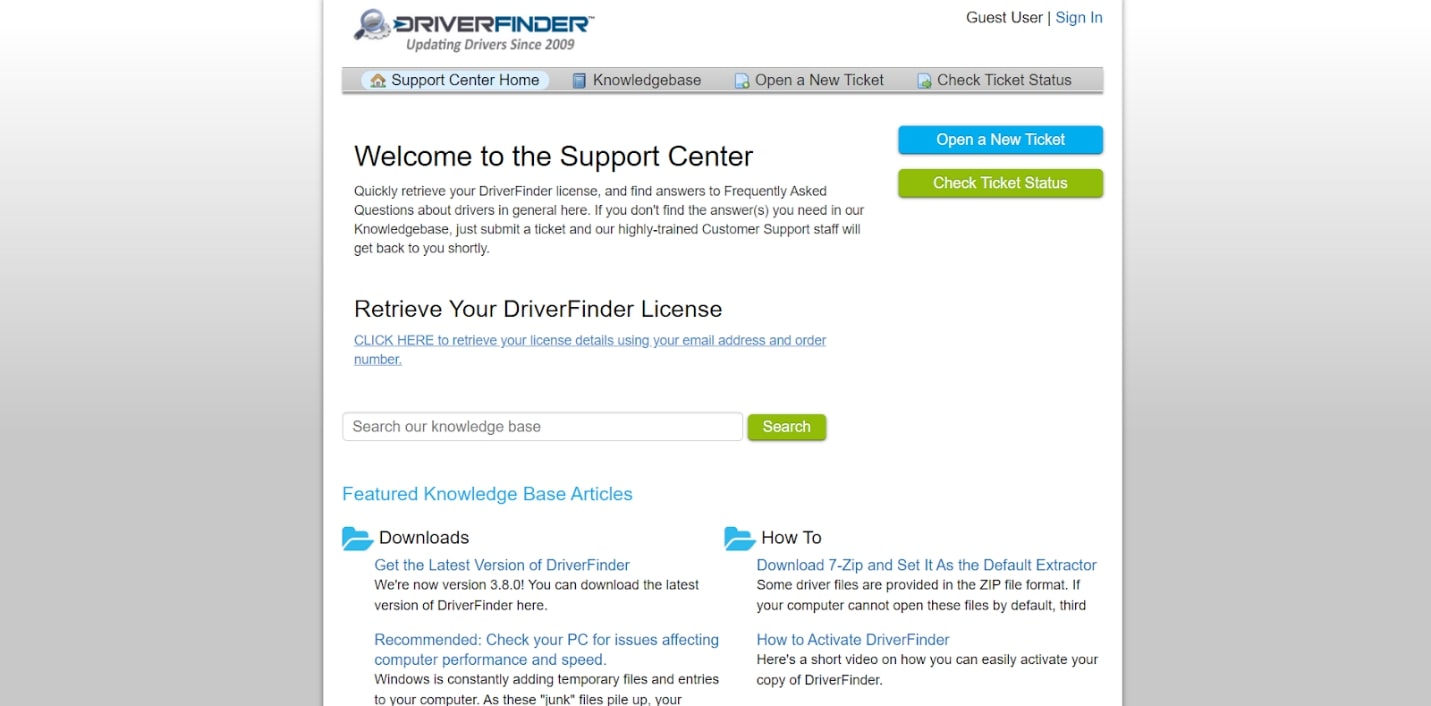
Support
Support is available from various avenues within the support center. You can also retrieve your DriverFinder license details from here. There are also a host of knowledge base articles, such as how to fix missing audio in Windows 11, how to create a system restore point, and finding the latest version of the program.
If you have a specific query, raising an email ticket is your best option, as this puts you directly in touch with a customer service representative. We tested the email ticket support and received a response to our login-related query within approximately 15 hours. This response time aligns with DriverFinder’s 24-hour response policy. You can also check the status here of your ticket for extra transparency.
For insight on how to use DriverFinder, it's easy to locate written and downloadable content through the knowledge base. Here, you’ll find a series of downloads and updates, how-to guides, and a catalog of frequently asked questions. It’s relatively simple but covers all the important points.
The competition
There are several good alternatives to DriverFinder. Driver Booster 8 has more features, and you can run driver scans in the trial version. It beats DriverFinder in terms of pricing too, with a one-year license for three PCs costing $22.95.
If you like the relative simplicity of DriverFinder, we recommend Driver Reviver. In our testing, it performed well, finding all the out-of-date drivers on our Windows 10 and Windows 8.1 PCs. It also has an Update All button that you can use to update all your drivers at once, making it more convenient than DriverFinder.
Final verdict
DriverFinder is driver update software that works but comes with a few flaws. Its large driver database and precision scanning technology are not enough to bring it in line with the best driver update software available today.
DriverFinder lacks features typical of a driver updater, such as an Install All button. Also, there’s no way to test if the software will work for your needs without buying it. The trial version of DriverFinder comes with heavily reduced speeds and lacks technical support. If either of these are deal-breakers for you, you'll need to take the gamble that buying the software will solve your driver problems.
DriverFinder is eclipsed by better software that you can buy for a lower price. But it is at least easy to use and has interesting features, like Backup and Restore functionality.
- We've also highlighted the best driver update software
Richard brings over 20 years of website development, SEO, and marketing to the table. A graduate in Computer Science, Richard has lectured in Java programming and has built software for companies including Samsung and ASDA. Now, he writes for TechRadar, Tom's Guide, PC Gamer, and Creative Bloq.

