Why you can trust TechRadar
In use
In recent times, we’ve seen so many small projectors that use the Android platform that it was a shock to discover one which doesn’t.
Aaxa has gone with a very basic interface where you get to choose what sort of media you’d like to show, or input source to present. You can also configure a relatively small number of projection parameters, like the color balance, picture mode and aspect ratio.
There’s also an option to boost the brightness settings or scale them back with Eco mode.
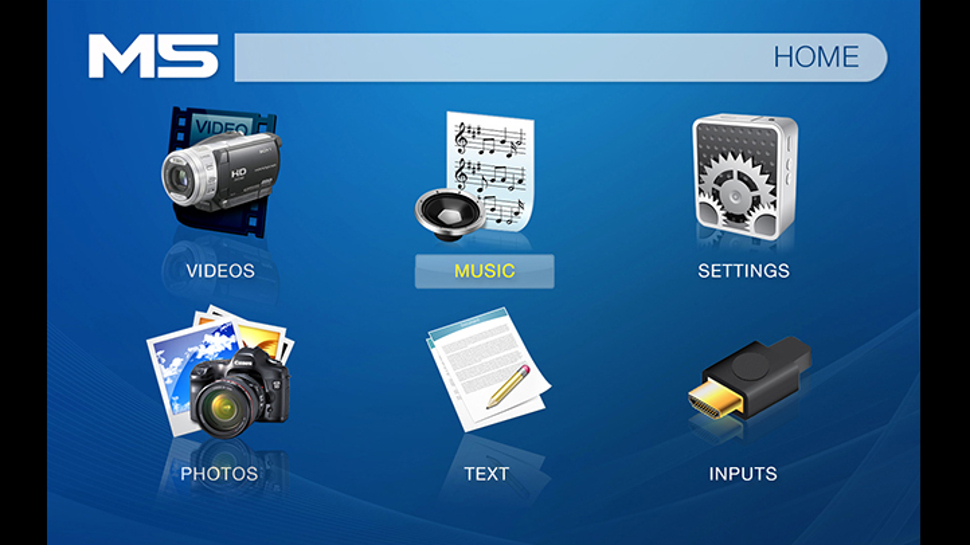
What’s missing here is any internet interaction, and by definition, any means to upgrade or enhance the existing firmware. How it works and looks when you get it is exactly how the M5 will always be, forever.
The obvious way to solve that problem is to connect a laptop, tablet or phone to the projector, and make use of the other device’s connectivity instead. Personally, we’d buy a Chromecast and use that, because it would easily fit inside the carry case and take power from the USB port.
For media playback, the M5 is fully self-contained. Any of the compatible file types can be loaded on to a FAT32 formatted USB device or microSD card and presented directly.
In terms of official support, Aaxa’s M5 can handle MP3, WMA, OGG, WAV, AVI, WMV, SMV, BMP, JPG, GIF and TXT files. But we also tried MKV and that worked, unsurprisingly.
Sign up to the TechRadar Pro newsletter to get all the top news, opinion, features and guidance your business needs to succeed!
Our only reservations about projecting videos with the M5 are that the image can exhibit an extreme contrast in dark scenes and rampant over-saturation. Some adjustments to the contrast levels helped a little, but as a means to project videos, the M5 isn’t ideal.
On some video formats, the decoder also chose to ignore the aspect ratio of the source, instead presenting it stretched rather than correctly bordered top and bottom.
The sheer brightness produced by this device is impressive, though, being easily strong enough to use in naturally lit rooms with 40-inches wide or smaller projections, even without activating brightness boost.
When the M5 is projecting there is a fair amount of fan noise. However, at least the noise is constant, and the unit isn’t inclined to make sudden and distracting pitch changes.

Performance
900 lumens is a dramatic amount of light to see projected from such a small box, giving the M5 some tough numbers to live up to in testing.
With standard picture mode and default brightness, the M5 puts out an impressive 570 lumens at its centre, and about 30 less than that around the edges.
Selecting brightness boost mode elevated the light level to the 750-800 lumens range, though it never actually got to 900 lumens in our testing.
For such an easily transportable device that’s more than respectable, and significantly brighter than any of the Pico class projectors we’ve tested.
Battery brightness is closer to 400 lumens than 500, but it is workable if you only need it for an hour or so. What’s mildly annoying about running on battery power is that the interface contains no indicator as to the current level of charge or likely lifespan that might yield.
Having gone to the trouble of providing a battery, and even making it replaceable, would it really have been so much effort to implement some sort of battery life gauge?
Still, the biggest issue here, as mentioned previously, is overly saturated colors in everything this device projects, and there is only so much you can do about that in the settings.

Final verdict
Our initial reaction was to be disappointed that the M5 didn’t use Android, or have any networking capability. But the deeper we got into using this projector, the less that mattered.
Critically, the M5 delivers much of what it claims in the specs, and that overrides being able to access YouTube via the interface, or reply to an email with it.
Sadly, while this device manages to deliver the headline brightness that Aaxa claims, the M5 does so by almost ignoring basic requirements for color representation.
The video playback issues it exhibits don’t make this a great choice for use in a home environment, but travelling business users might find it a useful tool for PowerPoint presentations.
At just over £680, the UK pricing also doesn’t do it any favors compared to what US customers might expect to pay ($470).
- We’ve picked out the best projectors of 2017
Mark is an expert on 3D printers, drones and phones. He also covers storage, including SSDs, NAS drives and portable hard drives. He started writing in 1986 and has contributed to MicroMart, PC Format, 3D World, among others.

