How to Choose Hybrid Workplace Management Software
So you can help your team increase productivity

Remote work has dropped significantly since the COVID-19 pandemic, although many are switching to a hybrid (office+remote) working schedule instead of a strictly office-based schedule. The rise of hybrid workplaces has spurred the need for software to manage this process effectively.
It can be challenging for a company to transition to a hybrid model without the appropriate software. This model can disrupt communication and task management if not managed well. Fortunately, hybrid workplace software has made this model feasible, and we want to help you choose the right one. We’ll explain hybrid management software, how it works, its types, and the primary considerations for selecting the best one.
Reader Offer: Try ActivTrak Professional for Free (Normally $17/user)
ActivTrak helps organizations make data-driven decisions that optimize hybrid workforce investments. Get access to premium insights that will help you improve team productivity and engagement. Try Professional for free
What is a Hybrid Workplace Software?
It refers to a computer program that helps you coordinate and manage hybrid work for employees. There’s no single hybrid workplace software. Instead, this term refers to the collection of programs facilitating remote collaboration and task management for hybrid workplaces.
Types of Hybrid Workplace Software
The software comes in different forms, including:
1. Unified document management
A central hub for companies to store and manage their documents. Every employee should have access to this hub to retrieve relevant work documents. As an administrator, you can control who has access to which documents. You also get audit logs to monitor who accessed specific documents in case of leaks.
2. Business communication
Sign up to the TechRadar Pro newsletter to get all the top news, opinion, features and guidance your business needs to succeed!
A platform that enables employees to communicate effectively. Hybrid workplaces require seamless communication to work. Employees should be able to contact each other even though they aren’t all at the office at a given time. Hence, you need a platform that allows instant messaging for team members.
3. Task management
A program that makes it easy for managers to delegate tasks to employees and track their progress. A task management tool is critical to every hybrid workplace, as employees must know their required tasks and deadlines despite working remotely.
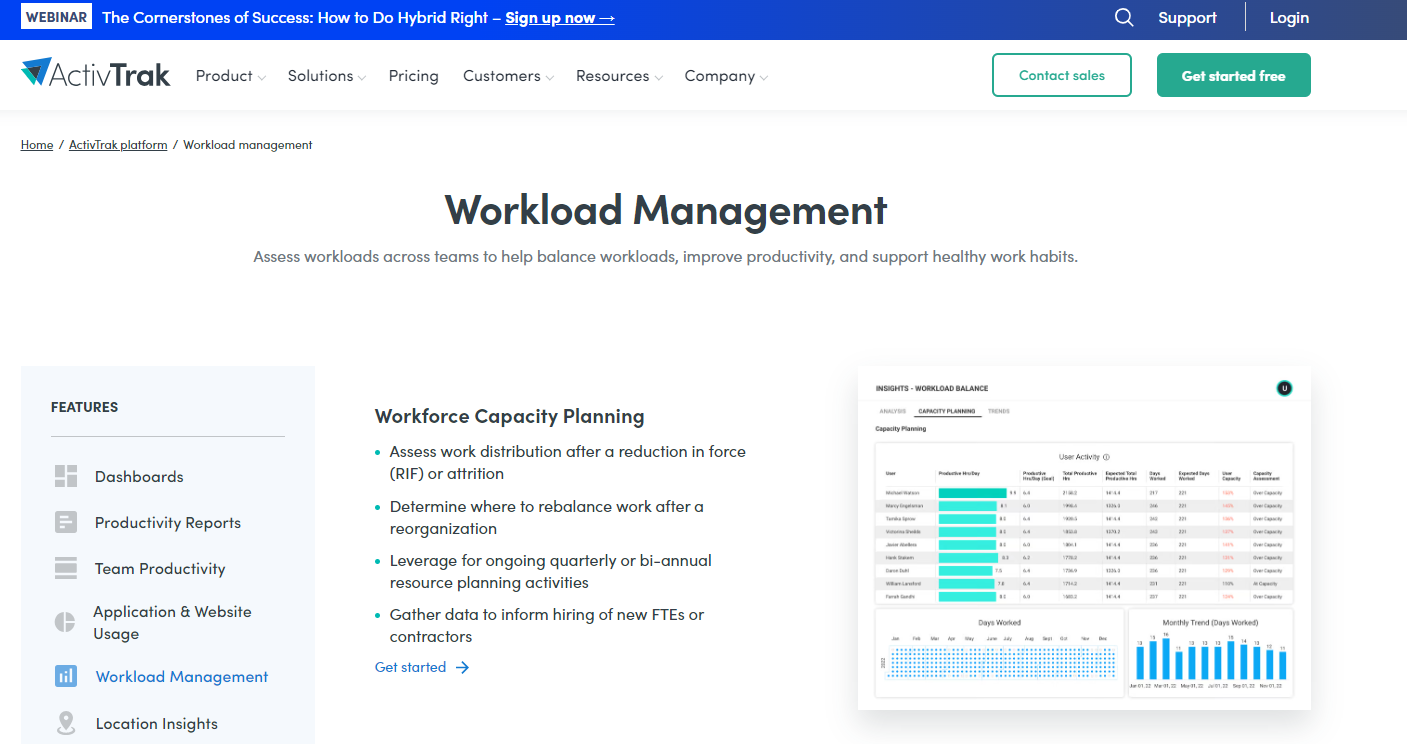
4. Videoconferencing
Meetings are vital to every workplace, whether remote, office-based, or hybrid. A hybrid workplace needs a platform to host video meetings with employees working in or out of the office. This way, everyone stays on the same page regardless of location.
5. Desk booking software
A platform that companies use to schedule and manage desks and shared workspaces. Employees use this platform to book physical desks and workspace spots before they head into the office.
6. HR software
A platform that helps human resource (HR) teams manage employees. This platform helps with employee onboarding, performance reviews, workplace surveys, and other HR-related tasks.
Benefits of a Hybrid Workplace Software
Businesses can get many benefits from hybrid workplace software, including
1. Improved productivity
Hybrid workplace software helps improve productivity even as employees work from different locations. It facilitates seamless collaboration and communication between employees, allowing them to coordinate tasks and work effectively.
Many studies have shown that hybrid or remote workplaces are as productive and, in some cases, more productive than office-based workplaces. However, software is required to coordinate hybrid workplaces to maintain this high productivity.
2. Flexibility
Hybrid workplace software provides flexibility for your employees. With the proper software, employees don’t have to adhere to strict 9-5 working schedules. Instead, they can work when they’re most comfortable, contributing to higher productivity. The software makes it easy for employees to stay on the same page while they work at their respective paces.
3. Greater access to talent
Strictly-office-based workplaces are increasingly going out of fashion. Many employees now prefer working at remote or hybrid workplaces. This situation applies significantly in the technology sector, where talent is vital to every company’s success. The software enables companies to manage hybrid workplaces effectively, giving them access to the talent pool increasingly demanding hybrid working schedules.
4. Continuous feedback
Hybrid workplace software enables you to get continuous feedback from your team. You can use software to analyze employee productivity and determine how to adjust your processes for higher productivity. You can conduct surveys and get feedback from employees about their working processes. You can communicate seamlessly with employees regardless of their location.
Hybrid workplace software makes it easy to interact with employees and get honest opinions they may not be comfortable sharing in person.

Examples of Hybrid Workplace Software
Let’s look at some fitting examples of hybrid workplace software:
1. Slack
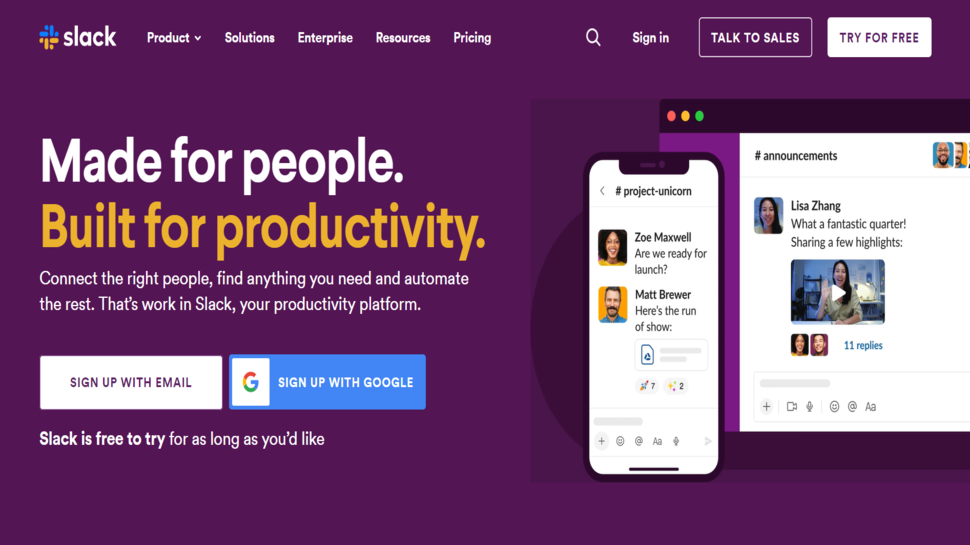
Slack is a popular team communication platform. It enables employees to communicate seamlessly and keep everyone on the same page. Users can chat one-on-one or participate in group chats. Employees can share files and make voice and video calls with multiple participants.
When writing a Slack message, you can ping any employee with their username to pass important information. Slack offers an intuitive interface that makes it enjoyable to use. It offers a free plan with limited features and paid plans to enjoy advanced features like 1:1 or group audio and video meetings and unlimited third-party integrations.
You can read our full Slack review for more information.
2. Zoom
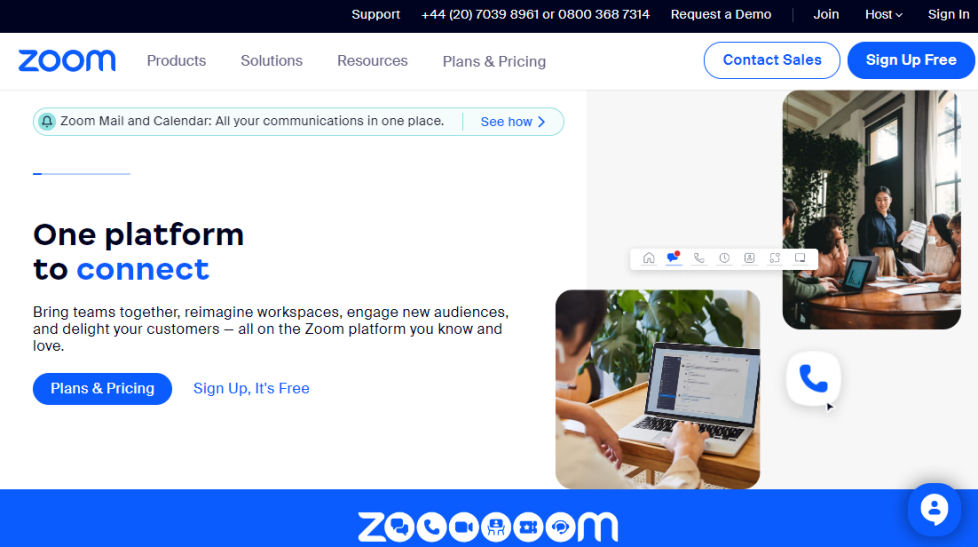
Zoom is the most popular video-conferencing software despite being a late entrant into the industry. This platform took off during the COVID-19 pandemic, as companies rapidly switched to remote work to reduce in-person gatherings and stave off the pandemic spread.
Since then, Zoom has cemented its status as the go-to video-conferencing solution for small, mid-size, and large businesses. Zoom’s strength lies in being a freemium service. Anyone can use the basic video-conferencing features for free, which includes up to 40 minutes and 100 attendees per meeting. Businesses can pay to extend their meeting hours and number of attendees.
With Zoom at your side, employees can always hold meetings even though they work partly from home.
You can read our full Zoom review for more information.
3. Miro
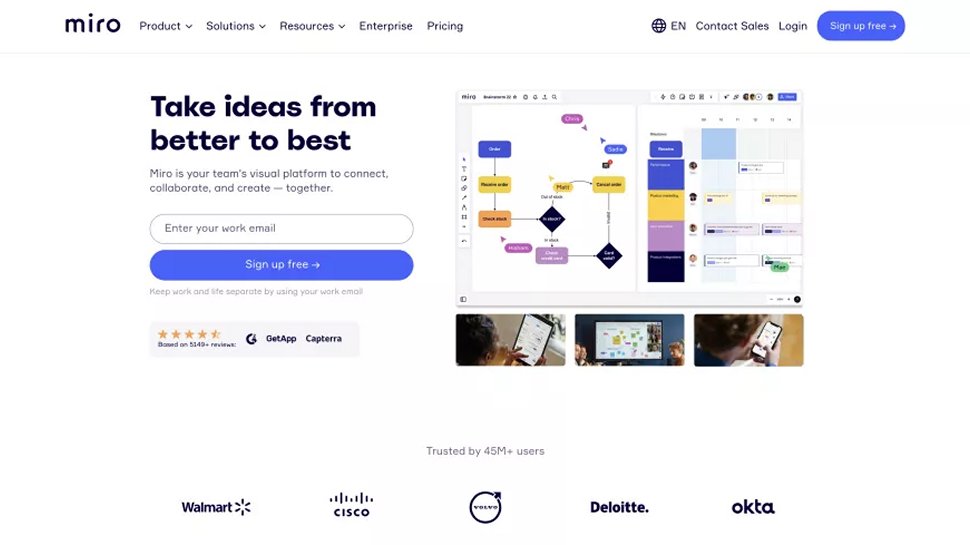
Miro is a prominent digital collaboration platform. It is best known for its virtual digital whiteboard, enabling employees to brainstorm and exchange ideas regardless of location.
It’s common for offices to have physical whiteboards for employees to write down and exchange ideas. Miro just makes this whiteboard digital for remote or hybrid workplaces. Multiple people can collaborate on the same virtual whiteboard as they’d do in physical meetings.
Miro also provides tools for companies to build roadmaps and manage projects. It offers many features to facilitate collaboration in hybrid workplaces.
You can read our full Miro review for more information.
Considerations for Choosing Hybrid Workplace Software
1. Cost
Cost is the first factor to consider when choosing hybrid workplace software. Whether you’re looking for a videoconferencing tool, collaboration tool, task manager, etc., you need a platform you can afford in the long term. You don’t want your organization to get disrupted because you can’t pay software bills.
The good thing about hybrid workplace software is that most have transparent pricing. Expect a fixed monthly or annual fee depending on the number of users. For instance, Slack, Zoom, and Miro charge varying monthly or yearly fees for each user, and large organizations can get bulk discounts.
Transparent pricing makes it easy to estimate what you’ll pay and decide if your budget is enough for a particular software in the long term. Many hybrid workplace tools offer 14, 21, or 30-day free trials, allowing you to test the features before making a final decision. If you’re unsatisfied after paying, there’s usually a window to get a full refund.
2. Ease of use
Navigability and ease of use are vital considerations when choosing hybrid workplace software. You need a platform with an intuitive interface your employees can easily navigate, especially non-technical employees. Overtly complex interfaces can frustrate employees and reduce productivity. They can also lead to costly mistakes.
We mentioned free trials earlier. A free trial allows you to test a software’s interface for intuitiveness and navigability without paying. You can check if the platform has a modern and responsive interface, with features arranged so users can easily access them. If you are unsatisfied, you can cancel your free trial and look for another platform.
3. Mobile app
A lot of work now occurs on mobile phones. In fact, mobile phones now account for nearly 60% of online traffic. Any hybrid workplace software without a mobile app is at a competitive disadvantage.
Imagine your chosen videoconferencing solution lacks a mobile app; employees won’t be able to participate in meetings when it’s inconvenient to use a laptop, e.g., during a commute. But, with a mobile app, employees can hold voice and video calls from anywhere and keep the workflow smooth.
Any hybrid workplace software you choose should have mobile apps for both iOS and Android devices. The mobile app ensures that employees remain in sync regardless of location.

4. Scalability
Your company won’t stay the same size forever. You can have 100 employees today and 200 within a year, 150 today and 400 within a year, and so forth. Therefore, you need hybrid workplace software that scales reliably without affecting speed and performance. You should be able to add new user accounts with little hassles.
For instance, Slack makes adding new members to your workplace noticeably easy. This platform utilizes Amazon Web Services (AWS) cloud servers, enabling it to handle increased usage without faltering. Any hybrid workplace tool you choose should be very scalable.
5. Customer service
Customer service is a crucial consideration when choosing hybrid workplace software. No software is perfect; bugs can occur anytime, leaving you needing external help to resolve. Before choosing a platform, check what customer service options they offer. Can you contact the support team by phone, live chat, or email? If so, can you contact them only during working hours or 24/7?
It’s not just being able to contact the support team. The team should be staffed by experienced persons willing to solve your problems. The best way to determine a platform’s customer support standing is by looking at past reviews. If you observe a high rate of complaints about customer support, it’s a sign to consider alternative platforms.
6. Security
You must consider security when choosing hybrid workplace software. Remote or hybrid work comes with security risks, and it’s necessary to find platforms that reduce these risks.
Any hybrid workplace software you choose should have sophisticated features to prevent data leaks and theft. To start, it should use advanced encryption algorithms to prevent malicious actors from stealing your data. The industry norm is the Advanced Encryption Standard (AES), which uses keys of 128, 192, or 256 bits to encrypt and decrypt data. If someone accesses the data in transit, it’ll be useless to them because they don’t have the required decryption keys.
Another security feature to look for is two-factor authentication, which requires two means of identification before granting access to an account. The first identification mechanism is the correct credentials (username and password), and the second is a unique one-time PIN sent to a linked phone number or email address. Two-factor authentication prevents hackers from breaking into your hybrid workplace platform even if they steal a legitimate user’s credentials.
Some organizations also use Single Sign-On (SSO), which allows employees to use a single ID to log into multiple platforms for greater convenience.
7. Third-party integrations
No hybrid workplace software can give you all the features you want. That’s why most platforms have integrations with third-party apps to provide extra functionality. For example, you can integrate Slack with third-party cloud storage platforms like Box and Dropbox, enabling you to import files from these platforms at the click of a button. You can integrate Zoom with Slack, allowing employees to join video meetings directly from a Slack channel or direct message.
Third-party integrations allow companies to add more features to foster employee collaboration. They significantly contribute to the success of a hybrid workplace.
It’s not only a matter of having integrations. The integrations should also be easy to set up. Preferably, you should be able to set things up in a few steps instead of needing a programmer to navigate many complex steps.
Conclusion
Hybrid workplaces are in vogue. Any company not offering remote or hybrid work (in an industry where it’s feasible) is at a competitive disadvantage. But, hybrid workplaces require various software programs to function.
We have explained hybrid workplace software, its types, benefits, and the considerations for choosing one. Follow our tips, and you’ll likely choose software programs that’ll help drive your organization forward.
More from TechRadar Pro
Stefan has always been a lover of tech. He graduated with an MSc in geological engineering but soon discovered he had a knack for writing instead. So he decided to combine his newfound and life-long passions to become a technology writer. As a freelance content writer, Stefan can break down complex technological topics, making them easily digestible for the lay audience.

