TechRadar Verdict
Even in beta, GrammarlyGO is an excellent addition to an already powerful Al-based writing tool. You can use it to become a much better writer in just a few steps.
Pros
- +
Easy of use
- +
Powerful tool
- +
Customization to find your voice
Cons
- -
Watch those prompts
- -
Minor learning curve
- -
GrammarlyGO is a beta product
Why you can trust TechRadar
Grammarly is a cloud-based AI-powered writing tool that acts as a personal bestie for writers of all levels. It checks for spelling, grammar, punctuation errors, and plagiarism. You can also customize your writing style, tone, and language to make your document more personalized. As a result, you can create clear and error-free documents that effectively communicate your message.
The team responsible for Grammarly has launched a new feature called GrammarlyGO. Currently, in beta, this feature assists with writing more effectively by aiding with composition, ideation, rewrites, and replies. Like Grammarly, this new feature is available on multiple platforms and can be used as a plug-in on different apps and websites.
So, is GrammarlyGO worth all the hype? Well, yes, in many respects. It's not perfect, though. But check out this review and judge for yourself.
- Interested in GrammarlyGO? Check out the Grammarly website here.
Grammarly was introduced in 2009. Initially, Grammarly was designed as an educational tool to help students improve their English skills. However, Grammarly has now expanded its reach and appeals to all types of writers, not just students.
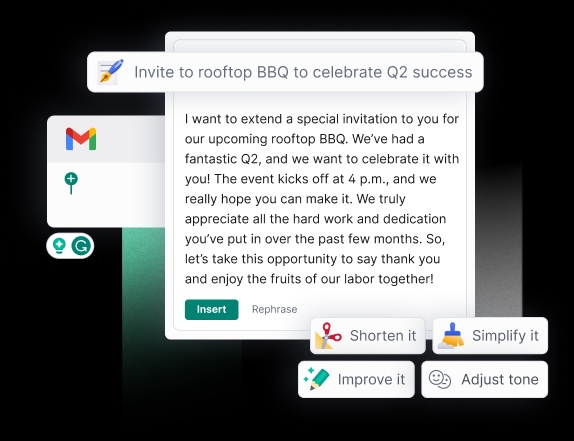
Features
Before getting into GrammarlyGO, it's crucial to understand how and where you can access Grammarly as a user. For newbies, this can sometimes add a level of confusion. You should also know the differences between Grammarly Free and Grammarly Premium.
As mentioned in our Grammarly review, the service offers three main plans: Free, Premium, and Business. The Free plan provides basic writing suggestions, including grammar, spelling, punctuation, conciseness, and tone detection. In contrast, Grammarly Premium users enjoy advanced features like full-sentence rewrites, word choice suggestions, tone adjustments, citations, and plagiarism detection.
Grammarly Business is an upgraded version of Grammarly Premium. It includes all premium features and extras such as style guides, snippets, brand tones, analytics dashboard, account roles and permissions, and SAML single sign-on.
Sign up to the TechRadar Pro newsletter to get all the top news, opinion, features and guidance your business needs to succeed!
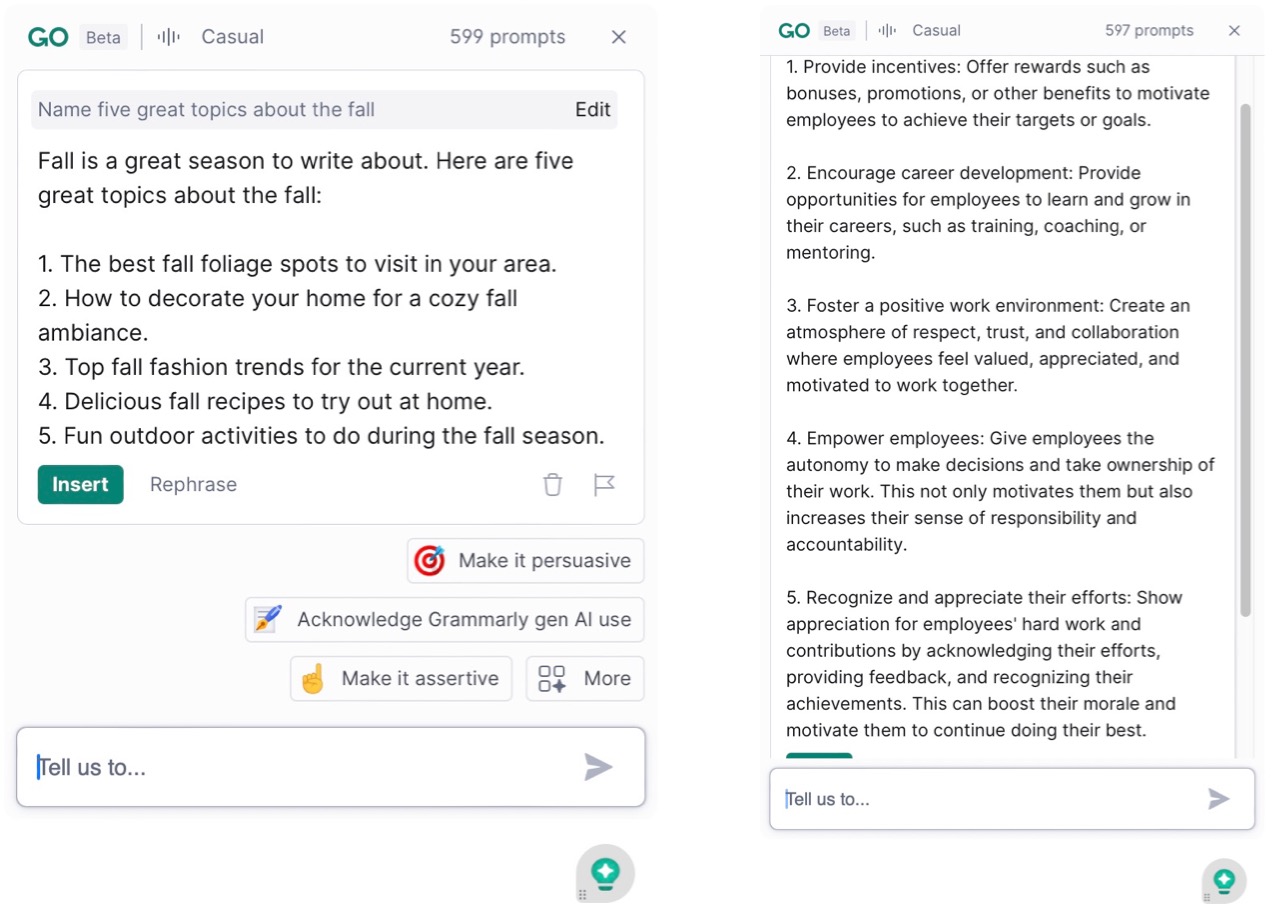
When you use GrammarlyGO, each usage is called a "prompt." The number of prompts available to you depends on the type of plan that you have. If you are using Grammarly Free, you will have access to 100 prompts per month. Grammarly Premium subscribers, on the other hand, receive 1,000 prompts per month. If you have a Grammarly Business plan, each user will also receive 1,000 prompts every month.
The number of prompts you have remaining each month is readily displayed in the Grammarly app, regardless of the platform.
AI features fall into five categories: ideate, compose, reply, rewrite, and personalize. The first allows you to seek advice from Grammarly on potential article ideas. For example, you could ask Grammarly questions like, "Name five great topics about the fall" or "Five ways to motivate employees."
With the compose feature, you can ask Grammarly to draft something from scratch. Maybe it's an announcement that you are getting engaged or a cover letter for a new job. The feature works best with more background information you include. Adding the name of the person you're marrying and when, for example, you make a better wedding announcement, just as indicating the type of job you want, would improve your letter.
A reply is when you want Grammarly to assist you with answering a question. Examples prompts include: "Tell Brent I don't want the new job," or "Congratulate Tom and Becky on their upcoming nuptials."
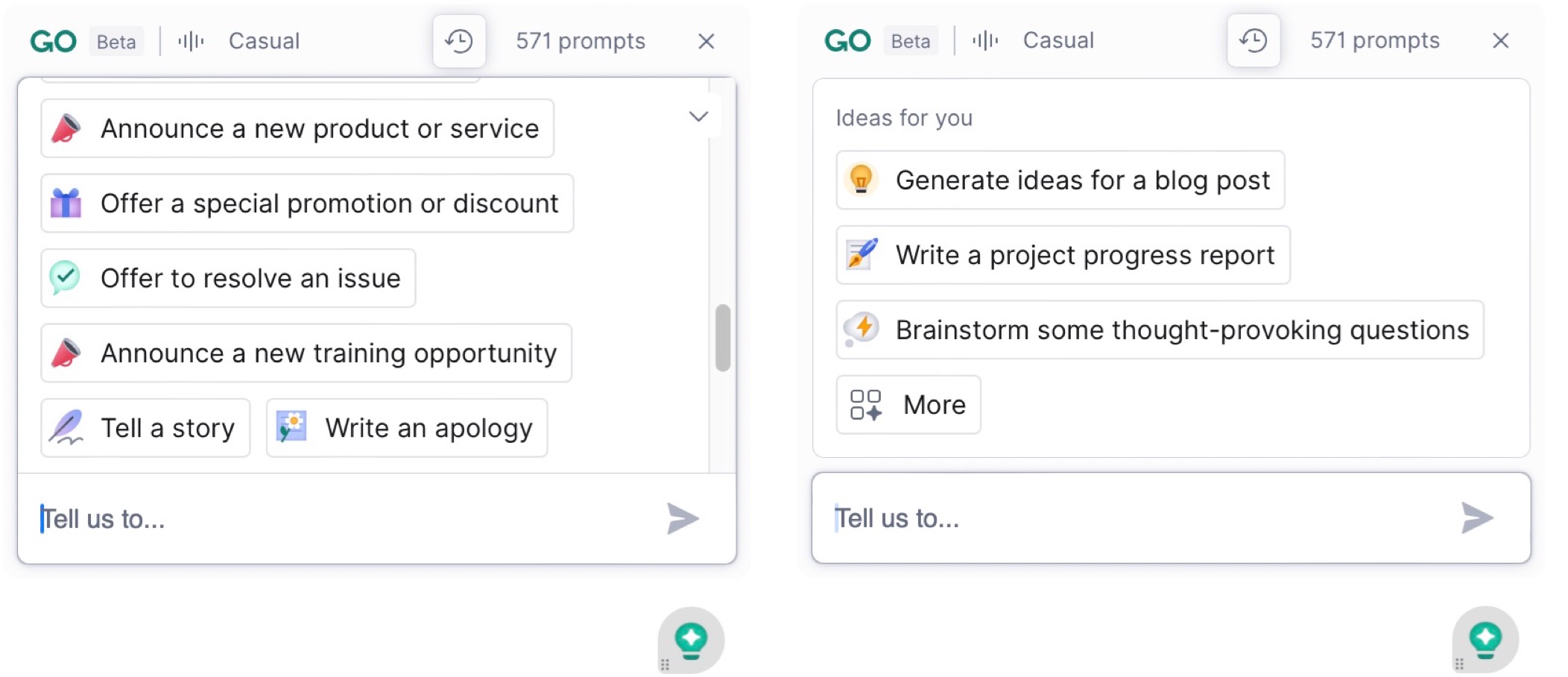
Perhaps the most substantial GrammarlyGO prompt is when you seek guidance on improving existing text. To get started, highlight the text in a supported browser or app, then click the GrammarlyGO button within Grammarly. In a few seconds, you'll see alternative text. If you don't like it, click "Rephrase" for another option, and so forth.
One of the best reasons for using Grammarly is that you can tell the AI more about the voice you hope to achieve. This process carries over to GrammarlyGO under the final type of prompt, personalize. Once GrammarlyGO offers a prompt, you can adjust it. To do so, you can establish a formality (casual, neutral, formal) and up to three types of tone such as "confident," "witty," and "direct." Adding your profession also assists GrammaryGo in establishing your voice for future prompts.
The personalization option doesn't end there. You can also tweak a GrammarlyGO prompt and adjust it using various suggestions. For example, you could ask to make it "more descriptive" or "sound confident." Other options include "Make it persuasive," "Sound casual," "Make it empathetic," and many more.
As you can see, there's a lot GrammarlyGO can do that enhances an already excellent AI-powered writing tool.
Installation, setup, and compatibility
To start with Grammarly and GrammarlyGO, you must create an account via the official website. Once your Grammarly account is established, you can download and install the product on whatever platform you wish.
While GrammarlyGO is already available across various platforms, it is not currently available everywhere that Grammarly is. You cannot now use GrammarlyGO via a mobile app, for example. However, you can use it on Grammarly for Windows, Grammarly for Mac, Grammarly for Chrome, Grammarly for Edge, and the Grammarly Editor. Supported apps include Gmail, Google Docs, Microsoft Word, LinkedIn, and Medium. Grammarly has promised to make GrammarlyGO available for more apps and websites.
You'll find specific Grammarly downloads from the Grammarly support website. Installation is as simple as downloading the app or plugin and following the on-screen instructions, which includes signing into your account once.
Usability
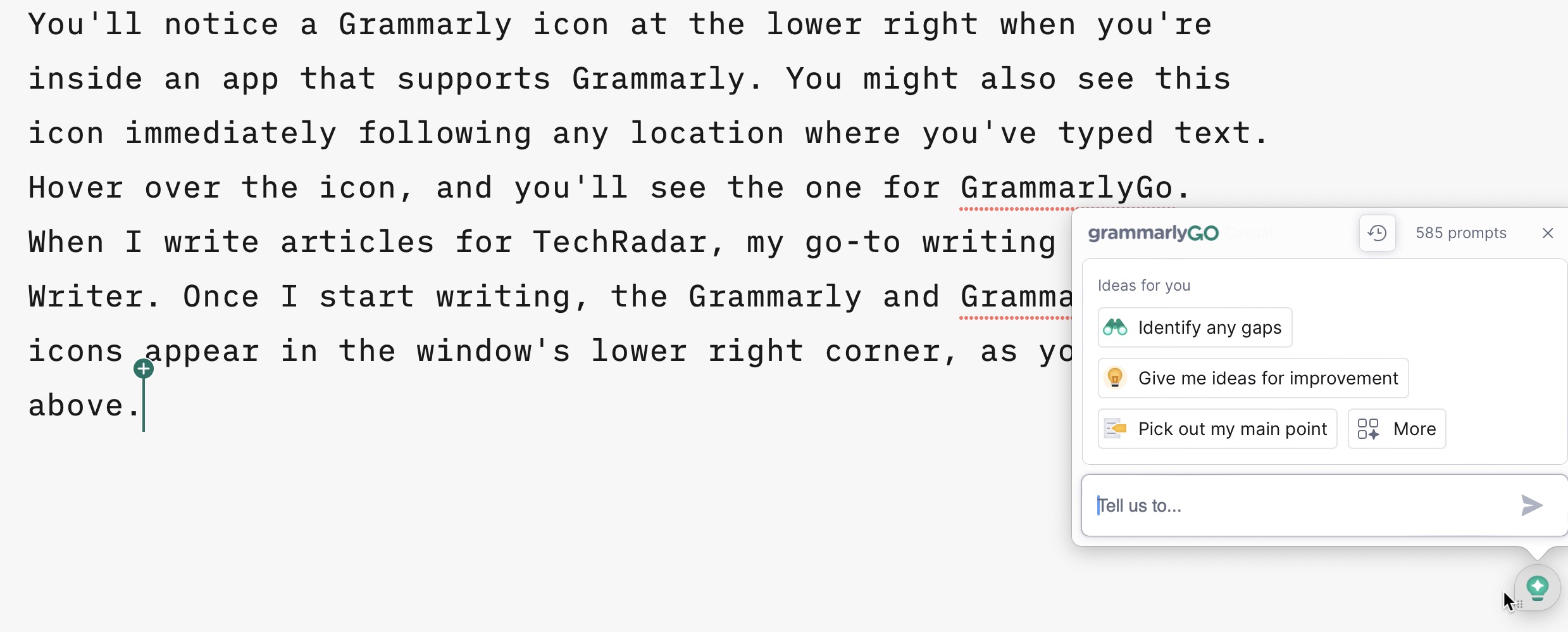
Using GrammarlyGO, and Grammarly in general, is pretty simple. However, for first-time users, there is a modest learning curve. Unlike other applications, Grammarly is primarily designed to work in the background of other websites and apps. As a result, locating it can sometimes be challenging.
You'll notice a Grammarly icon at the lower right inside an app that supports Grammarly. You might also see this icon immediately following any location where you've typed text. Hover over the icon, and you'll see the one for GrammarlyGO.
When I write articles for TechRadar, my go-to writing tool is iA Writer. Once I start writing, the Grammarly and GrammarlyGO icons appear in the window's lower right corner, as you can see above.
You might ask yourself whether you need to install GrammarlyGO on every one of your documents-based apps. That's not necessarily the case on Windows or macOS. For Grammarly and GrammarlyGO to work with emails, messages, documents, and more, you have to install Grammarly for Windows or Grammarly for Mac too. Once you do, you'll see the Grammarly and GrammarlyGO icons within your apps.
Plans and pricing
You can subscribe to Grammarly on a monthly, quarterly, or yearly basis. If you opt for the yearly billing cycle, you can save a lot of money on both the Grammarly Premium and Grammarly Business packages. On the other hand, the monthly subscription options are the most expensive on a per-month basis.
If you choose to use the free version of Grammarly and exceed the limit of 100 GrammarlyGO prompts per month, you can easily upgrade to the paid version. However, if you do not upgrade, you will not be able to use GrammarlyGO until the monthly prompts are automatically refilled. The date of the refill is based on the day GrammarlyGO was first made available in your account.
When billed annually, Grammarly Premium costs $12 per month ($144 total). Grammarly Business is $15 per user annually. Volume discounts are available for 10+ members.
Final verdict
I have a few concerns about Grammarly that bleed into GrammarlyGO. The first has to do with how you access the tools. Grammarly requires an active internet connection, which means there could be times, depending on your situation, when it simply isn't available. That's no fault of Grammarly, but it's worth mentioning.
Although my internet connection is usually reliable, there have been instances where Grammarly has experienced minor disruptions. However, these occurrences are infrequent and brief. During these downtimes, I typically use the opportunity to take a break and grab another cup of coffee or iced tea. Since the beta launch of GrammarlyGO, I have noticed more frequent but brief downtimes. As GrammarlyGO is still in its beta phase, I am not overly concerned about these disruptions. I'm confident the service will improve as the infrastructure is refined.
As a power user of Grammarly, I have noticed a recurring issue affecting the tool's functionality. Occasionally, when using a browser, Grammarly disappears, and I have to uninstall and reinstall the plug-in to get it back online. Although this issue is always inconvenient, it is understandable that several factors could be causing it, such as the browser, third-party apps, or the operating system. It would be great to see this issue resolved, but it may require identifying and fixing the root cause(s) of the problem.
Prompt limit is another aspect to consider. For most people, a monthly limit of 1,000 prompts is sufficient. However, there may be situations where that limit falls short. For instance, individuals who write daily or students who may exceed this limit during certain months of the year.
Overall, however, I have found GrammarlyGO, like Grammarly itself, to be a terrific product worth the admission price. It's a worthy tool that can help you communicate in better ways, regardless of what writing project you're doing.
- We've also featured the best AI tools.
Bryan M. Wolfe is a staff writer at TechRadar, iMore, and wherever Future can use him. Though his passion is Apple-based products, he doesn't have a problem using Windows and Android. Bryan's a single father of a 15-year-old daughter and a puppy, Isabelle. Thanks for reading!

