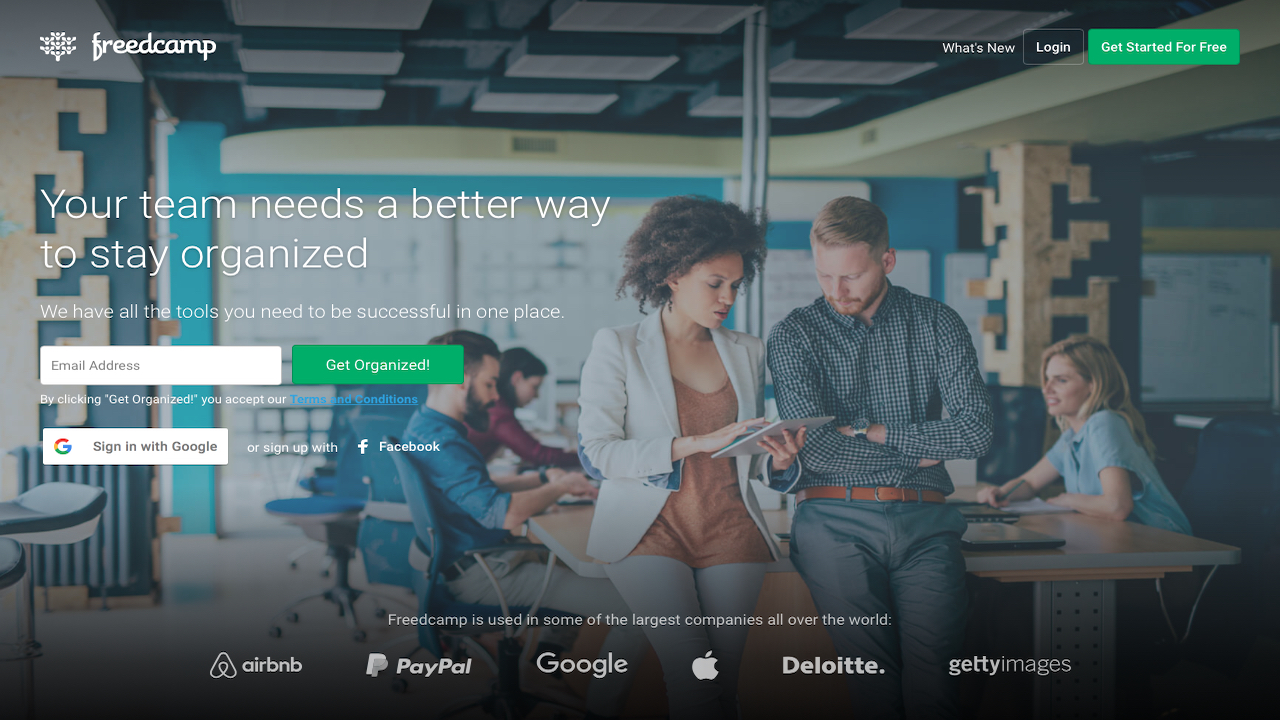TechRadar Verdict
Freedcamp is an excellent all-round management tool which won’t break the bank. It is somewhat let down by an interface which is visually quite dull.
Pros
- +
Free
- +
Variety of add-ons
Cons
- -
Relatively dull interface
Why you can trust TechRadar
Freedcamp is an online project management platform which allows users to collaborate on numerous projects simultaneously.
The platform has a free tier which includes any number of users and projects. It includes event scheduling, assigning tasks, calendar, discussion boards and time-tracking amongst others.
Freedcamp includes a huge variety of add-ons and has its own iOS and Android apps.
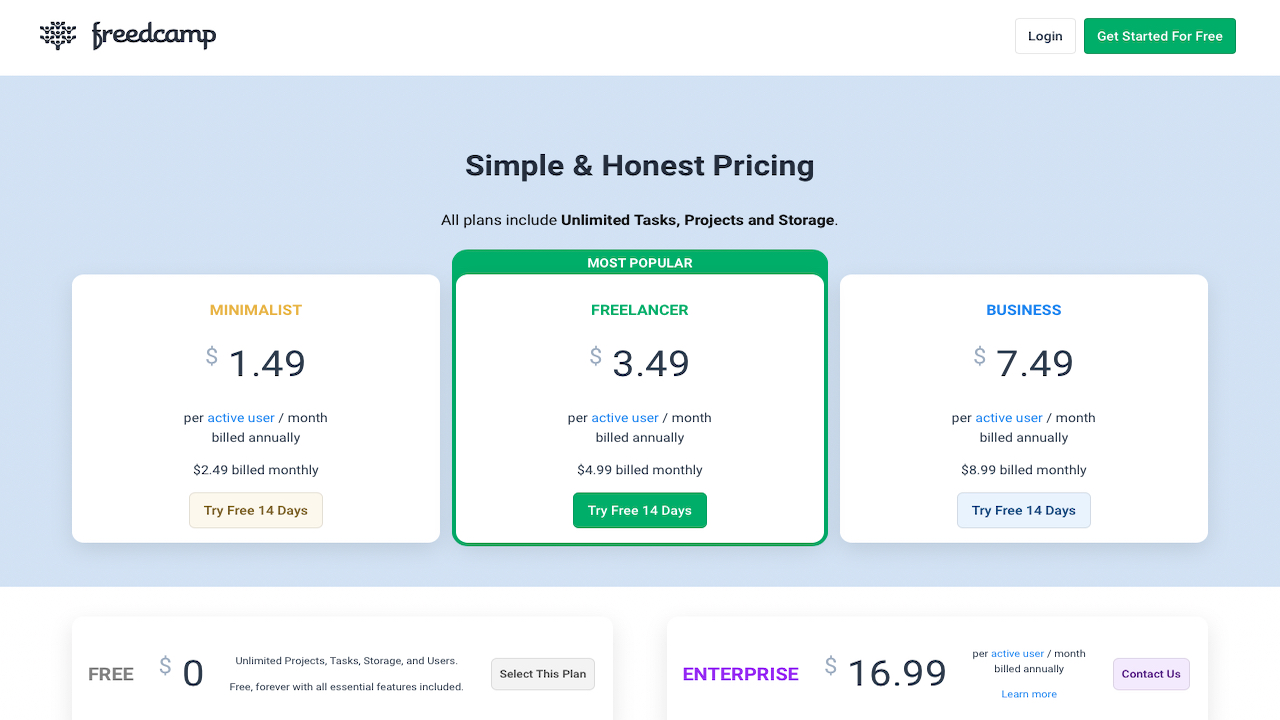
Pricing
Freedcamp has 4 minimally priced tiers and one basic free tier. Each of the paid tiers include a 14-day free trial.
The ‘Free’ tier includes unlimited projects, tasks, storage, and users.
The ‘Minimalist’ plan costs $1.49 (£1.16) per user per month. This includes all the free tier has to offer plus 25MB file size, premium support, email-in, recurring tasks, start date, subtasks pro, Google Drive, Dropbox and OneDrive integration.
The ‘Freelancer’ packages costs $3.59 (£2.70) per user per month and offers extra features such as monthly backups, 50MB file size, Wiki, Invoices and CRM integration.
Sign up to the TechRadar Pro newsletter to get all the top news, opinion, features and guidance your business needs to succeed!
The ‘Business’ plan is $7.49 (£5.80) per user per month. It includes features all the other plans have to offer plus 100MB file size, advanced support, weekly backups, project templates, Gantt chart view, FileEdit and reports.
The ‘Enterprise’ tier is $16.99 (£13.30) per user per month. Extra features included are 250MB file size, lightning fast support, daily backups, white label and 2FA.
Freedcamp utilizes ‘Active Billing’. The platform automatically adjusts your monthly cost depending on the number of ‘active users’. ‘Active Users’ are deemed to be anyone who is not a guest with read-only access.
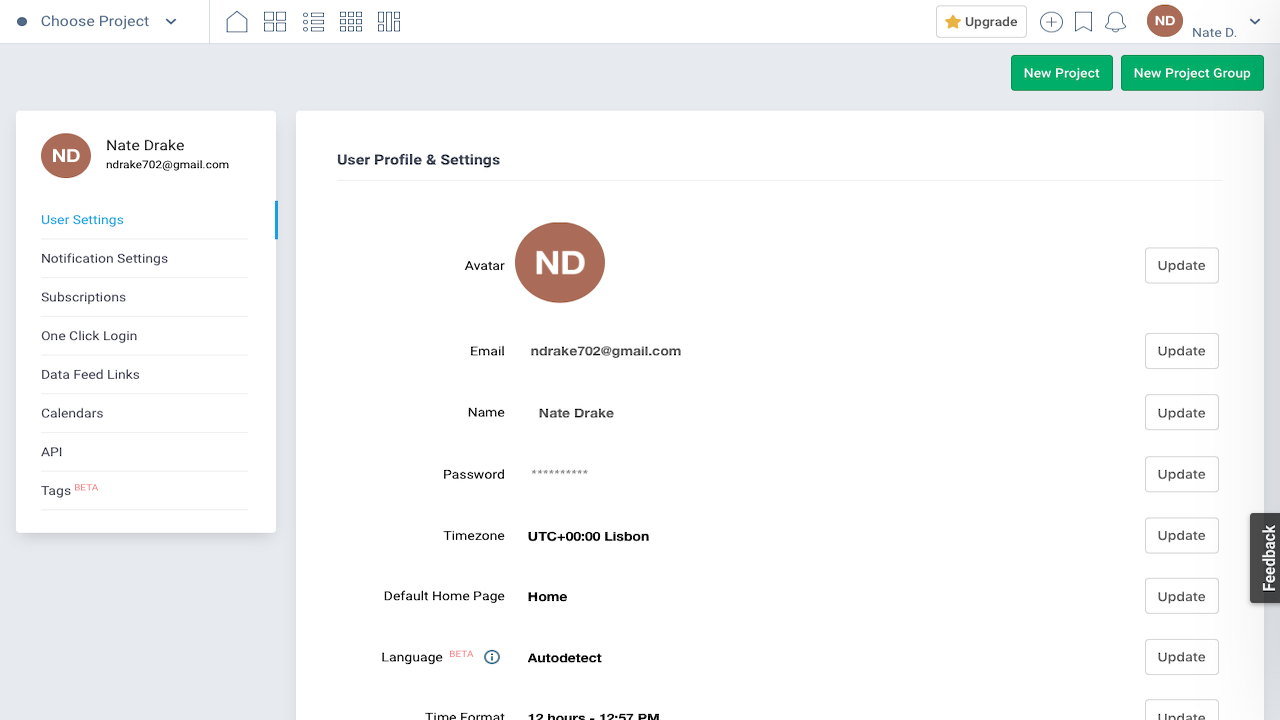
Setup
Getting started is simple and consists of entering your email, name, project name and a brief description.
Your dashboard is immediately displayed. You can access your profile, notification settings, subscriptions, one-click login, data feed links, calendars, API and Tags from the top right of the dashboard.
Users can customize what details are shown on the main dashboard such as Skype, location, Twitter and LinkedIn. Freedcamp’s knowledge is accessed from here. You can choose to restore all hints.
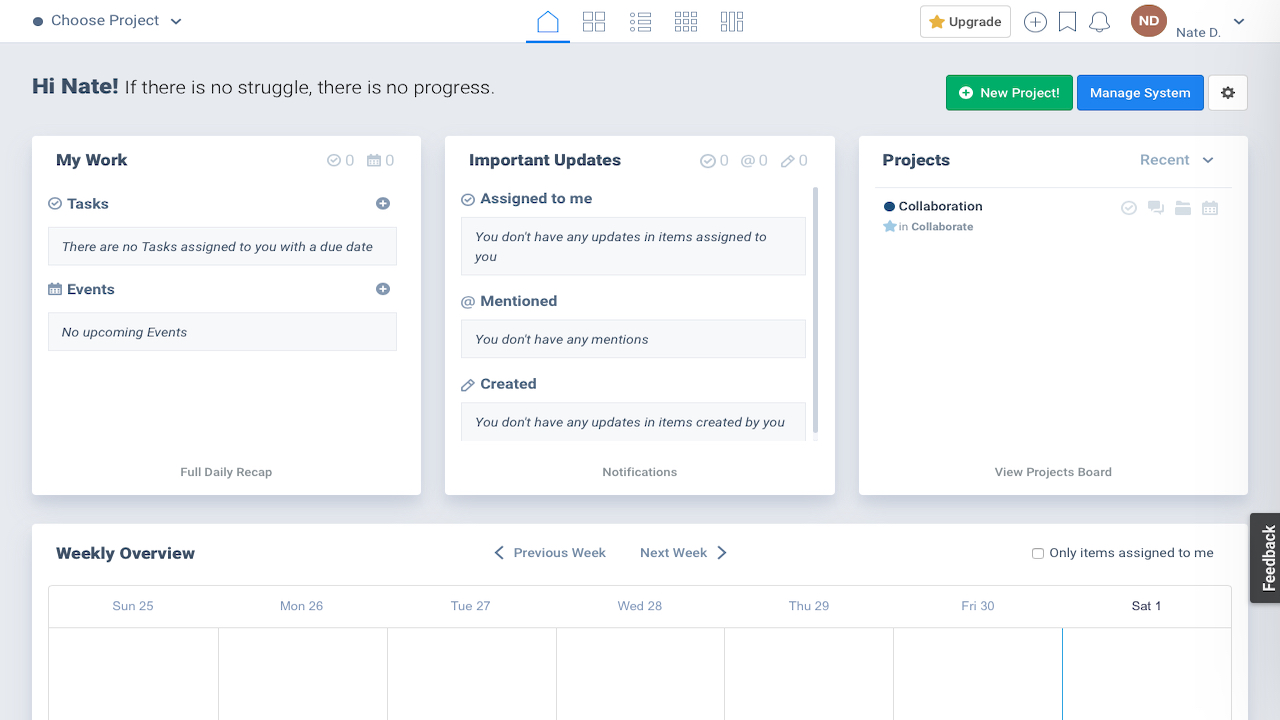
Interface
The interface is not the most vibrant or interesting we have seen. However, that does not mean that it is missing out on what’s necessary.
You can view Home, projects, Tasks, Widgets and calendar boards at the top of the screen. There is a drop-down menu where you can choose which project to work on at the top left of the dashboard.
Your work, important updates, projects and weekly view are displayed on the main dashboard screen. You can reorder your page, hide quotes/greetings and create a global team from the settings icon on the left of the page. Users can also manage the system from here also.
Freedcamp supports French, German, Croatian and Russian.
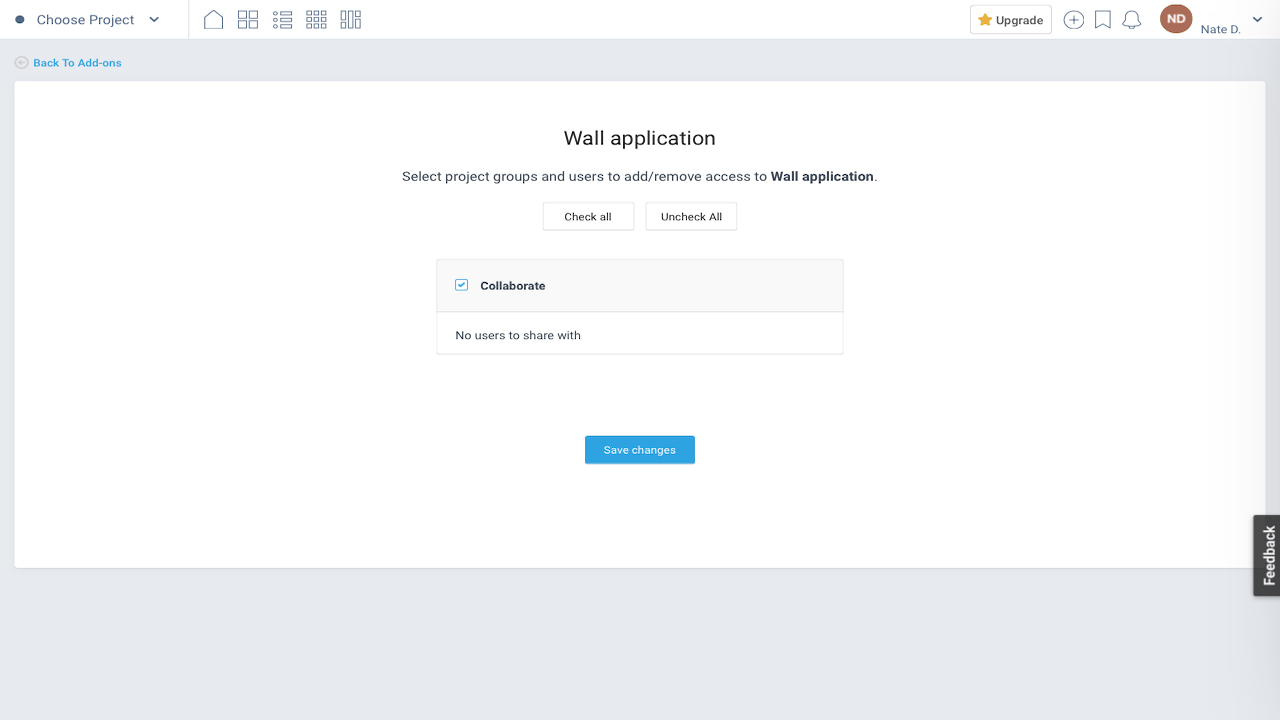
Features
The Wall in Freedcamp is a Project Group Application which allows for instant communication between all members of your team. It is one of the free add-ons available to the platform. Comments can be public or can be directed privately towards individual users.
You can add it to all of your projects or just to certain ones. Auto-complete makes it easier to mention certain team members. You can see who is online and keep up tp date with email notifications for any new Wall updates.
You can let clients have access to the wall also. You can control who see what’s posted.
It is very easy to add the Wall to your projects. Just go to add-ons in the drop-down menu on the right-hand side of the screen. Choose which projects you want The Wall to be added to and you are ready to-go.
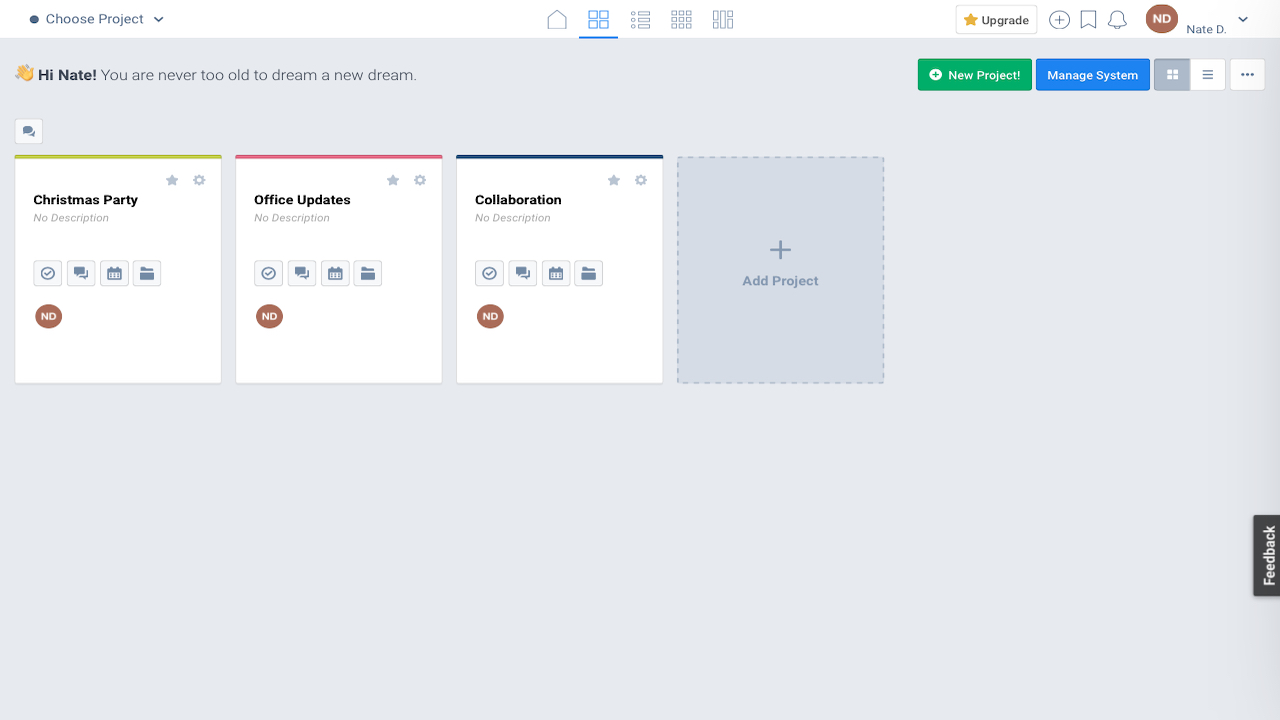
Projects view, which is accessible from the top of the dashboard, displays all of you projects in one place. This makes it easier for you to keep track of each project you are currently undertaking. Each project can be highlighted in a different way to make it easier to distinguish.
Users can click into each project card to access settings. You can add people, edit project, complete & archive, manage project and delete project.
Beside the last project card there is an option to ‘Add Project’. This means you can create projects form this screen also.
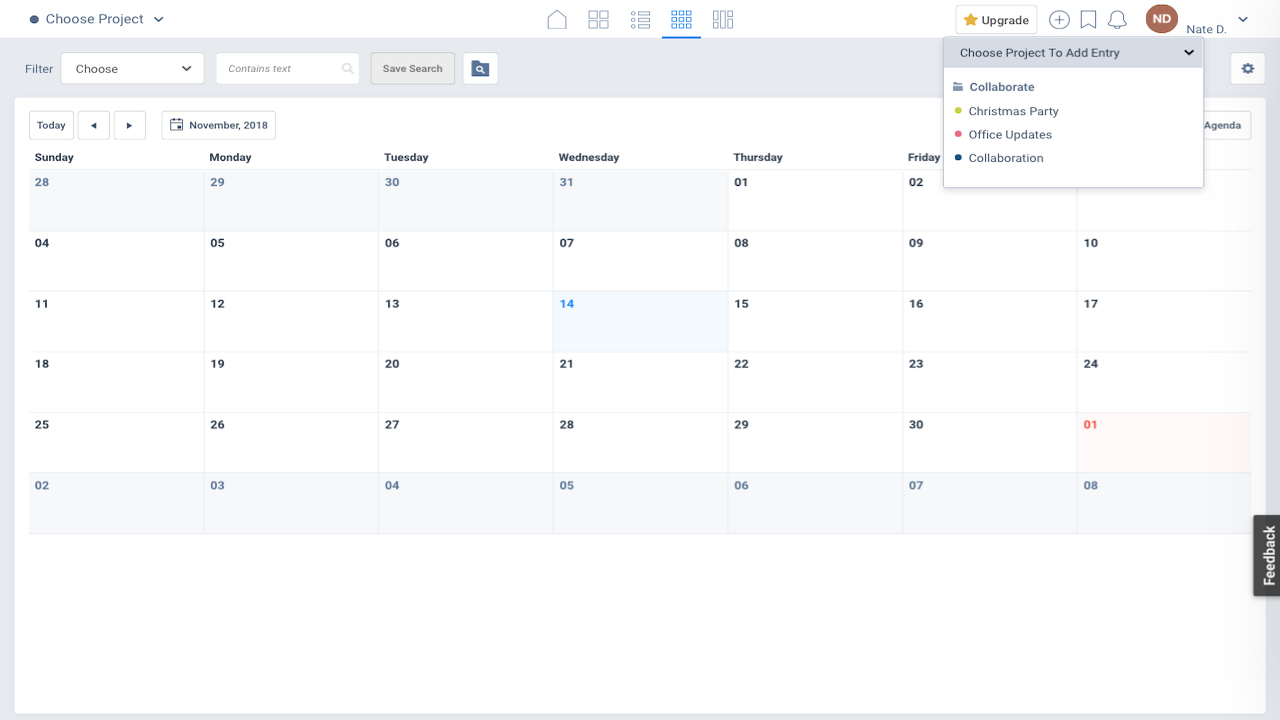
You can add scheduled tasks to each of your projects from the calendar. This is easily done by clicking on a date in the displayed calendar. This lists your projects from a drop-down menu on the right-hand side of the screen. You can view the calendar by day, week, month or agenda.
Users can set business hours, use Monday as week start day, share calendar, set calendar colors and contrast. You can also view the calendar in Standard mode or by upcoming deadlines.
The calendar can be exported as XLS.
Freedcamp has mobile apps for both Android and iOS. These are available on the free version as well as the paid tiers.
It also offers a variety of add-ons, premium and free. These include Gantt Charts, Wiki, Google Drive, OneDrive, Dropbox, Time, Tasky, Milestones and Files.
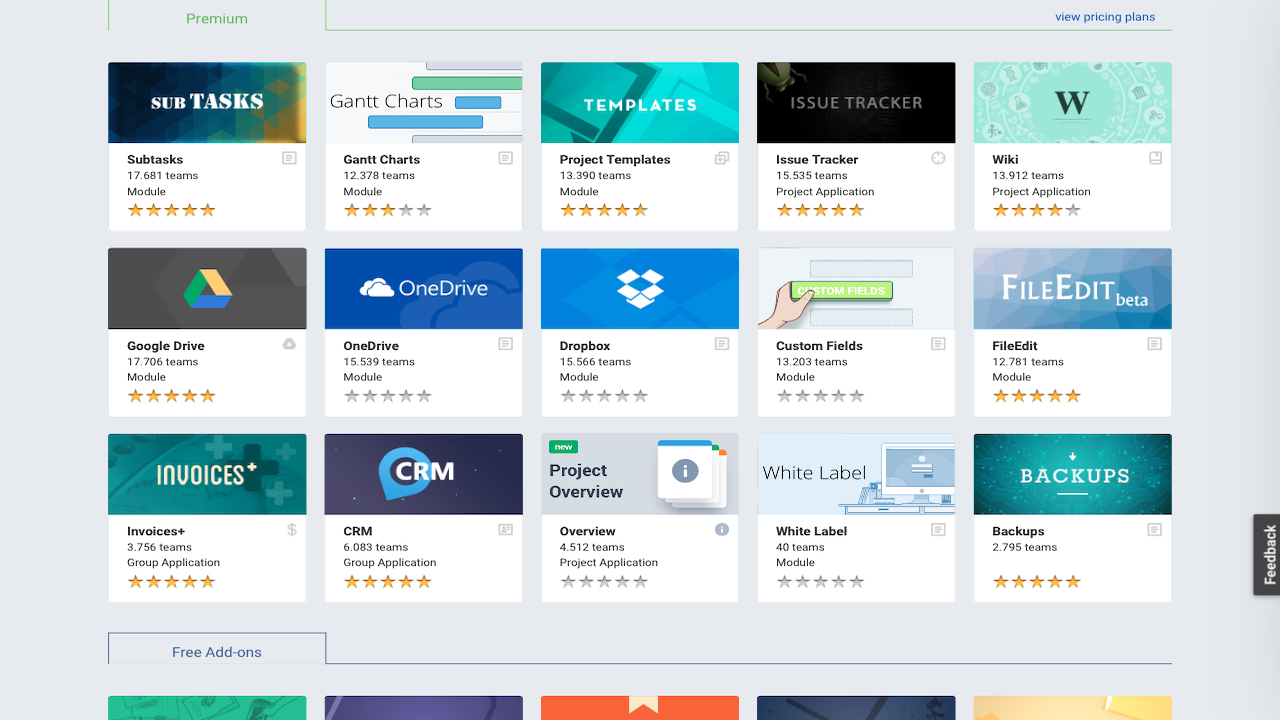
Final verdict
The most beneficial part about Freedcamp is that it has a generous free tier. After that it does not break the bank if you decide to upgrade to one of the paid tiers.
The platform may not jump out at you in terms of color and vibrancy but it is a very effective project management tool. If you want a more aesthetically pleasing platform then Zoho Projects or Asana would be an alternative choice.
Freedcamp is easy to navigate and allows teams to collaborate on projects efficiently.
The discussion board lets users converse on individual projects and if this is not enough, users can always add the Wall application to each of their projects.
Users can add more in-depth tools such as project templates, invoice management and issues tracking for an extra affordable cost.
Overall, Freedcamp is a great platform for project management.
- We've also highlighted the best project management software
Nate Drake is a tech journalist specializing in cybersecurity and retro tech. He broke out from his cubicle at Apple 6 years ago and now spends his days sipping Earl Grey tea & writing elegant copy.