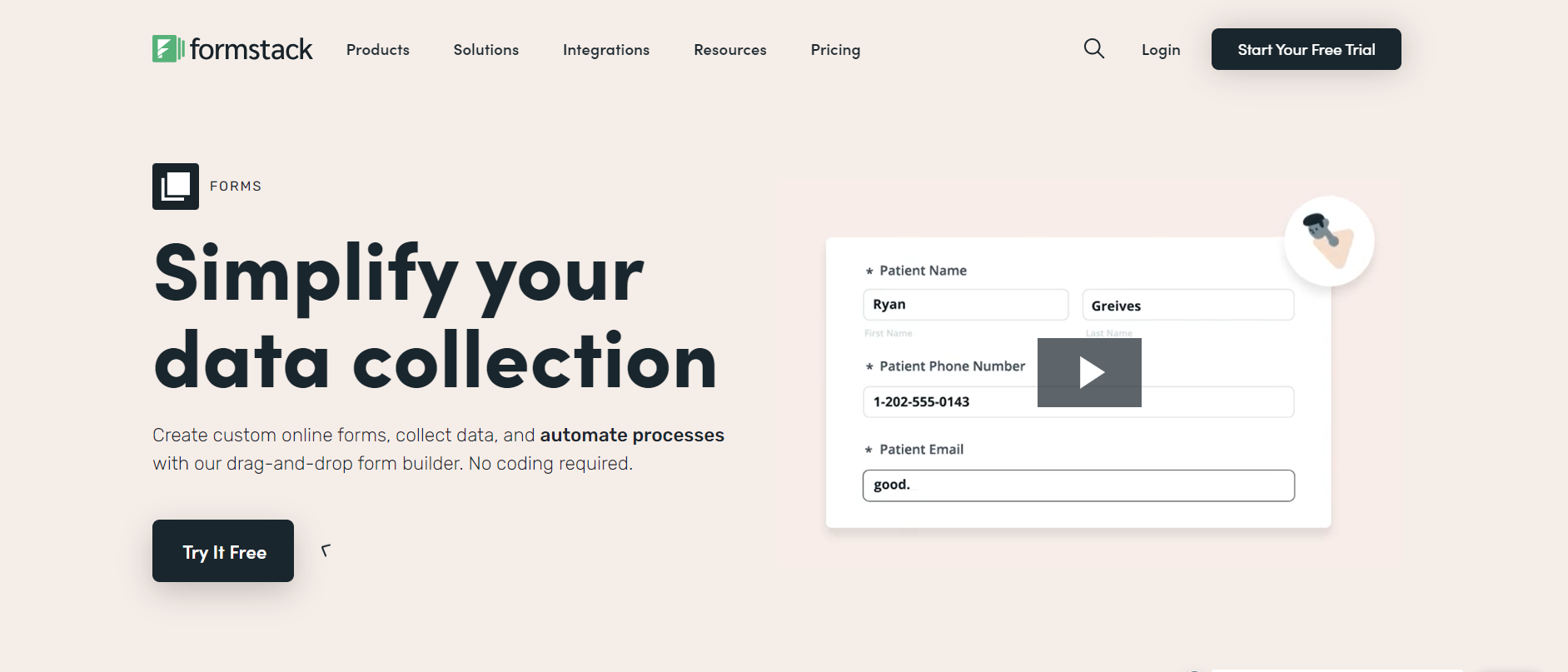TechRadar Verdict
A no-code online form builder packed with powerful features, Formstack is beginner-friendly, and despite tons of integrations, data analytics, and workflow automation options, it’s easy to use and a delight for the non-tech-savvy. However, an effective data collection tool like Formstack comes with a price tag and has no free plans.
Pros
- +
Intuitive and easy-to-use form builder
- +
Provides advanced features like conditional logic
- +
Has over 300 templates for healthcare, education, sales industries, and more.
- +
Enable integrations with CRMs and payment processors
Cons
- -
No free plan
- -
Advanced features are primarily included in top-tier plans
Why you can trust TechRadar
If you’re looking forward to creating custom online forms and simplifying your data collection process, Formstack can be a smart choice. This drag-and-drop online form builder combines powerful features with an easy-to-use interface and makes it possible to create custom forms within a few clicks – plus it claims to save 18 hours per week.
The only thing that sometimes holds it down is the absence of a free plan. However, the 14-day free trial allows you to take advantage of and dig deep into its features. Used by big names like Business Insider, NBA, Netflix, and Twitter, Formstack has established a name of its own. Could it be your ideal form builder? Let’s explore it in depth to know the answer.
Formstack: Plans and pricing
Once you’ve tried out the free trial and decided that Formstack is a good fit for you, there are four pricing plans to choose from. The low-tier plans have limited functionalities, while the top ones let you build a form using advanced tools.
In fact, the first two plans, Signature and Document, priced at $18/month and $92/month, respectively, don’t offer any form functionalities. The former is made exclusively for obtaining e-signatures on documents, while the latter serves multiple document needs, such as integrations, session management, and templates.
If you want to access robust form-building features, you’ve got three options:
The basic Forms plan, priced at $50/month (billed annually), allows 20 digital forms with 1,000 submissions per form. It also comes with payment integrations and custom themes.
Next up is the Suite plan, which essentially merges the benefits of all three plans – the Signature plan, the Document plan and the Forms plan. However, you’ll get access to only 10 digital forms with 500 submissions per form. It’s priced at $66/month (billed annually).
Sign up to the TechRadar Pro newsletter to get all the top news, opinion, features and guidance your business needs to succeed!
Formstack also offers an Enterprise plan that you can customize entirely as per your needs. Its cost will depend on your chosen features, so you’ll have to contact the Formstack team for that.
All in all, if your business has exclusive form needs, the Forms plan makes more sense. However, if you value other document and signature functions as well, the Suite plan is pretty much the only option you’ve got.
Payments for these plans can be made on a monthly or yearly basis. Formstack accepts all major credit cards – you can get up to two months free by paying annually.
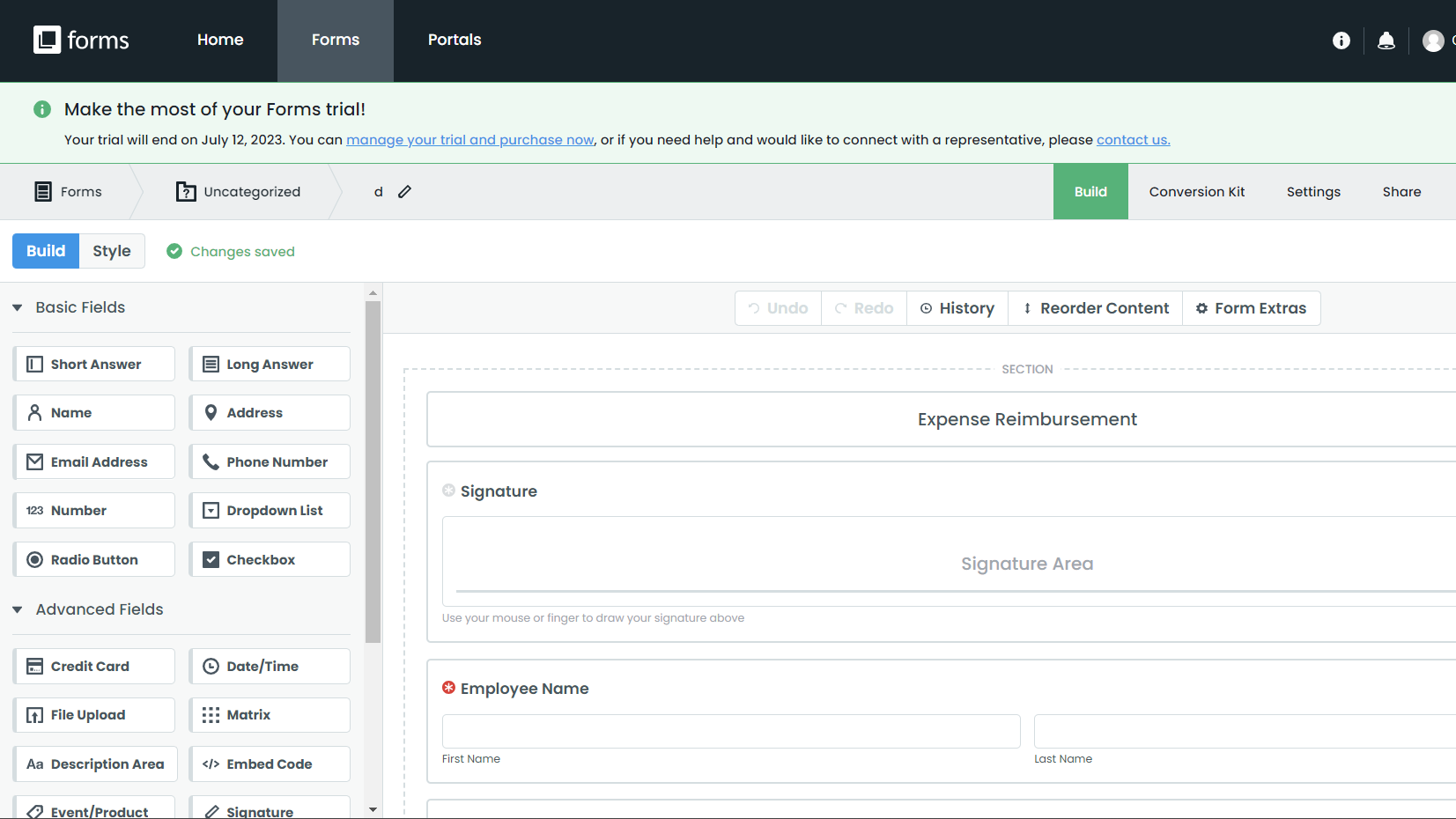
Formstack: Features
Formstack impresses with features like custom branding, form importer, smart lists, HIPAA compliance, and more. The number of forms you can build on Formstack is limited, unlike its competitors like Wufoo and JotForm. However, it offers perks like multiple options for sharing your forms and having your own subdomain. TIme to explore Formstack features in detail.
Form building features
You’ll love Formstack’s theme builder if you want to match your forms to your branding. It gives you complete control over the appearance of your form with the help of headers, backgrounds, colors, animations, and whatnot. The easy-to-use form importer makes it convenient to import forms quickly. All you need to do is plug in your old form’s URL or paste it into its HTML – Formstack will quickly recreate it in the builder interface.
The Smart List option further simplifies creating lists for multiple field types. You can use it to create different checkboxes, radio buttons, or dropdowns and simplify form management. For instance, you can store the catalogs and directories information at a single location and edit and update as needed, either individually or in bulk.
Improved data and analytics
You can use Formstack’s advanced data and analytic tools, like conversion kit, data routing, and the like to generate actionable insights from your data. Insights, like the number of views or abandonments, are crucial for improving conversion rates and modifying your marketing strategy. The conversion kit feature will enhance your form’s conversion rates – track campaigns, test different form elements, and determine which fields are causing discord.
You can also use data routing to transfer your data where you need it upon form submission. For example, you can customize routing by setting up confirmation emails or email notifications. The confirmation email will inform the user that the form has been successfully submitted and direct them toward the next steps, if any.
Try the Formstack GO mobile app to collect offline submissions if this is not enough. Besides, the partial submissions feature provides real-time data of when the users abandoned your form without submission. This information can be used to improve conversion rates by making required changes.
Payment features
The payment functionalities offered by Formstack allow you to create reliable and secure payment collection methods. You can connect your Formstack form with popular online payment processors like Paypal, Stripe, Authorize.net, WePay, ProPay, and more.
Formstack payment forms adhere to the secured standard like PCI compliance and offer flawless data routing. PCI compliance reduces any risk and ensures payment data is collected safely. You can redirect users to external URLs or payment gateways to complete the process. The payment features enable businesses to collect recurring payments, accept coupons and discounts, and sell products in different quantities.
Enhanced security
Formstack offers the highest levels of security. They ensure your data is safe and compliant with the regulation standards. For instance, healthcare organizations can benefit from HIPAA compliance by eliminating paperwork and reducing risks. HIPAA, or Health Insurance Portability And Accountability Act, shields sensitive information or patient data and makes it easier to manage healthcare data.
Data encryption can be used to protect sensitive data like credit card details gathered from form submissions. It allows you to add a password to ensure only a group of people can access the information. When it comes to security, invisible reCAPTCHA is unmissable, which prevents spammers from submitting irrelevant information and keeps your data error-free.
Formstack: Interface and in use
Even with advanced features, Formstack is one of the easiest form builders to use. You’ll love the builder tour while creating your first form – it’ll introduce you to all the essential features.
I also liked the sheer amount of walkthroughs offered by Formstack. You can access it from the editor, which will provide you with step-by-step guides on the builder’s features, explaining how to use them plus why they are important. There’s also a large library of video tutorials for a deeper understanding of advanced features like approvals. Note that the approval workflow features allow the creation of a seamless system for hiring, PTO requests, proposals, and the like.
The form-building process is fairly intuitive. You can simply click on the template you want from the template picker and select a theme that can also be changed later. With these simple steps, your form will appear in the editor. You can change the field settings from the left-hand sidebar of the form field. This drag-and-drop editor makes creating forms simpler and faster. Features like these make the builder user and beginner-friendly.
Formstack: Support
Formstack has a community forum to help you with queries. However, getting active answers on the community forum may take some time. Nonetheless, you can get direct support from the Formstack team via email during normal working hours, i.e., 9 a.m. to 6 p.m. EST (Monday to Friday).
While the support staff responds within a few hours, their contact page says it may take up to two business days. Additionally, the “Submit Request” form is a great way to raise queries and usually offers quick responses.
Formstack: The competition
Formstack has several competitors, including JotForm, Typeform, and Google Forms. JotForm also offers many templates, integrations, and custom reports. While it offers competitive prices, Formstack offers higher flexibility. Only the primary user can create forms using JotForm under their subscription limits. However, Formstacks gives all users more control by assigning them roles to build forms.
Typeform is known for building visually appealing designs and advanced features like data piping and logic branching. While Typeform offers a unique design process, Formstack simplifies your work. For instance, you’ll not require integration such as Zapier to collect signatures with Formstack, unlike Typeform. Formstack also has an electronic signature field that you can put directly on the form, eliminating the need for integration and making things easier.
However, if you’re looking for cheaper form builders with similar perks, Cognito Forms and JotForms would serve you better.
Formstack: Final verdict
A versatile data collection and survey builder tool, Formstack has carved a name of its own in the industry. It’s a capable form builder with vital features like detailed walkthroughs, a templates library, and advanced insights. While it has no free plans, it’s hard to complain with perks like conversion kits, HIPAA compliance, campaign tracking, and more.
It even allows you to undo the previous action and access the build history while determining the final output. If you’re looking for a feature-rich, flexible form builder, Formstack can be the right solution.
We've listed the best survey tools.

Désiré has been musing and writing about technology during a career spanning four decades. He dabbled in website builders and web hosting when DHTML and frames were in vogue and started narrating about the impact of technology on society just before the start of the Y2K hysteria at the turn of the last millennium.