Best free web security scanner of 2025
Protect from cyberattacks without expense

We list the best free web security scanners, to make it simple and easy to improve on the cybersecurity strategy of your business or personal computer.
A web security scanner, sometimes also called a web vulnerability scanner, is an automated security tool that performs scans in order to identify malware, vulnerabilities, or flawed programming in your current security system including network-based assets such as firewalls, servers, routers, and so forth.
A web security scanner crawls through your systems, analyzes each segment of its security, and shares in-depth reports with you so you know what vulnerabilities demand fixing.
With most modern security scanners you can choose between authenticated and unauthenticated scans, and they are ordinarily offered over the web and delivered as a web app.
Backed by one of the best free web security scanners, you can combat all sorts of web-based security threats without doing any blows to your budget. So, if you’re thinking about adding a layer of security to your business website or web activities overall but aren’t sure where to start - you’re at the right spot.
All successful businesses should have ways of detecting vulnerabilities on their networks in order to stop potential cyber threats before the damage is done. This is particularly important for big businesses centered on lots of customers, applications, and sensitive data – there, safeguarding network data and infrastructure is crucial for businesses’ survival.
Perimeter 81 is one of TechRadar's choices for the best SWG providers
Protect your employees and network from web-based attacks with a Secure Web Gateway. Filter out malicious threats. Monitor all employee activity. Streamline compliance. Secure your entire workforce, whether on-prem or remote with Perimeter 81. Deploy in minutes. Start now.
However, you don’t have to be big to be at risk of security breaches or similar cyberattacks. That’s why it is critical to have a clear picture of how your website stands when it comes to security as well as to constantly search for its vulnerabilities and security weaknesses.
The good news is that there are enough top-notch web security scanners out there, and some of them are free of cost to boot. So, in this article, we’re going to check out our top ten picks for the best free web security scanners for this year.
While there are all sorts of security software tools on the market, choosing the best web security scanner is one of the crucial components of a comprehensive cybersecurity solution – and if you can get it free of any cost, all the better.
Below we'll list the best free web security scanners currently available.
Also see our list of the best website change monitoring software.
The best free web security scanners of 2025 in full:
Why you can trust TechRadar
Best free web security scanner for beginners
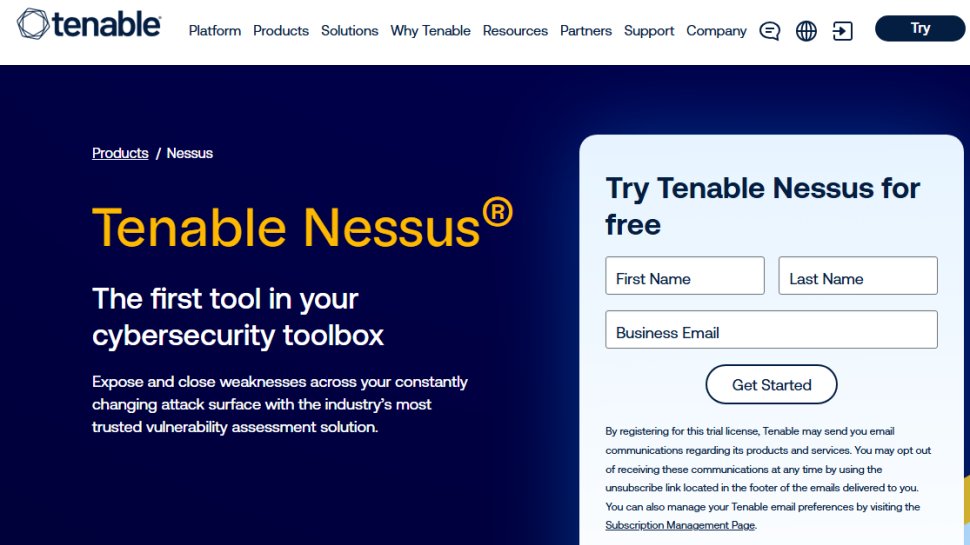
1. Nessus
Reasons to buy
Reasons to avoid
Although Tenable’s Nessus vulnerability scanner is not as well-known as some of its competitors, it seems to be growing into a strong challenger in the cybersecurity market. Its web scanner tests both software and hardware for known vulnerabilities and monitors running processes and network traffic patterns searching for signs of unusual behavior.
There are free and paid versions of Nessus and both of them can run on Windows, Mac, FreeBSD Unix, Debian, SUSE, Ubuntu, Fedora, RHEL, and Amazon Linux.
Some of its highlights are risk-based vulnerability prioritization, complete visibility of the network infrastructure, continuous scanning, machine learning automation, and customizable reporting.
On the bad side, while the number of false positives is low, the scans can sometimes be slow in comparison to Nessus’s competitors.
Best free web security scanner for simplicity
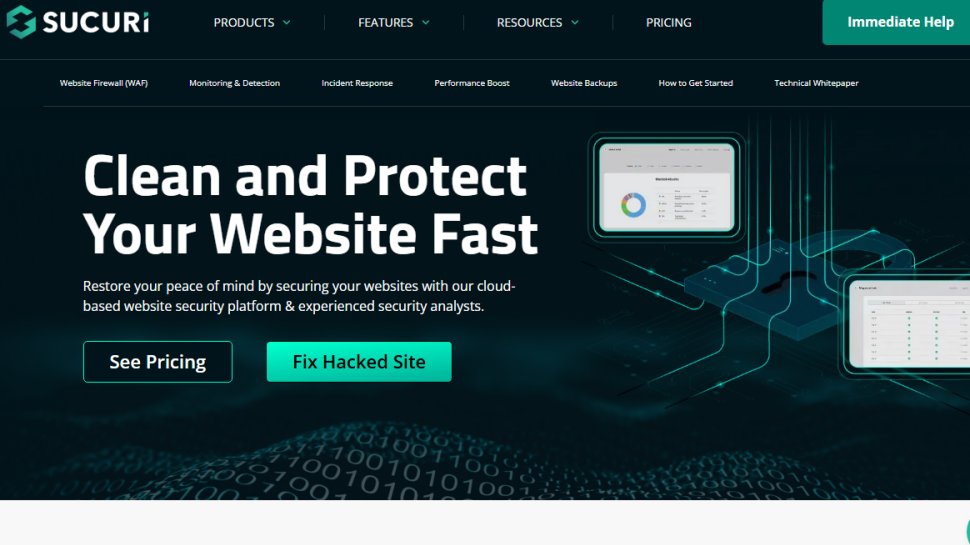
2. Sucuri Sitecheck
Reasons to buy
Reasons to avoid
Sucuri SiteCheck is probably the most popular free website security check tool out there, and it’s also one of the simplest tools to use. All you have to do is put in your site’s web address and tap into the “Scan Website” button. The Sucuri SiteCheck scanner will inspect the site for any malware, viruses, blacklisting status, errors, out-of-date software and plugins, and malicious code.
However, since Sucuri SiteCheck is a remote scanner it will only inspect the front-end of your site for malware – it won’t actually go through files on your server. For more proactive protection you’ll have to consider some of Sucuri’s paid services.
For those who are using WordPress, there are some WordPress-specific scans such as file integrity monitoring.
The reports are simple to understand and highlight each test your site has passed as well as parts of your site that have room for improvement.
While Sucuri SiteCheck is cost-free, swift, and simple to use, it doesn’t offer as comprehensive security scanning as other tools on our list.
Best free web security scanner for businesses

3. ManageEngine Vulnerability Manager Plus
Reasons to buy
Reasons to avoid
Although ManageEngine Vulnerability Manager Plus is a risk-driven threat and vulnerability detection software aimed at enterprises, it also provides a free/freemium tier that’s the best fit for small to mid-sized businesses. It offers a complete set of user-friendly features, full functionality, and the ability to cover up to 25 computers.
Out of its splendid set of security features, we have to highlight on-demand/automated vulnerability scanning and assessment, automated patch management (for multiple OS’ and over 250 third-party apps), high-risk software and antivirus audit, security configuration management, port audit, web server hardening, and zero-day vulnerability across all endpoints – and you can manage all of it from a single unified user-friendly console.
Vulnerability Manager Plus’s coverage is truly comprehensive and it comes complete with piles of in-depth reports, dashboards, and high scalability.
If you want more than this, you can try out their paid packages with free trials and see how they work for you.
Best open-source free web security scanner
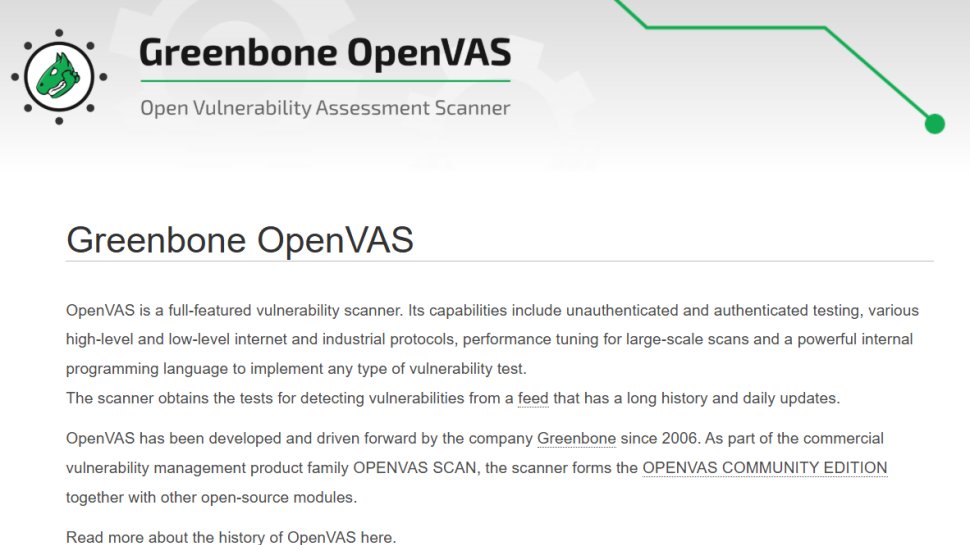
4. OpenVAS
Reasons to buy
Reasons to avoid
OpenVAS is a full-featured, open-source, all-in-one vulnerability scanner with comprehensive scan coverage. Launched in 2009, it is maintained by Greenbone Networks and exists as a component of Greenbone Vulnerability Manager, a software framework of several services and tools centered on vulnerability scanning and vulnerability management.
OpenVAS was created after Nessus ceased to be an open-source software and was turned into a proprietary security solution. As a result, plenty of plugins for OpenVAS are written in Nessus Attack Scripting Language (NASL).
OpenVAS’s core capabilities include authenticated and unauthenticated testing, a variety of internet and industrial protocols, performance tuning, and a powerful programming language that can be used to implement all types of vulnerability tests.
Although it’s designed for Linux, OpenVAS can run on Windows if you create a Linux virtual machine on it – yes, it calls for some technical know-how. Since installing and utilizing OpenVAS has a steep learning curve, it isn’t a smart choice for non-techies or less experienced users.
Best free web security scanner for troubleshooting
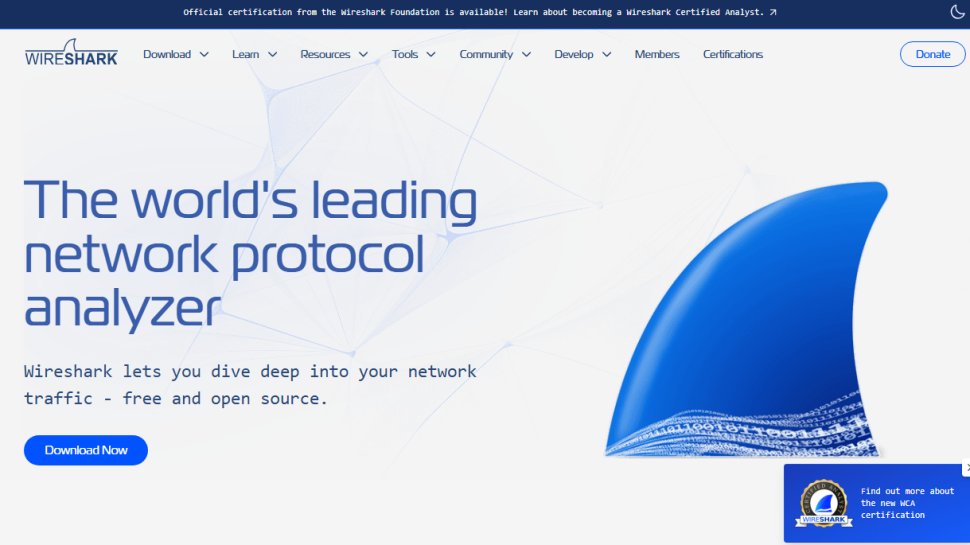
5. Wireshark
Reasons to buy
Reasons to avoid
Wireshark is a pretty popular network protocol analyzer among tech-savvy people and for good reasons - it’s considered to be one of the most powerful tools in the cyber security toolkit.
The Wireshark free vulnerability scanner is open-source, free to download and use, and relies on packet sniffing to get the picture of network traffic, which can help administrators to come up with efficient countermeasures.
When Wireshark detects suspicious traffic, it’ll check whether it’s an actual attack or error (if it’s an attack, it’ll be categorized), and enforce the rules to keep the network safe. Its rich feature set also includes in-depth inspection of hundreds of protocols, live capture and offline analysis, and multi-platform support.
On the downside, being an open-source software Wireshark isn’t simple to use – quite the opposite, and the help you can get is pretty limited.
Best free web security scanner for ease-of-use
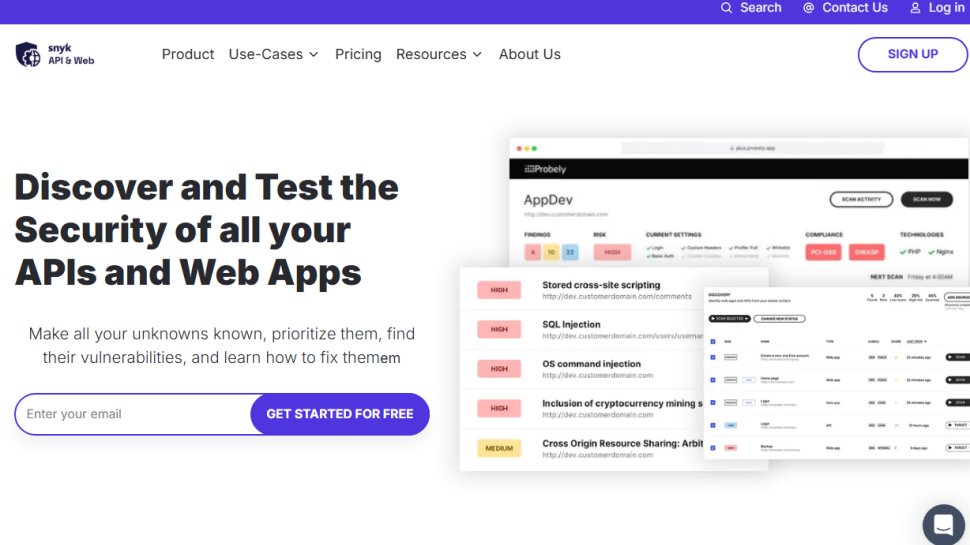
6. Probely
Reasons to buy
Reasons to avoid
Probely is a cloud-based, API-first, automated web security scanner aimed at security teams and software developers. Covering over 30,000 vulnerabilities detection capabilities (including SQLi, XSS, and shell injection), Probely picks out critical vulnerabilities, stays false-positive free, and supplies in-depth reports about fixing them.
Being developer-friendly, Probely provides developers with guidelines on fixing issues and can be easily integrated into continuous integration (CI) pipelines to automatize security scanning – which can be a time-saver. Also, it can be integrated with tools such as Slack, Jenkin, API/Webhooks, and others.
Another highlight of Probely is its highly personalized and helpful customer support which can be reached via live chat. The help center is well-supplied with simple-to-follow guides as well.
Probely provides plenty of pricing plans and each one except for “Enterprise” and “Premium” comes with a free trial – while there is a free tier it offers light scanning capacity.
Best free web security scanner long-standing
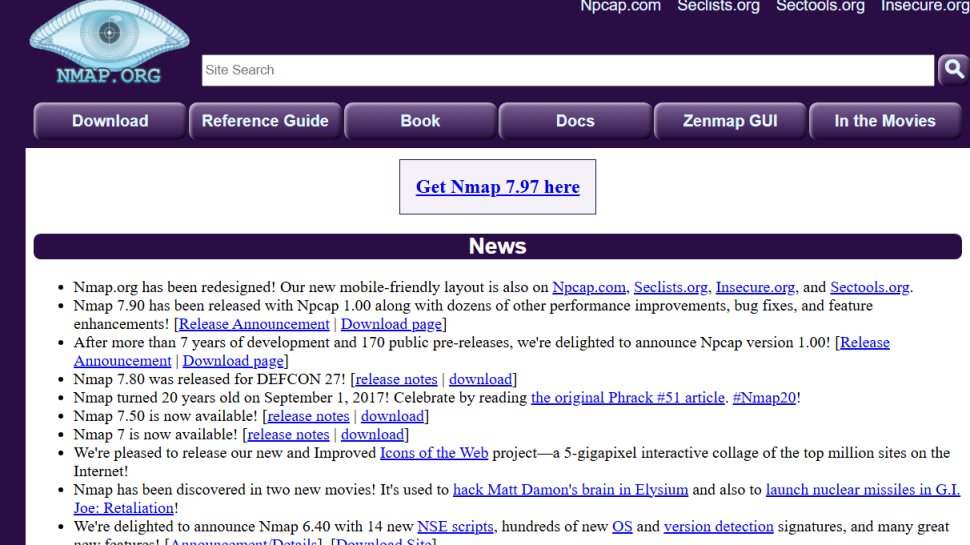
7. Nmap
Reasons to buy
Reasons to avoid
Nmap started its journey in the 90s as a Linux utility and was later ported to other OS’ including Windows, Mac, and BSD. However, it’s still most popular among Linux users.
It’s one of those long-standing tools that most of us have turned to in need for scanning networks for devices, services, ports, or pretty much anything – it’s also handy to have for troubleshooting, security auditing, and tweaking software overall.
Some of Nmap’s core features include network mapping, OS detection, service discovery, port rules discovery, shadow IT hunting, and most importantly vulnerability scanning.
Unfortunately for less-experienced users, while Nmap isn’t hard to use, its UI is overly old-fashioned and lacks intuitiveness. Also, unsurprisingly, there’s no official customer support staff, so if you get stuck you’ll have to find a solution on your own.
Best free web security scanner for speed
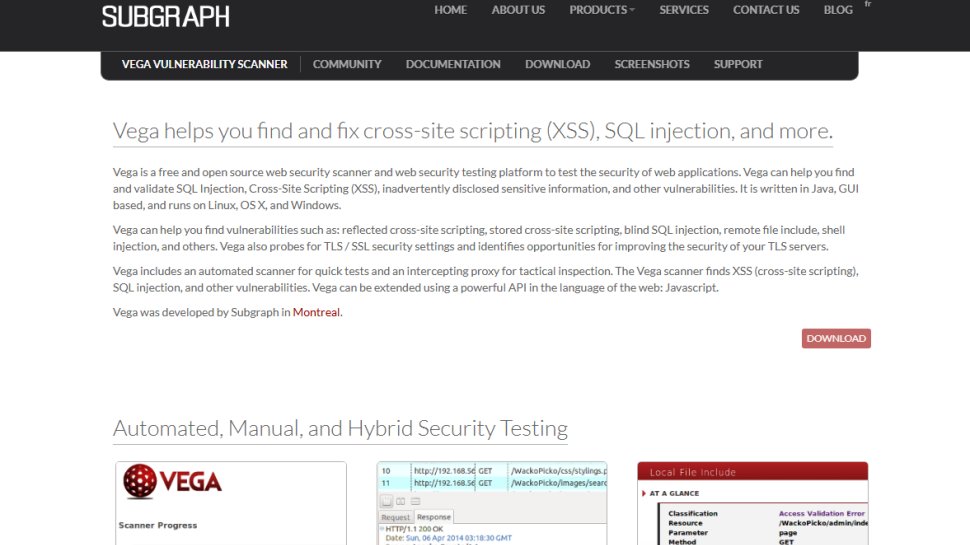
8. Vega
Reasons to buy
Reasons to avoid
Vega Scanner (or simply called Vega) is yet another open-source, automated web security scanner that allows its users to perform swift security tests. However, this web scanner is particularly good at detecting vulnerabilities like SQL injections, cross-site scripting (XSS), inadvertently disclosed sensitive information and more.
It’s completely written in Java, GUI-based, and can run smoothly on Linux, Windows, and Mac. Also, since Vega detection modules are written in JavaScript, if you possess some technical know-how you can create new attack modules using the powerful API exposed by Vega.
The only actual flaw we could find with Vega was some false positives. However, considering it’s a completely free service it doesn’t fall far behind most proprietary web scanning solutions.
Best free web security scanner for pen testing
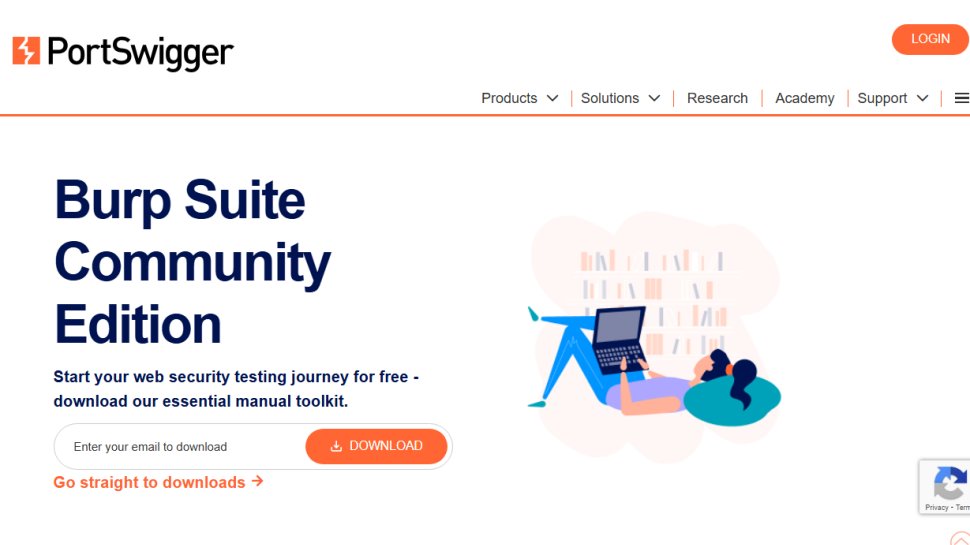
9. Burp Suite Community Edition
Reasons to buy
Reasons to avoid
Burp Suite Community Edition exists as a cost-free version of web vulnerability assessment tools that are also available at Professional and Enterprise levels. While the community edition is considered to be a solid contender for security penetration testing, it’s terribly limited in terms of features in comparison to its paid counterparts.
For instance, since there’s no automatic dynamic scanning with the free version, you’ll have more manual control over your web vulnerability scanning – which could be good news for some users. Also, the list of available plug-ins comes with severe limitations for this freebie.
Nevertheless, you’ll be able to manage requests and responses, annotate items, and even add some custom modifications to utilize match-and-replace rules – which can be particularly useful when testing web apps. Also, you can get granular control over rules, gain insight into the site map, access statistical analysis charts, as well as get free extensions from Burp’s strong user community.
Best free web security scanner for networks
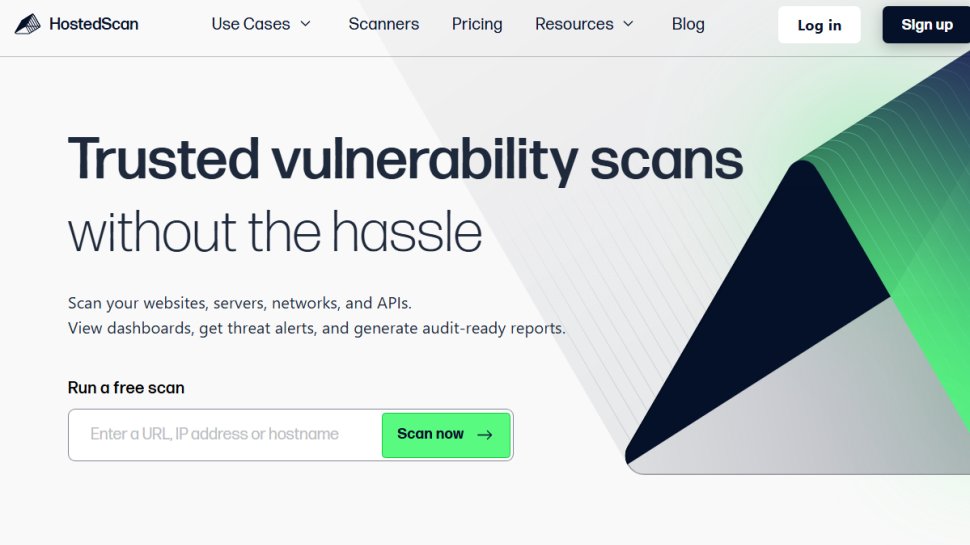
10. HostedScan Security
Reasons to buy
Reasons to avoid
HostedScan Security is an automated online security service that scans networks, servers, and sites in search of security risks – and it’s geared towards business users. Thanks to HostedScan’s intuitive, user-friendly dashboards, pretty much anyone can effortlessly manage their risks, reports, and alerts.
Once a new port is open or a new risk has been found, you’ll get a near real-time, automated alert. Also, you can create a schedule for your scans or run them on-demand, select your targets, and get results programmatically.
While HostedScan provides a “forever free” tier, it’s limited to up to ten scans per month and data retention for 90 days only. On the bright side, all scan types are supported and they’re backed by detailed summary reports.
Also check out the best business VPN.
The best free web security scanner FAQs
How to choose the best web security scanner?
Besides seriously considering our top picks for the best free web security scanners, you should take into account the complexity of the web security scanner’s coverage – check whether all files and their variations, databases, scripts, directories, CMS, third-party components, and all other connected services are covered by the scanner you’re considering to utilize.
Also, take note of ease of use (simple setup, customization, and automation), its reporting capabilities (you want prompt and detailed reports), frequency of false alarms (you’ll want close to zero false positives), and integrations with other security tools (such as WAF, penetration testing, and IT security audit).
If using a free service isn’t imperative, it’s always a good idea to check whether the provider offers a free trial or a money-back guarantee, so you can test their product before making the purchase.
How we test the best free web security scanner
Firstly, we’ll check what services are offered by the provider of the web security scanner - are we looking at an open-source software or a proprietary solution that comes with a free tier.
Then we’ll evaluate the ease of use – primarily, how simple it is to understand, set up, and use these web security scanners.
After testing web security scanners for ourselves, we’ll determine the scope of their coverage, level of customization, and reporting capabilities, as well as check for any special features.
In the end, we’ll determine how each web security scanner holds itself when compared to its competitors.
Read more on how we test, rate, and review products on TechRadar.
Get in touch
- Want to find out about commercial or marketing opportunities? Click here
- Out of date info, errors, complaints or broken links? Give us a nudge
- Got a suggestion for a product or service provider? Message us directly
- You've reached the end of the page. Jump back up to the top ^
Sign up to the TechRadar Pro newsletter to get all the top news, opinion, features and guidance your business needs to succeed!
Sead is a seasoned freelance journalist based in Sarajevo, Bosnia and Herzegovina. He writes about IT (cloud, IoT, 5G, VPN) and cybersecurity (ransomware, data breaches, laws and regulations). In his career, spanning more than a decade, he’s written for numerous media outlets, including Al Jazeera Balkans. He’s also held several modules on content writing for Represent Communications.
