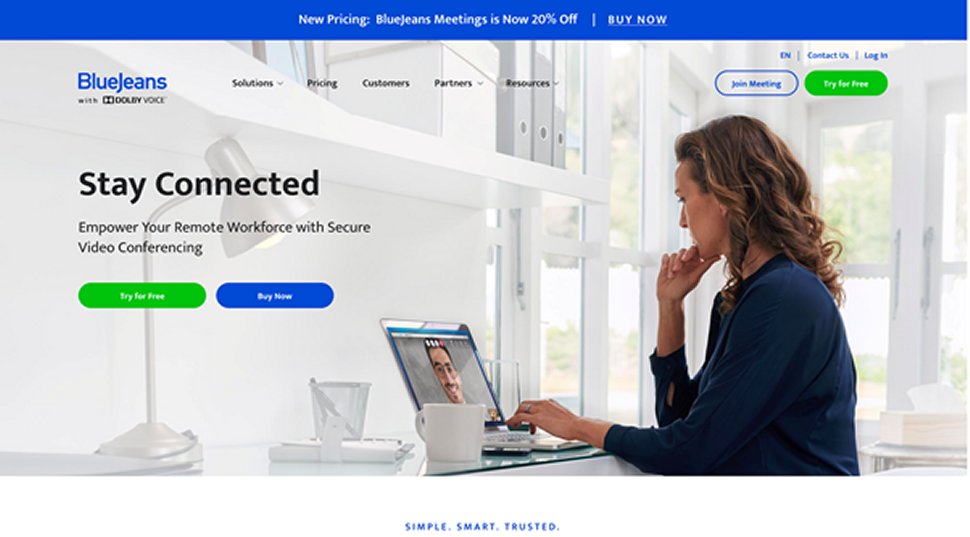TechRadar Verdict
For groups, BlueJeans offers a number of fantastic features, such as video recording, meeting highlights with task assignment, and up to 20 breakout sessions for working together on smaller tasks. Lag problems, however, may compromise the service.
Pros
- +
Smart meeting minutes with task assignment
- +
Encryption-only access for improved security
- +
Custom branding
- +
Free tier without time limitations
- +
Direct phone support
Cons
- -
More latency than many competitors
- -
Free service caps at 25 participants
- -
No free trial for paid plans
Why you can trust TechRadar
If you’re looking for the best video conferencing software, BlueJeans has no shortage of features that help it stand out, such as high definition video and crystal-clear Dolby Vision sound, encrypted conference calls, and advanced user management, which will appeal to professionals and business owners alike. Find out if BlueJeans video conferencing software is right for your business by reading our full review below.
BlueJeans: Plans and pricing
BlueJeans charges a fee for each host—someone who can organize and lead meetings and invite attendees—like the majority of video conferencing providers. Given that no meetings can be held without hosts, you'll want to secure enough hosts for your organization. The good news is that BlueJeans never puts a time limit on your meetings; conference calls can last for as long as needed.
On the starter end is the Basic plan, which comes in at free. The standout feature is that there is no time limit on the length of the meeting, unlike other competing free tiers. It has Dolby Voice for clear audio, and can be used to host up to 25 participants.
The Pro plan costs $12.49/host/month and comes with unlimited meetings of up to 150 participants and 25 hours of video recording per month. Enterprise plans cost $16.66/host/month and support up to 300 participants, with unlimited hours of recording, advanced call analytics, and live transcriptioning. Both plans can be paid annually to benefit from a 20% discount which comes in at $9.99/month, making this a good deal.
Tailor-made plans can be had with flexible licensing, brand customization and advanced support at custom prices for organizations.
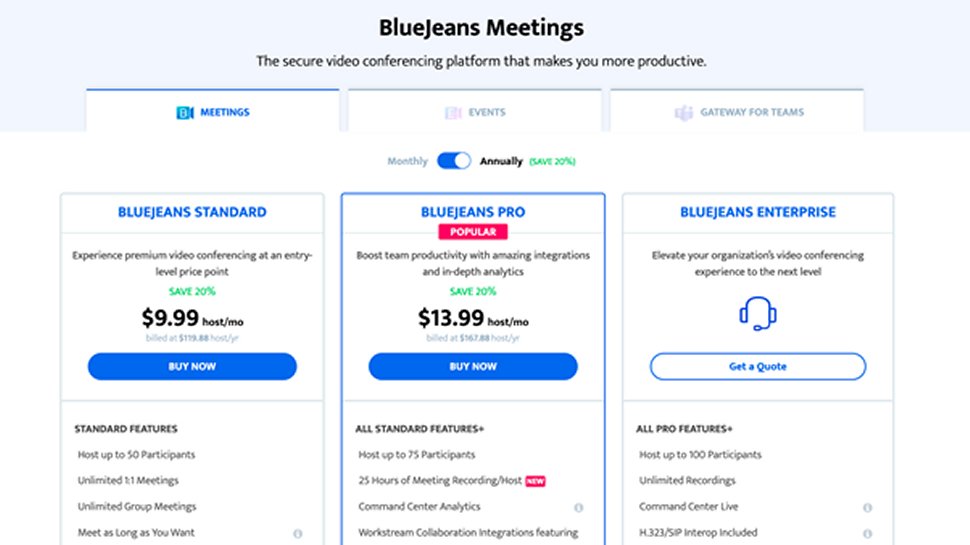
BlueJeans: Features and utilities
BlueJeans is compatible with Windows, Mac, Linux, iOS/iPadOS and can be accessed through any major browser. There are a number of standout features in the software that will appeal to business owners and professionals. A meeting recording can be broken down into chapters, with highlights of segments, task assignments, and smart follow-ups.
In addition to meetings having no time limit, hosts can divide participants into 20 breakout sessions if needed, allowing them to collaborate on subtasks. You can share your screen with ease, annotate with whiteboard features, and even grant remote desktop access to an assignee -- great for smooth presentations. For even greater privacy and distraction-free meetings, we did appeciate the ability to blur a background or use a virtual one.
Sign up to the TechRadar Pro newsletter to get all the top news, opinion, features and guidance your business needs to succeed!
Advanced user management features are available to administrators, who can also enable or disable features on a group or company-wide basis.
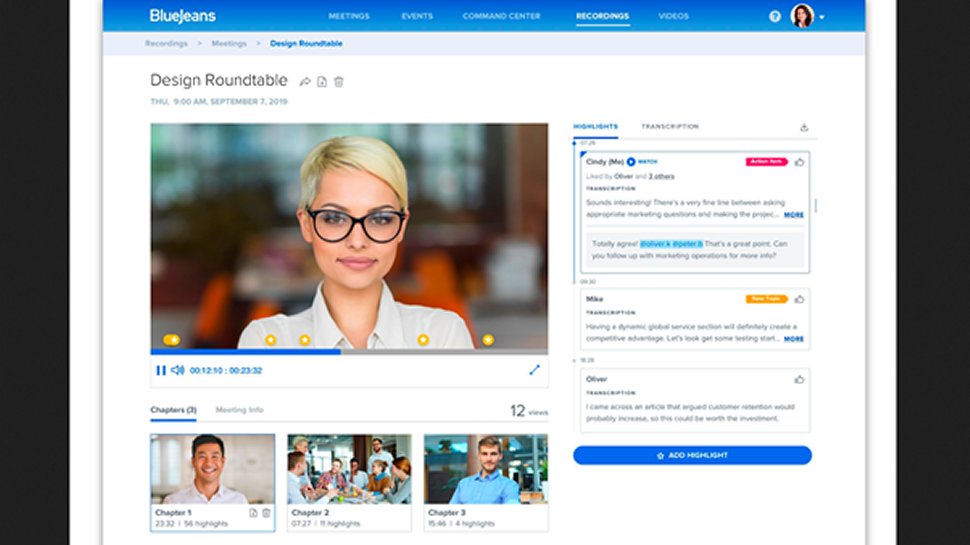
BlueJeans: Setup
Our 12.9" iPad Pro and 16" MacBook Pro both had no trouble installing BlueJeans. You only need to download the program and log in to start using it. We were up and running on both devices in less than 2 minutes. It will take a little longer to add users, assign groups, and manage permissions on the admin side of things, but we thought the admin interface was quite user-friendly and appreciated all the starting-out tips and tutorials.
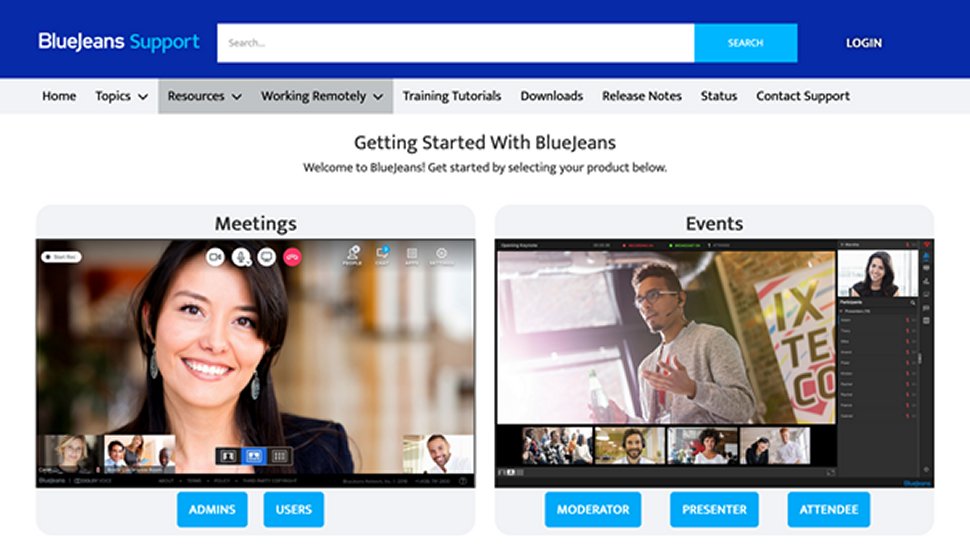
BlueJeans: Interface and performance
The BlueJeans UI is incredibly user-friendly and intuitive, in our opinion. It was simple to schedule and begin meetings, and we appreciated the click-to-copy tool for sharing your meeting's ID. Recording, participant management, chat, whiteboarding, screen sharing, and other "apps" were all bundled together and easy to discover. The Low Data and Commute modes on the iPadOS were quite enjoyable in use.
We were pleased to note that BlueJeans utilized just approximately 25% of the CPU on our 2.6 GHz 6-Core Intel Core i7 and just a little RAM. However, we would have gladly given up a few more system resources for higher latency because it is longer than some competitors' video and audio delays, which are about 1.5 seconds. The 720p visual quality is excellent and matches what most competitors offer, and the built-in Dolby Vision technology ensures that sound is clearly audible.
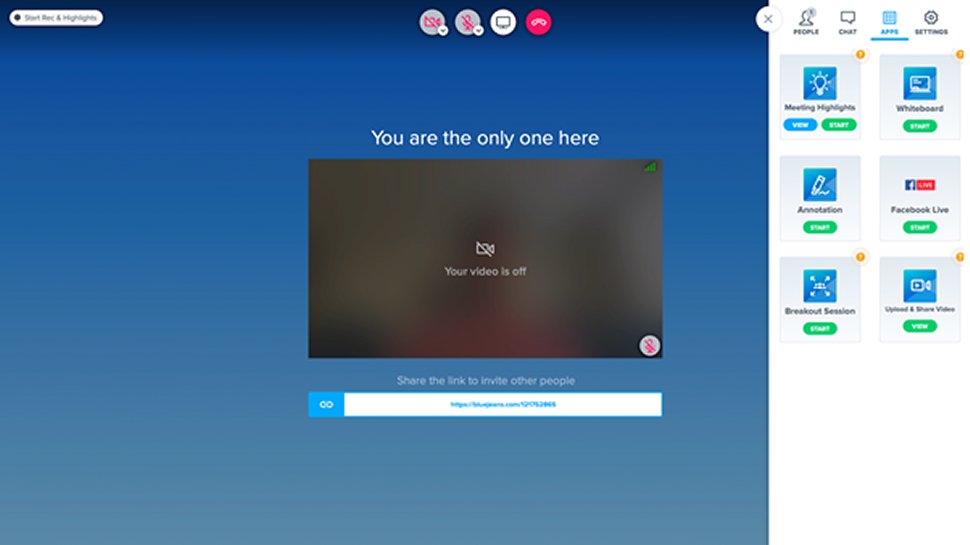
BlueJeans: Security
In order to keep your meetings and data secure, BlueJeans boasts excellent security and offers a number of client-side and on-server measures. Calls can still be AES-128 encrypted even though end-to-end encryption is not supported (which is normal for conferencing software and relates to the technological difficulties involved in encrypting video for numerous participants). Additionally, administrators can mandate that users connect through channels that support encryption.
Additionally, administrators have complete control over meetings and can add a passcode, remove or muffle attendees, enforce specific user password policies, and enable or disable features like session recording and remote desktop control.
Overall, we found BlueJeans’ security plenty sufficient for a variety of business settings and, just as important, simple to understand.
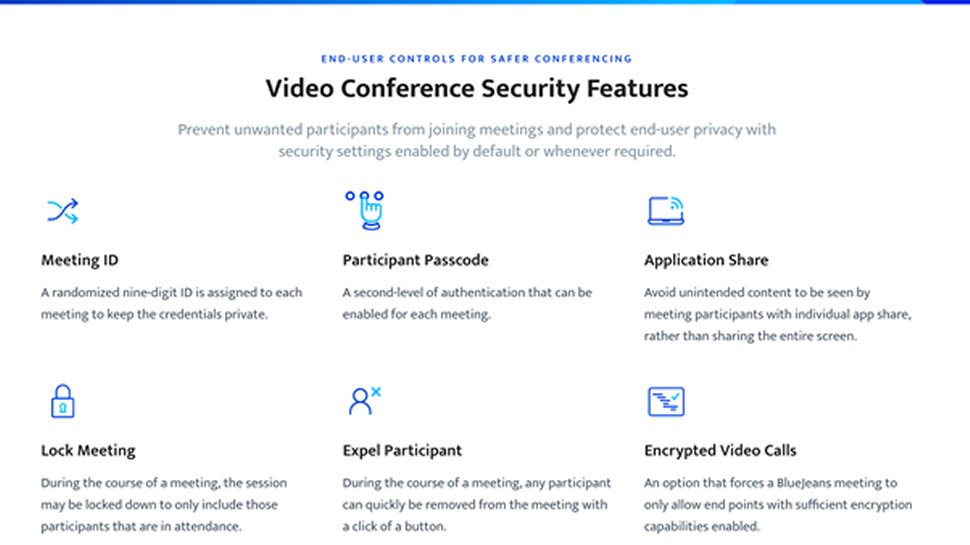
BlueJeans: Support
First off, BlueJeans has a rich knowledge base and FAQ, plus lots of tutorials and live training videos to get you started, understand features, and set admin preferences appropriately for your business. On top of this, BlueJeans’ phone support and online chat are both available 24 hours a day, seven days per week—that’s a big advantage for businesses, who may need quick support at any time.
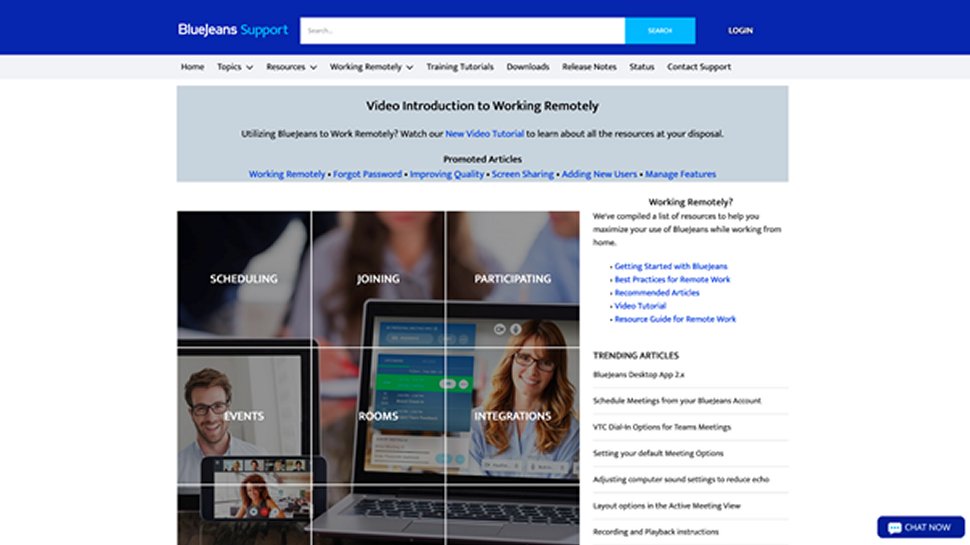
BlueJeans: The competition
Businesses now have more options as suppliers expand to satisfy rising demand for video conferencing solutions.
GoToMeeting is another great business-oriented suite. Starting at a slightly lower price point of $12/host/month, it has an intuitive interface and, in exchange for a slightly heavier use of system resources, a smoother audiovisual experience. If your conferences tend to include lots of active conversation, this may be a better option.
Alternatively, for those with conference needs that are relatively light, with short, infrequent meetings, Zoom’s free plan is a surprisingly feature-rich solution. It supports an unlimited number of meetings with up to 100 participants for up to 40 minutes which may be sufficient. Upgrading to the Zoom Pro plan allows for unlimited time on the meetings, adds polls and recording capability, but at a cost of $14.99/host/month.
BlueJeans: Final verdict
BlueJeans provides various useful business capabilities, including video recording, meeting highlights with task assignment, and up to 20 breakout sessions for collaborating on subtasks. The program was designed with security in mind, and administrators will like the extensive control they have over participants and features.
While the image and sound quality are excellent, we found the lag to be slightly longer than that of some other video conferencing solutions. Try the free tier, or sign up for a free 14-day trial, and test out the program on your own network to check whether the latency meets your needs. If favorable, then take advantage of BlueJeans' business-oriented features, including excellent security, and ease of use.
- We've also featured the best project management software.
Christian is a freelance writer and content project manager with 6+ years' experience writing and leading teams in finance and technology for some of the world's largest online publishers, including TechRadar and Tom's Guide.