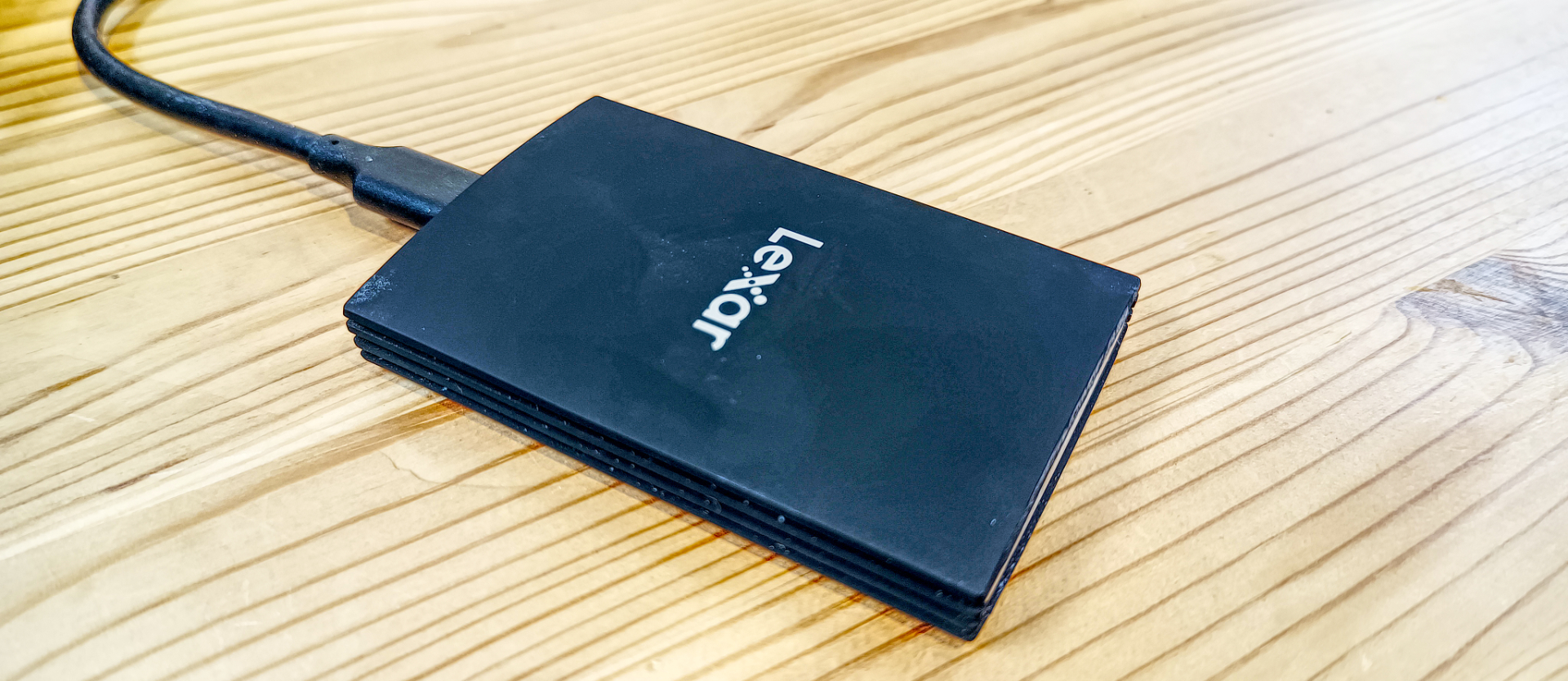TechRadar Verdict
Lexar's Armor 700 has an elegant, robust design and is an excellent performer. However, it is priced well above competitors' products without much justification. And without a USB 3.2 Gen 2x2 port, it’s decidedly ordinary.
Pros
- +
Robust package
- +
Includes software vault
- +
Hardware encryption
Cons
- -
4TB hasn’t been released yet
- -
You need to have Gen 2x2 for full performance
- -
Costly compared to alternatives
Why you can trust TechRadar
30-second review
To confuse matters, Lexar already has three high-performance USB SSD products: the SL500 Portable SSD, the SL660 BLAZE Gaming Portable SSD, and the Professional SL600 Portable SSD.
We can now add the Armor 700 to that collection, another drive that uses the USB 3.2 Gen 2x2 standard for maximum performance in capacities of 1TB, 2TB, and a 4TB.
The Armor 700 promises to be more resilient, have a 4TB capacity that the other models don’t offer and still achieve the 2,000MB/s signature transfer speeds that Gen 2x2 enables.
The box includes the Armor 700 and a 30cm long USB-C cable with an adapter at one end to convert it to USB Type-A. And pre-installed on the drive is Lexar Datashield, a tool for creating a secure data store for personal files.
There isn’t much else to say about this product other than that the asking price is high in a market where the best portable SSDs are dominated by cheaper and almost identical spec Crucial products.

Lexar Armor 700: Price and availability
- How much does it cost? From $150
- When is it out? Now
- Where can you get it? Amazon and B&H Photo Video Pro Audio
At the time of writing, only the 1TB and 2TB versions are available, with the 4TB version to come later.
The official cost is $149.99 for the 1TB model and $254.99 for the 2TB, and if that sounds expensive, the retailers agree with you.
Sign up to the TechRadar Pro newsletter to get all the top news, opinion, features and guidance your business needs to succeed!
While not yet purchasable on Amazon but coming soon, it is on B&H Photo Video Pro Audio. The cost from B&H is reduced by $45 to $209.99 for the 2TB capacity, and a $25 discount on the 1TB option makes it $124.99.
Why Lexar thought the market could stand even at discounted prices is a mystery. The major competitor for the Armor 700 is the Crucial X10 Pro. On B&H, it sells for $104.99 and $179.99 for the 1TB and 2TB versions, respectively. The 4TB model is ready and only slightly more than the official 2TB pricing for the Armor 700.
Given that the X10 Pro is smaller, lighter, IP55 rated against water and dust, and almost as fast, the justification for buying the Lexar Armor 700 is that it’s a little tougher.

Lexar Armor 700: Specs
| Feature | Spec |
|---|---|
| Capacity | 1TB / 2TB /4TB |
| Interface | USB 3.2 Gen 2x2 |
| Quoted Performance | 2,000MB/s read, 2,000MB/s write |
| Dimensions (L x W x H) | 86.2mm x 54.4mm x 13.2mm |
| Weight | 80g |
| Ingress Protection Rating | IP66 Water and Dust Resistance, 3-meter anti-drop |
| Warranty | 5 years |
Lexar Armor 700: Design
- The SL500 repurposed
- Built to take knocks

What’s odd about the Armor 700 is that we’ve already seen this product before, or rather, this enclosure looks practically identical to the SL500. It appears that Lexar changed this product line by deleting the 512GB capacity from the lineup and making claims about the robustness of the design that were never made with the SL500.
While the appearance is similar to the SL500, this metal case is covered with a rubberised impact-resistant coating that Lexar claims can handle a drop of 3 metres.
It conveniently doesn’t say what it is being dropped onto, but it’s an extra metre over the typical 2M that many robust drive makers claim, even if in the small print, some of them admit that they drop their drives onto the carpet (Crucial).
The IP66 resistance against dust and water will keep it safe in a rain shower and possibly a baking accident, but it’s not rated to be submersed.
The inclusion of some software to create an encrypted vault for personal files is nice, but if it does this on a drive that isn’t hardware-encrypted, then it doesn’t use the full secure capabilities of the device.
Overall, the Armor 700 tracks a fine line between being radically new and things that customers will find familiar. Without careful examination, it could be confused with the SL500, even if it costs more.

- Design: 4 / 5
Lexar Armor 700: Features
- Silicon Motion SM2320
- Hardware encryption
- Software tool
Technically, the Armor 700 is built around the Silicon Motion SM2320, a controller that also appeared in the SL500 and was specifically built for Gen 2x2 devices. It diverges from competitors' products that use this controller because this device uses 128L 3D TLC NAND made by YMTC, China’s first volume producer of NAND wafers.
The better external SSDs allow for hardware encryption of the drive, and Lexar included this functionality with the Armor 700. That’s useful, but it assumes that all the devices that the drive will only be connected to operating systems that understand what an encrypted drive looks like and can initiate password entry to unlock the contents.
An alternative Lexar provided pre-installed on the drive is Lexar Datashield, a basic Windows and Mac application that allows owners to create a secure copy of files from their system using a software-encrypted vault.
By its very nature, software encryption isn’t as secure as using the hardware options of this drive, and it assumes that you will only use the Armor 700 with either Windows or MacOS machines and not those using an Android platform.

- Features: 4 / 5
Lexar Armor 700: Performance
- USB Gen 3.2 2x2
- Greater than 2,000MB/s reads
While the performance offered by USB 3.2 Gen 2x2 is wonderful, it's not a standard that has achieved much traction with PC makers. Therefore, without it, this drive's speed will drop to 1,000MB/s, the same as any drive made to the USB 3.2 Gen 2 specifications.
That’s a problem, and with USB 4.0 now being more widely embraced, Gen 2x2 isn’t likely to suddenly become a commonly available port on laptops or desktop systems.
It is possible to add the port to a desktop PC with slots using a PCIe card, and we recommend doing that if you don’t inherently have this port but want to achieve the higher performance it offers.
When we benchmarked using a PCIe card on our AMD Ryzen test system, we achieved 2,038MB/s reads and 1877MB/s writes using CrystalDiskMark 8 in its default profile. Switching to Real World mode, these numbers dropped to 1,855MB/s and 1,718MB/s, respectively.
Switching to the AJA System test and a 64GB file, the results were 1,875MB/s reads and 1,729MB/s writes.
These numbers are remarkably close to the Crucial X10 Pro and within the expected variance of these tests. Over sequential test loops, the Armor 700 was generally a little faster at writing but a little slower reading than the X10 Pro. That said, the differences are not substantial enough that most users would generally notice.
If you have USB 3.2 Gen 2x2 ports, then the Armor 700 makes good use of them. But then so does the Crucial X10 Pro, Kingston XS2000 and Lacie Rugged Mini.
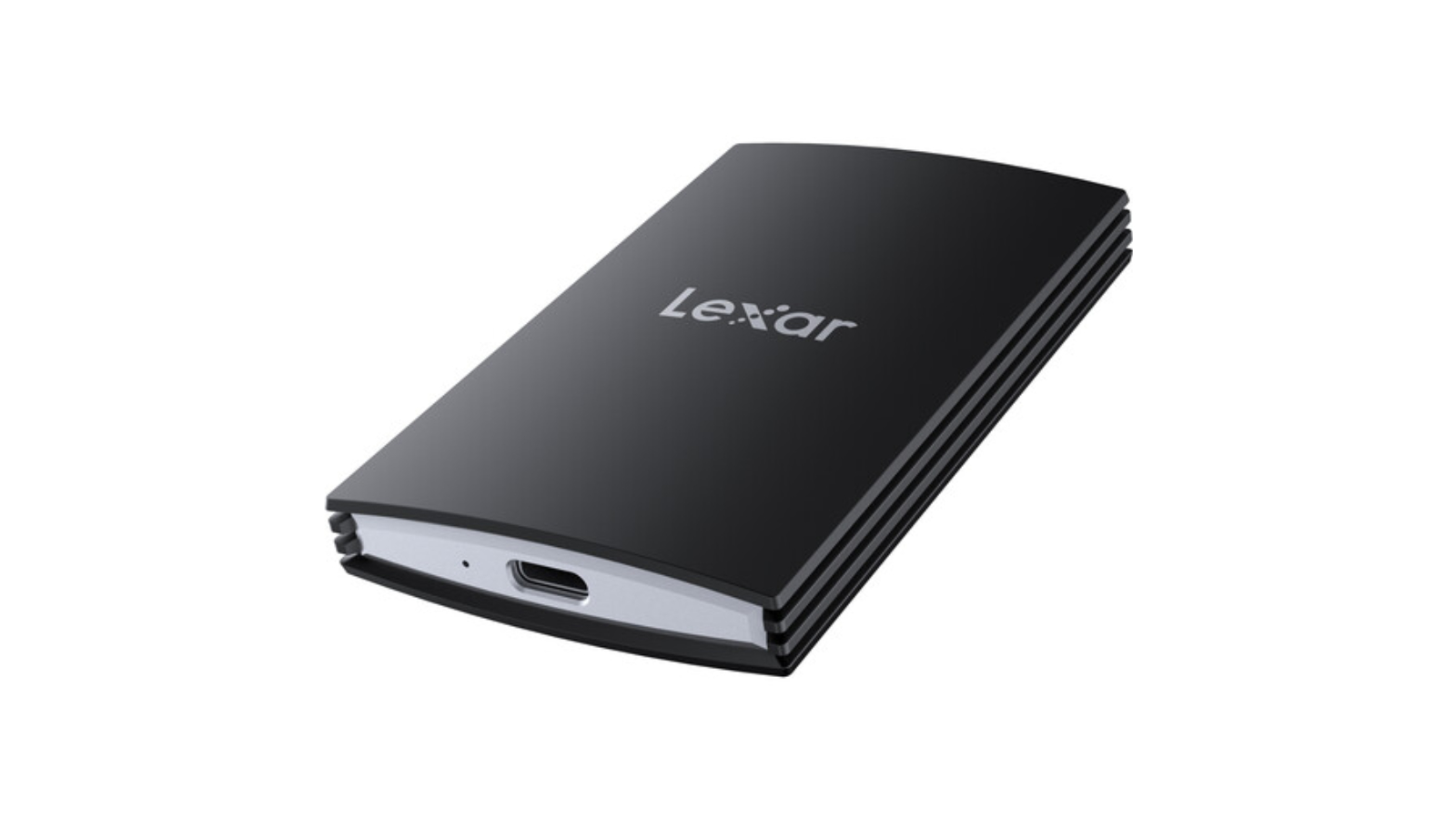
- Performance: 4 / 5
Lexar Armor 700: Verdict

It isn’t easy to see how the Armor 700 fits the current market since it offers nothing especially unique or new. If it was created to compete with the Crucial X10 Pro, then it needed to be smaller and more affordable.
That’s not to say that the Lexar engineers didn’t do a good job. The Armor 700 is well-made and has an adapter for older Type-A USB ports. The metal core and rubberised coating make it reasonably robust and can handle a light rain shower.
If you are lucky enough to have USB 3.2 Gen 2x2, it also makes good use of that port.
But considering that this is 2024, not 2021, perhaps Lexar should have gone with a USB 4.0 drive instead of one based on a niche port that never became a de facto standard.
Hopefully, by the time the 4TB model arrives, gravitational market forces will have driven the price of the Armor 700 down to a level where it becomes a genuine choice over the Crucial X10 Pro.
Should I buy a Lexar Armor 700?
| Value | Expensive compared with other Gen 2x2 drives | 3/5 |
| Design | A simple but effective design | 4/5 |
| Features | Hardware encryption, software tools. | 4/5 |
| Performance | Fast, but not significantly better than the Crucial X10 Pro | 4/5 |
| Overall | A decent USB SSD that is overpriced | 4/5 |
Buy it if...
You have Gen 2x2 ports
If you want the rapid loading and saving of external files, then the close to 2,000Mb/s that the Armor 700 offers is achievable with Gen 2x2 ports. But conversely, if you don’t have this port, then this drive isn’t worth considering.
You are clumsy
With an IP66 rating, this is one of the more robust external SSDs on the market. It can handle being dropped 3 metres and small amounts of water or dust.
Don't buy it if...
You have Thunderbolt
This drive won’t run anywhere near its maximum speed over Thunderbolt, as depending on the Thunderbolt version the best you are likely to see are Gen 2 speeds, or 1,000Mb/s.
You want a cheap Gen 2x2 drive
This is one of the most expensive drives of this specification, and plenty offers similar speeds for much less cash. Look below for some alternatives.
Also consider
Lexar SL500 portable SSD
The little brother of the Armor 700 uses the same controller and memory. It is also capable of Gen 2x2 speeds, and it's cheaper. Lexar doesn’t make the same claims for robustness, but it's a better deal for those who don’t work outdoors or drop things all the time.
Check out our Lexar SL500 portable SSD review
Crucial X10 Pro
The market leader and a smaller and lighter option than the Armor 700, it can also work with a Gen 2x2 port to deliver high performance. It’s not as robust as the Lexar drive, but it's much cheaper, and the 4TB option is available to purchase.
Check out our Crucial X10 Pro SSD review
Mark is an expert on 3D printers, drones and phones. He also covers storage, including SSDs, NAS drives and portable hard drives. He started writing in 1986 and has contributed to MicroMart, PC Format, 3D World, among others.