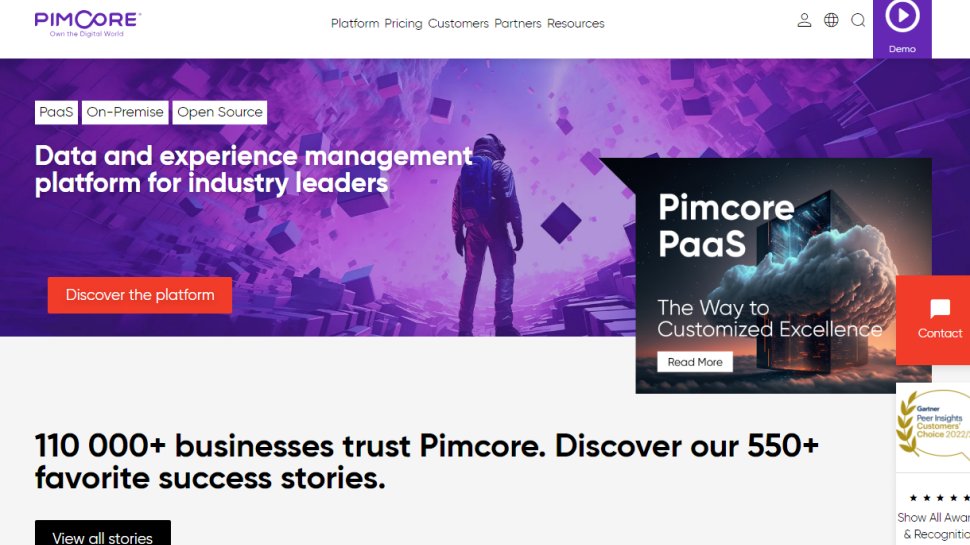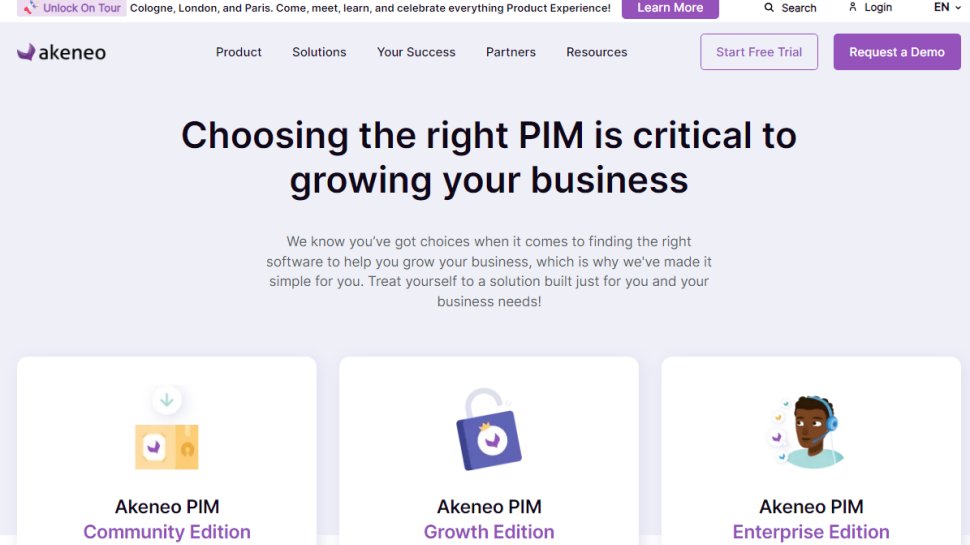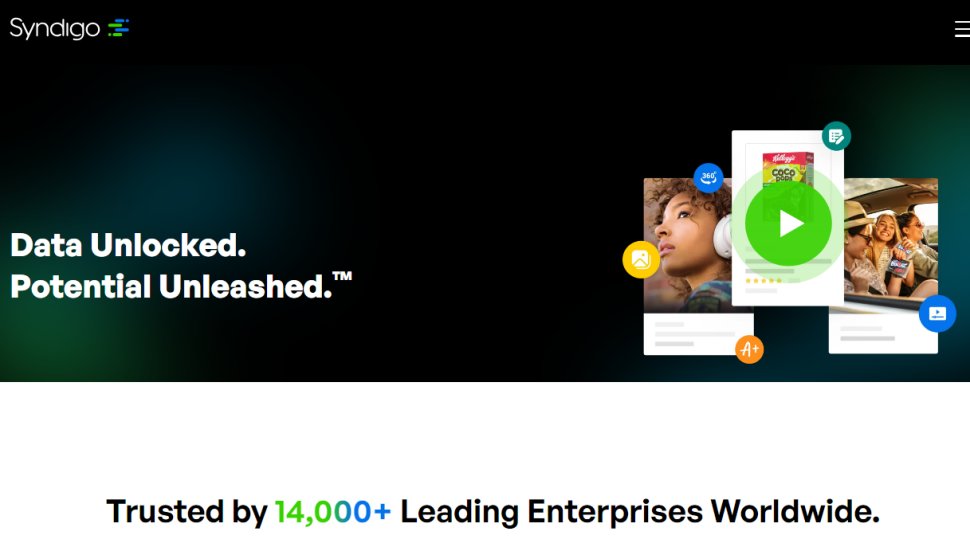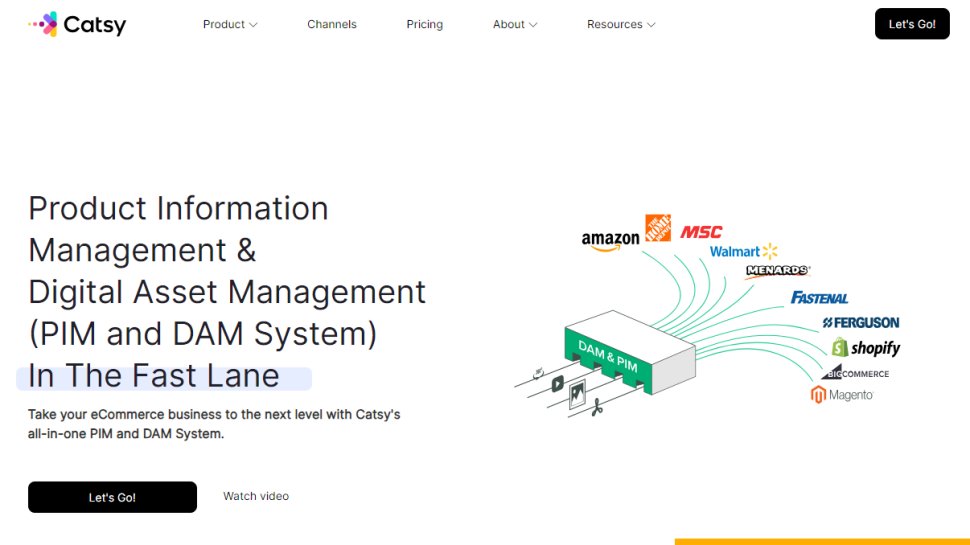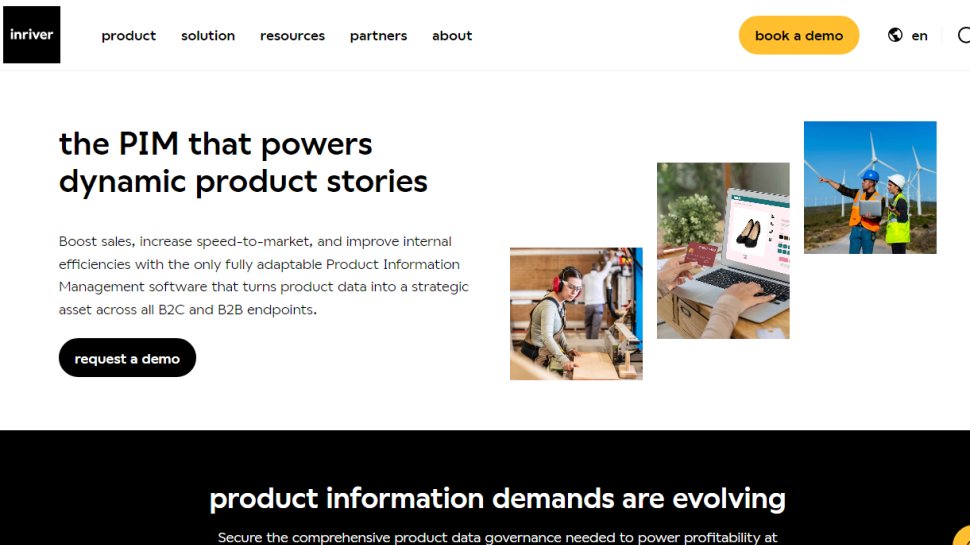Best product information management software of 2026
PIM for retail

We list the best product information management (PIM) software, to make it simple and easy to manage product and inventory SKU's.
Keeping track of different products can be difficult in both small and large companies. That’s why we have product information management (PIM) systems.
Product managers use PIM software to publish detailed information about the products their organization offers as well as the relationship between them. PIM tools centralize all data about the products, and the managers can update them at any time.
Companies need a PIM platform because it makes product management faster and more efficient. A PIM platform allows people to collaborate to get products ready on time and pitch to customers.
We tested different product information management systems to select the best ones. We narrowed our list based on important factors including pricing, performance, features, customer support, ease of use, etc.
There are endless PIM systems out there, and it can be difficult to choose a good one. We narrowed down the best five that you can choose. Each one has its advantages and disadvantages but will likely serve you well.
We've also featured the best ERP software.
The best product information management software of 2026 in full:
Why you can trust TechRadar
Best product information management software overall
1. Pimcore
Reasons to buy
Reasons to avoid
Pimcore is a free and open-source platform. You can use it without paying a dime, and you can customize it extensively to fit your tastes. Yet, this platform is known to be difficult to set up and configure, unlike many competing tools.
Pimcore harmonizes all your technical, sales, and marketing product information into a single product repository. You can use it to share any type of digital data, and the system is designed to easily integrate with existing IT stacks.
Pimcore uses a drag-and-drop interface to manage data, which makes it convenient to use. The product creation process is standard and easy to follow. There are existing product templates to follow if you don't want to create yours from scratch. Likewise, you can store a product you create as a template, and use it as the baseline for other products.
Pimcore supports batch editing, so you can edit multiple records simultaneously. You can click on any folder to see a tabular list of all records within it. You can then edit these records in batches.
Pimcore has good documentation to help you understand the tool. There’s no dedicated customer support because it’s a free tool, but there’s an active online community of Pimcore users that help each other solve issues.
Best product information management software for large teams
2. Akeneo
Reasons to buy
Reasons to avoid
Akeneo is a popular product information management (PIM) platform. The platform has three PIM versions; the Enterprise edition, the Growth edition, and the Community edition.
The Community edition is free and open source. It includes the basic functions that you'll expect from a PIM system. You can download, host, and customize it to fit your tastes.
The Growth edition gives you access to more advanced features. It's accessible on the cloud, meaning you can use it from anywhere. It gives you features to manage every aspect of your product information. Akeneo handles the maintenance, while you focus on managing and scaling your products. Pricing starts from $25,000 annually, which is expensive.
The Enterprise edition gives you access to even more advanced features. For instance, you can automate menial product creation tasks. You can manage different types of digital assets from a central repository and distribute product data across different channels. There’s no standard pricing for this edition, so you’ll have to contact Akeneo’s sales team for a quote.
Best product information management software for details
3. Syndigo
Reasons to buy
Reasons to avoid
Syndigo is a PIM solution that bills itself as an “Active Content Engine”. True to its name, Syndigo makes it very easy to manage your product information and pitch to customers. This platform offers more than 250,000 unique product attributes, making it ideal for products that are very detailed. For example, it'll be suitable for an automotive dealership that wants to provide detailed information about the cards they sell.
Syndigo is also well-known for its detailed analytics. You can monitor how your content performs against the competition and understand your shoppers' behavior. This will help you decide what needs improvement or not. Syndigo can give you alerts about easy fixes to your product data, and you can easily verify that the product content you published is consistent with what is displayed live.
Syndigo’s pricing is per product SKU, so the more product details you input, the more you pay. It can be costly for organizations offering detailed products, e.g., automotive dealerships and hospitals.
Best product information management software for simplicity
4. Catsy
Reasons to buy
Reasons to avoid
Catsy is a PIM software that enables businesses to centralize all their product information in one place. This platform offers thousands of product attributes to let users create and manage detailed products. For instance, an IT reseller can provide detailed information about their products down to the specifications.
Catsy has a simple onboarding and creation process. You can import data from several sources to create your product. Catsy has integrations with several e-commerce platforms including Amazon, Shopify, and BigCommerce, so you can easily transfer data between them.
Catsy makes it easy to manage your digital assets. It offers a content delivery network (CDN) to ensure multimedia files load faster for your customers across the globe. This platform supports English alongside many other European languages. It also supports Japanese and Chinese, making it ideal for retailers selling in these regions.
Catsy does not have a standard pricing plan like many rivals. You’ll need to contact the company’s sales team for a custom quote. You can request a demo to test its features before making your final decision.
Best product information management software for marketers
5. inRiver
Reasons to buy
Reasons to avoid
inRiver markets itself as a PIM tool built for marketers. It bills itself as a solution that streamlines the product creation process and lets people take their products to the market faster.
inRiver has four main focuses; onboarding, creation, distribution, and evaluation. You can import product data from different tools as part of the onboarding process; inRiver has many third-party integrations to facilitate this process.
Creating a product on inRiver isn't difficult. You can enrich your content with text, photos, videos, etc., to increase the conversion rate. inRiver has a visually appealing interface that makes the product creation process enjoyable.
After creating product content, you can distribute it to a variety of places. inRiver has integrations with third-party online marketplaces, so you can publish your products on multiple ones simultaneously.
After creating and distributing your product, you can monitor shoppers’ behavior to evaluate its performance. inRiver offers detailed analytics to help you identify what needs updating and improvement.
There’s no standard pricing for this tool, so you’ll need to contact the sales team for a quote. You can request a demo to test the features before making your final decision.
We've also featured the best maintenance management software.
Best product information management software FAQs
How to choose a product information management system
1. Cost
Cost is the first thing to consider when choosing any product. Ensure you choose something that you can afford in the long term. PIM tools are known for being expensive; the final pricing depends on what features you choose and how many people use the product. Hence, you should be sure of what you’re choosing before making any payment. Always check if there’s a free trial to test the platform’s features.
2. Ease of use
Your PIM tool should be easy to use, especially for non-technical users within your organization. The platform should have an intuitive interface that’s easy to use and navigate. Users should be able to switch between different features easily, and it’s preferable that the platform has a mobile app.
3. Customer support
Things can go wrong at anytime with your software, and you’ll need external help to rectify the issues. Ensure you choose a platform with a good reputation for customer support. You should be able to contact a human support representative when things go wrong. You should also have access to complimentary support resources such as video tutorials, FAQs, user guides, etc.
4. Security
Your PIM platform should be as secure as possible to avoid sensitive product details leaking before time. It should have advanced encryption and two-factor authentication to prevent unauthorized account access.
Essential features of a product information management software
Data importation
You should be able to import data from other platforms into the PIM system you're using. For example, you can upload a spreadsheet from Microsoft Excel for technical specifications or Word documents to provide information to customers.
Bulk editing
You should be able to edit product information on multiple channels simultaneously. Otherwise, you'll have to edit information separately on each channel, which takes considerable time and effort. Bulk editing is a way of editing complex tasks.
Catalog management
You should be able to create catalogs of your products and define pricing parameters for each one. You can show these catalogs to customers to give them a good overview of your product.
Digital asset management
Your PIM solution should be able to manage digital media such as photos, videos, infographics, content, etc., in a central repository. This makes it easy to create content to describe your products, which, in turn, improves your conversion rate.
Collaboration
Multiple people across different organizations should be able to collaborate to create compelling product details. Any PIM tool that doesn’t foster collaboration puts your business at a disadvantage.
How we tested the best product information management software
We test the best product information management software by evaluating numerous factors. To start with, we look at the feature set, the range of tools available, and what size of businesses this would be ideal for. We consider how easy the setup is, the simplicity of the interface, and whether there's sufficient documentation and tutorials for users to utilize necessary options optimally.
We assess how well the service integrates with other relevant apps, and check the overall scalability of the service. We also analyze whether there are collaboration features for multiple users, and lastly, we judge the quality of the customer service and the different pricing plans available.
Read more on how we test, rate, and review products on TechRadar.
Get in touch
- Want to find out about commercial or marketing opportunities? Click here
- Out of date info, errors, complaints or broken links? Give us a nudge
- Got a suggestion for a product or service provider? Message us directly
- You've reached the end of the page. Jump back up to the top ^
Sign up to the TechRadar Pro newsletter to get all the top news, opinion, features and guidance your business needs to succeed!
Stefan has always been a lover of tech. He graduated with an MSc in geological engineering but soon discovered he had a knack for writing instead. So he decided to combine his newfound and life-long passions to become a technology writer. As a freelance content writer, Stefan can break down complex technological topics, making them easily digestible for the lay audience.