TechRadar Verdict
Pros
- +
Good file performance Defaults to simple admin interface but advanced options are available Compact design USB sharing
Cons
- -
Few expansion ports Fiddly power switch and flimsy drive cages RAID 0 by default Cryptic flashing LED error codes
Why you can trust TechRadar
If you're looking for a smaller network storage device, Buffalo's two-drive LinkStation 420 offers a number of the features from the TeraStation range in a much smaller enclosure, and for a much smaller price.
If you want centralised storage and backup (for PCs as well as Macs), media streaming, print sharing and remote access but don't need RAID 5, multiple Ethernet and USB ports or the ability to connect IP cameras, the LinkStation looks like a good deal for a small office. Buffalo also claims it's three times as fast as other NAS options, with transfer speeds up to 100MB/s.

Like the TeraStation, Buffalo recommends downloading their software to manage the LinkStation 420 but you can get to the web management interface in your browser as long as you know the IP address of the device.
The interface is very similar, but the default is to show the Easy Admin view, which doubles as an overview of your settings. This gives you wizards that walk you through basic management tasks and setting up WebAccess remote access so you can get at your files through any web browser or using the iOS, Android and Windows Phone apps on mobile devices.

That hides the complexities of opening ports and managing users and groups, but you will need to switch to the advanced interface for some things.
For example, the default setting for the LinkStation is RAID 0, which gives you all the space on both drives but no redundancy. If you want RAID 1, which puts a copy of all your files on both disks (better for keeping your files safe if one drive fails, but it does halve the storage you get), you'll have to rebuild the array with new settings.
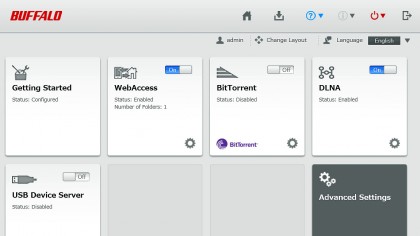
In general, you don't get the advanced options of more powerful NAS devices; you can't install extra software but you can use the LinkStation as an FTP server, stream music using DLNA or iTunes server settings, back up Macs in Time Machine mode and PCs using the included NovaBACKUP Professional licences.
Sign up to the TechRadar Pro newsletter to get all the top news, opinion, features and guidance your business needs to succeed!
You can connect an external drive for extra storage or to back the LinkStation up to (you can schedule regular backups) or hook up a shared printer – but not both. And you can avoid having to create user accounts and groups all over again on the LinkStation if you already have Active Directory and domain users; join the LinkStation to your AD and you can manage user access that way.
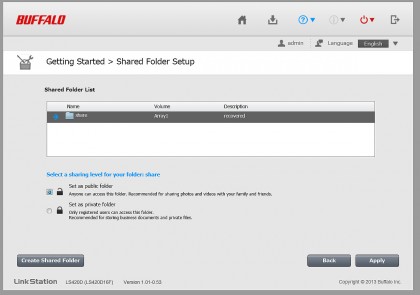
There are places where Buffalo's basic approach feels more like cutting corners though. There's no display on the LinkStation 420, just a couple of LED indicators to tell you when it's on. If there is a problem, these blink red or amber to warn you.
The full error message is displayed in the management interface, but oddly the LinkStation also blinks in a surreal version of Morse, with short and long pulses of lights to indicate the specific error code you can look up in the manual. It's hard to imagine anyone in a small business ever finding that useful.
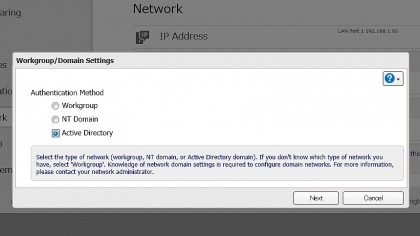
And while the case is study and it's easy to get the clip-on front off to swap out the drives, revealing two well-labelled drive cages, the handles on these flex alarmingly when you pull hard enough to remove them, you'll need a screwdriver to remove and secure the drives and there are no latches to snap the drive cages back into place.
Plus the tiny power switch on the back of the case (next to the single USB 2.0 and gigabit Ethernet port) is fiddly and physically uncomfortable to use; not the level of design we expect from Buffalo even on a budget device.
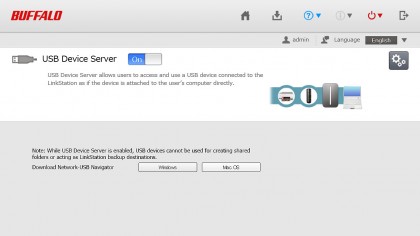
Verdict
The appeal of the LinkStation 420 is that it's small, simple and speedy. We only saw the 100MB/s file transfer speed Buffalo claims when reading files; writing files is about half the speed, but that's still good for a NAS driven by a single-core ARM chip – in fact it's one of the faster NAS devices we've tested for copying files, even counting those with a more powerful processor. (It's not three times faster though, unless you're comparing it to a very slow and elderly system.)
You get fewer features than with many NAS devices, but if you're considering a two-bay NAS you're probably looking for something straightforward with no frills. Here, you're not paying extra for features you might not need.
Mary (Twitter, Google+, website) started her career at Future Publishing, saw the AOL meltdown first hand the first time around when she ran the AOL UK computing channel, and she's been a freelance tech writer for over a decade. She's used every version of Windows and Office released, and every smartphone too, but she's still looking for the perfect tablet. Yes, she really does have USB earrings.
