TechRadar Verdict
While MiniTool offers powerful data recovery, its interface is surprisingly dated. Furthermore, you need a paid license to recover more than 1GB (Windows) or 1MB (Mac).
Pros
- +
Support for CD/DVD recovery
- +
Available on both Windows and Mac
Cons
- -
Free users can only recover 1 MB (Mac) or 1 GB (Windows)
- -
Clunky interface
Why you can trust TechRadar
It’s easy to underestimate the importance of reliable file recovery until you lose sensitive data. The best data recovery software will help you recover information quickly and avoid losing data.
This MiniTool Power Data Recovery V8.7 review will cover the pros and cons of the software and explain how to use it to recover deleted files. While the program offers a decent range of features, it strictly limits hard drive data recovery for free users. You’ll need to pay for a premium license in order to recover any significant amount of data.
MiniTool Power Data Recovery: Plans and pricing
MiniTool Power Data Recovery V8.7 is available at no cost, but premium licenses offer a significant upgrade over the free download. The most notable restriction is that free users can only recover up to 1 MB (Mac) or 1 GB (Windows) of data.
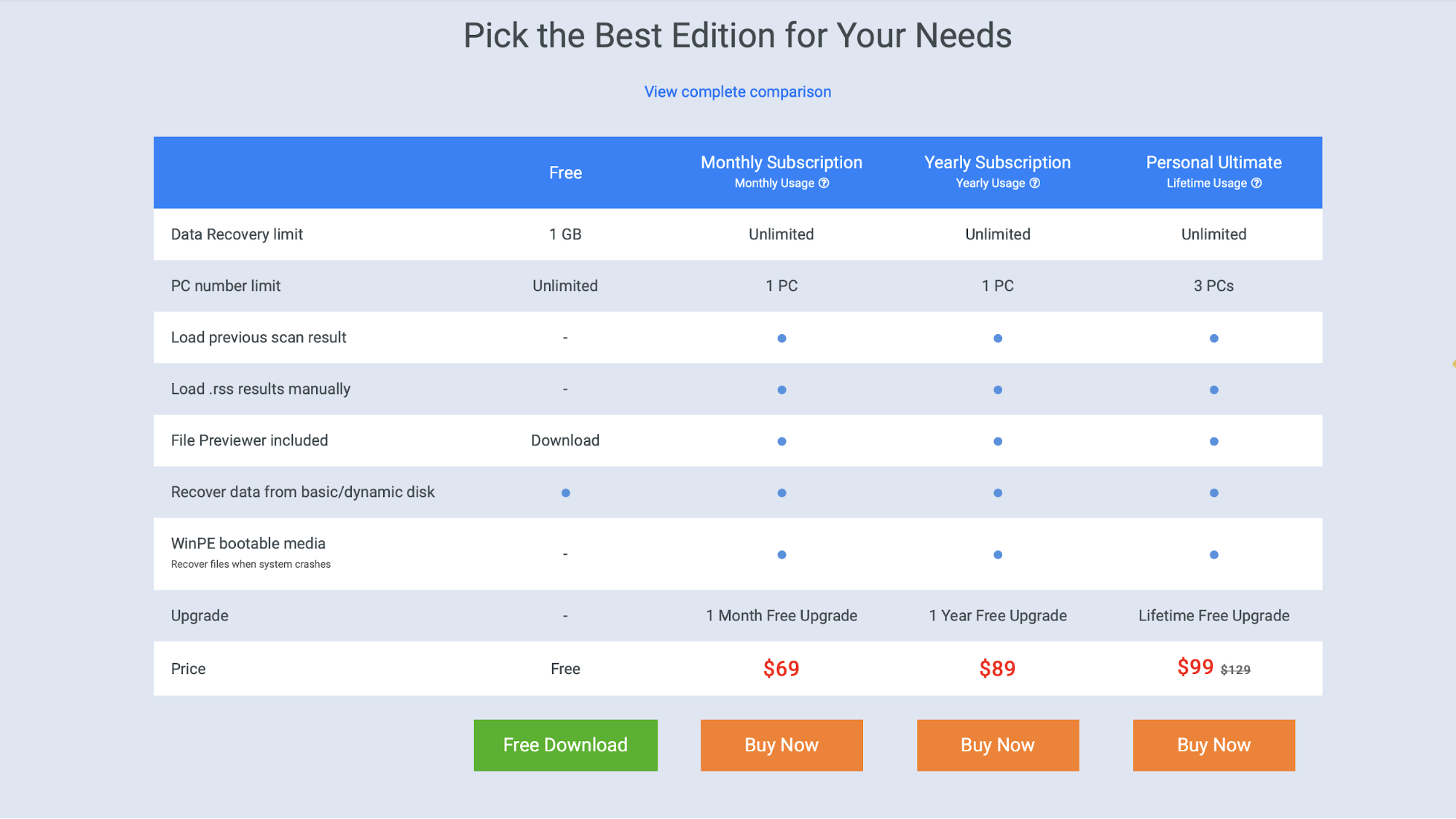
Pricing for Windows and Mac users is somewhat different. For Windows users, the main difference between licenses is their length. A monthly license costs $69, an annual license costs $89, and a lifetime license costs $99. You can apply your license to up to three PCs, and every Windows license comes with unlimited recovery and a WinPE bootable builder.
For Mac users, all licenses are for life, but they differ in how many computers are covered. A Personal license for one Mac costs $79 and gives you unlimited recovery and access to results from previous scans. If you need a boot disk, though, you’ll pay an extra $10. Business licenses start at $199 for one computer or $399 for an unlimited number of computers within one company.
MiniTool Power Data Recovery: Features
Users can recover lost data in several ways with MiniTool Power Data Recovery. It’s flexible enough to handle virtually any situation, and you can start a new scan in just a few seconds. These are a few of the top use cases:

Unfortunately, the program doesn’t offer any backup tools, so you’ll need to use a second app to create backups. MiniTool Shadowmaker offers free backups, but it’s only available on Windows.
Sign up to the TechRadar Pro newsletter to get all the top news, opinion, features and guidance your business needs to succeed!
After scanning a drive, you’ll be able to see deleted, lost, and raw files. MiniTool will also flag any NTFS compressed or encrypted files. If you’re on Mac, you can buy a separate Data Recovery Boot license for $79.
MiniTool Power Data Recovery: Client and client setup
The MiniTool client is compatible with Windows 7, 8, and 10. A Mac version is available for macOS 10.5 and later. After installing the application, you’re presented with a dashboard that has four options: Undelete Recovery, Damaged Partition Recovery, Lost Partition Recovery, and Digital Media Recovery.

We didn’t encounter any serious issues with the program’s interface, but it didn’t look very professional. For example, in the Mac version, the application constantly referred to Windows. The application icon was surprisingly low-res, and there were a number of grammatical errors.
MiniTool Power Data Recovery: Performance
MiniTool took roughly 40 minutes to scan a 256 GB drive on a 2015 iMac with a 3.1 GHz Intel Corps i5 processor and 8 GB of RAM. The estimated time remaining started at 40 minutes and dropped at a consistent rate. There weren’t any unexpected delays or increases in speed, so the estimation appears to be reliable. With the free version, as noted earlier, you can only recover up to 1 MB of data, but you can still use unlimited scanning.
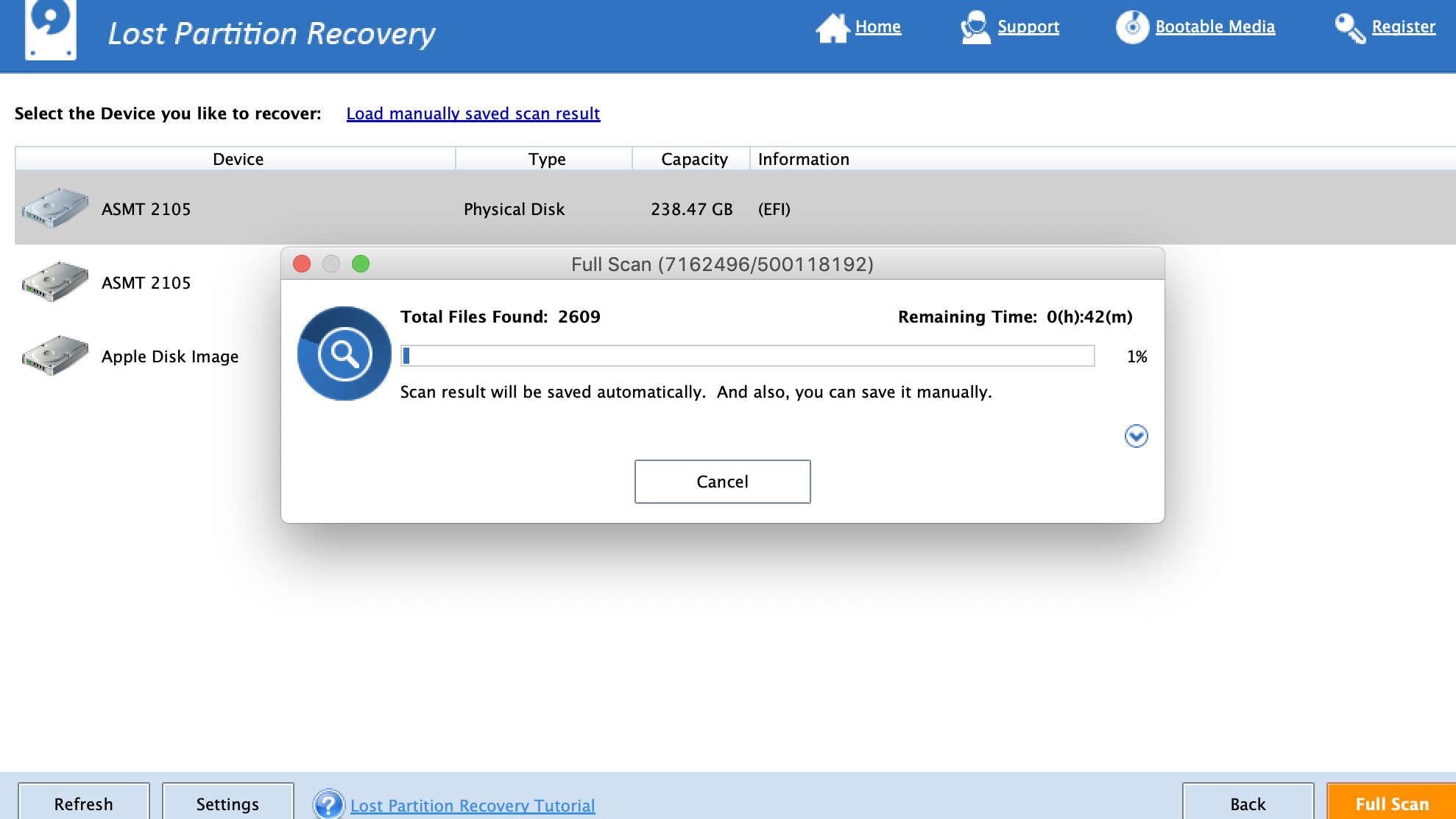
Once a scan is finished, MiniTool displays information about a drive and any recoverable data. There’s an option to browse the drive and select files to recover. While these menus are somewhat confusing and unclear, it’s easy to select data and a target drive. Overall, MiniTool offers competent data recovery.
MiniTool Power Data Recovery: Efficiency
The MiniTool application is under 18MB on Mac and just 2.5 MB on Windows, making it an extremely quick download. It doesn’t offer any tools for backing up your data, and only paid users can view previous scans within MiniTool. After starting a test, you can’t return to the main dashboard without losing access to previous results.
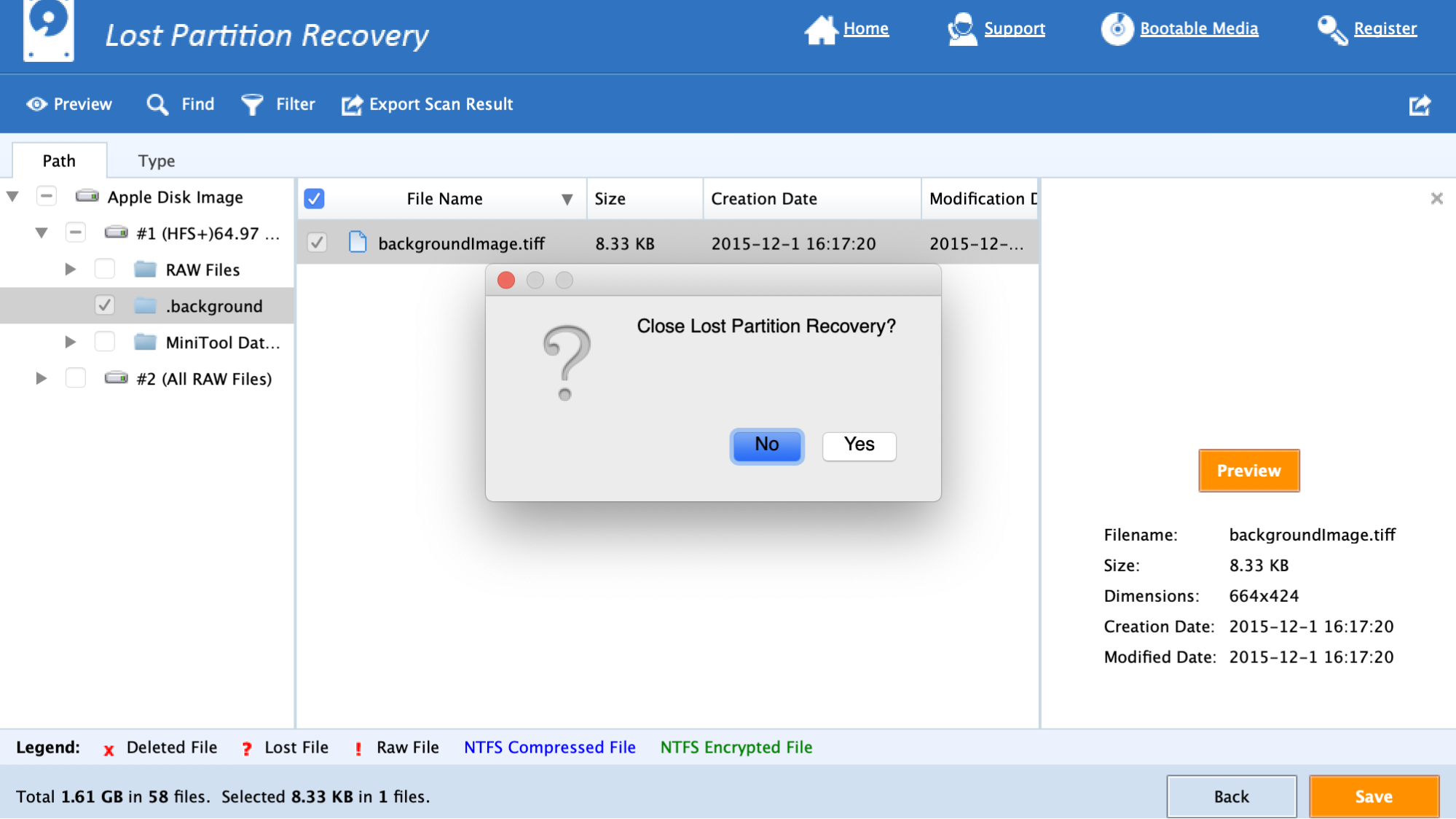
Free users can manually export scans as .rss files, but the website claims that only paying customers can load those back into the application. Yet, we didn’t have any trouble importing a save into MiniTool with a free license.
MiniTool Power Data Recovery: Support
MiniTool provides 24/7 support for all customers, but premium users are prioritized over free users. You can access a thorough FAQ or product manual through the MiniTool website if you have any trouble with the application. The Support button leads to an HTML file with several resources, but the majority of the entries are disappointingly empty.
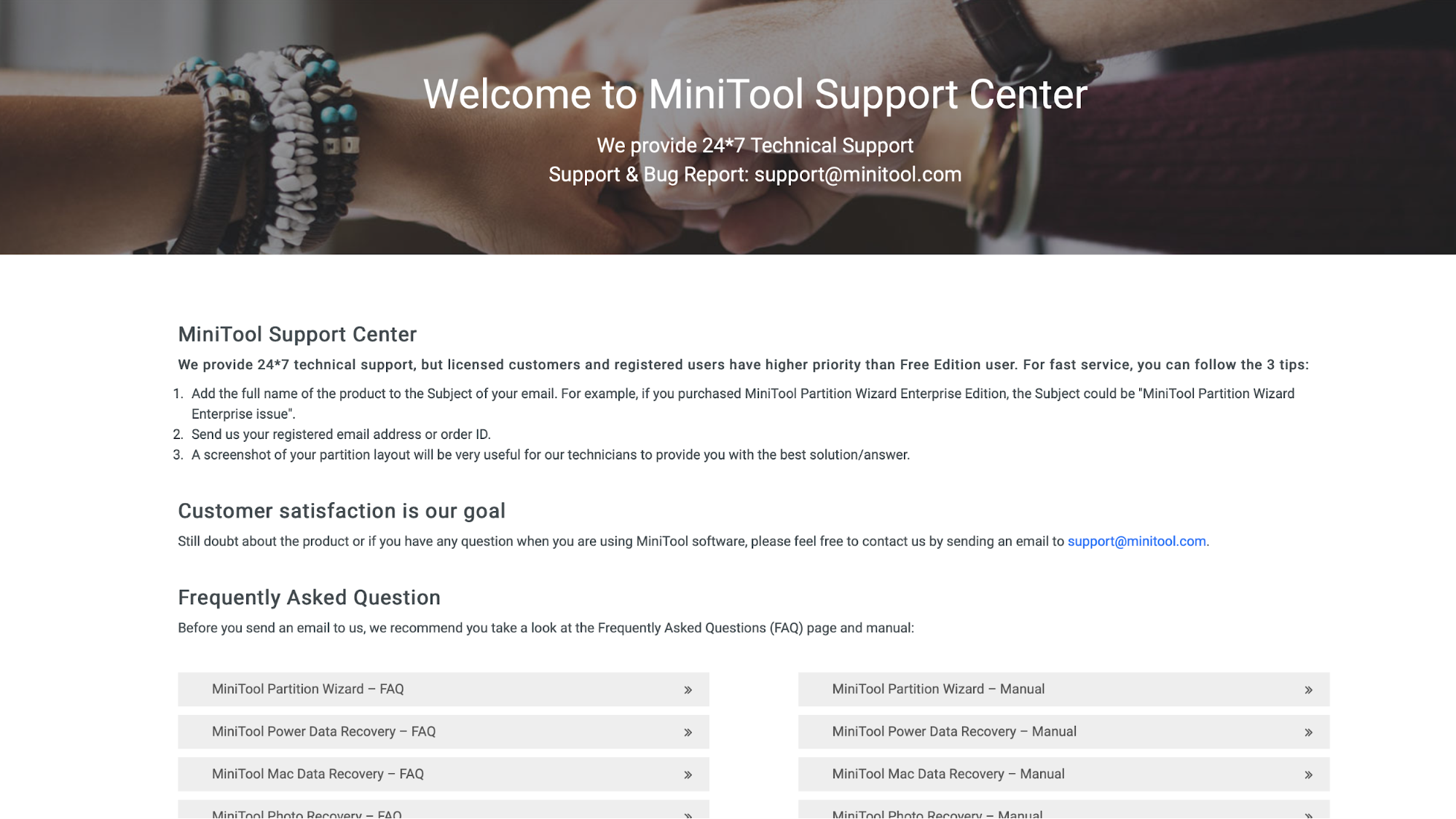
There’s no option for chat help, so email is the only way to get in touch with the MiniTool support team. The website lists phone support for paid Mac users. Fortunately, the application includes detailed tutorials to help you learn the most important functions.
MiniTool Power Data Recovery: Final Verdict
The two central drawbacks to MiniTool Power Data Recovery V8.7 are its poor interface and the need for a paid license to recover more than 1GB on Windows, and 1MB on Mac. On the other hand, a lifetime license could be a good investment at just $99 for Windows or $79 for Mac.
MiniTool is particularly useful if you need to recover data from a damaged or corrupted CD or DVD. In general, MiniTool is a serviceable product, but it doesn’t do much else to differentiate itself from other data recovery programs.
MiniTool Power Data Recovery: The Competition
All things considered, there are better options available for most use cases. Free users can only recover very small amounts of data, and the interface is far behind that of other paid applications.
Piriform Recuva, for example, offers free unlimited data recovery. Unfortunately, it isn’t currently available on Mac. PhotoRec is one of the top free options for Mac users, and it’s also available on Windows and Linux.
The see how MiniTool Power Data Recovery V8.7 fares against the competition, read our Best data recovery software buying guide.
Alex is a writer focused on providing insightful, actionable content that can truly change the way readers approach their finances.
Alex has been writing as a freelancer for several years on a variety of topics including marketing, parenting, and customer relationships along with personal finance. He’s particularly interested in the way seemingly small adjustments can transform a person’s financial outlook.

