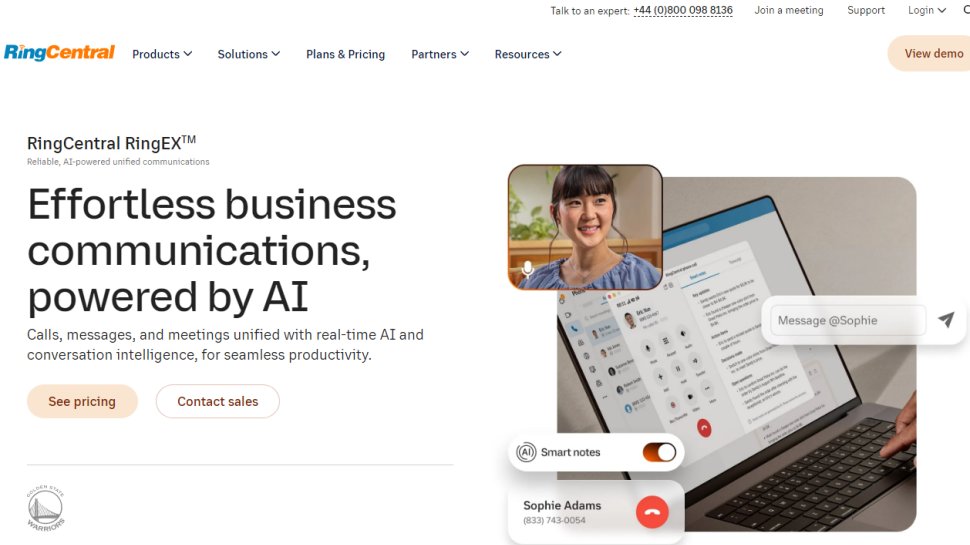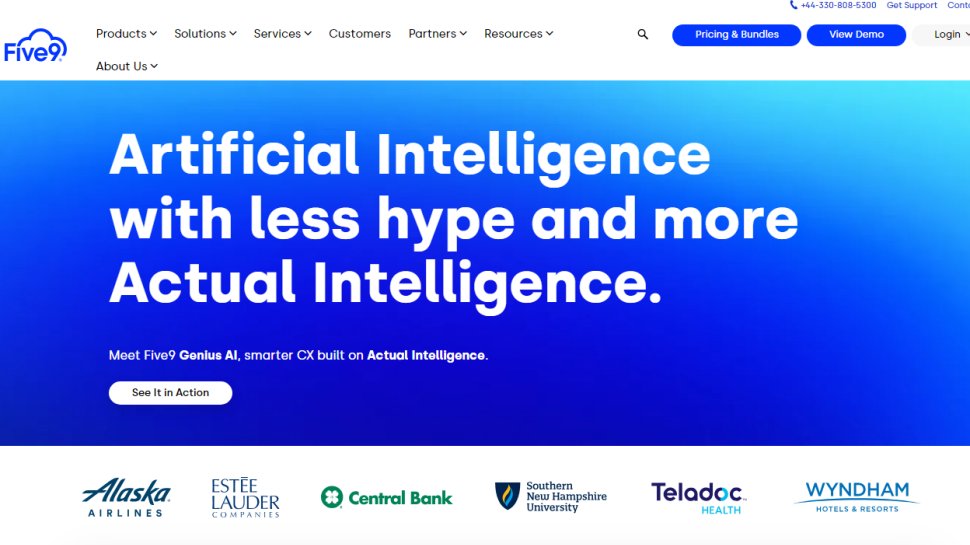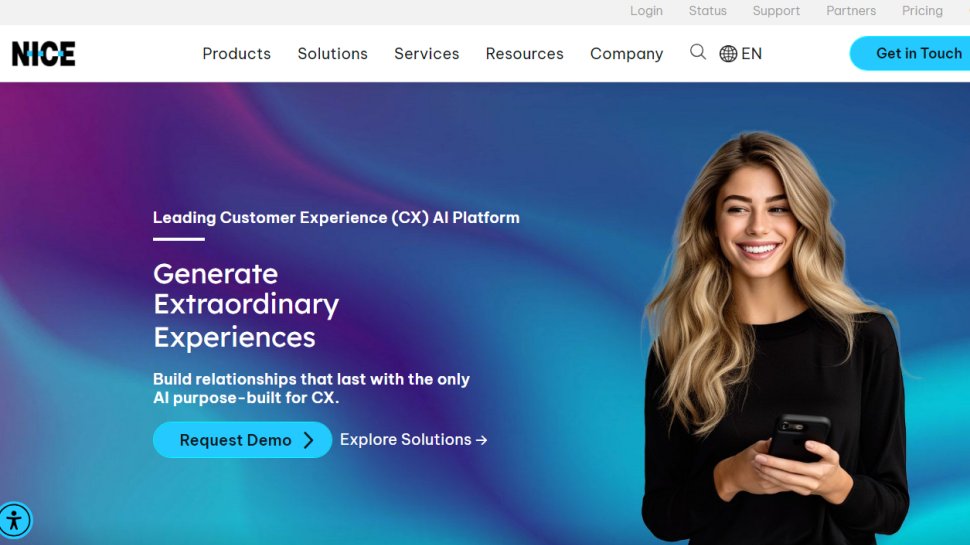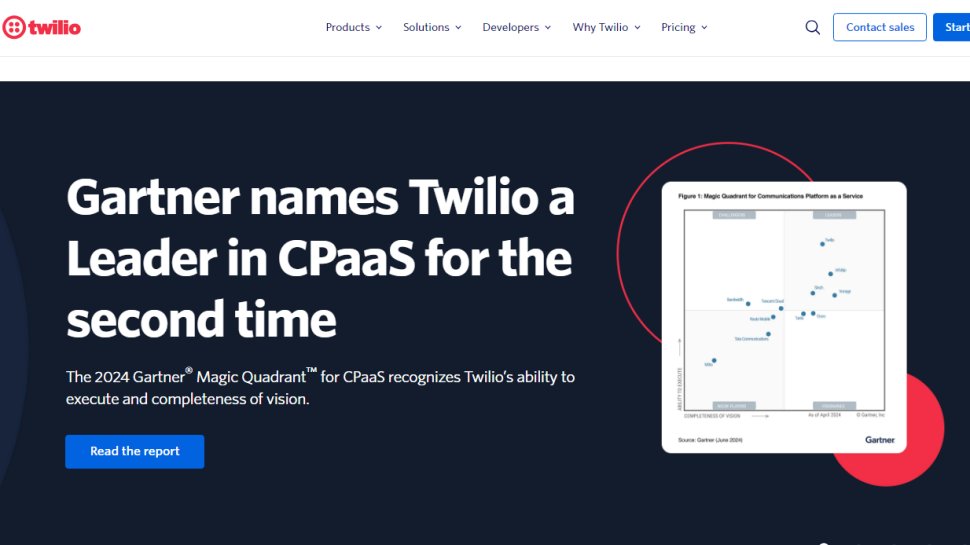Best Interactive Voice Response service of 2026
Set up call menus for your business phone system

Sign up for breaking news, reviews, opinion, top tech deals, and more.
You are now subscribed
Your newsletter sign-up was successful
We list the best Interactive Voice Response (IVR) services, to make it simple and easy to build useful call menus for customer calls.
Interactive Voice Response (IVR) services aim to provide a smooth caller experience by routing customer calls to the right person or department, and generally provide automated call assistance. They can be used to provide additional information, take payments, as part of a general on-hold messaging service to create an improved customer experience. Because of this, IVRs are an integral part of most modern business phone systems.
A key advantage is that they can handle large call volumes much more efficiently and cheaper than having human assistants at hand. They can also run from your existing phone service, preventing the need for upfront hardware costs. When used well, IVR's can deliver a very cost-effective and time-saving way to connect customers with the service they need in a fully automated way.
Additionally, with the popularity of cloud phone systems increasing, IVR options are now featured as standard, especially with larger platforms that offer a call center software experience or even Contact Center as a Service (CCaaS).
On top of this, software-based Interactive Voice Response services can be used to collect analytics data so you can better gauge the performance of your phone system overall as well as your agents and other employees using it. This can allow a business to optimize the system to increase caller satisfaction and improve completion rates.
So whether you're using a VoIP service or a hardware solution, we'll feature the best Interactive Voice Response services currently available.
We've also featured the best Unified Communications as a Service.
The best Interactive Voice Response services of 2026 in full:
Why you can trust TechRadar
Best Interactive Voice Response service overall
Reasons to buy
Reasons to avoid
RingCentral MVP (previously RingCentral Office) is a cloud-based business phone system targeted at small business. It can include a multi-level IVR feature which includes auto-attendant features.
As a cloud-based solution it means users aren't limited to office phones but can instead use the RingCentral free apps to turn their smartphones and other mobile devices into softphones. If PBX phones and/or headsets are required, these can be supplied directly from RingCentral.
The multi-level IVR feature provides an automated phone menu that can route customers to system extensions, voicemail, or even external phone numbers. It's also flexible, and allows you to deploy different IVR menus for different office locations. There's even an option to have a dedicated number for specific IVR menu which are independent from the main company number. IVR menus are set up and configured using a visual editor, and up to 250 different menus can be enabled at a time.
The one caveat is that RingCentral MVP has different service tiers. However, the multi-level auto attendant feature is only available from the Standard plan and up.
Read our full RingCentral MVP review.
Best cloud-based Interactive Voice Response service
2. Five9
Reasons to buy
Five9 provide an industry-leading cloud contact center solution, which includes IVR as one of its many features. The software allows for intelligent inbound call routing as well as a variety of autodialer modes, and also caters for omnichannel communications via phone, video, social, email, or chat apps. There are also a wide range of CRM integrations available, not least for Salesforce, Oracle, Zendesk, and Netsuite.
The IVR feature aims to provide an intuitive self-service using advanced voice recognition technology, to help improve the customer experience whilst freeing up agents to handle more complex queries. However, because the IVR system is part of the overall call center solution, customers can easily exit this to speak to an agent if they need to. It's easy to set up IVR in Five9 using drag and drop options to configure your system, including call back options, so as to more quickly identify customer needs and personalize their journey.
And because everything's built on a digital platform, analytics data can be used both for improving business operations and well as optimizing the customer experience. Reports can be generated in real-time or based on historical data.
There are a number of other features available in Five9's call center software, not least Automatic Call Distribution (ACD), Computer Telephony Integration (CTI), as well as predictive dialers.
To get a price, you will need to contact a Five9 sales agents to see which mix of features works best for your budget.
Best Interactive Voice Response service for interface
Reasons to buy
Genesys Cloud is another cloud-based contact center solution which includes an IVR system, among a number of other features. The interface is easy to use and supports omnichannel communications through calls, video, email, and chat. There are a number of CRM integrations available, not least Salesforce, Zendesk, Oracle, SAP, and Microsoft Dynamics.
Genesys also promote a blended AI approach to allow automation of common and repetitive tasks, in order to free up human user agents for when they are most needed. Various management and project options allow you to streamline services and workflows, in order to create a more efficient experience, while supporting the customer journey.
The IVR feature is simple to set up with a range of deployment and management options that can be altered on the fly to accommodate rapid changes. When live assistance is required, customer information can be collected and forwarded to the right agent to best address their query. In the event that no agent is immediately available, then a callback option can be provided so that your customers are never need to be left waiting on hold.
As a cloud-based deployment, the Genesys Cloud contact center comes with a range of analytics and reporting options so that efficiency and productivity can be monitored and managed, with changes made where required to improve them.
There are various Cloud plans available, with increasing price corresponding to increased feature availability. IVR comes with each plan. The starting tier Genesys Cloud CX1 plan costs around $75 per month.
Read our full Genesys Cloud review.
Best Interactive Voice Response service with CRM
4. NICE CXone
Reasons to buy
NICE inContact provides Interactive Voice Response (IVR) Software through its CXone Voice Self-Service. This runs within the Automatic Contact Distributor (ACD) service as part of its CXone contact center solution. This is a cloud-based platform that includes CRM integrations, workforce optimization, omnichannel communications, and analytics reporting.
The IVR offers the ability to automate the customer journey, and there are automated speech recognition and Text-to-speech options for multiple languages. There's also an option to allow customers the choice between self-service and agent. You can also centralize your IVR across multiple contact centers and streamline the process, so that customers don't have to repeat the information they provide. There's also an option to call back your customers if there is no agent immediately available.
Routine changes are also easy to make to the IVR system using a menu drop-down system. This allows any self-service information to be changed simply and immediately.
For a quote you will need to contact a sales rep, to see which features and functionality work best for your budget.
Best Interactive Voice Response service for customization
Reasons to buy
Reasons to avoid
Twilio is a programmable communications platform that allows users to develop their own customized voice, video, and messaging web and mobile applications. Trilio already provides the infrastructure and distributed software to allow you to build your solution.
Although it can sound complicated, Twilio uses relatively simple code to work with its API and web SDKs to build your own solution that can be surprisingly powerful. It's not simply that you can put together your own VoIP and video solution, you can also use a SIP interface to build programmable voice capabilities into your platform - and this includes building your own IVR solution.
Because you can design it yourself, it means your IVR would be entirely configurable, and flexible enough to adjust it to best match your customer movements and preferences. And, of course, you can tweak it on the go. The Twilio Studio makes it much easier to create your own workflows using widgets in a visual editor than coding by hand, and you can build in all the features that you want, as you need them.
You can include automated voice assistants, using pre-built templates and tools, and take payments over the phone using a PCI-compliant self-service. There's also the ability to build in a whole range of voice command options in a large number of different languages, as well as integrate omnichannel functionality to provide better access for customers.
Altogether, Twilio can sound like an intimidating prospect, but even if you didn't want to touch any coding yourself, it shouldn't be difficult for any developer to put easily put something together that works exactly to your needs, and for a much lower price than paying for a full contact center solution.
Read our full Twilio review.
Other IVR solutions
There are a lot of providers who include IVR as part of their telecoms or CRM packages, or else as a standalone service. Here we'll explore the best of the best in interactive voice response services:
ZenDesk provides IVR software as part of its award-winning CRM solution. As communications are key to customer relations, ZenDesk has a built-in telecoms solution that's available to customers, and that includes a multi-level IVR option as required. It's easy to set up a menu with options for different caller needs, and rout those calls to the required agents or departments.
TalkDesk is another solution that offers a cloud-based IVR service. Configuration is easily done through a browser window, matching text-to-speech messages with the relevant menu options. There's also a visual flow designer that ensures you can automate call routing exactly as needed, and again this is simple to do. There's also a multilingual text-to-speech options available.
Cisco Unified IP IVR is a service that builds on the company's existing strengths as part of its wider remit of cloud-based telecoms, communications, and software solutions. Working with open standards, this makes deployment and breeze and integration with existing systems easy to work with. As to be expected, the Cisco IP IVR aims to make customer services more efficient while enhancing management and reporting.
Nuance Conversational IVR is aimed at delivering not simply an IVR solution, but specifically one that can automate as many processes as possible to allow for customer self-service, in order to reduce time and costs required in handling agents. AI is used to create conversational IVR that aims to provide intuitive call steering based on natural language speech recognition.
We've also featured the best business phone systems.
Best Interactive Voice Response service FAQs
Which Interactive Voice Response service is best for you?
When deciding which Interactive Voice Response service to use, first consider what actual needs you have. For example, decide if you need any additional featured on top of IVR, or even whether your existing phone service might include what you need. Larger enterprises will probably want to look to the higher-end options for the more advanced tools that are included.
How we tested the best Interactive Voice Response service
To test for the best Interactive Voice Response services we searched for a range of popular options as well as took recommendations from people we know who use IVR services already. We then tried each platform to see how user-friendly each was, as well as determine what range of tools and advanced options were available. Pricing also came into account when determining our best list.
Read how we test, rate, and review products on TechRadar.
Get in touch
- Want to find out about commercial or marketing opportunities? Click here
- Out of date info, errors, complaints or broken links? Give us a nudge
- Got a suggestion for a product or service provider? Message us directly
- You've reached the end of the page. Jump back up to the top ^
Sign up to the TechRadar Pro newsletter to get all the top news, opinion, features and guidance your business needs to succeed!
Brian has over 30 years publishing experience as a writer and editor across a range of computing, technology, and marketing titles. He has been interviewed multiple times for the BBC and been a speaker at international conferences. His specialty on techradar is Software as a Service (SaaS) applications, covering everything from office suites to IT service tools. He is also a science fiction and fantasy author, published as Brian G Turner.