Why you can trust TechRadar
The Nvidia Tegra 3 processor that powers the Lenovo IdeaPad Yoga 11 is the same as you'll find in heaps of Android tablets from 2012 and in 2013. However, the Windows model isn't as powerful as the ones enjoyed by its Android-based cousins, and when all four cores are used, it can run at a maximum of 1.3GHz.
When powering an Android device, Tegra can run at up to 1.6GHz, which means that the ferocious power we've seen on the likes of the Asus Transformer Prime or Google Nexus 7 doesn't quite translate here.

It's backed up by 2GB of RAM, which is standard for an ARM-based tablet. The smaller apps don't require the gargantuan amount of RAM needed in full-fat Windows PCs, so don't get too hung up about the lack of memory.
Inside you'll find a choice of 32GB or 64GB SSD hard drive (we tested the 64GB), which is a figure we are going to get hung up about. Most of the Yoga's direct rivals feature a 128GB SSD at least, with the Dell XPS 12 boasting a colossal 256GB model, albeit at nearly double the price of the Lenovo IdeaPad Yoga 11.

There's plenty of connectivity in the shape of USB ports and an SD card slot, so you can add storage via USB and cloud services such as Dropbox. But we think that if you're going to plump for a single hybrid device, you will need more space than a paltry 64GB.
Being a Tegra-based laptop/tablet, there's no dedicated graphics like you'd find on a beefier Windows laptop, so you'll have to make do with the mobile chip's 3D capabilities. That doesn't account for a great deal, and there's not enough power for the latest games - not that it matters, since they won't be compatible with Windows RT.

However, the Tegra chip does have enough power for HD movies and some of the games in the Windows Store, which are starting to pick up.
Sign up to the TechRadar Pro newsletter to get all the top news, opinion, features and guidance your business needs to succeed!
The 11-inch IPS screen has a resolution of 1366 x 768, which is nowhere near the quality of the Sony Vaio Duo 11's 1080p affair. It's a real disappointment, and means that movies and games look bland and lifeless.

In this day and age the screen is not an area on which companies can scrimp when you're up against hosts of top devices with IPS+ screens, AMOLED and Retina. The Google Nexus 10 has upped its game to feature a 2560 x 1600 pixel display, which makes a mockery of tablets with 1366 x 768, especially when they cost three times the price.
Of course, Lenovo will argue that the Windows-based ecosystem and laptop form factor make the Windows RT-toting Lenovo Yoga 11 a better buy for people who want to work on the move - and it has a point.

The Lenovo IdeaPad Yoga 11 ships with Microsoft Office 2013 and has a full-form QWERTY keyboard, and an inch extra screen real-estate to play with. However, with the lack of apps in the store and the expansion of Google Play, we're not sure how long that argument is valid.
We're fans of Windows 8, but if Microsoft Office ends up on Android, there's no reason to fork out £699/US$849 (around AU$1,069) for the Yoga 11.
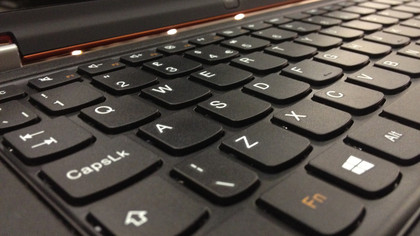
The build of the Yoga 11 will also divide opinion. On the one hand it's well-built with a pleasing orange finish that looks stylish. The slim chassis weighs a competitive 1.27kg (2.79lbs), which stacks up well against full featured Ultrabooks that tend to weigh around 1.3kg (2.86lbs), and transformer-style tablets, which weigh around 900g (1.98lbs) with their keyboard docks.
The large, well-cushioned keys offer a far better experience than Microsoft Surface, and there's a large trackpad as well.

However, many tablet buyers will see the Yoga 11 as a hulking slab of plastic compared to the aluminium-adorned luxury of the iPad 4 or iPad mini. You can buy removable docks for these devices, and while there's not the connectivity, they are making strides to become usable work computers.
