Since iOS 5 added extensive Twitter integration to the iPhone, these built-in Facebook features were expected. After iOS 5, users were able to tweet links right from apps like Safari, the New York Times, YouTube and Apple Trailers. With iOS 6, it seems that both social networking phenomenons will be given equal footing on Apple's iPhone.
iOS 6 vs iOS 5: Photos
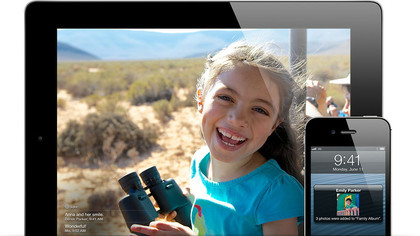
Not only will photos on iOS 6 be integrated with Facebook, iPhone owners will be able to show their snaps to pals using Shared Photo Streams. Load up the new Photo app and you'll find that you can select photos and share them with the contacts of your choice. iOS 6 or OS X Mountain Lion users can have them delivered directly to their Photos app or iPhoto. Those not using the latest Mac software, or using a non-Apple product can view them via the web. To really sweeten the deal, Apple has said that this photo sharing and storage will not take up your allotted space on iCloud.
While iOS 5 allowed users to tweet or email their pictures, it was not nearly as well integrated with iCloud. With Shared Photo Streams, Facebook integration and the iPhone 5's more advanced camera, iOS 5 has really been left in the dust when it comes to taking and sharing pics.
iOS 6 vs iOS 5: FaceTime

The simple version: iOS 6 will allow users to FaceTime over cellular service, no longer needing WiFi to make video calls. The complicated version: different carriers are instating different rules via data plans. Sprint and Verizon will offer FaceTime to customers on all data packages. However, Verizon customers picking up an iPhone 5 will have to pay full price for the handset (not the nice $199 price for the 16GB model) in order to have an unlimited data plan. On the other hand, AT&T is forcing shared data plans on customers who wish to FaceTime over its network. Sprint, meanwhile, is playing it cool, saying "customers with iOS 6 on their iPhone will be allowed to utilize FaceTime with Sprint's current unlimited data offers while on the Sprint network."
iOS 5 furthered the iPhone's budding romance with video calling, adding deeper integration for the app into other communication methods. FaceTime calls could be started from iMessages and standard phone calls, but now that iOS 6 will bring it to cellular service, you should check your hair and makeup before picking up a calls around town.
iOS 6 vs iOS 5: Phone and calling
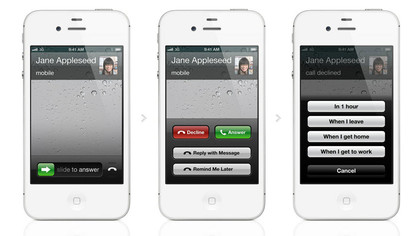
The new Phone features for iOS 6 will make rejecting unwanted calls a lot easier. Now when you decline a call, you'll be given the option to respond with a pre-composed text, like "I'll call you later" or "I'm on my way," or set a reminder to return the call. You can also put the phone on Do Not Disturb mode. That way, the maid won't knock on your door with fresh towels, and the only calls that will come through will be from contacts you've selected, like your boss or significant other.
iOS 5 introduced some very clever Phone-related features, such as being able to return a call or check voicemail directly from the home screen. It also added better integration for FaceTime. Other than that, it pretty much left the Phone features alone. Who makes calls on their iPhone anyway?
Sign up to the TechRadar Pro newsletter to get all the top news, opinion, features and guidance your business needs to succeed!
iOS 6 vs iOS 5: Mail
iOS 6 will refresh the Mail app, making it easier to attach pictures and videos to your outgoing emails. It will also let you assemble a list of VIP contacts. Communications with these important people will show up in a separate folder, making sure you never miss an email from your boss, mother, or whoever else makes your list. It also has a slightly tweaked interface. Refreshing your inbox is now as simple as swiping downwards, like in the Twitter app.
iOS 5 added some much-needed features to email on the iPhone. Users could create subfolders for sorting mail, and flag messages like in OS X Mail. Familiar text formatting options were added as well, finally letting users bold, italicize, indent or add quote levels (that blue text that appears in a forwarded message) to their emails.
iOS 6 vs iOS 5: Safari
Thanks to iOS 6, browsing the web on Safari will become a unified Apple experience. iOS 6 will introduce iCloud Tabs, which will keep your place across all iDevices and Mountain Lion Macs associated with your iCloud account.
That means if you're reading this article on your MacBook Air, you could step out the door and pick up right where you left off on your iPod touch or iPhone. You'll also be able to save whole web pages to your Reading List, rather than just links, so articles will be available for offline reading.
iOS 6's Safari will also let you post pics and videos without leaving the browser, and you'll be able to ditch browser borders and go full-screen for an edge-to-edge web surfing experience.
There were some great Safari updates introduced with iOS 5 as well. In addition to better HTML5 support, iOS 5 brought the option of private, history-free browsing to mobile devices, and added tabbed browsing to the iPad.